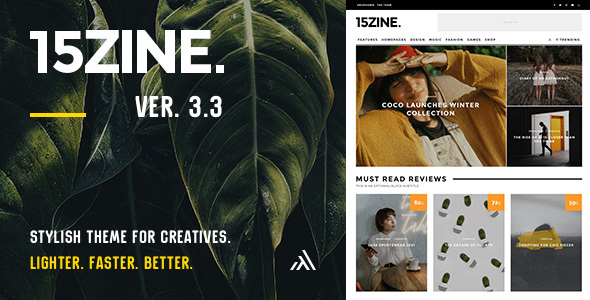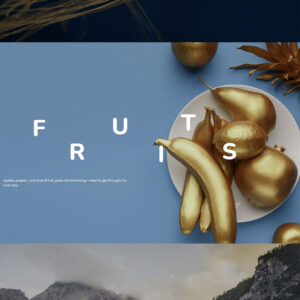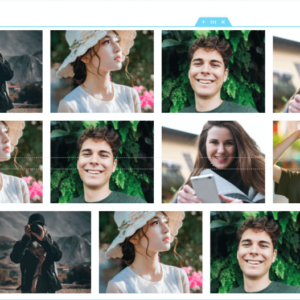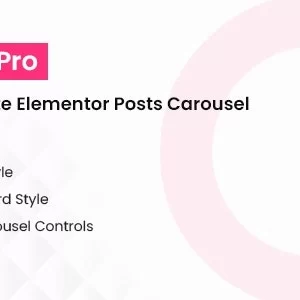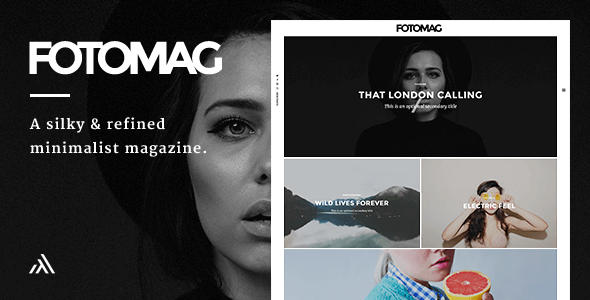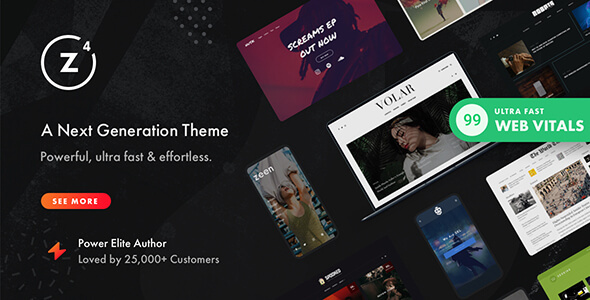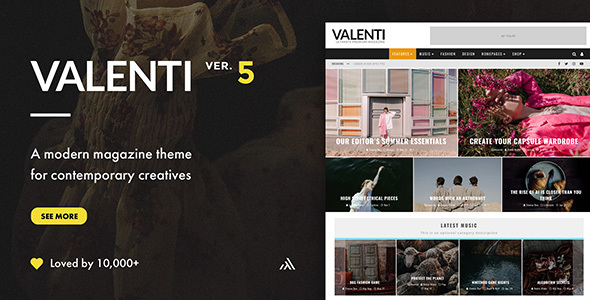Descrição

15Zine v3.3+ is Compatible with: WordPress 6.2, PHP 8.0, Gutenberg, WooCommerce 5.7+, etc.
Important: If upgrading from 15Zine v3.2.2 or older, ensure to read the documentation’s update section to learn how to smoothly update to v3.3
Real sites that use 15Zine Magazine Theme 2023
Yury – http://www.yury.it/
Shut Up And Yoga– https://shutupandyoga.com/
Puske – http://www.puske.lt/
Renchlist – https://www.renchlist.com/
One On One Music – https://oneononemusic.co.uk/
Finest Automotive – https://www.finestautomotive.com/
Visual Cult Magazine – https://visualcultmagazine.com/














15Zine WordPress Magazine / Newspaper theme for 2020
15Zine is a cutting edge WordPress magazine theme created for 2020 and beyond. 15Zine is a ridiculously versatile WordPress Newspaper theme out of the box with an integrated review system with unlimited criterias/pros/cons making it a powerful review theme – For the homepage, you can use 15zine’s exclusive and powerful homepage drag and drop builder to create modern and layouts. Posts can become beautiful stories, by using 15Zine’s powerful and featured image style system with multiple feature image styles, including a smooth parallax one. You can also use 15Zine as a powerful review theme for your site. 15Zine also comes with deep compatibility and styling for WooCommerce and bbPress. You can also turn your regular image embeds into full-screen image embeds, all done with no shortcodes or code required! Just some 15Zine magic 
On top of that, you can use 15Zine’s exclusive Trending megamenu option to showcase your most popular posts of the moment/week/month and find countless thoughtful options sprinkled throughout the theme, including the ability to turn off the header area inside a post to maximize your chosen featured image style output or beautiful gallery post type. This isn’t 1998 any more, modernize your website and make it look like it belongs in 2017.
Oh and this was all created by an established Elite author with an author rating of 4.83 stars out of 5 stars from 1000+ customer ratings. So you know you are getting quality code and functionality.





Homepage Features
- Build your own homepage using the powerful and exclusive 15Zine homepage drag and drop builder (no shortcodes or code required! Horrah to that)
- 4 different modern grid modules (3, 4 & 5 articles), 4 different slider options (1 image per slide, 1 image per slide and full-screen width, 2 images per slider, 3 images per slide) and a grid/slider hybrid (3 posts per slide) to show your posts in a modern way.
- Full-width slider to show featured or latest posts.
- Custom Background Images or colors
- Custom general colors (Menu hover colors, review boxes, etc)
- 9 very different blog style options for homepages that show the latest posts:
- Blog Style Standard
- Blog Style Portrait (No sidebar)
- Blog Style Two’s
- Blog Style Big
- Blog Style Thumbnails
- Mix of Big And Standard
- With Featured Full-Screen Grid of 3
- With Featured Full-Screen Grid of 5
- Infinite scroll
- Infinite scroll with load more button
- And many, many more…
- Infinite Scroll Options: All blog styles can use “Normal pagination / Infinite Scroll / Infinite Scroll with Load More Button”
Review Theme options
- The review system comes with three different styles: Stars, Percent or points
- Option to include a score subtitle to appear under the final score
- Unlimited number of Criterias
- Unlimited number of pros and cons
- Option to turn on/off user ratings (user reviews) – Note: When a user leaves a rating, a cookie is left on the visitor’s computer with a value of “1”, which means the user voted on that post, this is so users can’t vote on the same post twice
- Option to make review editor only/visitors only/both visitors and editor review
Post Features
- Give the featured image inside each post a photo/video credit line to credit sources
- Co-author Plus compatibility! With 15Zine, your posts will show all authors in the byline (if enabled)
- Optional dropcap on/off option
- Fully integrated review / rating system
- Option to make image embeds full-screen width
- Sidebar can be left/right/off
- Option to select to use any sidebar
- Each post can use its own set of fonts for the article. Useful for special articles that need a particular font style
- Post Format: Gallery Post type lets you create a gallery and create a full-screen gallery. Both landscape and portrait images work beautifully, no cropping!
- Post Format: Video (Able to embed YouTube / Vimeo / Kickstarter / Viddler videos) and appearing in a overlay of the featured image
- Post Format: Video Option to replace featured image with video, or make video appear when user clicks the play button that is overlaid on top of the featured image
- Post Format: Audio Option to replace featured image with audio embed, or make audio appear when user clicks the play button that is overlaid on top of the featured image
- Post Format: Audio Able to embed Soundcloud or upload self-hosted mp3 using HTML5’s audio (You can upload a .mp3, .ogg or both)
- Upload custom background image
- Multiple shortcodes available for articles: buttons, highlight text, toggle (Faqs), alert boxes, columns, divider and tabs.
- Choose from seven featured Image styles: Standard, Standard no-crop, Full-width, Screen-width, Full-screen, Parallax or Slideshow
- Set the background to any color
- Set background image to full-width stretch, repeat or no-repeat
Category Features
- Show posts in different styles (choice of 9 blog styles)
- 4 different modern grid modules (3, 4 & 5 articles), 4 different slider options (1 image per slide, 1 image per slide and full-screen width, 2 images per slider, 3 images per slide) and a grid/slider hybrid (3 posts per slide) to show your posts in a modern way.
- Upload custom backgrounds
- Set the background to any color
- Set background to full-width stretch, repeat or no-repeat
- Set general color for category using a color picker (for menu hovers, review boxes, etc)
- Option to use a sidebar
Page Features
- Custom Sidebar or select from existing sidebar
- Upload custom background
- Choose from seven featured Image styles: Standard, Standard no-crop, Full-width, Screen-width, Full-screen, Parallax or Slideshow
- Set the background to any color
- Set background image to full-width stretch, repeat or no-repeat
- Set general color for page using a color picker (for menu hovers, borders, etc)
Page Templates Included
- Meet The Team Page
- Meet The Team Full-Width Page
- Individual Author Page
- 404 Page
- Search: With Results
WooCommerce Compatibility
Since v1.2, 15Zine is 100% compatible with WooCommerce and allows it to integrate seamlessly with the theme. Some highlights:
- Full re-design and integration of WooCommerce to match the look and feel of the theme
- WooCommerce options tab added to theme options with options, including:
- left sidebar/right sidebar/no sidebar (full-width WooCommerce)
- Background image/color for WooCommerce pages
- Unique sidebar for WooCommerce in “Appearance -> Widgets”
bbPress Compatibility
Some highlights:
- Login With Ajax modals/widgets integrate seamlessly with bbPress, and if bbPress is installed, Login With Ajax will show logged in users multiple of their own quicklinks (profile, logout, subscriptions, favorites, replies) so users will never need to use or see the WordPress backend.
- bbPress tab added to theme options with several options, including:
- bbPress global color (similar to category global color)
- left sidebar/right sidebar/no sidebar (full-width forums)
- Background image for bbPress pages
- Background color for bbPress pages
- Change the background color of the sticky posts
- Sidebar for bbPress in “Appearance -> Widgets”
Widgets Included
- 15Zine Social Media Icons Widget
- 15Zine Top Reviews Widget (Can be set to show top/latest/oldest X reviews from a category/global + Filter (All time/Last Month/Last 7 days/Only 2011/Only 2012/Only 2013)
- 15Zine Latest Posts With Thumbnails (Big/Small image style) Widget
- 15Zine Popular Posts With Thumbnails (Big/Small image style) Widget, can be set to show most popular by comments/views
- 15Zine Facebook Like Box Widget
- 15Zine 125px x 125px ads Widget
- 15Zine Multi-Widget (Show multiple widgets in one)
- 15Zine Google+ Follow Badge Widget
- 15Zine Latest Posts Slider Widget
- 15Zine Retina Image Widget
Child Theme Compatible
- 15Zine is 100% child-theme compatible and comes with a child-theme already set up for immediate use and customizations. Nice little time saver, huh?
General Features
- Ultra clean and minimalist design, perfect for newspaper, reviews and modern websites
- Breadcrumbs
- Trending megamenu option (Needs and uses the accurate stats from Jetpack’s stats module)
- Post view count (Needs and uses the accurate stats from Jetpack’s stats module)
- Clean, ultra modern and dynamic design for a professional and engaging visitor experience
- Retina Ready (HD)
- RTL & WPML ready
- Sticky sidebar
- Every major element can be Boxed Or Full-Width Option (Top menu, Header area, Navigation menu, Sticky menu and Footer)
- Mega menu system
- Trending mega menu system
- Login With Ajax Integrated
- Homepage drag and drop builder
- Integrated “to top” button with option to turn on/off
- Access to the 600+ fonts from http://www.google.com/fonts + drop-down menus with recommended fonts (hand-picked for their quality).
- Option to turn off About The Author box in admin theme options
- Option to turn off Lightbox in admin theme options
- Option to turn off “Next/Previous” box in admin theme options
- Option to turn off “By Line” in admin theme options (“By x on 01/01/2013 in Category” This appears in posts/modules/blog styles).
- Four custom menu locations (Main, Mobile devices main, secondary and footer)
- Secondary menu navigation has drop down capabilities
- Custom Sidebars for category and pages
- Extensive documentation. Can also be seen online.
- Integrated related posts with images that can be turned on/off from within the theme options
- Sample Dummy Content XML file included (Note: does not include images from the demo, all images are replaced with a dummy placeholder image)
- Schema Rich Snippet Microdata
- Fully Responsive design
- Simple and powerful Theme Options framework built-in
- Very sleek Lightbox integrated
- Custom Logo Upload
- Custom Favicon Upload
- Custom footer copyright
- Custom CSS section (Best practice to avoid losing CSS changes on theme updates)
- In-built pagination
- Indented threaded comments
- SEO-Ready – Everything is set as it should be. For example: Only one H1 per page and wrapped around the post title (NOT the logo – which is terrible SEO), images pull the alt text data, relevant Meta schema data, etc
- Translation Ready with .mo/.po files included (Spanish already translated and included and more will come in future updates)
- Designed with valid HTML5 + CCS3 code
- Extensively tested with all major browsers and versions, including IE9
- Multiple shortcodes included integrated straight into the TinyMCE (no more having to remember complicated code)
- Option of 468×60 Banner, 728×90 Banner or no banner at all next to logo
- Exclusive support system
A modern newspaper and reviews theme for a cutting edge magazine, blog or shop. 15Zine really is the ultimate magazine theme for 2020 and beyond. Get on-board!
Suggestions for future updates?
If you have a suggestion that you think would improve the theme, please leave a comment with the details and it will be considered.
Images Used In Demo
Big thanks to the lovely Scatter Jar people for sharing such beautiful free food photographs, keep it up guys!
However, all the images used on the demo website are only for demonstration purposes only. Some of the images used are also from Bigstockphoto.com and licenses to use them were purchased. The copyrights of all images belong to the creators of the images. None of these images are included with the theme nor are they available to import with the dummy XML file.
15Zine Changelog
Important note: if upgrading from 15Zine v3.2.2 or older – you need to read the documentation to learn how to update it. There are extra steps needed to be done once to ensure a smooth update
Version 3.3.9.5 – 5th June 2021
- New: Theme Options > General: Only Show One Category in Bylines
- Improved: CSS total size: 15% reduction
- Improved: Theme Options > Custom Code > Code For Head and Footer: Options hav been removed. If you have added custom code there, you need to move it to the child theme’s functions.php file. See documentation for guidance.
- Updated Plugin: Let’s Review 3.3.6
- Updated Plugin: 15Zine Engine v1.0.6
- Updated Documentation
Version 3.3.9.4 – 27th May 2021
- Improved: SEO: noopener for social share buttons/li>
- Improved: Let’s Review score box styling/li>
- Updated Plugin: Let’s Review 3.3.5/li>
- Updated Plugin: Let’s Social Count 1.2.0/li>
Version 3.3.9.2 – 30th April 2021
- New: Full Czech translation. Thanks to Pavel

- New: Theme Options > Block Designs > Classic: Option to turn excerpts on/off
- improved: Slider blocks: Arrows visible on mobile
- improved: Infinite Post Load: If oldest post url loaded directly, loading icon doesn’t appear anymore
- Fix: WordPress Sticky Post feature on category/tag/latest post blog pages
- Fix: Theme Options > Element background image positions weren’t applying
- Fix: Show Pages In Search Results option wasn’t working properly
- Fix: Normal Page Content in 15Zine Builder wasn’t formatted properly
- Fix: Sidebar loading in certain layout setups that don’t use it
- Updated Plugin: Let’s Review 3.3.1
Version 3.3.9.1 – 16th January 2021
- Improved: WooCommerce styling details
- Fix: Grid layouts weren’t showing pagination
- Fix: Inside Post By line options not applying
- Fix: Secondary Menu Light Mode: Dropdowns weren’t light
- Fix: Theme Options: Certain Search options were not easily found (Now in General > Search)
Version 3.3.9 – 7th January 2021
- New: 15Zine Builder: Block Order: Trending Now (Requires Jetpack Stats active)
- New: 15Zine Builder: Block Order: Trending Last 30 Days (Requires Jetpack Stats active)
- New: 15Zine Stylish Posts Widget: Sory by: Most Commented
- Improved: Hero styling details on mobile
- Improved: Header Ad space sizing for responsive ads
- Improved: Styling details
- Fix: Trending megamenu not loading correct posts
- Fix: bbPress Layout: No Sidebar option wasn’t working
- Fix: Likes: Not calculating properly
- Updated Plugin: Let’s Review v3.2.9
- Updated Plugin: 15Zine Engine v1.0.5
Version 3.3.8 – 21st December 2020
- Improve: Builder: If entering specific post IDs for block, order you input them is order they will appear
- Improve: Gutenberg Editor: Body font size applies in editor view
- Improve: Related Posts Block: If slider design selected and only 1 related post found, then design will change to grid
- Fix: Category/Tags: Custom sidebar option was still loading global sidebar
- Fix: Posts: Updated Date option not appearing
- Fix: Removed superseded slideshow option from post options
- Updated Plugin: 15Zine Engine v1.0.4
Version 3.3.7 – 9th December 2020
- New: compatibility with WordPress 5.6
- New: 15Zine Builder: Excerpt per block option (Default/Custom Length/Off)
- Improved: Mobile Header Menu hamburger icon appears automatically if mobile menu set in Appearance > Menus
- Improved: Gallery Post Format: Lazy loading
- Improved: Theme Options > Pages: Option to set global default Parallax option
- Improved: Theme Options > Pages: Option to set global default Cover Height option
- Fix: Combo Block Designs: Big image was pixelated
- Updated Plugin: Let’s Review v3.2.8
Version 3.3.6 – 23rd November 2020
- Improved: Author page: Message if no posts published by author
- Improved: Comment Styling
- Fix: Placeholder Image option not working
- Fix: When Logo H1 option enabled – theme added h1 to all logos instead of just main header one.
- Fix: Author Box not showing
- Fix: 15Zine Layout Builder: Section H sidebar wasn’t appearing
- Fix: Tabs shortcode wasn’t working properly
- Updated Plugin: Let’s Review v3.2.7
- Updated Plugin: 15Zine Engine v1.0.3
Version 3.3.5 – 14th October 2020
- Improved: Internet Explorer Styling
- Fix: Mobile logo not appearing in some set ups
Version 3.3.4 – 9th October 2020
- New: Hero design: Small hero with text overlaid on bottom left of image
- New: Theme Options > Mobile > General: Full Screen Height Featured Image – make mobile hero images full screen style
- Improved: Archive pages (Category/Tag/Etc) subtitle now styles custom HTML inside
- Improved: Spacing quirk on tablets
- Fix: Global Accent Color wasn’t applying as a fallback to main menu items
- Fix: Header logo appeared on mobile if header ad not set
- Fix: Mobile Header 3 logo location quirks
- Fix: Theme Options > Pages: Global Comments option wasn’t working
Version 3.3.3 – 30th September 2020
- New: Theme Options > Typography > Inside Posts: H5 controls
- New: Theme Options > Performance > Google Analytics Options (No plugins needed)
- New: Individual Post Options: Disable/Enable related posts per post (Edit Post > 15Zine Post options > Overrides)
- Improved: Elementor styling
- Improved: Form styling on mobile
- Improved: Author Box styling on mobile
- Improved: Minor styling improvements in specific set ups
- Fixed: Theme Options > Typography > Inside Posts: H2 controls was also applying to H4
- Fixed: 15Zine builder: Custom Grid 6: Last tile missing
- Fixed: Main Menu underline color and on/off option weren’t applying
- Fixed: Dropdown menus on tablets weren’t appearing
- Fixed: Missing pagination for classic WordPress blog homepages using Grid layouts
- Updated Plugin: 15Zine Engine v1.0.2
Version 3.3.2 – 25th September 2020
- New: Theme Options > Posts: Global Default Hero Height (Applies to big hero designs only)
- New: Theme Options > Typography: Option to control Breadcrumbs typography
- Improved: Changed default Inline Post Title tag to be an H3 to avoid getting added to Table Of Contents lists. Can still be changed to anything via filter.
- Fix: Theme Options > Advertisement: Show header ad on Mobile Devices Option wasn’t applying correctly
- Fix: Breadcrumbs styling in certain hero design combinations
Version 3.3.1 – 23rd September 2020
- New: Social Network Icons: VK, TikTok, Telegram, Apple Music, Spotify, QQ, Dribbble, Mixcloud, Tumblr, Medium, Patreon, Steam & Discord.
- New: Filter to change HTML tag of Inline Post (Change H2 title to be a P/H3/H4). See documentation for instructions.
- Fix: Legacy 15Zine Shortcodes weren’t rendering
- Fix: Sponsored post data not loading in correct posts during Ajax auto load next post feature
- Fix: Theme Options > Posts > Extra Elements: Inline Post on/off switch wasn’t applying
- Fix: Theme Options > Header > Megamenus: Ajax Megamenu Sub-Menu Items on/off switch wasn’t applying
- Updated Plugin: 15Zine Engine v1.0.1
Version 3.3.0 – 21st September 2020 (Read Documentation for update steps if upgrading from 15Zine v3.2.2 or older)
- New: Let’s Review plugin (Premium plugin worth $29). Replaces 15Zine’s built-in review system.
- New: Premium plugin: Let’s Social Count
- New: Fully compatible and optimized for WordPress 5.5
- New: Fully compatible and optimized for Gutenberg
- New: Fully compatible and optimized for latest WooCommerce (v4)
- New: PHP 7.0 + 7.1 + 7.2 + 7.3 + 7.4 compatibility
- New: 15Zine Admin section
- New: 15Zine > Update Migration: Tool to migrate old 15Zine data from v3.2.2 older to v3.3+
- New: 15Zine Theme Updater plugin
- New: Plugin: 15Zine Engine (Replacement for 15Zine Functionality plugin)
- New: 15Zine Post Options: 6 new hero designs
- New: 15Zine Post Options: Mid Inline Post Option
- New: 15Zine Post Options: Sponsored Post options
- New: 15Zine Builder: New option: No Duplicate Posts (Skip duplicates throughout blocks)
- New: 15Zine Builder: New option for blocks: Margin Top and Bottom
- New: 15Zine Builder: New option for blocks: Show/Hide on Mobile Devices
- New: 15Zine Builder: New option for blocks: Mobile Edge To Edge
- New: 15Zine Builder: New order options for blocks: Latest Reviews/Visitor Ratings/Editor Review/Alphabetical (A to Z)/Alphabetical (Z to A)/Most Commented
- New: 15Zine Builder: New Section with sidebar (H)
- New: Appearance > Menus: New megamenu system. New designs, options, megamenus can now show posts/pages/custom posts.
- New: Theme Options > General: Date Format (Default / X days ago)
- New: Theme Options > Typography: Section split into sub tabs
- New: Theme Options > Typography: New options to control font size, letter spacing, font weight, font style, line height, text transform of various elements
- New: Theme Options > Typography: New options for Font Source: Google Fonts/Typekit/Custom Font
- New: Theme Options > Typography: Added all Google Fonts as direct options
- New: Theme Options > Posts: Show “Last Update” line in posts
- New: Theme Options > Mobile section
- New: Theme Options > Mobile > General: Hide Excerpts option
- New: Theme Options > Mobile > General: Hide Sidebars option
- New: Theme Options > Performance section
- New: Theme Options > Performance: Lazy Load
- New: Theme Options > WooCommerce: New shop layouts
- New: Theme Options > WooCommerce: Stylish Quickview feature
- New: Theme Options > Site Width: “Edge to edge” option for all major elements
- New: Theme Options: Login With Ajax section
- New: Theme Options: GDPR section
- New: Theme Options > Block Designs > Grids/Sliders: Hover animation effects (Zoom in, slide right, rotate left, rotate right)
- New: Theme Options > Block Designs > Grids/Sliders: Tile separation
- New: Extra Sticky option: Become sticky after scrolling a bit
- New: Social network options for author boxes: LinkedIn, Twitch, Soundcloud, Spotify, Medium, Youtube, Vimeo, VK
- New: Theme Options > Posts: Related Post Block designs: Grid of 1/2/3, thumbnails
- New: Login With Ajax Modal: Background options
- New: Edit Page for Category/Tags: Added new default option for layouts called “Use Theme Options setting”. Allows you to easily control the layouts from the theme options if desired.
- New: 15Zine Stylish Posts widget: Powerful widget to show your posts with multiple options
- Improved: 15Zine Popular Posts Widget: Removed and replaced with 15Zine Stylish Posts widget
- Improved: 15Zine Recent Posts Widget: Removed and replaced with 15Zine Stylish Posts widget
- Improved: 15Zine Slider Widget: Removed and replaced with 15Zine Stylish Posts widget
- Improved: 15Zine 125 Ads Widget: Changed name to avoid being blocked by adblockers. Needs to be re-added if it was in added before 3.3.
- Improved: 15Zine Layout Builder sidebars will only appear in Appearance > Widgets if section has blocks inside it
- Improved: 15Zine Layout Builder: Custom Section Order: Visually clearer
- Improved: Theme Options panel greatly simplified
- Improved: Post Format media data (video/audio/gallery) moved to 15Zine Options metabox > Post Formats
- Improved: Gallery Post Format: Performance, touchability, design, etc
- Improved: Video Post Format: Lightbox animation, video autoplay, design, etc
- Improved: Audio Post Format: Lightbox animation, audio autoplay, design, etc
- Improved: To Top button animation performance
- Improved: Parallax animation performance greatly improved and also works on mobile
- Improved: All hero designs can now have parallax animation
- Improved: 15Zine Retain Image Widget: Added multiple options, including Alt text, make image clickable, nofollow, open new tab.
- Improved: 15Zine Social Media Icons Widget: Loads of social networks added + size, design, tooltip, position, nofollow, open new tab options.
- Improved: 15Zine Reviews Widget removed: The Let’s Review widget replaces it
- Improved: Theme Options > Grids & Sliders: Section renamed “Block Designs” and split into sub tabs (Classic, Thumbnails, Grids & Sliders)
- Improved: Theme Options > Blog Styles: Renamed to “Default Layouts”
- Improved: Theme Options > Default Layouts: Featured Block Edge To Edge Global Default Option
- Improved: Modals performance
- Improved: 15Zine Functionality plugin is now deprecated (Should be deactivated + deleted)
- Improved: Breadcrumbs rewrite to work everywhere
- Improved: Breadcrumbs schema updated to latest
- Improved: Share Block now uses colorful option as default and removed old button design
- Improved: File/Folder structure
- Improved: All color pickers now have hexadecimal manual input
- Improved: Appearance > Menu: Visual quirk
- Improved: Updated Schema to JSON-LD with latest Google requirements
- Improved: Removed closed social networks (Google+, Stumbleupon)
- Improved: Moved translations to 15zine/Languages folder
- Improved: Retina image loading/speed
- Improved: Native WooCommerce quantity arrows (no more need for plugin to do this)
- Improved: Overall performance boost everywhere
- Updated: Documentation (Including new section about how to update from 3.2.2 -> 3.3)
- Updated: Font Awesome 4.7 upgraded to 5.9
17 May 2017 – 15Zine v3.2.2
FIXED: Images not opening in lightbox
27 April 2017 – 15Zine v3.2.1
ADDED: Swedish translation - Thanks Daniel <img src="/images/smileys/happy.png" alt=" :)" title=" :)" /> FIXED: Missing bit of code for Let's Review API integration (affected 15zine review homepage modules) FIXED: Outdated schema (missing udpated/entry-title)
10 April 2017 – 15Zine v3.2
ADDED: Compatibility for WooCommerce 3.0 + styling for new features ADDED: YouTube/Snapchat/Tumblr to top menu icons options UPDATED: Let's Review API integration has been upgraded to the plugin's v2 API (Quick note: Let's Review is sold separately to 15Zine) IMPROVED: Full-screen slider image alignment for some sized images IMPROVED: The "show Read more after excerpts" option now also applies to manually created excerpts in posts. IMPROVED: Styling of "my account" WooCommerce page FIX: When using the unresponsive version, the meta for mobiles was incorrect FIX: Schema improvement FIX: Missing avatar when avatar option enabled FIX: Very obscure bug with sidebar when an author ONLY used Facebook/Google+ networks combination FIX: BuddyPress group cover image issue FIX: BuddyPress with dark skin invisible title in some pages
17 September 2016 – 15Zine v3.1.2
BUGFIX: Show by line meta on posts if option enabled with override. BUGFIX: Buddypress Cover update
07 September 2016 – 15Zine v3.1.1
BUGFIX: Missing fonts in zip BUGFIX: Zip file wasn't extracting for some mac users
05 September 2016 – 15Zine v3.1.0
ADDED: Facebook option for authors ADDED: New module F to Sections A and C ADDED: Reading time in minutes option for byline in Theme Options -> Extras (Under byline option) ADDED: Option for minified theme CSS in Theme Options -> Extras IMPROVED: Custom posts with post formats enabled can now use post format options IMPROVED: Homepages built with the homepage builder that use the latest posts section, can now select the sidebar for it (in 15Zine page options -> Sidebar options -> Custom Sidebar for page) IMPROVED: Main menu items with no dropdown now trigger on first tap on tablets IMPROVED: Some subtle styling IMPROVED: Title location bottom for some cases BUGFIX: Date archives now show correctly in breadcrumbs BUGFIX: bbPress sidebar location BUGFIX: Sticky sidebar height edgecase overlapping BUGFIX: When Auto load post feature is "off", the background image/color in posts with big featured image styles stopped outputting BUGFIX: Parallax global override edge case in auto load post BUGFIX: BuddyPress Cover not working properly if using child-theme BUGFIX: Main logo alt issue BUGFIX: New Credit line option reversed. On is to use theme credit line option and Off is to use image caption as the credit line.
23 June 2016 – 15Zine v3.0.2
NEW: Option in Theme Options -> Posts for featured images to use the native caption for credit instead of the theme's credit line option NEW: Remember me checkbox added to login with ajax modal UPDATED: Woocommerce files to latest version UPDATED: Ajax code to load Disqus comments count in ajax loaded content IMPROVED: Danish translation BUGFIX: When by line set to be globally off, the author name and date still outputted inside posts
13 June 2016 – 15Zine v3.0.1
BUGFIX: YouTube/Vimeo/Dailymotion embeds in posts loaded via autoload post feature were not responsive BUGFIX: Mobile menu was overlapping some times due to a mobile browser css quirk BUGFIX: WooCommerce shop padding on mobile BUGFIX: Background images/colors weren't showing on posts even when the new autoload post feature was turned off
05 June 2016 – 15Zine v3.0
NEW: Let's Review Plugin API integration (If you use the plugin with 15Zine, all modules/widgets/etc will automatically show review data coming from plugin). Note: Plugin not included with theme. NEW: Advanced 15Zine Sticky Sidebars (Scroll around the demo site to see them in action) NEW: All sidebars can now be sticky NEW: Infinite post load: Automatically load next post when approaching the end of the current post + correct Google Analytics data is tracked + browser URL automatically changes depending on post in view NEW: Option to rearrange Homepage Sections in 15Zine homepage builder NEW: Extra section for 15Zine homepage builder: Full-screen (A3): to make the most of the new rearrange feature NEW: Full-Screen module: Grid of 2 NEW: Full-Screen module: Grid of 3 NEW: Full-Screen module: Grid of 5 NEW: Option for categories to use one of the new full-screen grids NEW: Title design option for grids: No title (just image output for users who like to bake titles into images) NEW: Sort option in 15Zine homepage builder modules: Most commented NEW: Filter option in 15Zine homepage builder modules: Custom taxonomy! You can now show any custom posts (detected automatically) in the modules, including WooCommerce product categories. NEW: Infinite Scroll + Infinite Scroll with Load More button for homepages built with the 15Zine homepage builder <img src="/images/smileys/happy.png" alt=" :-)" title=" :-)" /> NEW: Social Icons options next to search/login icons (can be set to show in top menu or main menu) NEW: Post like system: Option to turn it on/off is in Theme Options > Extras (Under "Show by line" option) NEW: Social sharing style (Colorful buttons) NEW: Social sharing option: Email (For colorful buttons option) NEW: Footer full-width widget area (very useful for Instagram feeds) NEW: Styling integration code for WP Instagram Widget plugin NEW: Section in Theme Options: Mobile NEW: Options in Theme Options > Mobile: Mobile menu background (color/image) NEW: Google+ about the author option NEW: Native gif image support for full-screen grids NEW: Support for BuddyPress' cover image feature NEW: Mobile menu social icon options NEW: Mobile menu background color/image option NEW: Option to set Alternate text value for main header logo (Can be useful for SEO, search on Google if you are unsure on what alt text is) NEW: Option to make the logo be an H1 tag on the homepage (Other pages, including posts, already have an H1, so this option only applies to homepage) IMPROVED: Mobile menu design and collapsible multi-levels IMPROVED: Gallery post type slider: No more cropping, even on mobile! IMPROVED: Load more ajax pagination now tracked in Google Analytics IMPROVED: Video/audio modal responsiveness IMPROVED: Brazilian Portuguese Translation IMPROVED: 15Zine Latest Widget can now select one or multiple categories IMPROVED: 15Zine Top Reviews Widget can now select one or multiple categories IMPROVED: Mobile detection IMPROVED: Custom taxonomies now load description under title IMPROVED: When you tap the Trending megamenu title on tablet, it now hides the megamenu if visible IMPROVED: Color picker in category/tag editor IMPROVED: Removed Smooth Scroll script as Chrome now has it (and so do other modern browsers) IMPROVED: Missing translation IMPROVED: Moved "Ad at end of post content area" option from Theme Options > Posts to Theme Options > Advertisement tab IMPROVED: Some design details (for example: new subtle smooth animations throughout the user experience) IMPROVED: Code spring cleaning UPDATED: Font Awesome (over 50 new icons added) UPDATED: Schema (Including review schema output) UPDATED: Deprecated WordPress calls UPDATED: Slider script to latest version UPDATED: Woocommerce out of date template files UPDATED: Plugin to update theme. Delete "Envato WordPress Toolkit" plugin and install the new suggested Envato Market. UPDATED: Favicon option removed from Theme options as WordPress now 100% controls in (Via Appearance -> Customize) UPDATED: Framework UPDATED: Documentation BUGFIX: Tag cloud colors BUGFIX: Inability to turn off "Show user on template" option inside user profile BUGFIX: 15Zine Review widget showing less than expected posts if some reviews are turned off BUGFIX: Gallery post type on mobile image widths BUGFIX: Search/login buttons not appearing on mobile if they were set to appear on "main menu" BUGFIX: During one of BuddyPress updates, the post update button was hidden BUGFIX: WooCommerce checkout title misaligned BUGFIX: Google Fonts 404 when using custom fonts BUGFIX: Tags blog style C issue
07 December 2015 – 15Zine v2.2.1
- BUGFIX: Custom posts types appear on default megamenu loaded - BUGFIX: Dropcap issue due to new schema improvements in 2.2 - BUGFIX: Tiled galleries not visible - BUGFIX: Offset latest posts style homepage - BUGFIX: New category filter for homepage blog style issue - BUGFIX: Down arrow on featured image of a homepage page built with the builder wasn't working in some setups
30 November 2015 – 15Zine v2.2
- NEW: Option in Theme Options -> Menus: "Where to add search/login icons". Can now be added to top menu (right) or the main menu. - NEW: Option in Theme Options -> Menus: "Icon Text Titles". Show the icon titles as "Normal text/In Tooltip On Hover/Off" - NEW: Blog Style Option (J): Portrait images with overlaid text. Perfect for categories with tall images (such as book covers). - NEW: Option in Theme Options -> Blog Styles: "Tags default post layout". If tags do not have an individual/specific blog style set, they will use whatever you set here. Useful for quick control on sites with 1000s of tags. - NEW: Section in Theme Options: Thumbnails (To disable/enable each theme thumbnail size) - NEW: Option in Theme Options -> Homepage: Category filter for choosing what posts to show on a latest post style homepage - NEW: Option in 15Zine Homepage Builder -> Latest Post Block with Pagination: Category filter - NEW: Option in 15Zine Homepage Builder -> Latest Post Block with Pagination: Offset posts - NEW: Aggregate Rating Schema for "Readers only ratings" type reviews - NEW: Danish Translation. Thanks to Niels <img src="/images/smileys/happy.png" alt=" :-)" title=" :-)" /> - NEW: German Translation. Thanks to Volker <img src="/images/smileys/happy.png" alt=" :-)" title=" :-)" /> - IMPROVED: Compatiblity with CPT (for megamenus, including trending one) - IMPROVED: Review Schema metadata for more accurate content suggestion for serps - IMPROVED: Meet the team templates can now use 15Zine featured image style system - IMPROVED: Gallery post type design on small mobile screens - IMPROVED: Centered embedded images captions when using small images - IMPROVED: General code spring cleaning - IMPROVED: Related posts on no-sidebar posts - BUGFIX: Limit of unique sidebars for posts - BUGFIX: Grid title size in responsive - BUGFIX: Background slideshow featured image style showing wrong initial image in some setups - BUGFIX: Custom homepages with featured image style "to content arrow button" wasn't moving to correct place - BUGFIX: Custom Post Types not appearing in submenu ajax megamenu - BUGFIX: Live search ajax not showing pages if the option to show pages in searches was enabled - BUGFIX: Breadcrumbs color when using dark body skin option
07 October 2015 – 15Zine v2.1.2
- BUGFIX: Top menu flicker dropdown issue on Safari in Macs - BUGFIX: Related posts slider issue - BUGFIX: When no header ad enabled the retina logo loaded size was wrong
05 October 2015 – 15Zine v2.1.1
- BUGFIX: One of the styles had font size issues - BUGFIX: New custom link modules weren't using grid/slider tile options in theme options
02 October 2015 – 15Zine v2.1
- ADDED: New option to set custom placeholder in Theme Options -> Extras. When a post does not have a featured image set, it will show a white image with a camera. Use this option to set a custom placeholder image to appear in that scenario. Perfect for brands wishing to put their brand everywhere or to keep consistency in site imagery.
- ADDED: New option for Sliders in Theme Options -> Grids & Sliders: Pause on hover (If autoplay option is enabled, this option will make the slider stop autoplaying when the user's mouse is hovering over the slider)
- ADDED: New option for reviews: Review Title (To set your own title that appears in review box)
- ADDED: New module in homepage builder: Custom Link (1 full-width image)
- ADDED: New module in homepage builder: 3 Custom Links (3 small grid tiles, similar to slider of 3 design)
- ADDED: New option in Theme Options -> Typography to change body font size on bigger screens
- ADDED: New option in Theme Options -> Typography to change body font size on mobile devices
- ADDED: New option in Theme Options -> Advertisement to not output Header Ad code on Mobile Devices
- ADDED: Two new filters to insert content at the start or end of by lines ('cb_byline_start' and 'cb_byline_end')
- BUGFIX: Blog style Grid (With sidebar) and infinite scroll issue
- BUGFIX: BuddyPress background options wasn't applying background image/color properly
- BUGFIX: New grid of 6 for custom links and images wasn't using the global grid design option from the theme options.
- BUGFIX: bbPress no sidebar full-width option
- BUGFIX: Typo in Spanish translation file
- BUGFIX: Dark style navigation menu logo area hover
- BUGFIX: Tags not appearing when dark body skin used
- BUGFIX: Missing background color for videos posts when "dark body" skin selected
- BUGFIX: BuddyPress was causing conflict with Live Ajax Search "See all results" button
- IMPROVED: Breadcrumbs now shows tag when on tag page
- IMPROVED: bbPress colors when using dark body skin
- IMPROVED: Custom links module now uses original image url, so create 378px width x 297px height images to use in each tile. Useful for creating pixel-perfect puzzle designs.
- IMPROVED: Grid design style now applies to sliders slides too
- IMPROVED: General CSS tweaking
- IMPROVED: Lots of improvements to RTL version
18 August 2015 – 15Zine v2.0.2
- ADDED: Sidebar for BuddyPress. If no widgets are added, BuddyPress will show global sidebar. - ADDED: Uncropped Featured Image Style option to "Global Featured Image Style Override" in Theme Options -> Posts. - UPDATED: BbPress styling for dark body option - UPDATED: BuddyPress styling for dark body option - BUGFIX: White screen on iPads (Duplicate class typo issue)
14 August 2015 – 15Zine v2.0.1
- BUGFIX: Minor Parallax image opacity issue - BUGFIX: BuddyPress border missing
14 August 2015 – 15Zine v2.0
- ADDED: Ability for homepages built with homepage builder to use Featured image styles - ADDED: New module for homepage builder: Custom Links Grid of 6, upload/select images and they can be set to link to any page, category or external URL <img src="/images/smileys/happy.png" alt=" :-)" title=" :-)" /> - ADDED: New Options for Featured Image Styles: Title Location/style - ADDED: New Options for Standard Featured Image Style: Title Location Above/Below image - ADDED: New Options for Site-width/Screen-width Featured Image Styles: Title Location Overlay/Above/Below image - ADDED: New Options for Big Featured Image Styles: Title Location Overlay/Below image - ADDED: New tab in Theme Options: Grids &Sliders - ADDED: New option in Theme Options -> Grids & Sliders to change the title and color overlay style on grid tiles. - ADDED: New option in Theme Options -> Grids & Sliders to change the transparency value of the color that overlays grid tiles (one for normal, one for hover) - ADDED: New Footer layout: 1 Column footer - ADDED: New Footer layout: 2 Columns footer - ADDED: New option in Theme Options -> Design to make reviews use category color or a specific color - ADDED: New option in Theme Options -> Menus to change the alignment of the main navigation menu (left / center) - ADDED: New option in Theme Options -> Menus for trending megamenu: Show/hide the trending count - ADDED: New option in Theme Options -> Blog Styles to make Blog Style D show either "excerpt/full post content" - ADDED: New option in Theme Options -> Extras to turn author avatar in the by line on/off - ADDED: New option in Theme Options -> Extras to turn smooth scrolling effect on/off - ADDED: New option in Theme Options -> Extras to turn Live Search Ajax on/off - ADDED: New option in Theme Options -> Extras: "Show pages in search", to also return pages in search results on your site. - ADDED: New option for fonts "Other fonts". For third party/custom fonts you can use this so that the theme makes no calls to Google Fonts API - ADDED: New filter 'cb_after_post_h1' to hook immediately after the h1 of a post - Ideal for hooking secondary titles - ADDED: Russian Translation - Thanks to Zara_Thustra <img src="/images/smileys/happy.png" alt=" :-)" title=" :-)" /> - ADDED: Serbian Translation - Thanks to Dorian <img src="/images/smileys/happy.png" alt=" :-)" title=" :-)" /> - UPDATED: WooCommerce files updated for WooCommerce 2.4.x - UPDATED: FontAwesome icons to 4.4.0 (66 new icons) - IMPROVED: Sliders of 1 height will never be strange height regardless of what images are inside - IMPROVED: Popular posts widget month stats - IMPROVED: Breadcrumbs spacing on mobile devices - IMPROVED: Theme Options -> Design hierarchy - IMPROVED: RTL quirks - IMPROVED: Removed Multibyte language option in theme options. Theme now detects multibyte languages and applies code if needed automatically. - IMPROVED: Removed one JS file - IMPROVED: Removed woocommerce.php and now only use hooks to ensure extra compatibility with third party WooCommerce plugins - IMPROVED: Sliders of 1: If you set it to only show one post (or there is only one post), now it will display as a static big image - Useful for featuring single posts - BUGFIX: Categories offset option missing 2 posts - BUGFIX: Centered embeds with captions layout - BUGFIX: Review Widget - when by line was turned off the score would overlay bar - BUGFIX: When using ad background takeover system, if margin-top of page was set, this would apply to mobile too - BUGFIX: Turning by line "off except under main post title inside a post page" was still showing categories outside the post - BUGFIX: Archives blog style C with sidebar issue - BUGFIX: Multiple Great-Grandchildren menus would appear if set and hovered - BUGFIX: When using the new "show read more button" option, if you had a post with manual "read more tag", then you'd get double "(more...) Read more..." - BUGFIX: Missing translation of "Views" word - BUGFIX: Video gallery shortcode play button styling - BUGFIX: Tooltip title of login/join icons
03 June 2015 – 15Zine v 1.3
- ADDED: BuddyPress compatibility/styling/logged in modal integration. - ADDED: New options in Theme Options -> Extras: Various options to control theme sliders speeds/animation effect/autoplay - ADDED: New filters to change a number of posts displayed in megamenu. Simply return a number using: Megamenu with submenu and posts: 'cb-mm-with-menu-number-posts' and megamenus with only posts: 'cb-mm-number-posts'. Default: '3'. - ADDED: New page template "Blank" (does not output header/footer/sidebar) - Ideal for creating landing pages and similar. - ADDED: New option in Theme Options -> Posts -> Social sharing block options now includes "Text buttons" - ADDED: New option in Theme Options -> Design -> "Show line under menu" - This option allows you to show/remove the line under the main navigation menu - ADDED: New option in Theme Options -> Design -> "Color of line under menu" - This option allows you to change the color of the line under the main navigation menu - ADDED: New option in Theme Options -> Extras -> "YouTube Autostart for Video Post Types" - If this is off, the YouTube API will not be loaded at all. If on, it will only load on video posts with YouTube embeds to automatically start playing videos when a visitor hits the "play button" inside a post. - ADDED: New option in Theme Options -> Extras -> "Multibyte Languages". Some languages use multibytes (Such as Chinese), so enable this to fix any character bugs in the excerpts. - ADDED: New option in Theme Option -> Design -> "Footer Normal Text Color" - affects color of plain text in footer, such as content outputted by text widget - ADDED: New option for categories that use blog styles with a sidebar: Sidebar position (Left / Right) - ADDED: New tab in Theme Options -> "Blog Styles" - ADDED: Translation files for Polish language - Thanks to Agracjan <img src="/images/smileys/happy.png" alt=" :)" title=" :)" /> - ADDED: New option in Theme Options -> Blog Styles -> "Show Read More Text Link After Excerpt" - IMPROVED: Custom sidebar option for pages: If enabled, you can now choose between using a "New or existing sidebar". - IMPROVED: Custom sidebar option for posts: If enabled, you can now choose between using a "New or existing sidebar". - IMPROVED: Post editor (TinyMCE) general visuals to look more like it does in the published post. - IMPROVED: Some option descriptions for better clarity what they do - IMPROVED: If you set a color in Theme Options -> Design -> Global Color, then the main navigation menu items with no set color will use that on hover as default - BUGFIX: No sidebar option for WooCommerce pages wasn't working properly - BUGFIX: RTL Search modal location - BUGFIX: Sticky section B sidebar - BUGFIX: Dark body style missing elements - BUGFIX: Site-width and Screen-width featured image styles on pages layout issue - BUGFIX: If views was set to not show, the views counter would still appear in the 15Zine popular widget - BUGFIX: Missing buttons CSS if button added in custom code module on homepage - BUGFIX: If infinite scroll was on category with breadcrumbs, it would appear again - BUGFIX: Popular widget spacing different to latest post one - BUGFIX: Recent Post showing date even if date was set to be off - BUGFIX: Child-theme stylesheet was loading before parent stylesheet (fix is in child-theme's functions.php) - BUGFIX: Minor CSS issues
27 April 2015 – 15Zine v 1.2.1
- ADDED: French translation files - IMPROVED: Captions on smaller screens now appear below image, captions on big screens appear on top of the image. - UPDATED: Core framework and TGM for recently discovered XSS vulnerability: http://themeforest.net/forums/thread/security-vulnerability-affecting-wordpress-plugins-and-themes/173011 - BUGFIX: Misaligned Stumble Upon social share button - BUGFIX: Spanish translation typo - BUGFIX: Text spill on WooCommerce cart buttons on 1020px screen size
15 April 2015 – 15Zine v 1.2
- ADDED: Deep WooCommerce compatibility and styling - ADDED: New WooCommerce tab in Theme Options - ADDED: New variation of "no sidebar" option for pages/posts (Choose between Left Sidebar / Right Sidebar / No Sidebar Full-width / No Sidebar centered) - ADDED: New exclusive sidebar area for bbPress in Appearance -> Widgets (optional) - ADDED: Image template files for background ad system, to easily create perfectly-fitting background ads if required - ADDED: New option in Theme Options -> Menus to turn ajax megamenu functionality on/off - ADDED: New option in Theme Options -> Posts to set a global default setting for the sidebar style (Choose between Left Sidebar / Right Sidebar / No Sidebar Full-width / No Sidebar centered) - ADDED: Class for placeholder images (appears when post has no featured image) for easy control over whether to show them in post or not - ADDED: For developers: Filters for the byline individual parts: cb_byline_avatar, cb_byline_date, cb_byline_views, cb_byline_category, cb_byline_author, cb_byline_coauthors - CHANGED: Cubell Themes Functionality plugin is no longer required for 15Zine. The theme now requires a plugin called "15Zine - Functionality", you can now delete "Cubell Themes Functionality". This was done to avoid issues when users modified details of the child theme. - BUGFIX: Child-theme has changed the way the style.css file is loaded inside it, please use this version of the child-theme from now on if you intend on adding custom code to the child's style.css file - BUGFIX: Full-screen images on RTL language sites wasn't reversed - BUGFIX: Logo in mobile menu wasn't perfectly centered - BUGFIX: Removed empty featured image from attachment page (more options for attachment pages will come in future updates) - BUGFIX: Javascript check if variable has value before continuing - BUGFIX: The "No more articles" box wasn't appearing when infinite scroll reached the end - BUGFIX: Button shortcode wasn't rendering in "page content area" of a page with normal content + using the pagebuilder
02 April 2015 – 15Zine v 1.1
- IMPROVED: General CSS spring-cleaning <img src="/images/smileys/happy.png" alt=" :)" title=" :)" /> - ADDED: Theme Options -> Design: New option "Columns Megamenu Main Title Color" to control the color of the first menu item in each column of the column megamenu - ADDED: Theme Options -> Posts: New option "Show tags" - ADDED: Theme Options -> Posts: Social sharing block now has individual options to turn on/off individual social network sharing buttons - ADDED: Theme Options -> Posts: StumbleUpon sharing button to Social Sharing Block - ADDED: Theme Options -> Posts: Facebook Share button to social Sharing Block - ADDED: Portuguese Translation, thanks to Ajfiel <img src="/images/smileys/happy.png" alt=" :)" title=" :)" /> - ADDED: Relevant post classes to post thumbnails, so with CSS you can target special posts (for example: posts with "sponsored" tag, you can now make them look special/different to the rest of the posts) - ADDED: Option to have Javascript files minified - BUGFIX: Translation files missing two plural forms - BUGFIX: 15Zine Homepage builder: If selecting Blog Style I (Grid style full-width), the sidebar would still output next to it, causing layout to look strange - BUGFIX: Lightbox appeared under top menu (z-index css) - BUGFIX: Pages "show header" option wasn't working - BUGFIX: By Line - Comments on/off option - BUGFIX: Top menu bar visible on desktop even if empty - BUGFIX: Global background image - BUGFIX: By Line on/off option if off still showed comments + category - BUGFIX: Grid of 3 in pagebuilder had post filter option hidden - BUGFIX: Child-theme CSS not loading (Fix is in parent theme files, so no need to re-install child theme) - BUGFIX: Clicking on comments small button now scrolls to comments block - BUGFIX: Retina logos issue - BUGFIX: Featured Image Style Global Override in Theme Options had a quirk
20 March 2015 – 15Zine v 1.0
- Initial Release