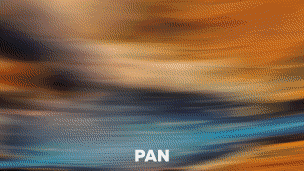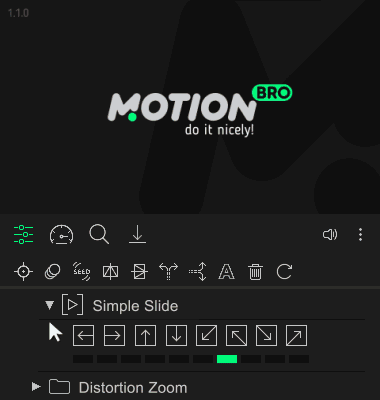Descrição
3D Pan Handy Transitions – over 300 presets for After Effects

Version for Premiere Pro
Motion Bro Sound FX Pack
It is no more wasting time on a sound design! Install the Motion Bro Sound FX Pack, and now the transitions will be added to the timeline with the appropriate sound effect. Find out more in this video review.

70 Edge Transitions
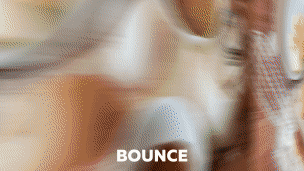
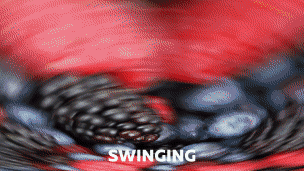
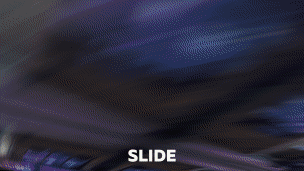

65 Spin Transitions

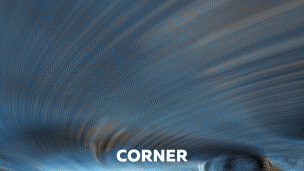
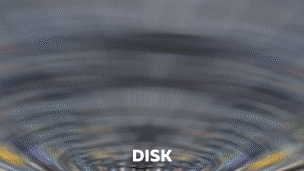
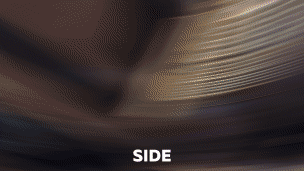
60 Camera Transitions
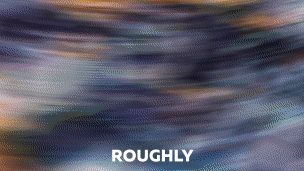



60 Flight Transitions
All Related Packages
How does it work
3D Pan Handy Transitions have been carefully crafted so that they are super-easy to use for all skill levels – place a transition layer at the junction of the two scenes, and everything is ready to roll. All transitions work without the need to do Pre-compose or Media Placeholders. Instead, it transformed any content that is placed underneath the transition layer. Check it out in this short How-to-Use video!
Free Handy Extension
What resolution projects are supported
3D Pan Handy Transitions support any resolution of your project. Starting with the minimum and ending with a full 4K! In fact – these transitions are resizable. Moreover, transitions will work with any aspect ratio in the frame, such as portrait 9:16
Features
- Over 300 dynamic transitions
- Supported any resolution up to 4K
- Supported any aspect ratio regardless of orientation – portrait or landscape
- Without media holders (adjustment layers system)
- Animation speed control in real-time
- Ability to change the direction of the slide
- Ability to use in Premiere Pro (via the Dynamic Link). Tutorial
- Does not require advanced skills in After Effects
- Music used in Promo (not included): Drumstep Rock by Akoahi
- Font used in Promo (free): Muller
- Video used in Promo: Link
Great customer support
Your feedback is essential to us, and we want to make our product even better!
We respond to all your messages. If you have any questions or problems using these transitions, just let us know via the feedback form on the Profile page – and you can be sure that we will help with the solution.
Technical requirements
- To use the Motion Bro plugin requires After Effects CC.2021 or higher.
- It is possible to use presets in Premiere Pro using Dynamic Link. Watch tutorial
Changelog
December 2, 2023 - Compatibility with the new plugin version - Motion Bro 4.3.2
June 12, 2023 - Compatibility with the new plugin version - Motion Bro 4
2020-10-08 + Updated the Motion Bro extension to version 3.1.2 + Added new GIF-mode for preview
2020-04-24 - Updated the Motion Bro extension to version 3.0
2019-03-17 - Updated the Motion Bro extension to version 2.2
Update 2018-10-24 + Fixed an expressions error that appeared in After Effects CC.2019 + Updated the Motion Bro extension to version 2.0.1
2018-09-17 - Release of the new version of the extension - Motion Bro 2.0
2018-04-02 - Updated the Motion Bro extension to version 1.1.3.4
2018-03-23 - Updated the Motion Bro extension to version 1.1.3.3