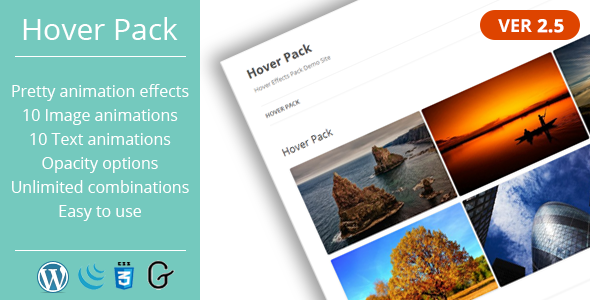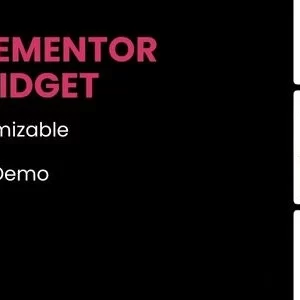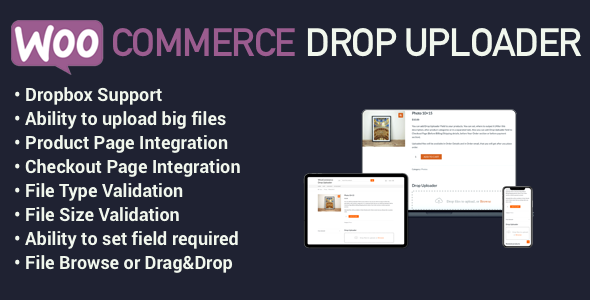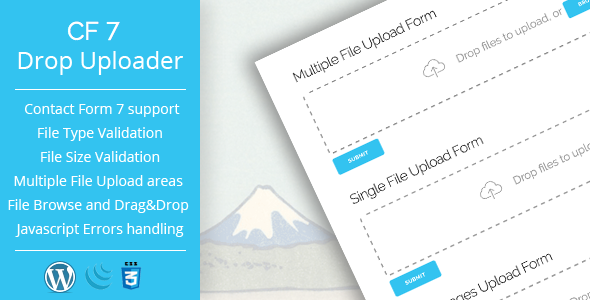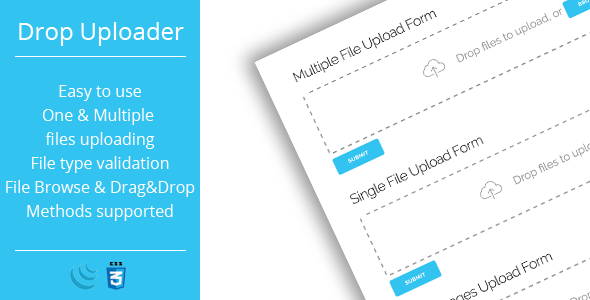Descrição
Overview
This hover effects pack plugin allows you to add image via shortcode, WPBackery Page Builder, SiteOrigin Pagebuilder or Widget and set hover animation, text animation and text delay. Also this plugin has options page, where you can select colors for color layer and text.
Features
General
- 10 hover effects
- 10 text animation effects
- 5 text delay options
- Add shortcode button, that open popup dialog with options
- Ability to change color of hover layer and text
- Ability to add border radius (1 to 50) to all effects except Diagonal
- Ability to set opacity (10% to 100% with step 10%) to all effects except Twist and Flip
- SiteOrigin Pagebuilder and WPBakery Page Builder integration
Image Effects
- Fade
- Stroke
- Twist
- Flip
- Flow
- Box
- Stripe
- Apart (vertical and horizontal)
- Diagonal
Text Effects
- Slide from left
- Slide from right
- Slide from top
- Slide from bottom
- Scale
- Opacity
- Rotation (both directions, 90 or 180 degrees)
Effects Preview
Fade

Stroke

Twist

Flip

Flow

Box

Stripe

Apart Horizontal

Apart Vertical

Diagonal

What Our Clients Say









Browser support note
Old versions of IE (9 and before) not support css3 animation effects.
Safari 5.1.7 not support part of css3 properties.
Follow Me
Change log
v2.6.2 – 20 July 2021
- Small Bugfixes
v2.6.1 – 21 June 2021
- Small Bugfixes
v2.6 – 17 June 2021
- Code refactoring
v2.5.1 – 08 September 2020
- Fix image select button issue
v2.5 – 29 June 2019
- Added Gutenberg support
v2.4.1 – 19 April 2016
- Fixed bugs
v2.4 – 14 April 2016
- Added ability to set inverse effect behavior
v2.3.1 – 02 February 2016
- Fixed bug with disable popup checkbox
v2.3 – 21 December 2015
- Added ability to disable double touch behavior on mobile devices
- Added ability to group images in gallery
- Bugfixes
v2.2 – 21 September 2015
- Added compatibility with multisite
- Added compatibility with AJAX loaded pages
v2.1 – 5 September 2015
- Added ability to set border radius to 50%
v2.0 – 8 August 2015
- Added ability to set different color for each hover
- Added ability to set what part of image will be wrapped into link tag (title, text or whole image)
- Fixed bugs
v1.9.7 – 5 July 2015
- Added option to disable lightbox for one image
v1.9.6 – 30 June 2015
- Fixed PHP Warnings
- Fixed HTML tags support (now compatible with Font Awesome)
- Fixed image upload bug on widget page
v1.9.5 – 2 February 2015
- Added ability to set always visible title and text
- Fixed flip and twist effects
v1.9.4 – 29 March 2015
- Added ability to control inline css width and height style for images
v1.9.3 – 10 March 2015
- Added title and alt attributes for images
- Fixed bugs
v1.9.2 – 25 February 2015
- Added widget support
- Added custom titles for featured images
v1.9.1 – 22 February 2015
- Added ability to add HTML tags for title and text
- Added textarea field instead input for text
v1.9 – 10 February 2015
- Added integration for SiteOrigin Pagebuilder and WPBakery Page Builder
v1.8 – 20 November 2014
- Added WP Featured Images support
v1.7.4 – 25 October 2014
- Fixed bug with Black Studio TinyMCE and Page Builder compatibility
- Fixed effects bug in safari on mobile devices
v1.7.3 – 28 September 2014
- Added option “Original Size” for image to Hover Pack settings
v1.7.2 – 8 September 2014
- Added compatibility with some security plugins
v1.7.1 – 19 August 2014
- Bugfixes
v1.7 – 5 August 2014
- Added widget support
v1.6.2 – 20 July 2014
- Added typography settings
v1.6.1 – 14 July 2014
- Optimized loading speed
v1.6 – 30 June 2014
- Added touch support
- Added ability to set preview image size by default
- Added ability to open links in new tab
- Added ability to select title and text color separately
v1.5 – 19 May 2014
- Added opacity options
v1.4.1 – 22 April 2014
- Fixed vertical text alignment bug
v1.4 – 18 April 2014
- Added WordPress 3.9 compatibility
v1.3 – 7 April 2014
- Added border radius option
- Added image width and height fields
- Added “None” option to hover effects list. For people, who to want use only text animation
v1.2 – 8 March 2014
- Vertical text alignment added
v1.1 – 18 February 2014
- Added ThickBox and PrettyPhoto
v1.0 – 02 February 2014
- Initial release