Descrição
With PrestaShop blog module, you can integrate a blog within a PrestaShop store to educate, entertain, and inform your users. Start writing creative posts and accompany them with captivating images and useful videos. Publish posts right away or schedule them to go live later. With import option, you can move your old WordPress blogpost to your PrestaShop website in a click.
This Prestashop Blog Module is developed by FmeModules.com – Official Prestashop Partners with experience of developing over 100 modules.
Prestashop Blog Module is Also Available on
Buy From Prestashop Addons:
https://addons.prestashop.com/en/blog-forum-new/19634-responsive-professional-blog-seo-friendly-blog.html
Buy From Official Website:
https://www.fmemodules.com/en/41-advance-blog.html
Prestashop blog module works smoothly with your existing system whether it’s a multi-lingual or Multi-store. Show recent posts at store homepage, enable Facebook comments and display blogposts slider at blog home and images slider in each blog post.
Click here for Frontend Demo
Click here for Backend Demo
Prestashop Blog Module in action
Our Prestashop Blog Module offers multiple eye-catching themes to choose from, you can customize the look and feel of your blog to match your brand and engage your audience. Each blog theme has its own unique features and provides a unique outlook.
Theme 1 for Prestashop Blog Module
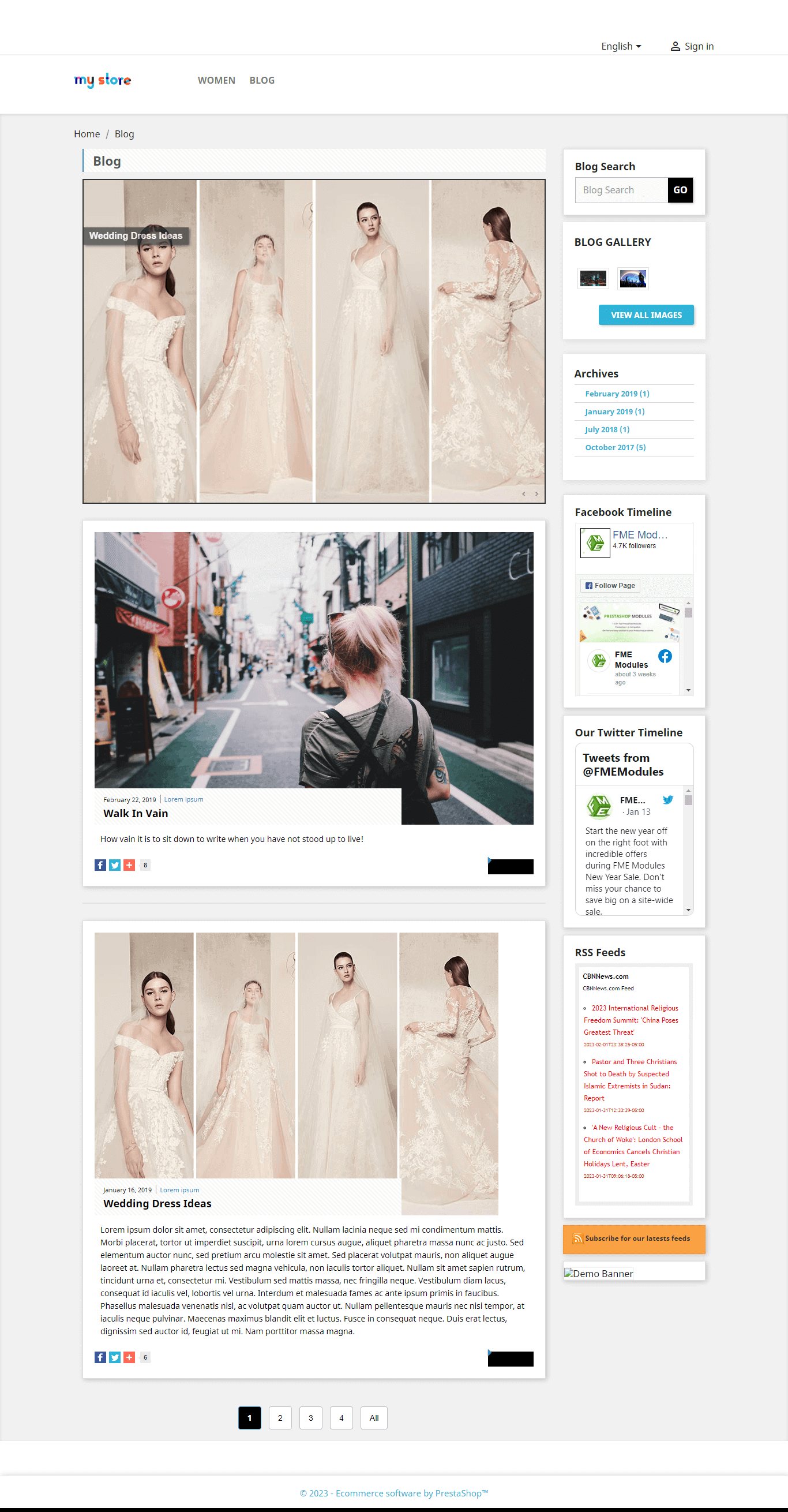
Theme 2 Prestashop Blog Module
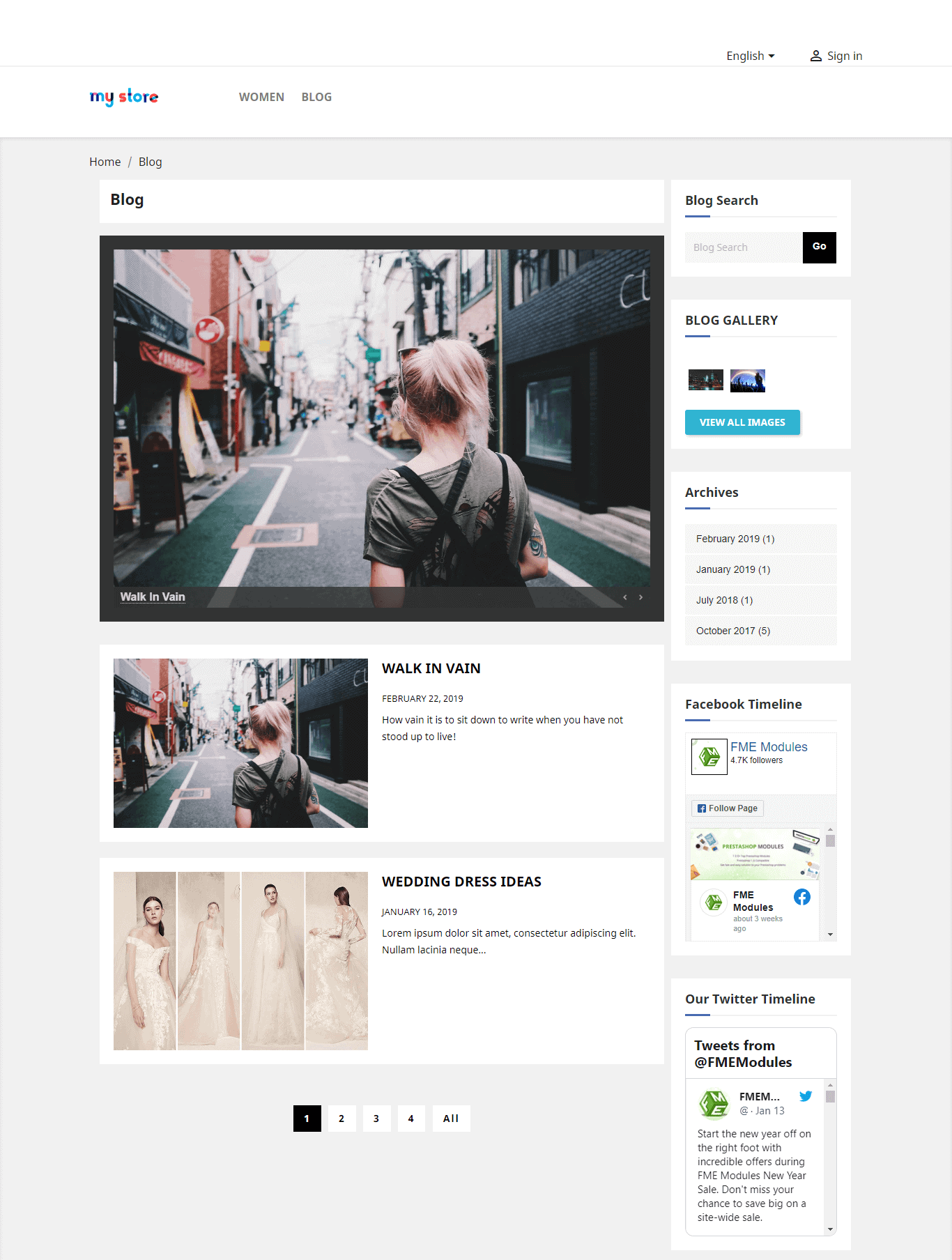
Theme 3 Prestashop Blog Module
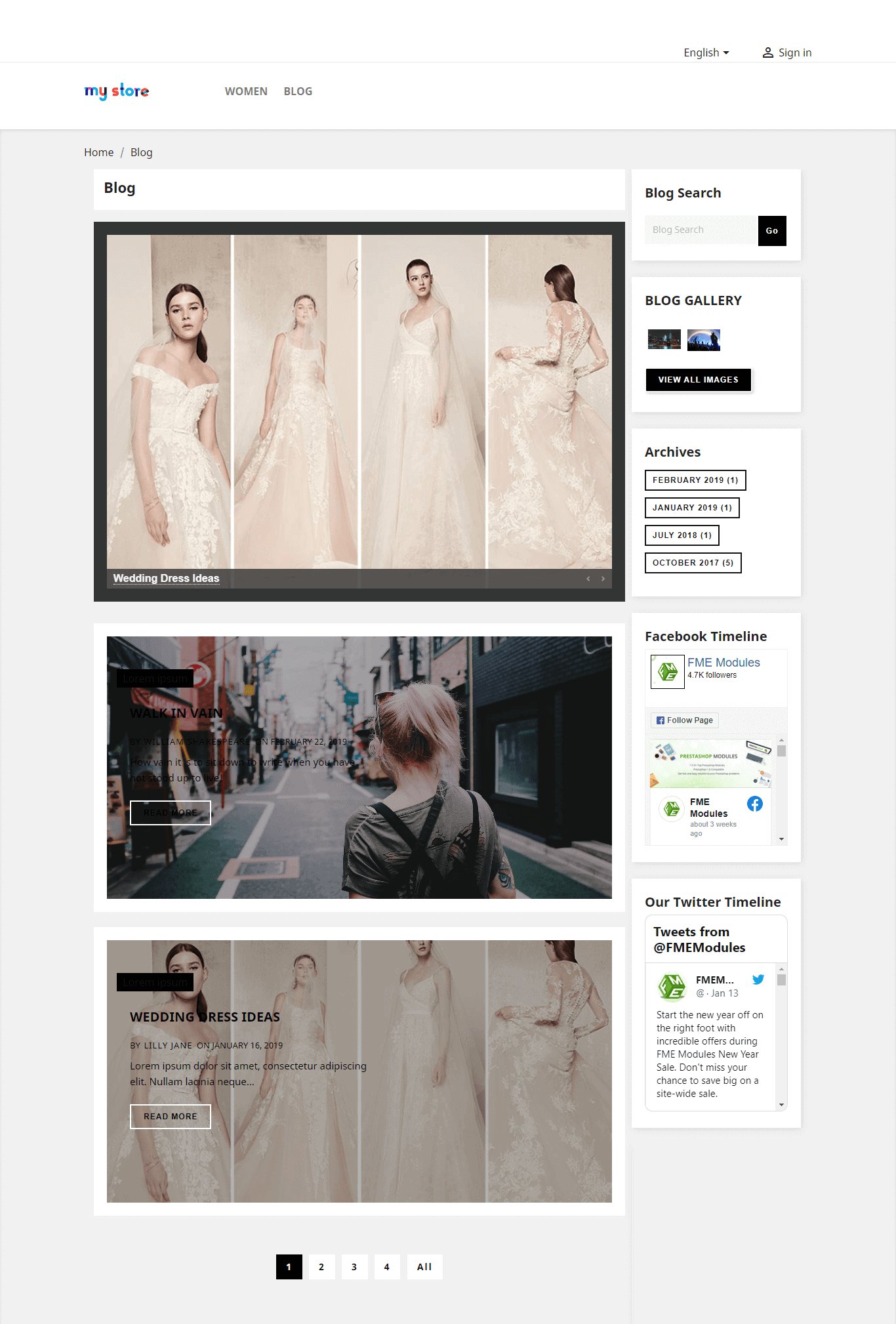
Theme 4 Prestashop Blog Module
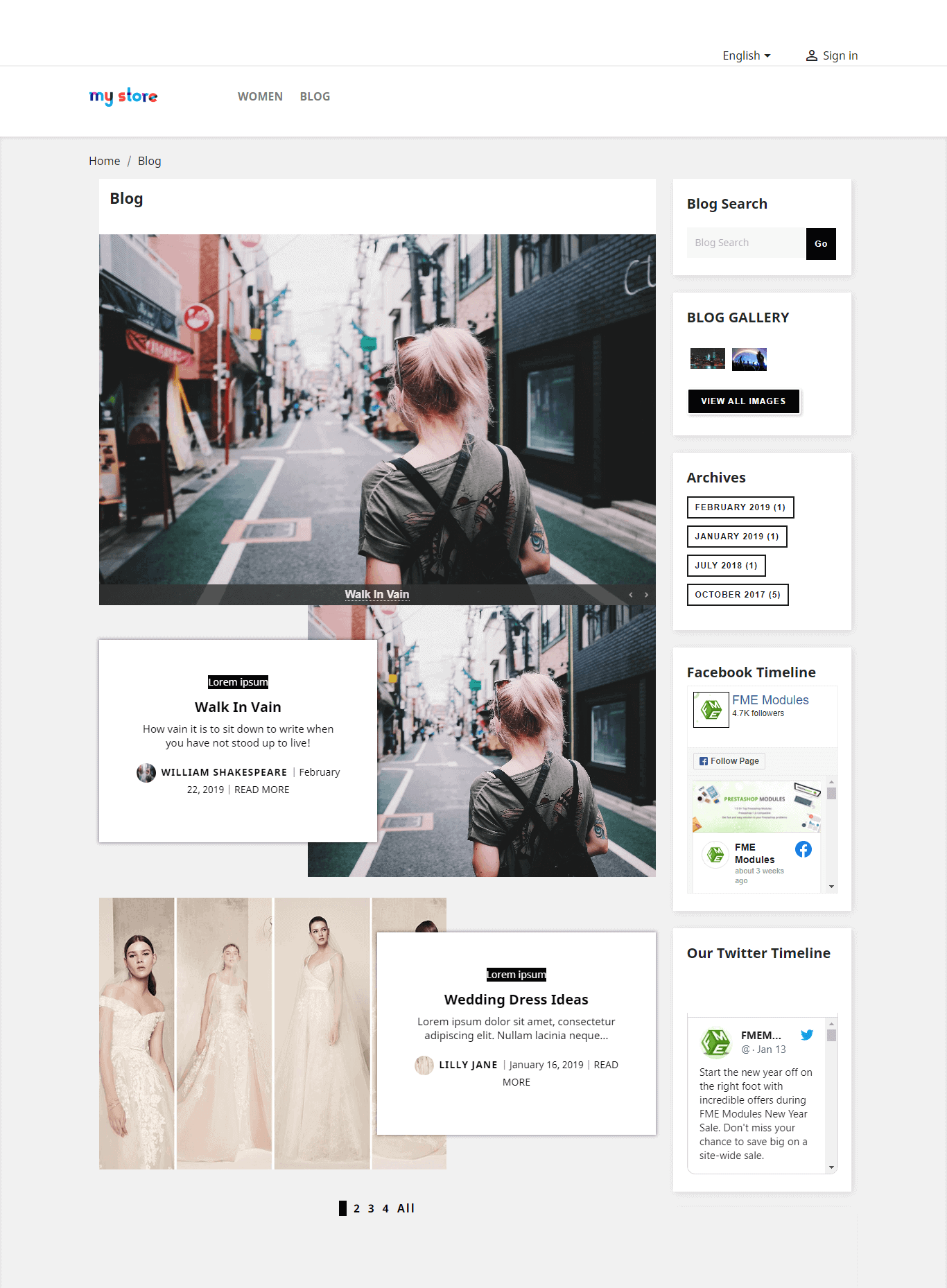
Prestashop Blog Module’ sBlog Post View
The blog post page is the center stage of your blog where you can share your thoughts, ideas, and knowledge with your audience. Prestashop Blog Module provides an attractive platform to display your content in a clean and readable format, with a focus on the readability of your text. You can add images as well as videos to your blog post to make it more user engaging and attractive.
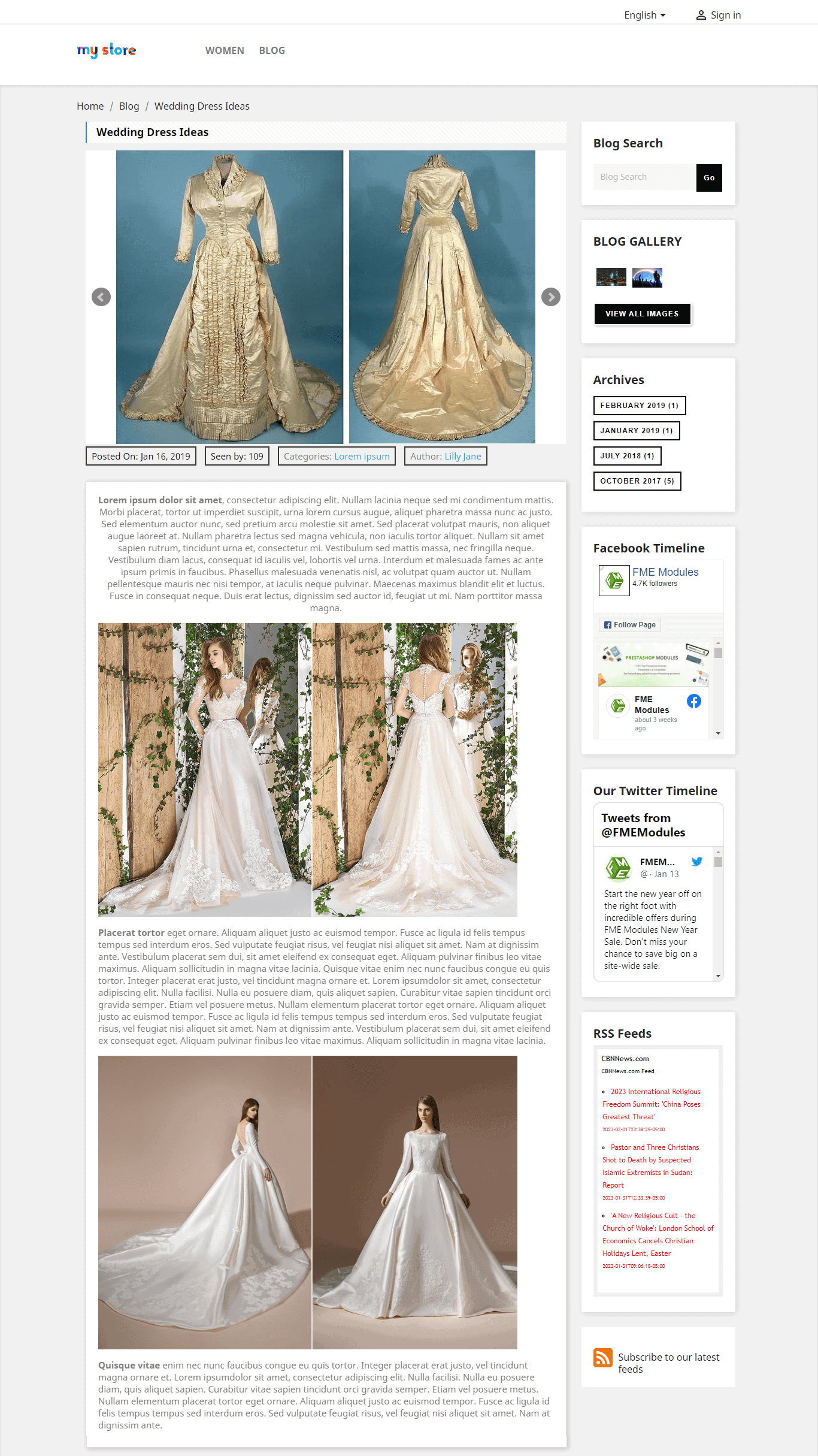
Number of Readers displayed on the Top
Blog module shows the number of visitors as well as the author name in the header of all blog posts.
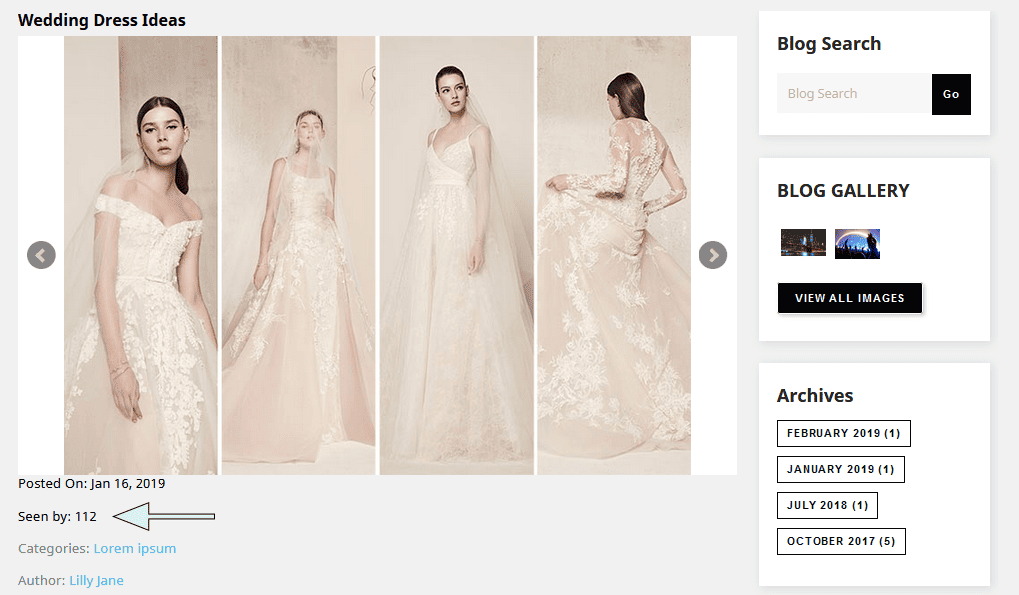
Previous and Next Post Displayed at the End
At the end of each blog post there is easy navigation from where the user can navigate to the previous or next post.
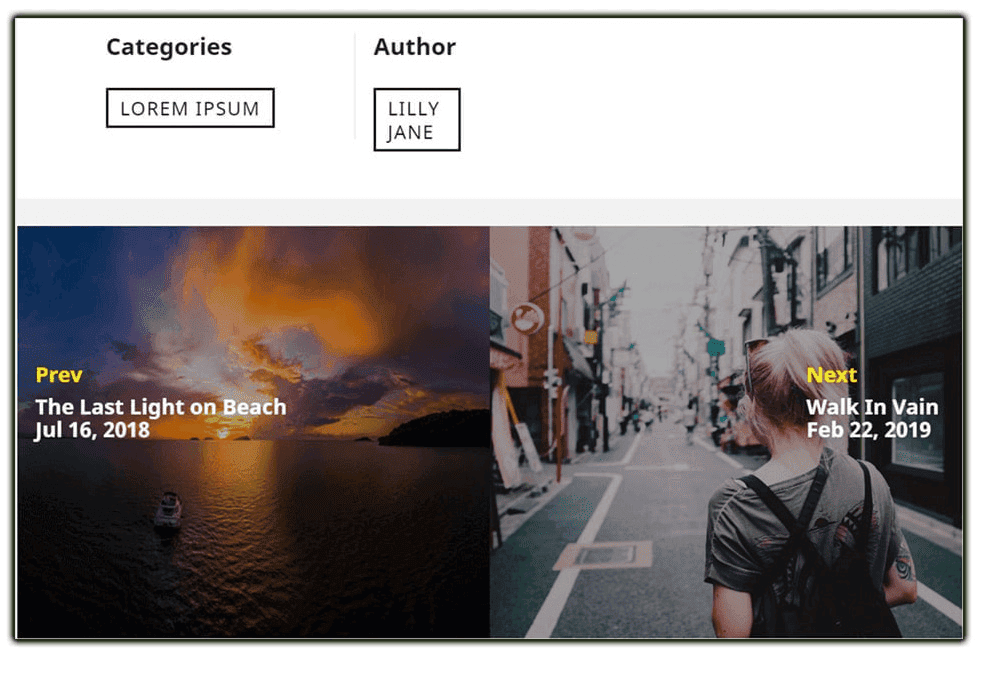
Blog for Prestashop Module’s Author Section
The PrestaShop Blog Module features a dynamic author section that showcases the posts of each contributor to your blog. This section displays all the posts written by each author, making it easy for your readers to discover and connect with the voices behind your content. The author section includes a brief biography and profile picture, providing a personal touch to your blog and helping your readers get to know your team.
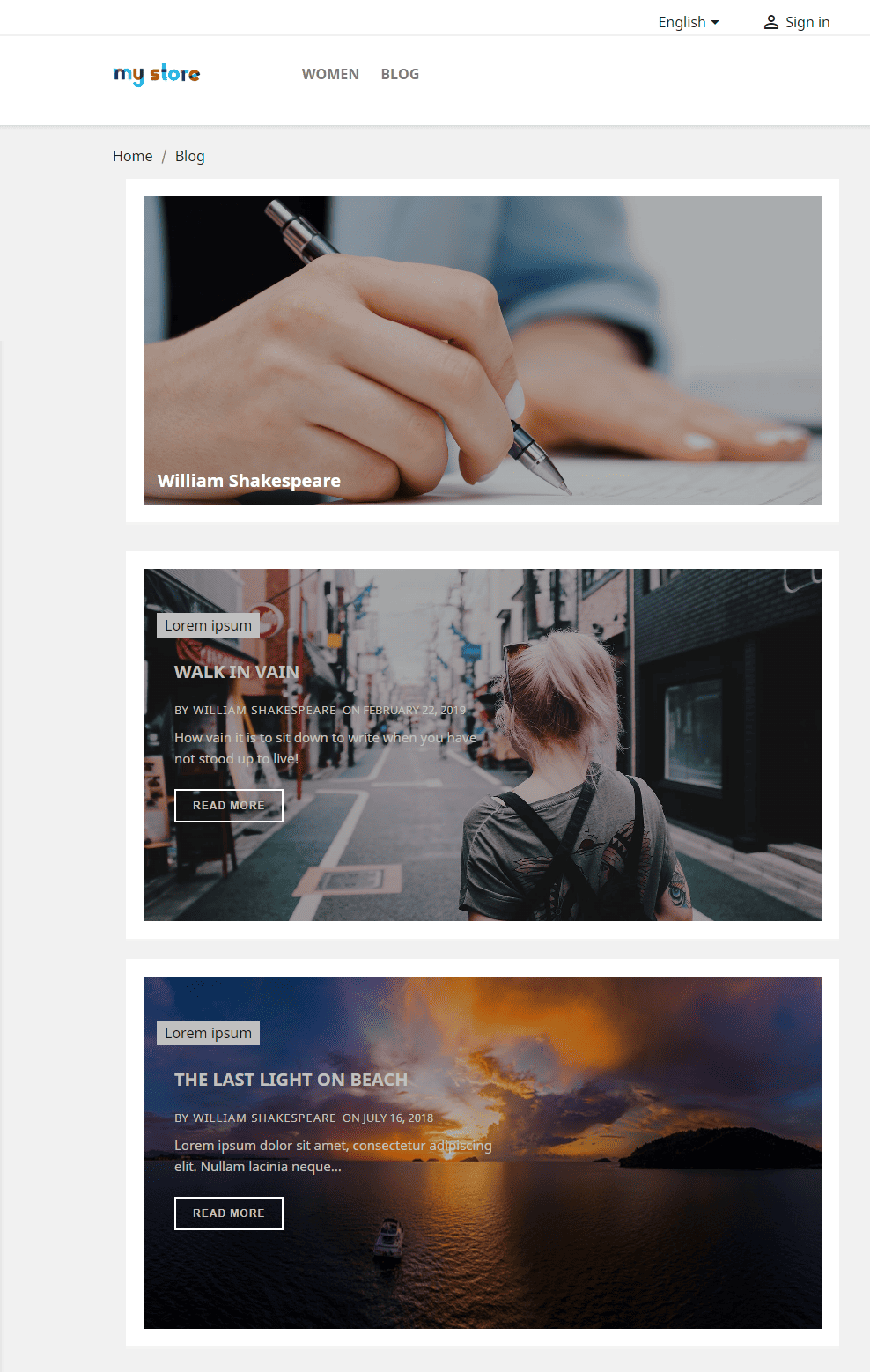
Blog Gallery Section
The PrestaShop Blog Module includes a dedicated gallery section to showcase images in an interactive and engaging way. The gallery is optimized for mobile devices and easy to use, making it simple for your audience to browse your media.
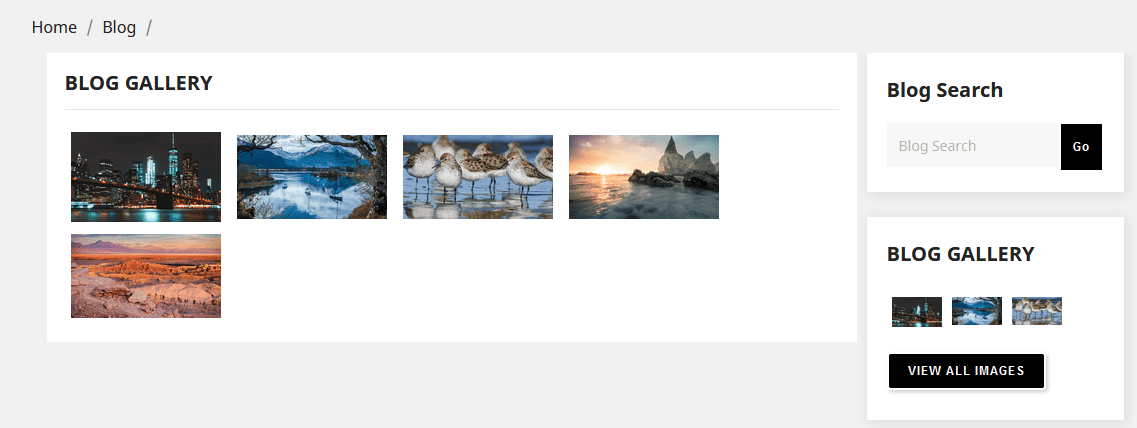
Related Posts on Product Page
Our PrestaShop Blog Module seamlessly integrates with your product pages, displaying related blog articles to enhance the user experience. This feature drives traffic and engagement by providing valuable information to your customers and increasing the visibility of your blog. The related articles are presented in an attractive format, making it easy for customers to find and read relevant content. This feature is fully customizable allowing you to select which articles to be shown with selected products.
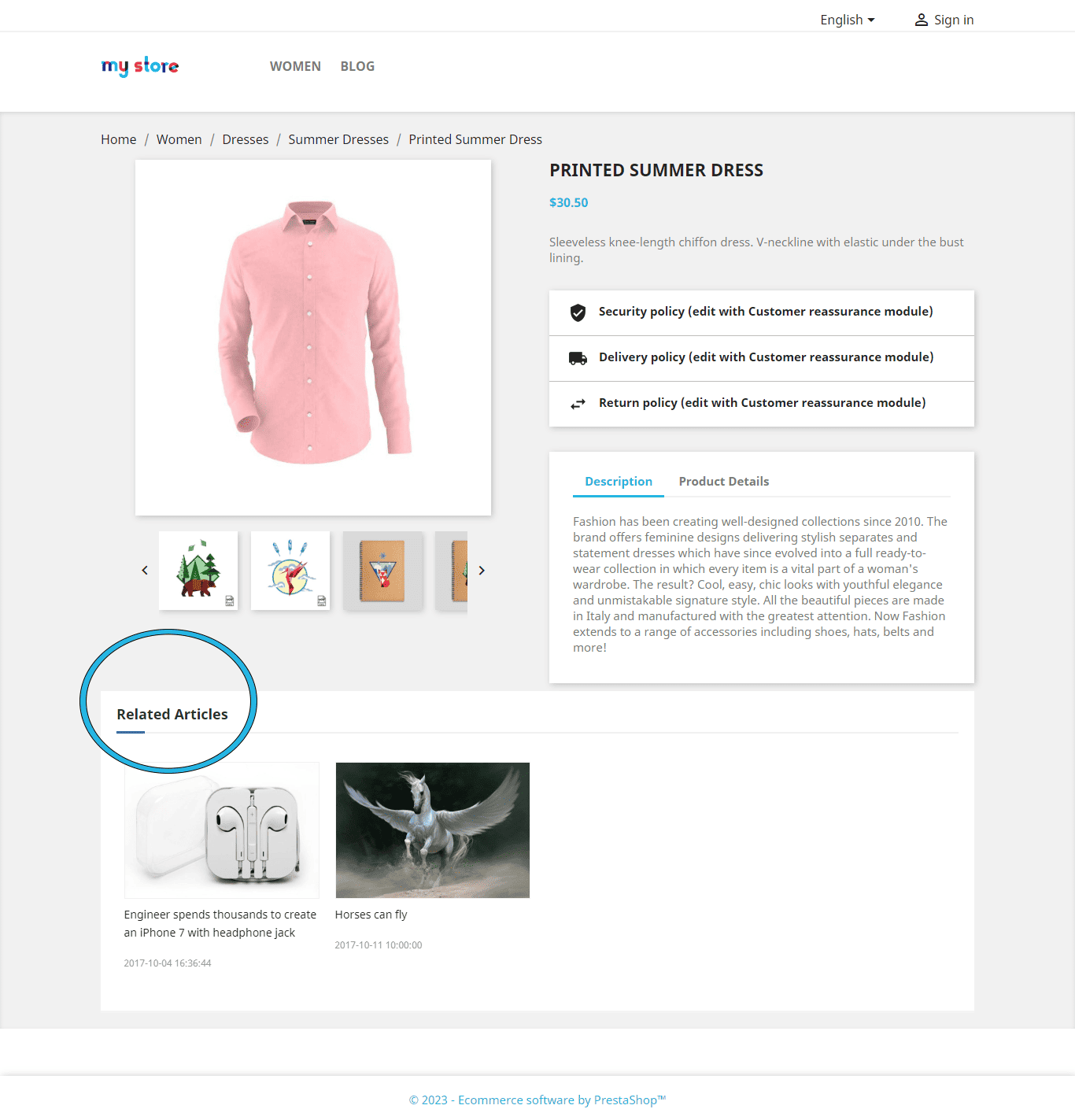
Option to add Banners in Prestashop Blog Module
You can also show customizable banners on the left or right side of the blog page. You can use these banners to show any information such as sales, special discounts, or any news to your customers. These banners are fully customizable with the option to include links that will be opened when visitors click on them.
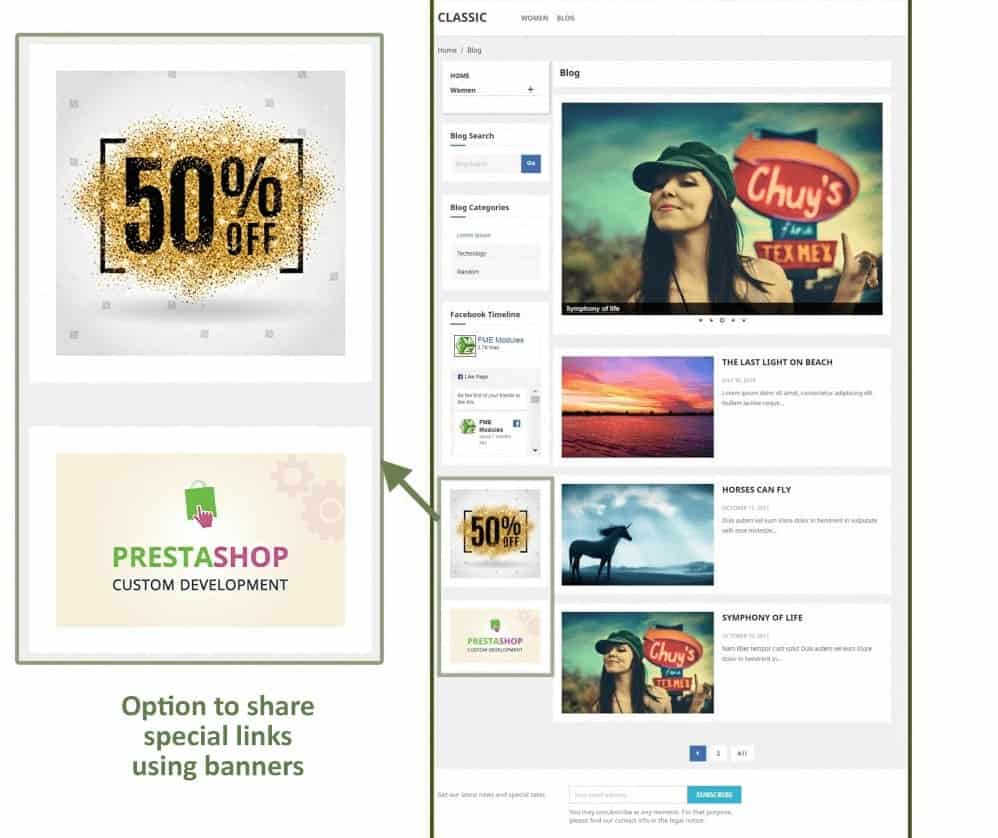
Admin can share special offers to users with the help of beautiful banners. Multiple banners can be added.
Blog Module for Prestashop Backend Configurations
Write, publish and schedule blog-posts on your website
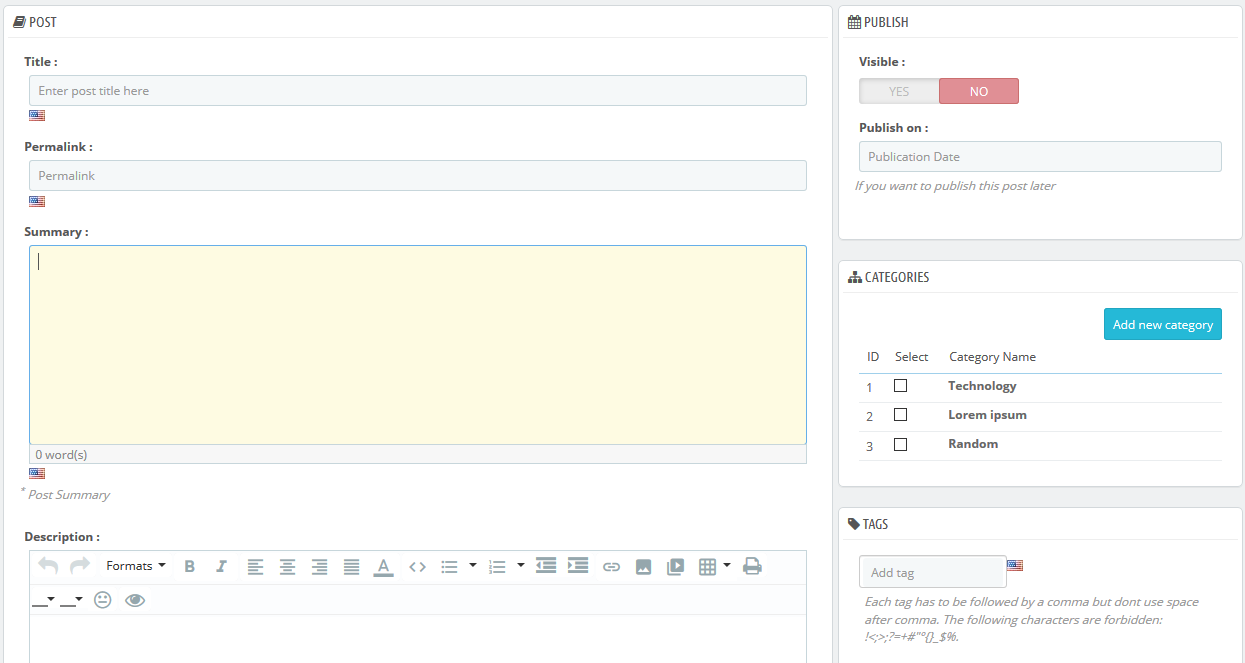
PrestaShop Blog module allows you to write and publish innovative content for your eCommerce website. It also allows you to schedule a post for publishing at the right time.
Compose and format blog-posts
Start with a custom title and proceed to posts composition and formatting with WYSIWYG editor. You can add Meta details to make the post SEO friendly.
- You can add a custom post title
- Add permalink to
- Write a post summary
- Compose and format a complete post
- Configure Meta details for maximizing reach
- Publish the post or schedule for later
Add images and videos to make the posts captivating
Apart from textual content, you can add images and videos as well to the posts. Simply select files from your personal computer and add them to the post. Try these options.
- Upload multiple images one by one or in a bulk
- Add numerous videos to form a complete video gallery
- Add related posts to improve blog impressions and bounce rate
- Show rated products to blog for converting readers into leads
Add Categories to Showcase Content Brilliantly
You can add categories to your blog that segregate topics for easy navigation and search. It allows users to quickly access all the posts published under a category.
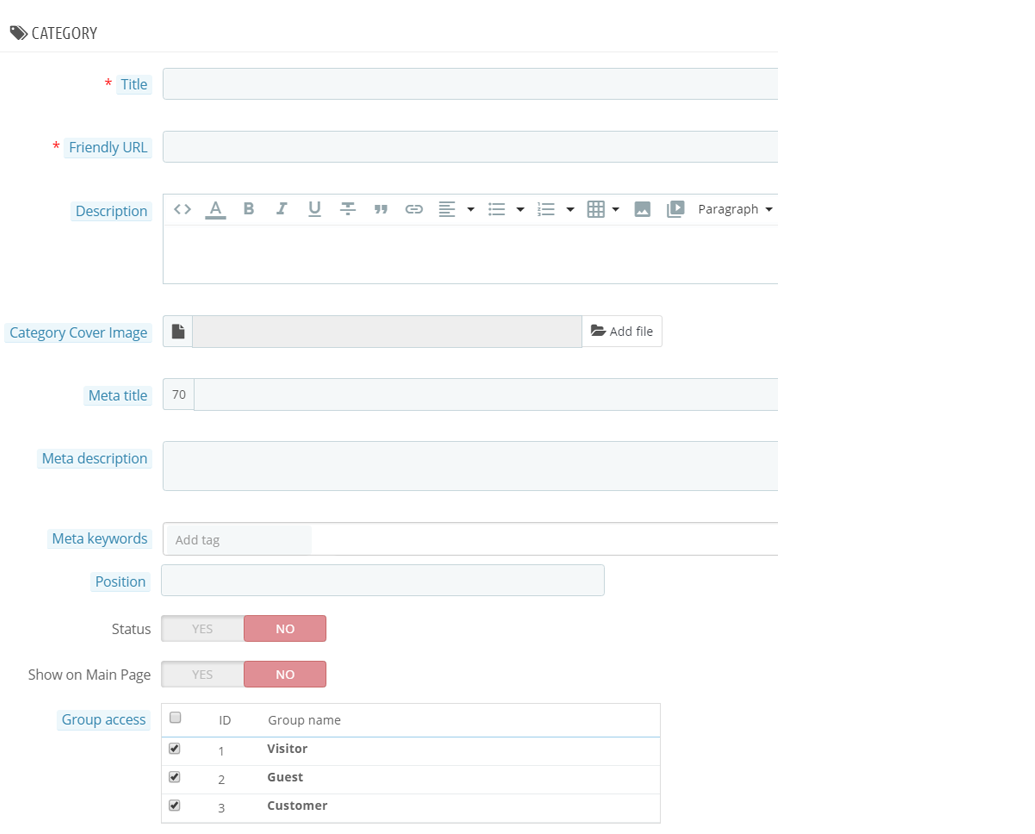
- Write title and description for each category
- Add a friendly URL
- Upload a category cover image
- Setup Meta title, keywords, and description
- Assign a position to each category
- Handle users’ access to categories
Enable comments section along with Google Recaptcha to let the users comment on the posts without fearing for spam. You can also enable the Facebook commenting box to facilitate users in sharing views through their social account. You can,
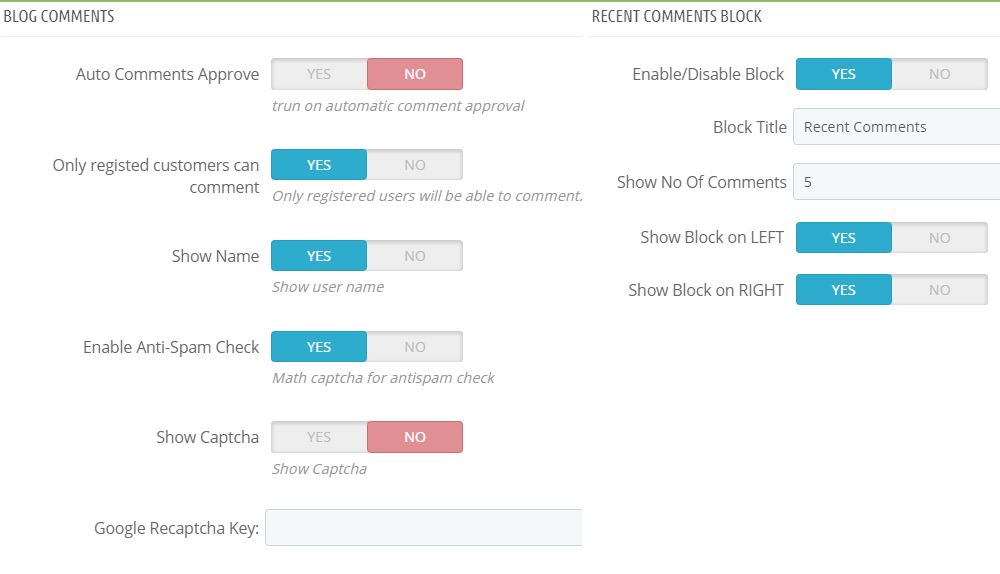
- Modify name and comment of the commenter
- Enable auto approval of comments
- Allow registered as well as guest users to comment
- Enable Captcha as anti-spam check
- Configure Facebook comments block
- Add a recent comments block to the home page
Import WordPress Blog to Your Prestashop Store:
PrestaShop blog module empowers you to import a WordPress blog into your eCommerce website to manage it along with the store. Enjoy a centralized control panel for blogging and web shop.
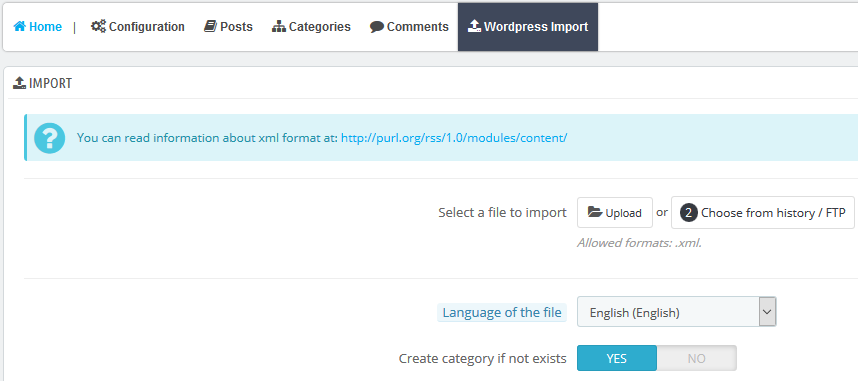
- Upload file or select it from the history to import
- Setup a category if not created before
- Select a language for the blog import
Prestashop Blog Configuration Settings:
Start with basic blog settings to make the blog search engine friendly and reachable. You can opt to display Date and comment counter or Read more link to the posts. You can avail these options to start with the basic configuration.
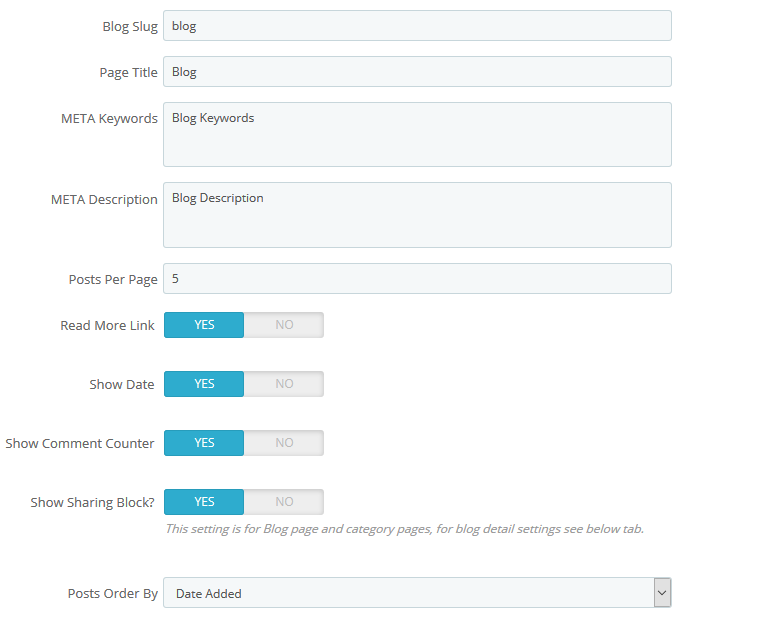
- Add a Blog Slug
- Blog Page Title, Meta keywords, and Description
- Show Posts per page
- Add a ‘Read More’ link
- Show Date, and comment counter
- Show Sharing block
- Sort Posts by Date or Alphabetical order
Add Responsive slider to your blog
You can add a slider that displays posts with transition effects to catch user attention. You can also add images slider within a blogpost. Following are the configuration settings of slider.

- Add a slider
- Select a theme
- Configure slider effects
- Display Previous and Next posts
- Enable Pagination
Add A Variety Of Optional Blocks:
With the help of PrestaShop blog module, you can add blocks to highlight the content further. You can enable blocks for the recent posts, recent comments, archives, categories, etc. select any on them and display it on your website accordingly.
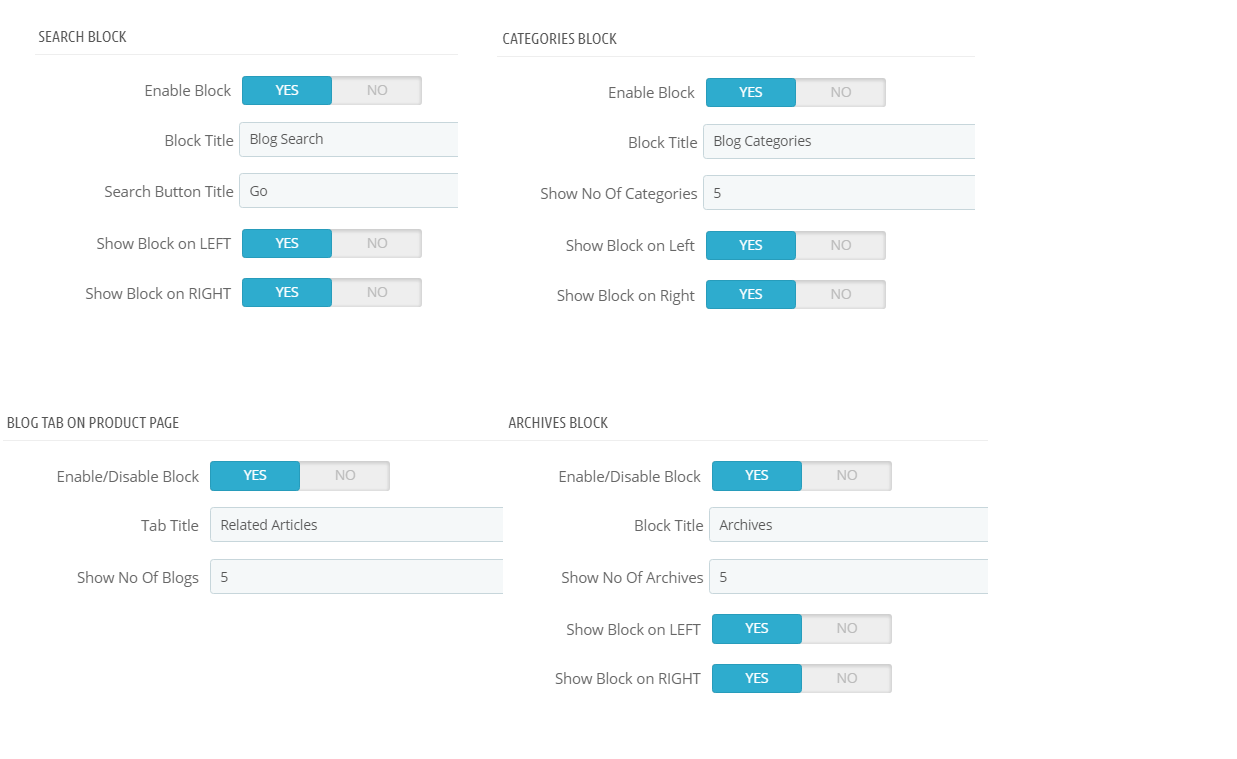
- Display Recent Posts in a block
- Showcase all your posts in home posts block
- Enable the display of video gallery
- Add a search block
- Show blog categories in a block
- Enable blog tab on product pages
- Add archives block to the blog
- Show Facebook Facebook page
- Twitter activity block
Create RSS Feed and/or Integrate Feed from External Link
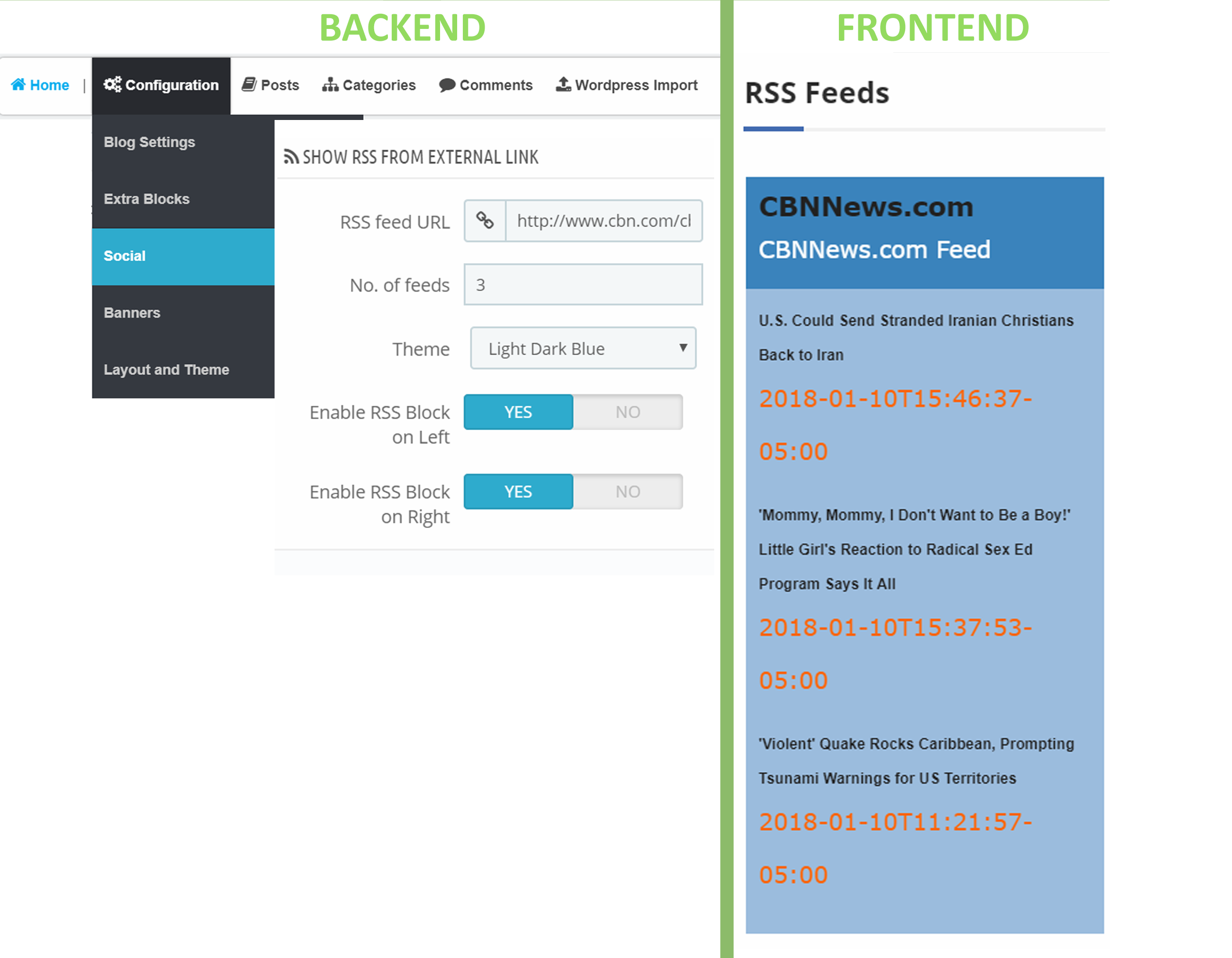
Display external content by integrating the RSS Feed from an external link such as BBC, Bloomberg, etc. You can also add an RSS feed block to let the users subscribe to the content feed of your blog. It allows the readers to get updates when fresh content is published on your blog.
Additional Features of Prestashop Blog Module
- Add Banners to promote products, deals, and discounts
- Select a listing view either Grid or List
- Choose a blog layout either full width or column wise
- Setup a theme for the blog
- Set any of the Google Fonts
Brief Description in French
Avec le module de blog PrestaShop, vous pouvez intégrer un blog dans une boutique PrestaShop pour éduquer, divertir et informer vos utilisateurs. Commencez à rédiger des articles créatifs et accompagnez-les d’images captivantes et de vidéos utiles. Publiez des messages immédiatement ou programmez-les pour qu’ils soient mis en ligne plus tard. Avec l’option d’importation, vous pouvez déplacer votre ancien article de blog WordPress vers votre site Web PrestaShop en un clic.
Ce module de blog Prestashop est développé par FmeModules.com – Partenaire officiel de Prestashop avec une expérience dans le développement de plus de 100 modules.
Acheter des modules complémentaires Prestashop :
https://addons.prestashop.com/en/blog-forum-new/19634-responsive-professional-blog-seo-friendly-blog.html
Acheter sur le site officiel :
https://www.fmemodules.com/en/41-advance-blog.html
Le module de blog Prestashop fonctionne sans problème avec votre système existant, qu’il s’agisse d’un multilingue ou d’un multi-magasin. Affichez les publications récentes sur la page d’accueil du magasin, activez les commentaires Facebook et affichez le curseur des articles de blog à l’accueil du blog et le curseur des images dans chaque article de blog.
- Quatre thèmes de blog attrayants
- Afficher/masquer le fil d’Ariane
- Activer la vue liste/grille pour le blog
- Choisissez une disposition de thème de blog (entre deux colonnes à droite, deux colonnes à gauche, trois colonnes ou pleine largeur)
- Configurer le nombre d’articles de blog à afficher sur chaque page
- Section auteurs ajoutée qui peut également être attachée aux messages
- Bloc d’auteurs ajouté sur le devant
- Ajout de la page des auteurs qui affiche tous les messages liés à l’auteur
- Section Galerie de photos ajoutée qui a son propre bloc et sa propre page
- Bloc de publication suivant/précédent ajouté pour le thème 2
- Option de nombre de vues ajoutée pour chaque message sur le devant
- Système anti-spam ajouté pour lutter contre les spams
- Éditeur WYSIWYG pour formater chaque article de blog comme vous le souhaitez
- Programmer des articles de blog
- Télécharger des images et des vidéos sur le post
- Intégrez les commentaires de l’API Facebook pour éviter le spam sur votre blog
- Antispam et captcha (facultatif)
Brief Description in Spanish
Con el módulo de blog de PrestaShop, puede integrar un blog dentro de una tienda PrestaShop para educar, entretener e informar a sus usuarios. Comienza a escribir publicaciones creativas y acompáñalas con imágenes cautivadoras y videos útiles. Publica publicaciones de inmediato o prográmalas para que se publiquen más tarde. Con la opción de importación, puede mover su antiguo blog de WordPress a su sitio web de PrestaShop con un clic.
Este módulo de blog de Prestashop está desarrollado por FmeModules.com, socio oficial de Prestashop con experiencia en el desarrollo de más de 100 módulos.
Compre desde los complementos de Prestashop:
https://addons.prestashop.com/es/blog-forum-new/19634-responsive-professional-blog-seo-friendly-blog.html
Comprar desde el sitio web oficial:
https://www.fmemodules.com/es/41-advance-blog.html
El módulo de blog de Prestashop funciona sin problemas con su sistema existente, ya sea multilingüe o multitienda. Muestre publicaciones recientes en la página de inicio de la tienda, habilite los comentarios de Facebook y muestre el control deslizante de publicaciones de blog en la página de inicio del blog y el control deslizante de imágenes en cada publicación de blog.
- Cuatro atractivos temas de blog
- Mostrar/ocultar migas de pan
- Habilitar vista de lista/cuadrícula para blog
- Elija un diseño de tema de blog (entre dos columnas a la derecha, dos columnas a la izquierda, tres columnas o ancho completo)
- Configure la cantidad de publicaciones de blog para mostrar en cada página
- Se agregó la sección de autores que también se puede adjuntar a las publicaciones.
- Bloque de autores agregado en el frente
- Se agregó la página de autores que muestra todas las publicaciones relacionadas con el autor.
- Se agregó la sección Galería de fotos que tiene su propio bloque y página.
- Bloque de publicación siguiente/anterior agregado para el tema dos
- Opción de número de vistas agregada para cada publicación en el frente
- Sistema antispam agregado para combatir los spams
- Editor WYSIWYG para formatear cada publicación de blog como quieras
- Programar publicaciones de blog
- Sube imágenes y videos a la publicación.
- Integre los comentarios de la API de Facebook para evitar el spam en su blog
- Antispam y captcha (opcional)
Brief Description in German
Mit dem PrestaShop-Blogmodul können Sie einen Blog in einen PrestaShop-Shop integrieren, um Ihre Benutzer zu informieren, zu unterhalten und zu informieren. Beginnen Sie mit dem Schreiben kreativer Posts und begleiten Sie sie mit fesselnden Bildern und nützlichen Videos. Veröffentlichen Sie Beiträge sofort oder planen Sie, dass sie später live gehen. Mit der Importoption können Sie Ihren alten WordPress-Blogpost mit einem Klick auf Ihre PrestaShop-Website verschieben.
Dieses Prestashop-Blog-Modul wurde von FmeModules.com entwickelt – offizieller Prestashop-Partner mit Erfahrung in der Entwicklung von über 100 Modulen.
Von Prestashop-Addons kaufen:
https://addons.prestashop.com/en/blog-forum-new/19634-responsive-professional-blog-seo-friendly-blog.html
Kaufen Sie von der offiziellen Website:
https://www.fmemodules.com/en/41-advance-blog.html
Das Prestashop-Blog-Modul funktioniert reibungslos mit Ihrem bestehenden System, egal ob es sich um ein mehrsprachiges oder Multi-Store handelt. Zeigen Sie die neuesten Posts auf der Startseite des Shops an, aktivieren Sie Facebook-Kommentare und zeigen Sie den Schieberegler für Blogposts auf der Blog-Startseite und den Schieberegler für Bilder in jedem Blogpost an.
- Vier attraktive Blog-Themen
- Breadcrumbs ein-/ausblenden
- Listen-/Rasteransicht für Blog aktivieren
- Wählen Sie ein Blogdesign-Layout (zwischen zwei Spalten rechts, zwei Spalten links, drei Spalten oder voller Breite)
- Konfigurieren Sie die Anzahl der Blogbeiträge, die auf jeder Seite angezeigt werden sollen
- Autorenbereich hinzugefügt, der auch an Beiträge angehängt werden kann
- Autorenblock auf der Vorderseite hinzugefügt
- Autorenseite hinzugefügt, die alle Beiträge zum Autor anzeigt
- Abschnitt „Fotogalerie“ hinzugefügt, der über einen eigenen Block und eine eigene Seite verfügt
- Nächster/Vorheriger-Post-Block für Thema Zwei hinzugefügt
- Option für die Anzahl der Aufrufe für jeden Beitrag auf der Vorderseite hinzugefügt
- Anti-Spam-System hinzugefügt, um Spam zu bekämpfen
- WYSIWYG-Editor, um jeden Blogbeitrag nach Ihren Wünschen zu formatieren
- Planen Sie Blogbeiträge
- Laden Sie Bilder und Videos in den Beitrag hoch
- Integrieren Sie Facebook-API-Kommentare, um Spam in Ihrem Blog zu verhindern
- Antispam und Captcha (optional)
Brief Description in Italian
Con il modulo blog PrestaShop, puoi integrare un blog all’interno di un negozio PrestaShop per educare, intrattenere e informare i tuoi utenti. Inizia a scrivere post creativi e accompagnali con immagini accattivanti e video utili. Pubblica subito i post o pianificane la pubblicazione in un secondo momento. Con l’opzione di importazione, puoi spostare il tuo vecchio post del blog WordPress sul tuo sito Web PrestaShop con un clic.
Questo modulo blog Prestashop è sviluppato da FmeModules.com – Partner ufficiale Prestashop con esperienza nello sviluppo di oltre 100 moduli.
Acquista da Componenti aggiuntivi Prestashop:
https://addons.prestashop.com/it/blog-forum-new/19634-responsive-professional-blog-seo-friendly-blog.html
Acquista dal sito ufficiale:
https://www.fmemodules.com/en/41-advance-blog.html
Il modulo blog Prestashop funziona senza problemi con il tuo sistema esistente, sia esso multilingue o multi-negozio. Mostra i post recenti nella home page del negozio, abilita i commenti di Facebook e visualizza il cursore dei post del blog nella home del blog e il cursore delle immagini in ogni post del blog.
- Quattro interessanti temi per blog
- Mostra/nascondi breadcrumb
- Abilita la visualizzazione elenco/griglia per il blog
- Scegli un layout del tema del blog (tra due colonne a destra, due colonne a sinistra, tre colonne o larghezza intera)
- Configura il numero di post del blog da visualizzare su ogni pagina
- Aggiunta sezione autori che può essere allegata anche ai post
- Blocco autori aggiunto sul davanti
- Pagina degli autori aggiunta che mostra tutti i post relativi all’autore
- Aggiunta la sezione Photo Gallery che ha il proprio blocco e la propria pagina
- Blocco post successivo/precedente aggiunto per Tema due
- Opzione numero di visualizzazioni aggiunta per ogni post in primo piano
- Sistema Anti Spam aggiunto per combattere gli spam
- Editor WYSIWYG per formattare ogni post del blog come desideri
- Pianifica i post del blog
- Carica immagini e video nel post
- Integra i commenti dell’API di Facebook per prevenire lo spamming sul tuo blog
- Antispam e captcha (opzionale)
Brief Description in Dutch
Met de PrestaShop-blogmodule kunt u een blog integreren in een PrestaShop-winkel om uw gebruikers te informeren, te entertainen en te informeren. Begin met het schrijven van creatieve berichten en begeleid ze met boeiende afbeeldingen en handige video’s. Publiceer berichten meteen of plan ze in om later live te gaan. Met de importoptie verplaats je je oude WordPress-blogpost met één klik naar je PrestaShop-website.
Deze Prestashop Blog Module is ontwikkeld door FmeModules.com – Official Prestashop Partner met ervaring in het ontwikkelen van meer dan 100 modules.
Koop bij Prestashop-add-ons:
https://addons.prestashop.com/en/blog-forum-new/19634-responsive-professional-blog-seo-vriendelijke-blog.html
Koop van officiële website:
https://www.fmemodules.com/en/41-advance-blog.html
De Prestashop-blogmodule werkt probleemloos met uw bestaande systeem, of het nu een meertalige of meerdere winkels betreft. Toon recente berichten op de startpagina van de winkel, schakel Facebook-reacties in en toon de schuifregelaar voor blogposts op de startpagina van de blog en de schuifregelaar voor afbeeldingen in elk blogbericht.
- Vier aantrekkelijke blogthema’s
- Broodkruimels weergeven/verbergen
- Schakel lijst-/rasterweergave in voor blog
- Kies een lay-out voor een blogthema (tussen twee kolommen rechts, twee kolommen links, drie kolommen of volledige breedte)
- Configureer het aantal blogberichten dat op elke pagina moet worden weergegeven
- Auteurssectie toegevoegd die ook aan berichten kan worden toegevoegd
- Auteursblok op voorzijde toegevoegd
- Auteurspagina toegevoegd die alle berichten toont die betrekking hebben op de auteur
- Er is een sectie Fotogalerij toegevoegd met een eigen blok en pagina
- Blok voor volgend/vorig bericht toegevoegd voor thema twee
- Optie aantal weergaven toegevoegd voor elk bericht op de voorkant
- Anti-spamsysteem toegevoegd om spam te bestrijden
- WYSIWYG-editor om elke blogpost op te maken zoals jij dat wilt
- Plan blogposts in
- Upload afbeeldingen en video’s naar het bericht
- Integreer Facebook API-opmerkingen om spammen op uw blog te voorkomen
- Antispam en captcha (optioneel)
Brief Description in Polish
Dzięki modułowi blogów PrestaShop możesz zintegrować blog ze sklepem PrestaShop, aby edukować, bawić i informować swoich użytkowników. Zacznij pisać kreatywne posty i dołącz do nich urzekające obrazy i przydatne filmy. Publikuj posty od razu lub zaplanuj ich publikację później. Dzięki opcji importu jednym kliknięciem możesz przenieść swój stary post na blogu WordPress na stronę PrestaShop.
Ten moduł bloga Prestashop został opracowany przez FmeModules.com – oficjalnego partnera Prestashop z doświadczeniem w tworzeniu ponad 100 modułów.
Kup z dodatków Prestashop:
https://addons.prestashop.com/en/blog-forum-new/19634-responsive-professional-blog-seo-friendly-blog.html
Kup z oficjalnej strony internetowej:
https://www.fmemodules.com/en/41-advance-blog.html
Moduł bloga Prestashop działa płynnie z istniejącym systemem, niezależnie od tego, czy jest to wielojęzyczny, czy wielosklepowy. Pokaż najnowsze posty na stronie głównej sklepu, włącz komentarze na Facebooku i wyświetl suwak postów na blogu na stronie głównej bloga oraz suwak obrazów w każdym poście na blogu.
- Cztery atrakcyjne motywy blogów
- Pokaż/ukryj bułkę tartą
- Włącz widok listy/siatki dla bloga
- Wybierz układ motywu bloga (od dwóch kolumn po prawej, dwóch kolumn po lewej, trzech kolumn lub pełnej szerokości)
- Skonfiguruj liczbę postów na blogu wyświetlanych na każdej stronie
- Dodano sekcję dla autorów, którą można również dołączać do postów
- Blok autorski dodany z przodu
- Dodano stronę Autorzy, która pokazuje wszystkie posty związane z autorem
- Dodano sekcję Galeria zdjęć, która ma własny blok i stronę
- Dodano blok następnego/poprzedniego postu dla motywu drugiego
- Dodano opcję liczby wyświetleń dla każdego posta z przodu
- Dodano system antyspamowy do walki ze spamem
- Edytor WYSIWYG do formatowania każdego posta na blogu tak, jak chcesz
- Zaplanuj posty na blogu
- Prześlij zdjęcia i filmy do posta
- Zintegruj komentarze API Facebooka, aby zapobiec spamowaniu na swoim blogu
- Antyspam i captcha (opcjonalnie)
Brief Description in Russian
С модулем блога PrestaShop вы можете интегрировать блог в магазин PrestaShop, чтобы обучать, развлекать и информировать своих пользователей. Начните писать творческие посты и сопровождайте их увлекательными изображениями и полезными видео. Публикуйте сообщения сразу или запланируйте их публикацию позже. С помощью опции импорта вы можете одним щелчком мыши переместить свой старый блог WordPress на свой веб-сайт PrestaShop.
Этот модуль блога Prestashop разработан FmeModules.com — официальным партнером Prestashop с опытом разработки более 100 модулей.
Купить в Prestashop Addons:
https://addons.prestashop.com/en/blog-forum-new/19634-responsive-professional-blog-seo-friendly-blog.html
Купить на официальном сайте:
https://www.fmemodules.com/en/41-advance-blog.html
Модуль блога Prestashop без проблем работает с вашей существующей системой, будь то многоязычная или мультимагазинная. Отображение последних сообщений на главной странице магазина, включение комментариев Facebook и отображение слайдера сообщений блога на главной странице блога и ползунка изображений в каждом сообщении блога.
- Четыре привлекательные темы блога
- Показать/скрыть хлебные крошки
- Включить представление списка/сетки для блога
- Выберите макет темы блога (между двумя столбцами справа, двумя столбцами слева, тремя столбцами или полной шириной)
- Настройте количество сообщений блога для отображения на каждой странице.
- Добавлен раздел авторов, который также можно прикреплять к сообщениям
- Блок авторов добавлен спереди
- Добавлена страница авторов, которая показывает все сообщения, связанные с автором
- Добавлен раздел Фотогалерея, который имеет свой блок и страницу
- Добавлен следующий/предыдущий пост-блок для второй темы
- Опция количества просмотров добавлена для каждого поста на переднем плане
- Добавлена система Anti Spam для борьбы со спамом
- Редактор WYSIWYG для форматирования каждого сообщения в блоге по вашему желанию.
- Расписание постов в блоге
- Загружайте изображения и видео в публикацию
- Интегрируйте комментарии API Facebook, чтобы предотвратить спам в своем блоге.
- Антиспам и капча (необязательно)
$79,00
Descrição
With PrestaShop blog module, you can integrate a blog within a PrestaShop store to educate, entertain, and inform your users. Start writing creative posts and accompany them with captivating images and useful videos. Publish posts right away or schedule them to go live later. With import option, you can move your old WordPress blogpost to your PrestaShop website in a click.
This Prestashop Blog Module is developed by FmeModules.com – Official Prestashop Partners with experience of developing over 100 modules.
Prestashop Blog Module is Also Available on
Buy From Prestashop Addons:
https://addons.prestashop.com/en/blog-forum-new/19634-responsive-professional-blog-seo-friendly-blog.html
Buy From Official Website:
https://www.fmemodules.com/en/41-advance-blog.html
Prestashop blog module works smoothly with your existing system whether it’s a multi-lingual or Multi-store. Show recent posts at store homepage, enable Facebook comments and display blogposts slider at blog home and images slider in each blog post.
Click here for Frontend Demo
Click here for Backend Demo
Prestashop Blog Module in action
Our Prestashop Blog Module offers multiple eye-catching themes to choose from, you can customize the look and feel of your blog to match your brand and engage your audience. Each blog theme has its own unique features and provides a unique outlook.
Theme 1 for Prestashop Blog Module
Theme 2 Prestashop Blog Module
Theme 3 Prestashop Blog Module
Theme 4 Prestashop Blog Module
Prestashop Blog Module’ sBlog Post View
The blog post page is the center stage of your blog where you can share your thoughts, ideas, and knowledge with your audience. Prestashop Blog Module provides an attractive platform to display your content in a clean and readable format, with a focus on the readability of your text. You can add images as well as videos to your blog post to make it more user engaging and attractive.
Number of Readers displayed on the Top
Blog module shows the number of visitors as well as the author name in the header of all blog posts.
Previous and Next Post Displayed at the End
At the end of each blog post there is easy navigation from where the user can navigate to the previous or next post.
Blog for Prestashop Module’s Author Section
The PrestaShop Blog Module features a dynamic author section that showcases the posts of each contributor to your blog. This section displays all the posts written by each author, making it easy for your readers to discover and connect with the voices behind your content. The author section includes a brief biography and profile picture, providing a personal touch to your blog and helping your readers get to know your team.
Blog Gallery Section
The PrestaShop Blog Module includes a dedicated gallery section to showcase images in an interactive and engaging way. The gallery is optimized for mobile devices and easy to use, making it simple for your audience to browse your media.
Related Posts on Product Page
Our PrestaShop Blog Module seamlessly integrates with your product pages, displaying related blog articles to enhance the user experience. This feature drives traffic and engagement by providing valuable information to your customers and increasing the visibility of your blog. The related articles are presented in an attractive format, making it easy for customers to find and read relevant content. This feature is fully customizable allowing you to select which articles to be shown with selected products.
Option to add Banners in Prestashop Blog Module
You can also show customizable banners on the left or right side of the blog page. You can use these banners to show any information such as sales, special discounts, or any news to your customers. These banners are fully customizable with the option to include links that will be opened when visitors click on them.
Admin can share special offers to users with the help of beautiful banners. Multiple banners can be added.
Blog Module for Prestashop Backend Configurations
Write, publish and schedule blog-posts on your website
PrestaShop Blog module allows you to write and publish innovative content for your eCommerce website. It also allows you to schedule a post for publishing at the right time.
Compose and format blog-posts
Start with a custom title and proceed to posts composition and formatting with WYSIWYG editor. You can add Meta details to make the post SEO friendly.
Add images and videos to make the posts captivating
Apart from textual content, you can add images and videos as well to the posts. Simply select files from your personal computer and add them to the post. Try these options.
Add Categories to Showcase Content Brilliantly
You can add categories to your blog that segregate topics for easy navigation and search. It allows users to quickly access all the posts published under a category.
Enable Comments with Email & Facebook:
Enable comments section along with Google Recaptcha to let the users comment on the posts without fearing for spam. You can also enable the Facebook commenting box to facilitate users in sharing views through their social account. You can,
Import WordPress Blog to Your Prestashop Store:
PrestaShop blog module empowers you to import a WordPress blog into your eCommerce website to manage it along with the store. Enjoy a centralized control panel for blogging and web shop.
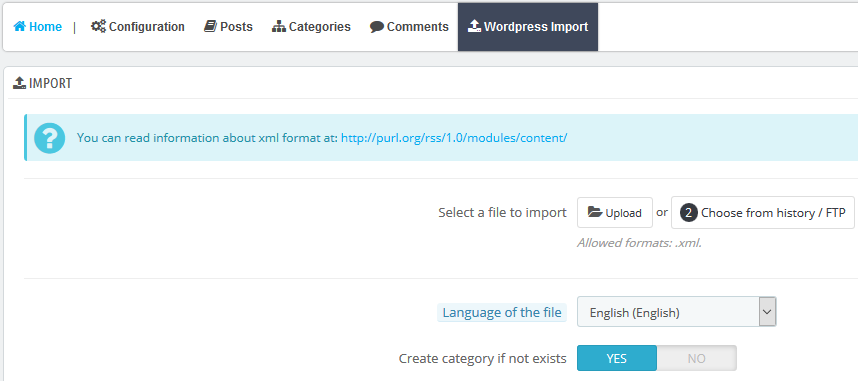
Prestashop Blog Configuration Settings:
Start with basic blog settings to make the blog search engine friendly and reachable. You can opt to display Date and comment counter or Read more link to the posts. You can avail these options to start with the basic configuration.
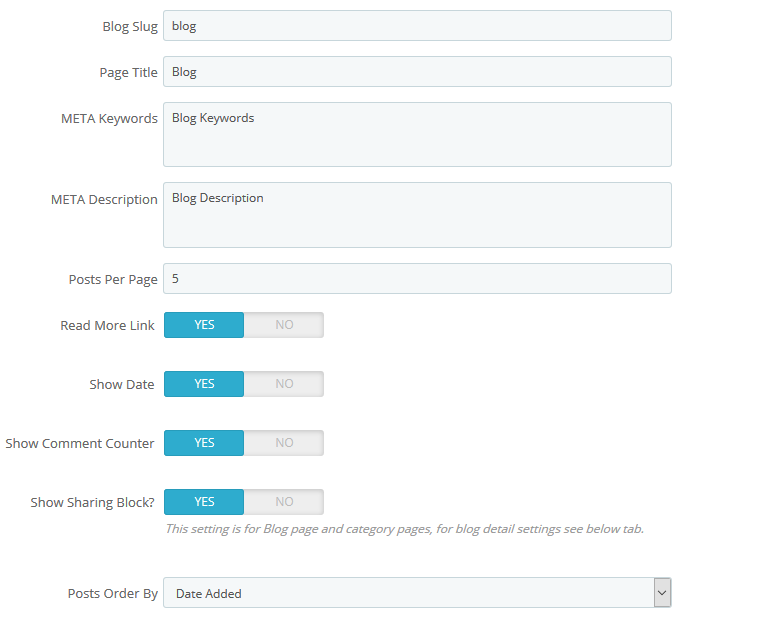
Add Responsive slider to your blog
You can add a slider that displays posts with transition effects to catch user attention. You can also add images slider within a blogpost. Following are the configuration settings of slider.

Add A Variety Of Optional Blocks:
With the help of PrestaShop blog module, you can add blocks to highlight the content further. You can enable blocks for the recent posts, recent comments, archives, categories, etc. select any on them and display it on your website accordingly.
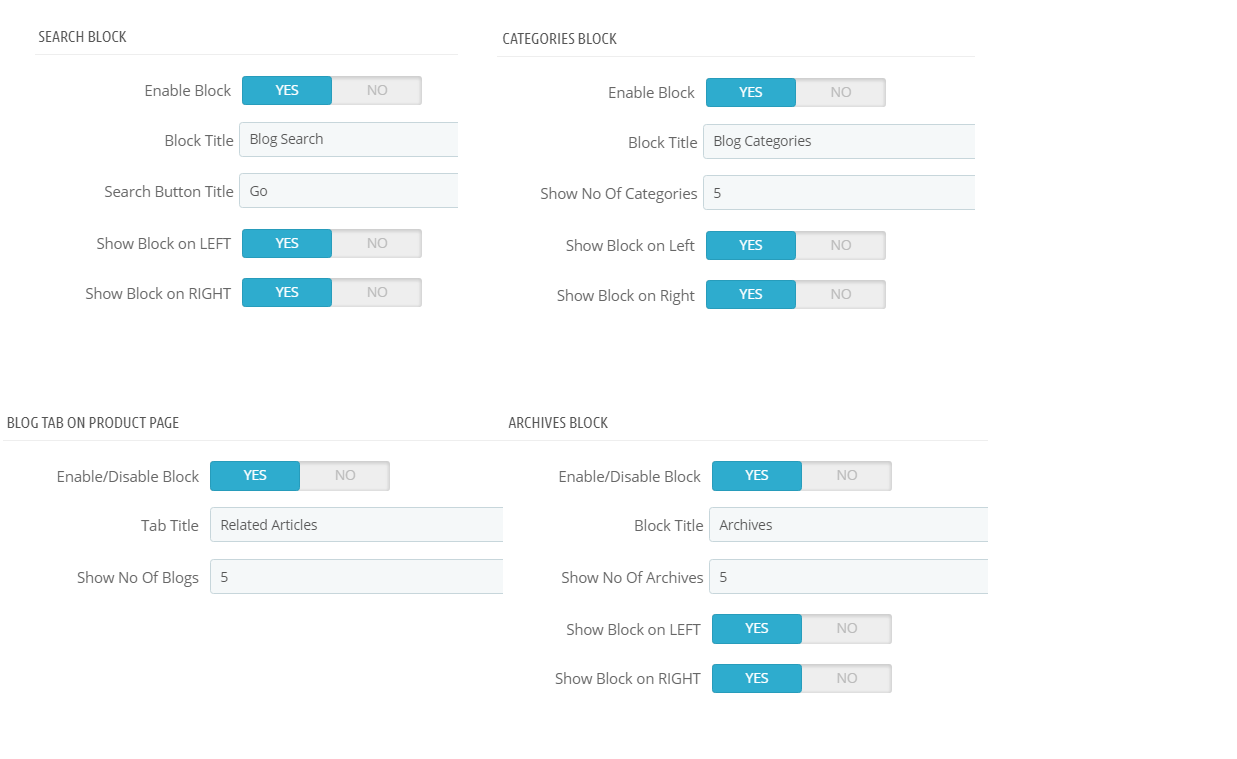
Create RSS Feed and/or Integrate Feed from External Link
Display external content by integrating the RSS Feed from an external link such as BBC, Bloomberg, etc. You can also add an RSS feed block to let the users subscribe to the content feed of your blog. It allows the readers to get updates when fresh content is published on your blog.
Additional Features of Prestashop Blog Module
Brief Description in French
Avec le module de blog PrestaShop, vous pouvez intégrer un blog dans une boutique PrestaShop pour éduquer, divertir et informer vos utilisateurs. Commencez à rédiger des articles créatifs et accompagnez-les d’images captivantes et de vidéos utiles. Publiez des messages immédiatement ou programmez-les pour qu’ils soient mis en ligne plus tard. Avec l’option d’importation, vous pouvez déplacer votre ancien article de blog WordPress vers votre site Web PrestaShop en un clic.
Ce module de blog Prestashop est développé par FmeModules.com – Partenaire officiel de Prestashop avec une expérience dans le développement de plus de 100 modules.
Acheter des modules complémentaires Prestashop :
https://addons.prestashop.com/en/blog-forum-new/19634-responsive-professional-blog-seo-friendly-blog.html
Acheter sur le site officiel :
https://www.fmemodules.com/en/41-advance-blog.html
Le module de blog Prestashop fonctionne sans problème avec votre système existant, qu’il s’agisse d’un multilingue ou d’un multi-magasin. Affichez les publications récentes sur la page d’accueil du magasin, activez les commentaires Facebook et affichez le curseur des articles de blog à l’accueil du blog et le curseur des images dans chaque article de blog.
Brief Description in Spanish
Con el módulo de blog de PrestaShop, puede integrar un blog dentro de una tienda PrestaShop para educar, entretener e informar a sus usuarios. Comienza a escribir publicaciones creativas y acompáñalas con imágenes cautivadoras y videos útiles. Publica publicaciones de inmediato o prográmalas para que se publiquen más tarde. Con la opción de importación, puede mover su antiguo blog de WordPress a su sitio web de PrestaShop con un clic.
Este módulo de blog de Prestashop está desarrollado por FmeModules.com, socio oficial de Prestashop con experiencia en el desarrollo de más de 100 módulos.
Compre desde los complementos de Prestashop:
https://addons.prestashop.com/es/blog-forum-new/19634-responsive-professional-blog-seo-friendly-blog.html
Comprar desde el sitio web oficial:
https://www.fmemodules.com/es/41-advance-blog.html
El módulo de blog de Prestashop funciona sin problemas con su sistema existente, ya sea multilingüe o multitienda. Muestre publicaciones recientes en la página de inicio de la tienda, habilite los comentarios de Facebook y muestre el control deslizante de publicaciones de blog en la página de inicio del blog y el control deslizante de imágenes en cada publicación de blog.
Brief Description in German
Mit dem PrestaShop-Blogmodul können Sie einen Blog in einen PrestaShop-Shop integrieren, um Ihre Benutzer zu informieren, zu unterhalten und zu informieren. Beginnen Sie mit dem Schreiben kreativer Posts und begleiten Sie sie mit fesselnden Bildern und nützlichen Videos. Veröffentlichen Sie Beiträge sofort oder planen Sie, dass sie später live gehen. Mit der Importoption können Sie Ihren alten WordPress-Blogpost mit einem Klick auf Ihre PrestaShop-Website verschieben.
Dieses Prestashop-Blog-Modul wurde von FmeModules.com entwickelt – offizieller Prestashop-Partner mit Erfahrung in der Entwicklung von über 100 Modulen.
Von Prestashop-Addons kaufen:
https://addons.prestashop.com/en/blog-forum-new/19634-responsive-professional-blog-seo-friendly-blog.html
Kaufen Sie von der offiziellen Website:
https://www.fmemodules.com/en/41-advance-blog.html
Das Prestashop-Blog-Modul funktioniert reibungslos mit Ihrem bestehenden System, egal ob es sich um ein mehrsprachiges oder Multi-Store handelt. Zeigen Sie die neuesten Posts auf der Startseite des Shops an, aktivieren Sie Facebook-Kommentare und zeigen Sie den Schieberegler für Blogposts auf der Blog-Startseite und den Schieberegler für Bilder in jedem Blogpost an.
Brief Description in Italian
Con il modulo blog PrestaShop, puoi integrare un blog all’interno di un negozio PrestaShop per educare, intrattenere e informare i tuoi utenti. Inizia a scrivere post creativi e accompagnali con immagini accattivanti e video utili. Pubblica subito i post o pianificane la pubblicazione in un secondo momento. Con l’opzione di importazione, puoi spostare il tuo vecchio post del blog WordPress sul tuo sito Web PrestaShop con un clic.
Questo modulo blog Prestashop è sviluppato da FmeModules.com – Partner ufficiale Prestashop con esperienza nello sviluppo di oltre 100 moduli.
Acquista da Componenti aggiuntivi Prestashop:
https://addons.prestashop.com/it/blog-forum-new/19634-responsive-professional-blog-seo-friendly-blog.html
Acquista dal sito ufficiale:
https://www.fmemodules.com/en/41-advance-blog.html
Il modulo blog Prestashop funziona senza problemi con il tuo sistema esistente, sia esso multilingue o multi-negozio. Mostra i post recenti nella home page del negozio, abilita i commenti di Facebook e visualizza il cursore dei post del blog nella home del blog e il cursore delle immagini in ogni post del blog.
Brief Description in Dutch
Met de PrestaShop-blogmodule kunt u een blog integreren in een PrestaShop-winkel om uw gebruikers te informeren, te entertainen en te informeren. Begin met het schrijven van creatieve berichten en begeleid ze met boeiende afbeeldingen en handige video’s. Publiceer berichten meteen of plan ze in om later live te gaan. Met de importoptie verplaats je je oude WordPress-blogpost met één klik naar je PrestaShop-website.
Deze Prestashop Blog Module is ontwikkeld door FmeModules.com – Official Prestashop Partner met ervaring in het ontwikkelen van meer dan 100 modules.
Koop bij Prestashop-add-ons:
https://addons.prestashop.com/en/blog-forum-new/19634-responsive-professional-blog-seo-vriendelijke-blog.html
Koop van officiële website:
https://www.fmemodules.com/en/41-advance-blog.html
De Prestashop-blogmodule werkt probleemloos met uw bestaande systeem, of het nu een meertalige of meerdere winkels betreft. Toon recente berichten op de startpagina van de winkel, schakel Facebook-reacties in en toon de schuifregelaar voor blogposts op de startpagina van de blog en de schuifregelaar voor afbeeldingen in elk blogbericht.
Brief Description in Polish
Dzięki modułowi blogów PrestaShop możesz zintegrować blog ze sklepem PrestaShop, aby edukować, bawić i informować swoich użytkowników. Zacznij pisać kreatywne posty i dołącz do nich urzekające obrazy i przydatne filmy. Publikuj posty od razu lub zaplanuj ich publikację później. Dzięki opcji importu jednym kliknięciem możesz przenieść swój stary post na blogu WordPress na stronę PrestaShop.
Ten moduł bloga Prestashop został opracowany przez FmeModules.com – oficjalnego partnera Prestashop z doświadczeniem w tworzeniu ponad 100 modułów.
Kup z dodatków Prestashop:
https://addons.prestashop.com/en/blog-forum-new/19634-responsive-professional-blog-seo-friendly-blog.html
Kup z oficjalnej strony internetowej:
https://www.fmemodules.com/en/41-advance-blog.html
Moduł bloga Prestashop działa płynnie z istniejącym systemem, niezależnie od tego, czy jest to wielojęzyczny, czy wielosklepowy. Pokaż najnowsze posty na stronie głównej sklepu, włącz komentarze na Facebooku i wyświetl suwak postów na blogu na stronie głównej bloga oraz suwak obrazów w każdym poście na blogu.
Brief Description in Russian
С модулем блога PrestaShop вы можете интегрировать блог в магазин PrestaShop, чтобы обучать, развлекать и информировать своих пользователей. Начните писать творческие посты и сопровождайте их увлекательными изображениями и полезными видео. Публикуйте сообщения сразу или запланируйте их публикацию позже. С помощью опции импорта вы можете одним щелчком мыши переместить свой старый блог WordPress на свой веб-сайт PrestaShop.
Этот модуль блога Prestashop разработан FmeModules.com — официальным партнером Prestashop с опытом разработки более 100 модулей.
Купить в Prestashop Addons:
https://addons.prestashop.com/en/blog-forum-new/19634-responsive-professional-blog-seo-friendly-blog.html
Купить на официальном сайте:
https://www.fmemodules.com/en/41-advance-blog.html
Модуль блога Prestashop без проблем работает с вашей существующей системой, будь то многоязычная или мультимагазинная. Отображение последних сообщений на главной странице магазина, включение комментариев Facebook и отображение слайдера сообщений блога на главной странице блога и ползунка изображений в каждом сообщении блога.
Informação adicional
IE8, IE9, IE10, IE11, Firefox, Safari, Opera, Chrome, Edge
PrestaShop 8.0, PrestaShop 1.7.8.x, PrestaShop 1.7.7.x, PrestaShop 1.7.6.x, PrestaShop 1.7.5.x, PrestaShop 1.7.4.x, PrestaShop 1.7.3.x, PrestaShop 1.7.2.x, PrestaShop 1.7.1.x, PrestaShop 1.7.0.x
https://blog.bestprestashopmodules.net/blog
Yes
JavaScript JS, CSS, PHP
Produtos relacionados
3D Pinterest Icon
$15,00 Purchase on EnvatoEpic News Elements – News Magazine Blog Element & Blog Add Ons for Elementor & WPBakery Page Builder
$39,00 Purchase on EnvatoBridge – Creative Elementor and WooCommerce WordPress Theme
$69,00 Purchase on EnvatoNews Addons for Elementor – Ultimate News, Blog and Magazine Widgets
$25,00 Purchase on Envato