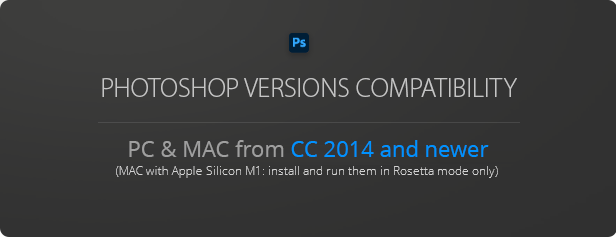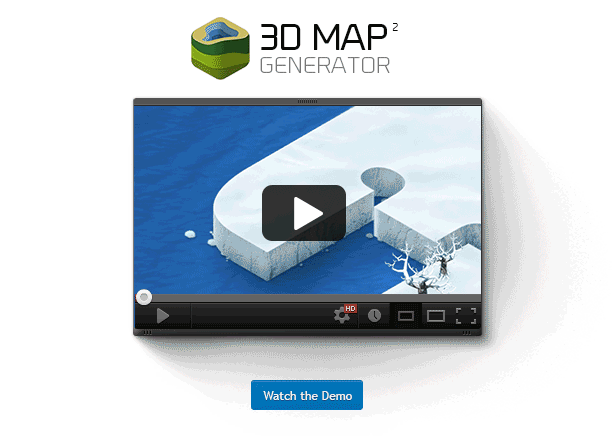Descrição
3D Map Generator 2 – Isometric
Extension panel for (MAC + PC) Photoshop® CC-2014, CC-2015, CC-2017, CC-2018, CC-2019, CC-2020, CC-2021, CC-2022 and newer
Actions set for (MAC + PC) Photoshop® CS4 and higher
The 3D-Map-Generator-2 is a complete new development of the popular „3D Map Generator Pro“. Now it is possible to determine the size of the 3D-Map by yourself. The isometric orientation of the 3D-Maps offers new possibilities in usage and design. With the new surfaces, layer structures, ground and background effects and the Top-Layer-Designer you can design your map more individual and more detailed. And you are able to redesign it as often as you want!
You necessarily have to watch the video:
Isometric Smart Object maps
- Three Isometric map orientation

- 3D-Maps from every shape and any size
- Smart Object maps
- Unlimited map size
- Unlimited quantity of layers (map height)
Map styles and backgrounds
- Layer structure with 3D effect
- Gravel and spume effect
- Map design presettings
- Background presettings
- Surface, side surface and background editable seperately for unlimited times
- Global light function
Top-Layer-Designer
- Perfectly aligned marks and surface objects
- Pre-built brushes and styles for streets, paths, rivers and lakes
- Unlimited editable via Smart Object
- Pre-built rail and road segments

Extra
- 20 detailed basic icons in isometric orientation
- 19 country vector shapes*, 1 soccer field with field marks
- 23 pre-built rail and road segments

- Icon Library function (only from Photoshop CC-2014 +)

Available as
- Action set for (Mac + PC) Photoshop CS4 and higher
- Plugin for (Mac + PC) Photoshop CC-2014 and newer

What our customers are saying
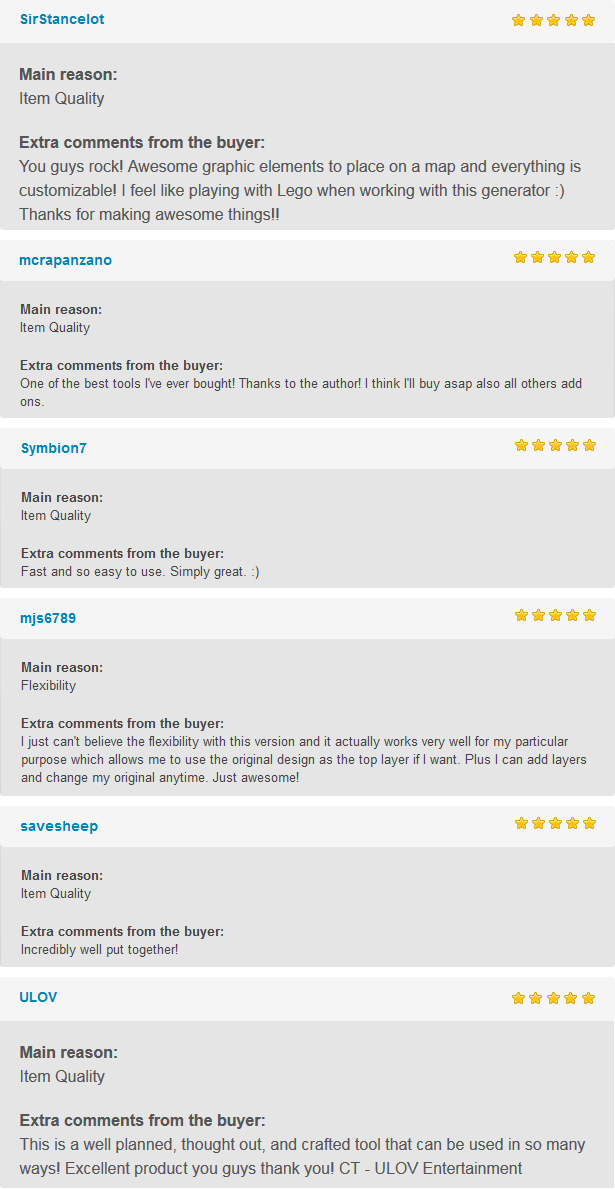
3D Map your Ideas
The 3D maps of the 3D-Map-Generator-2 can have three isometric orientations, right, frontal or left. This is the big advantage, that all isometric icons can be used to design the map. The isometric 3D maps can now also be used to create or visualize game apps.
Every shape can be used as a template, e.g. vector shapes, text layers or Smart Objects. No matter what size they are. Additionally there are 19 pre-built country vector shapes available. The 3D-Map-Generator-2 always generates a centered 3D-Map in a document of 300dpi. The output size oft he 3D-Map depends on the size of the template. Only the performance of your mac / pc dictates the limit!

You can add as many layers as you want to your basic 3D-Map. Every layer has a height of 10 pixels. There are 7 style presettings available which can be edited as often as you want. The structures of the side surfaces and the shadows can be regulated by the Global Light function. It creates impressive realistic effects. With the gravel and spume effects your 3D-Maps became even more detailed. They can be used as often as desired. Beside the presettings you can of course edit all map surfaces seperately. Theoretically there are over 630 style variants possible. Therefor there are 7 surfaces, 3 side surfaces and 10 layer styles available that can be mixed among each other.
With the Top-Layer-Designer you can add streets, paths, rivers or lakes in the right direction. For designing there are 3 different brushes and 6 styles available. The Top Layer you created once can be edited and extended as often as desired.
To design your 3D Map you can also choose between 20 additional icons. By combining, transforming and reflecting you can create your first impressive maps.
*country vector shapes: Australia, Brasil, Canada, China, France, Germany, Greece, India, Indonesia, Japan, Netherlands, Spain, Turkey, Poland, Russian, United Kingdom, USA, World
If you are using a Mac with Apple Silicon M1 and Photoshop from CC 2021 v22.3 and higher, please read: https://helpx.adobe.com/photoshop/kb/photoshop-for-apple-silicon.html
Item Support
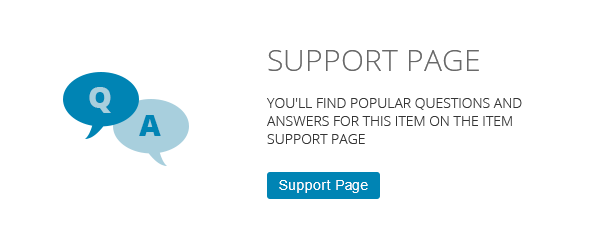
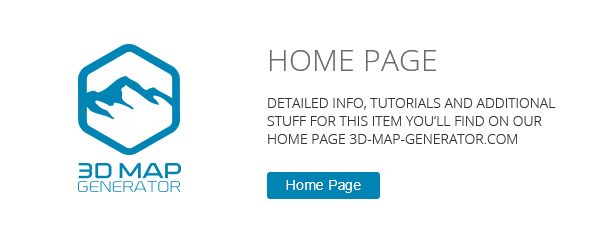

If you are reporting an issue:
- give us as much information as possible (Photoshop version number, Extension Manager version, OS version)
- tell us what exactly you have done
- screenshots are helpful
- videos are very helpful (try this free app)