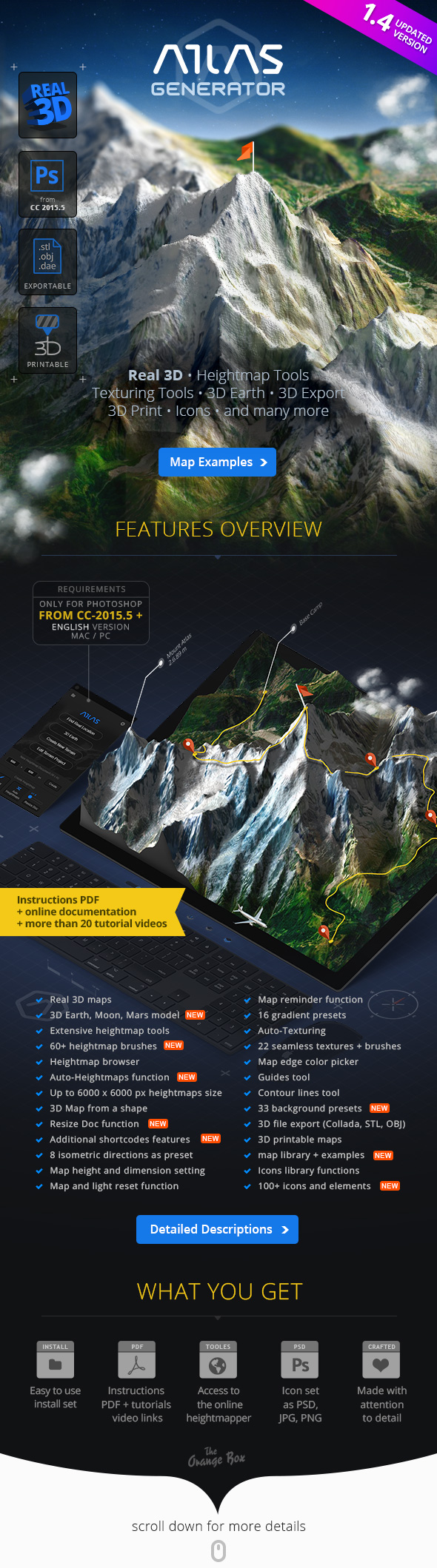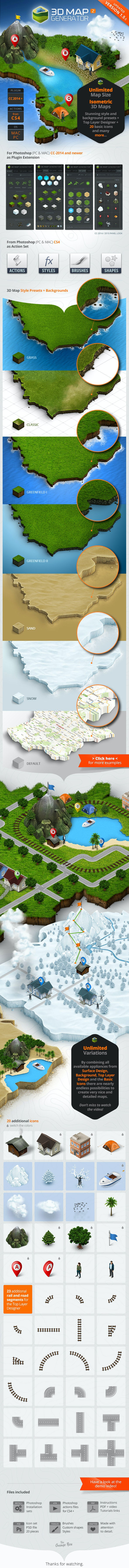Descrição
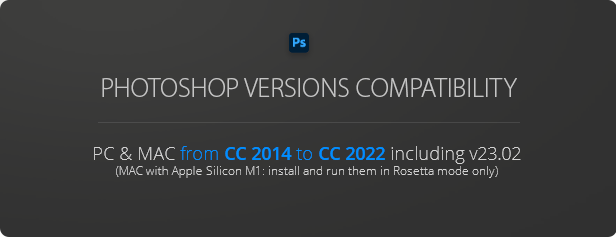
3D Map Generator – GEO
Extension panel for Photoshop® from CC-2014+
Update History
March 10, 2018
- bug fixing - add new Refresh button in the HELP panel that refresh all necessary resources of the plugin
October 19, 2017
- CC-2018 Installer Update
November 05, 2016
- CC-2017 Installer Update
September 09, 2016 – Free Update v1.5
- generate shapeless maps - 2 new Style layer (snow, road) - 3 new Auto Texturing presets (snowy mountains, steppe, ice and snow) - new Grid (honeycomb) - diffuse surface function - new example shape (world) - new easy Installer and Uninstaller - switched the brushes with the H/D tool - bug fixing
June 22, 2016
- Panel CC-2015.5 Update
October 9, 2015
- New easy-to-use installer
The “3D Map Generator – GEO” is especially created for illustrating complex geographical 3D maps. In opposite to the current “3D Map Generator 2” the new “3D Map Generator – GEO” can be used to create 3D maps with much smaller map scales.
With a few clicks it is possible to generate isometric 3D maps in 3 different orientations with heights and depths in the terrain. As basic shapes there can be used text layers, vector shapes, Smart Objects or one of 52 vector country* shapes. For designing the map there are different new tools, textures, effects, brushes and 37 icons and elements available.
The generated 3D maps can be edited and redesigned for unlimited times. No layers will be flattened. Of course it is also possible to put own textures onto the surface and to use own brushes, effects, icons or other elements.
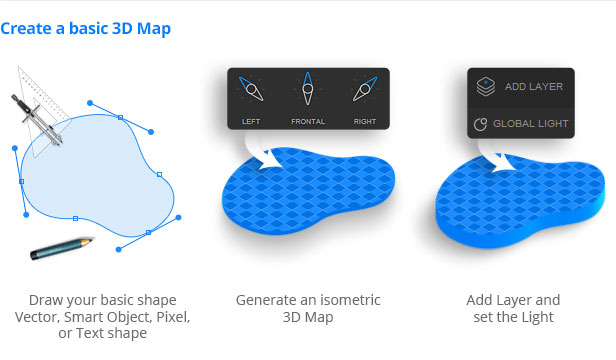
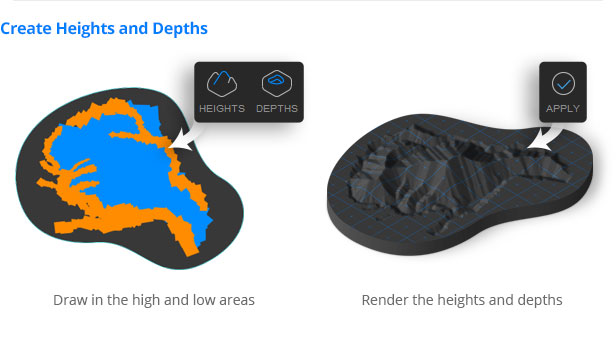
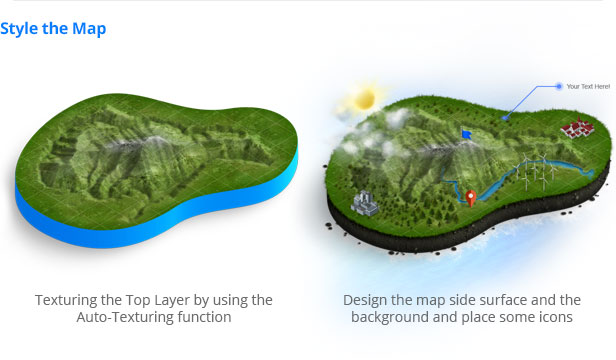
The “3D Map Generator – GEO” creates professional 3D maps which are perfect for illustrations, presentations, game design, as terrain descriptions, location descriptions, directions, for map reproduction, as weather maps and much more.
The user interface of the panel is clearly arranged and easy to handle. Shape, texture and background libraries are extendable for future updates. The icon library can be filled with own icons or our icon sets that are available seperately.
What our customers are saying
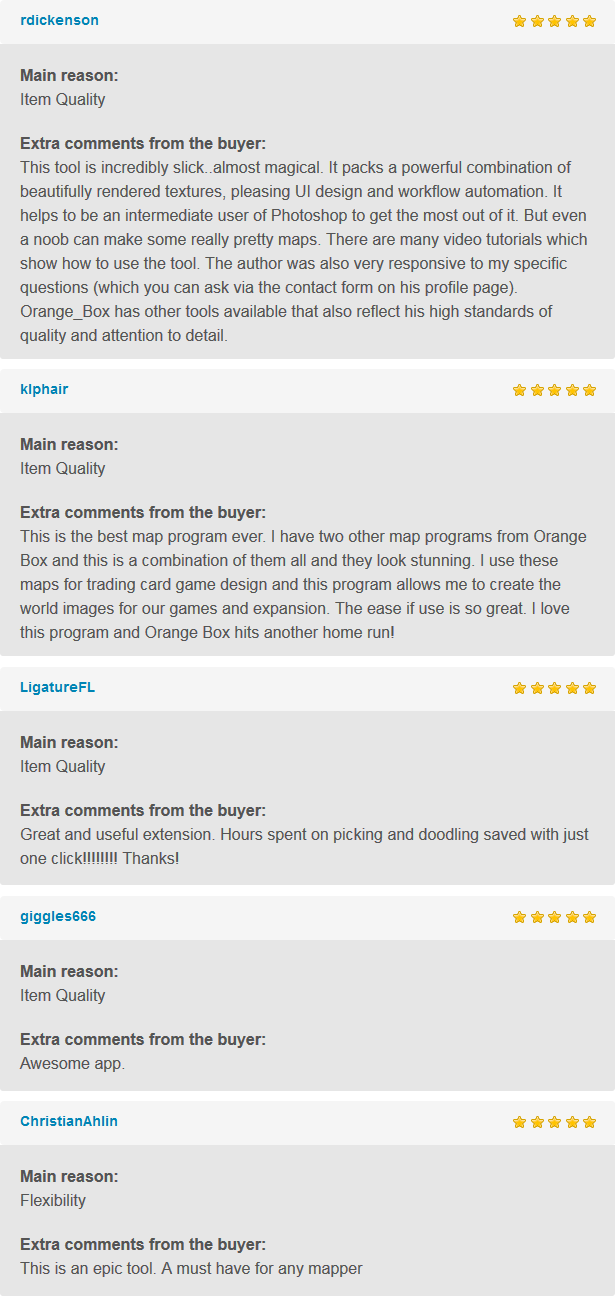
Features Overview
3D isometric maps
- Three isometric map orientations
- 3D-Maps from every shape and any size
- Shapeless isometric maps

- Smart Object maps
- Unlimited map size
- Unlimited quantity of layers (map height)
Map styles and backgrounds
- Layer structure with 3D effect
- Tree and water brushes
- Grass edges, gravel, spume effect
- Diffuse surface function

- Layer color presettings and custom color function
- Background presettings
- Layer surface, effects and background editable seperately for unlimited times
- Global light function
Top-Layer-Designer
- Perfectly aligned marks and surface objects
- 7 pre-built brushes and 16 textures
- Heights and depths function
- 4 Auto Texturing function presets

- Fake contour-lines effect function
- 3 grids

- Editable for unlimited times
Extra
- 37 basic icons and elements
- 54 country* vector shapes
*Alaska, Argentina, Australia, Austria, Belarus, Brazil, Canada, China, Colombia, Croatia, Cuba, Czech Republic, Denmark, Egypt, Finland, France, Germany, Greece, Greenland, Hungary, Iceland, India, Indonesia, Ireland, Italy, Japan, Madagaskar, Malaysia, Mexico, Netherlands, New Zealand, North Korea, Norway, Philippines, Poland, Portugal, Romania, Russian, Saudi Arabia, Slovakia, Slovenia, South Korea, Spain, Sweden, Switzerland, Syria, Thailand, Turkey, Ukraine, United Kingdom, USA, Vietnam, world
System requirements
Mac OS
- Multicore Intel processor with 64-bit support
- Mac OS X v10.9 (64-bit) or v10.10 (64-bit)
- 2 GB of RAM (8 GB recommended)
- min. Photoshop CC-2014 or newer
Windows
- Intel® Core 2 or AMD Athlon® 64 processor; 2 GHz or faster processor
- Microsoft Windows 7 with Service Pack 1 or Windows 8.1
- 2 GB of RAM (8 GB recommended)
- min. Photoshop CC-2014 or newer
Generally every map size is possible. But the processing time (rendering time) and the map size depends on the performance and the hard-disk space of your computer. All provided textures nad brushes are optimized on a basic shape size of 1000×1000 up to 1500×1500 px.
If you are using a Mac with Apple Silicon M1 and Photoshop from CC 2021 v22.3 and higher, please read: https://helpx.adobe.com/photoshop/kb/photoshop-for-apple-silicon.html
Item Support
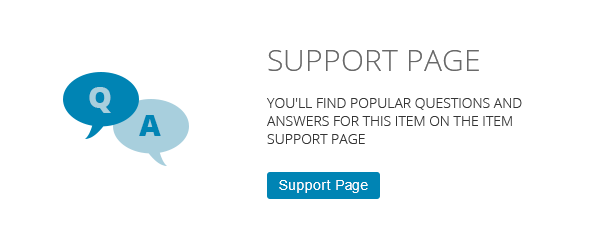
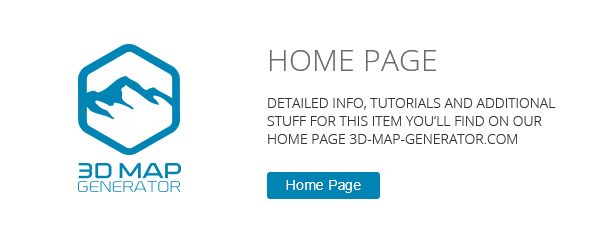

If you are reporting an issue:
- give us as much information as possible (Photoshop version number, used Photoshop language, OS version)
- tell us what exactly you have done
- screenshots are helpful
- videos are very helpful (try this free app)