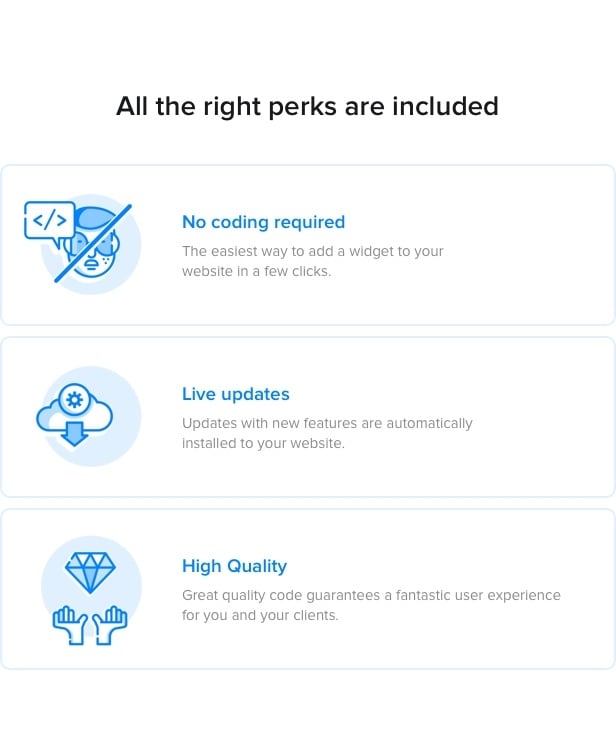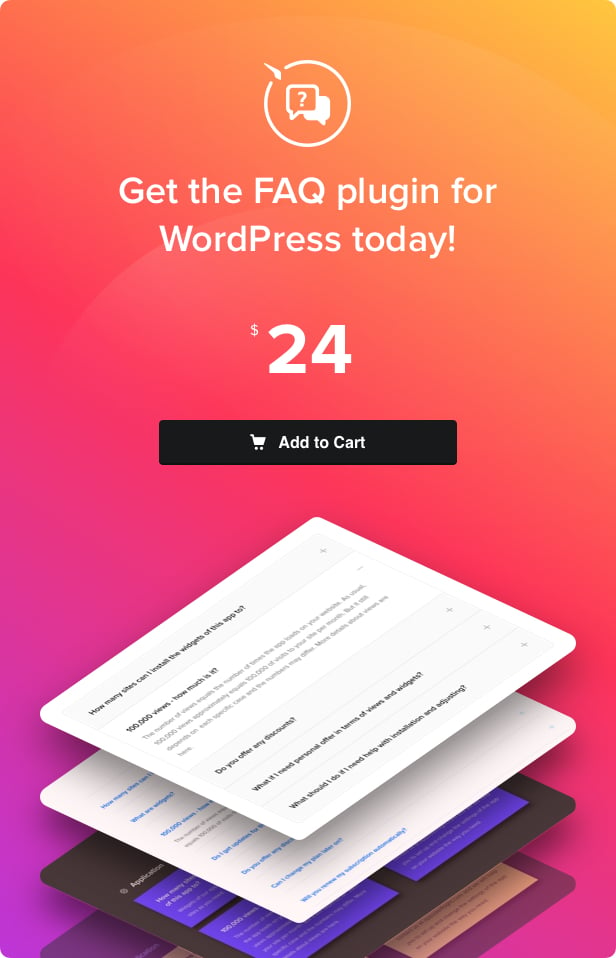Descrição
Using a simple FAQ plugin you will have an opportunity to Anticipate your clients’ questions and eliminate doubts with an informative FAQ on your website. Your users will have a chance to higher product awareness. Elfsight plugin will assist to achieve the business goals.
This plugin is your choice if
- you want to boost your sales by answering clients’ questions and eliminating obstacles to purchase
- you want to help your clients understand your products, services and conditions better
- you want to reduce support service time and cost by up to 40%, preventing most frequent inquiries
- you don’t to want to rack your brains customizing the widget and searching for the best way to display it
- you are looking for a working solution worth its price
Try our online demo right now. Link to demo
Add a responsive FAQ plugin on your WordPress website in a couple of clicks!

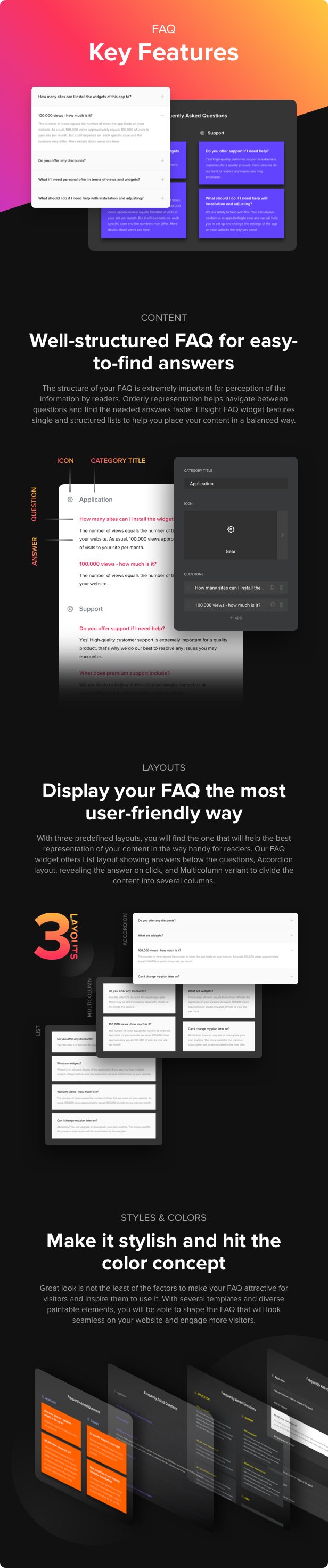
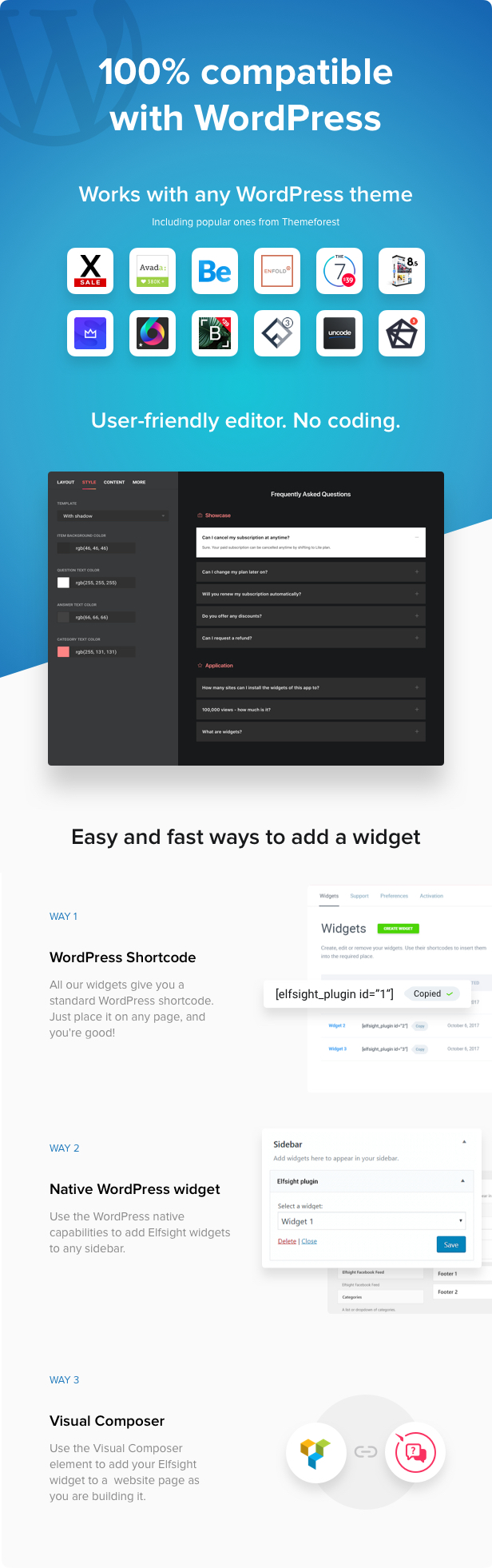
Elfsight FAQ is an easy-to-use and customizable tool to shape and display on your website a list of the most frequent customer questions with answers. Informative and easy-to navigate FAQ widget helps to anticipate clients’ enquiries and reduce time and cost of Support team. Using Elfsight FAQ may also help share more details about your products and services, focus attention on their benefits, and and eliminate any possible misconceptions and doubts to increase your sales.
What you get with our plugin
Well-structured FAQ for easy-to-find answers
The structure of your FAQ is extremely important for perception of the information by readers. Orderly representation helps to navigate between questions and find the needed answers faster. Elfsight FAQ features single and structured lists to help you place your content in a balanced way.
Simple FAQ with minimum effort
You can create a classic single list of questions & answers and display it on your website in a simple and clean format. Just switch off categories and make your question list. If you plan on showing not too many questions, this variant is what you need.
Bring structure using categories
If you’d like to show lots of questions about different aspects of your business, you are free to unite them into categories and thus make your FAQ structured. Create any number of categories, each with its own title and icon for more visualization and it will be easier for readers to find their question.
Display your FAQ the most user-friendly way
With three predefined layouts, you will find the one that will help the best representation of your content in the way handy for readers. Our app offers List layout showing answers below the questions, Accordion layout, revealing the answer on click, and Multicolumn variant to divide the content into several columns.
Accordion to add more focus
This is one of the most popular ways to display FAQs. The answer is revealed with a nice animation and you can choose the question icon. If you plan to provide rather detailed information, then accordion will be the best way to do it. It will focus reader’s attention on the answer and hide it after click on the next question.
List layout for straight look
A good case to use this layout is when you have a limited number of questions and the answers are not too long and complicated. The List layout will show them one after another and doesn’t require any actions from the user to see the answers.
Multicolumn distribution to save space
This smart layout will automatically divide all your FAQ content into the most proper number of columns, depending on its place on the page. When you have a lot of questions, but wish to save some space, this layout is right what you need.
Make it stylish and hit the color concept
Great look is not the least of the factors to make your FAQ attractive for visitors and inspire them to use it. With several templates and diverse paintable elements, you will be able to shape the FAQ that will look seamless on your website and engage more visitors.
Ready-to-use templates for any website design
Featuring several style options, our FAQ plugin for WordPress enables you to find the template, that will suit your website best. Switch the background off with the Clean style, or turn it back on to vary its color and accompany it with shadow or border – it’s one click easy!
Add maximum color with paintable elements
You can bring the color to your FAQ in seconds! Paint the background and differentiate the colors of question and answer text to make it even more comprehensible for readers. If you use categories, their titles may be colored too. Your FAQ will be not a blank spot, but a perfect match for the website.
Ultimately responsive
We want our plugin to suit every need of yours and your visitors. That’s why it perfectly works on any device, including tablets and smartphones and with any display resolution.
The editor you deserve
Never before has customizing been so easy and fast. Try our handy editor and get your plugin the look, which will best suit your website in just few easy steps.
Live updates
Save your time for updating with live updates that are in just one click availability and make sure your plugin is always state-of-the art.
The plugin is 100% compatible with WordPress
Don’t doubt the compatibility, this plugin works smoothly with any WordPress theme, including the ones most popular on Themeforest:
- Avada
- Jupiter
- BeTheme
- Enfold
- Flatsome
- X
- Salient
- Bridge
- And any other
Elfsight FAQ can be installed to any place of your website. Select the option of installation, which is convenient for you:
WordPress shortcode
After you created a widget of this plugin, you will get its shortcode. Use it as any other WordPress shortcode, for example, add it to the page.
WPBakery Page Builder (Visual composer) support
Our plugin involves WPBakery Page Builder element of popular page builders to make it convenient for you to work with the plugin if you are using the builder.
Native WordPress widget
You can easily add Elfsight FAQ widget to a WordPress sidebar or footer of your website for better user experience.
Minimum requirements
Elfsight FAQ plugin was developed with minimum requirements, which allows it to work on almost any WordPress website out of the box:
- WordPress 3.5+ ready
- jQuery 1.7+ (included into WordPress by default)
Explore more Elfsight tools to advance website functionality
Elfsight plugin owners benefit from the idea of uniting a number of widgets to enrich core goals of the company.
That’s so effortless to engage more visitors and advance your customer’s service – just add some of the Elfsight widgets for WordPress. Here are the key products rated by Elfsight users:
Collect customers’ opinions with the help of Form Builder by Elfsight.
Install the enticing Instagram posts using the Instagram widget.
Get the stylish Popup plugins to revive abandoned carts.
Installation guide
We offer one of the easiest installations you will see, it’s very fast and intuitive. Simply follow these quick steps and experience smooth work of our plugin:
- After the purchase, download plugin archive.
- Upload installation zip to your website. NOTE! At this step, make sure you upload not a full item zip, but only WordPress installable zip.
- Activate the plugin. Go to plugin settings page via main menu.
- Create a new widget and customize it with the help of Live Widget Editor.
- Simply copy and paste the shortcode of your widget to the required page of your website.
- Success! Now your plugin is up and running!
Need installation help?
Don’t know how to add FAQ to WordPress website? Would like the plugin installation to be done by a professional? Feel free to address Envato Studio to get high-quality help installing your plugin.
In case you need any custom feature right now, feel free to contact Envato Studio for customization services.
Still haven’t checked our plugin live? Do it right now on WordPress Accordion FAQ plugin page!
FAQ
Q: Can I use this widget just to display a couple of simple questions?
A: Sure! If you need to create a single list of questions, it’s extremely easy and will take just your text and a couple of clicks!
Q: Can I divide questions into categories?
A: Of course, you can. Elfsight FAQ widget enables you to structure your content and create different categories, each with an adjustable title and icon.
Q: How many categories can I create?
A: You are free to have as many categories as you need.
Change Log – new version 1.4.1 is available for download
December 25, 2020 – Version 1.4.1
### Fixed
* WordPress 5.6 compatibility issue
* Schema.org markup issueOctober 27, 2020 – Version 1.4.0
### Added
* Search bar
* Multiple active questions option
* Option to open first question by default
* Vimeo videos support
### Fixed
* Fix schema.org issue
* Fix YouTube videos issueMay 14, 2020 – Version 1.3.0
### Added
* Schema.org question markup
* New support form
### Fixed
* Fix issue with YouTube videos with '-' and '_' in URLMay 16, 2019 – Version 1.2.1
### Fixed
* Minor fixesMay 14, 2019 – Version 1.2.0
### Added
* YouTube videos and images are now displayed as media content
* Translation files for the plugin admin panel
### Changed
* jQuery dependency removedOctober 25, 2018 – Version 1.1.1
### Fixed
* IE compatibility issueAugust 13, 2018 – Version 1.1.0
### Added
* Block for the new WordPress Gutenberg editor