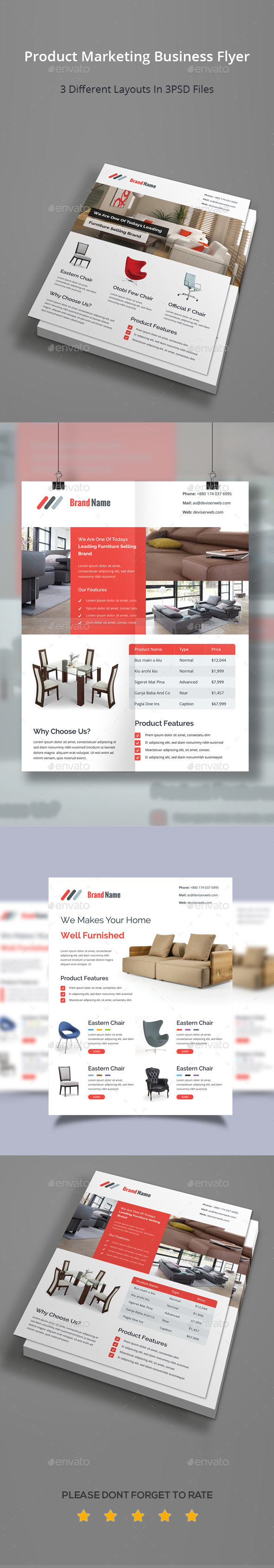Descrição
Alpha Full Screen Web Browser
INFO
– Very Simple and Convenient Full Screen Web Browser
– Easy One Setup File (Installation)
– Easy Settings with Admin Panel
– Included with lots of Options

FEATURES
alarm, and password must be entered to close the dialog, Web Browser or login to “Admin Panel
STATUS FEATURES
You can Check Last Visited Link (Admin Panel)
Startup Counter (How Much Times Web Browser Is Started)
Internet Status (Shows if Internet is Connected or Disconnected)
SKIN FEATURES
– 20 Skins included
– Custom Skin (Change Welcome Page Background, and Logo)

SAVE SETTINGS
Save Tab (Click Save button to save all the settings for your “Web Browser”)
WEB
HTML5 and CSS3 Friendly
Perfect for internet terminals, kiosk, and cafe
Supports Adobe Flash Player 11 or Higher
REQUIREMENTS
Microsoft Windows XP,Vista, or Windows 7
Supports Windows 8, 8.1
Supports Windows 10
TIPS:
Default Key For Admin Panel is “F1”
Default Username: admin
Default Password: admin

HOW TO USE:
– Industrial keyboard is recommended for using.
– You can Use other keyboards, but then you need to configure or disable
some commands to prevent user to click them.
Version History:
1.5 Version – BIG UPDATE (Comming in 14 days)
- (NEW) Chromium Engine Version 109.1.110
- (NEW) Browser (URL loading progressbar top of the screen)
- (NEW) Browser (Support HTML5)
- (NEW) Browser (Improved performance)
- (NEW) Browser (Faster loading and running)
- (NEW) Desktop Mode Added
- (FEATURE) Desktop (Add Custom apps to run)
- (FEATURE) Desktop (Refresh Desktop)
- (FEATURE) Desktop Start Menu
- (FEATURE) Desktop Taskbar
- (ADDED) "Support" Tab in Admin Panel
- (ADDED) New Skins
- (FIXED) Update Checking
- (FIXED) "News" Checking
- (FIXED) Saving Settings in "Admin Panel"
- (FIXED) Skin changing and saving
- (FIXED) "A Generic error occured in GDI+" when using custom skins
- (FIXED) "Skin Custom cannot be loaded" when starting browser
- (FIXED) Admin access while catching registry settings
- (FIXED) "Log In" Dialog Errors
- (FIXED) Remote error bug
- (FIXED) "F1" and other Keys not working
- (IMPROVED) Browser Speed and optimization
- (IMPROVED) Logo Size(640x132)
- (IMPROVED) "About" Tab in Admin Panel
- (IMPROVED) GUI Design
- (UPDATED) NET Framework 4.5.2
- (UPDATED) Support for Windows 8/8.1 (x86/x64)
- (UPDATED) Support for Windows 10 (x86/x64)
- (UPDATED) Support for Windows 11 (x86/x64)
1.4 (Current Version) 25 August 2015
- (UPDATED) “News” Tab
- (UPDATED) Added More Custom Modifications (Main panel and Icon)
- (UPDATED) Added More Skins
- (CRITICAL FIX) New widnow was opening when clicking on the webpage or Ad
- (FIXED) Settings Error while catching News and Updates
- (FIXED) Minor Bugs
1.3 Version
- (Fixed) Navigation Menu in Web Browser (Enable/Disable)
- (NEW) “News Tab” in Settings
1.2 Version
- (IMPROVED) Navigation Menu(Hide Button Added)
- (IMPROVED) Logo Size(640×85)<br />
- (IMPROVED) URL Dialog (Auto Set Cursor at the end of URL)
- (IMPROVED) URL Dialog (“http://” Added)
- (IMPROVED) Save Settings (Error Log Message)
- (NEW) URL Link Checking (URL Dialog)
- (NEW) Encrypt Home Page
- (NEW) Enable close with Escape for Users
- (ADDED) New Skins
- (FIXED) Update Bug
- (UPDATED) Application Runtime (NET Framework 4.0)
1.1 Version
- (FIXED) Auto-Run Option
- (FIXED) Home Page (Select file/folder)
- (FIXED) Date (Not showing the Text “Date: “)
- (FIXED) Error: “No value exists with that name”
- (FIXED) Last Visited Link (Shows the wrong title text on panel)
- (FIXED) Saving Settings<br />
- (NEW) Home Page Reset (Resets to Home page after specified time in Sec/Min)
- (NEW) Show Mouse In Web Browser (Hides and shows Mouse When Browser is Activated)
- (NEW) Skin Features – 20 Skins included or Custom Skin (Change Welcome Page Background, and Logo)
- (NEW) Check for new Updates (Automatically check for new Updates)
- (NEW) Save Settings Tab added
- (IMPROVED) GUI
1.0 Version (Initial Version) 7 May 2013
- Initial Version
Need Help, found a Bug or Suggestions?
Feel free to contact me via the comment section, I’ll try to reply you as fast as possible.
Additional Options
If you want your own application, with its own name, or you want any of your custom application Send me a message or Visit the Site: PC Software Design
Please Rate

Follow me for other great software and updates