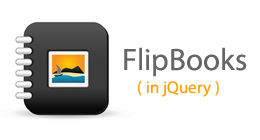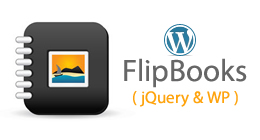Descrição
PDF render
Book can read PDF files without converting to jpg files. Used is an awesome library PDF.js.
PDF.js works in the following browsers: Firefox, Chrome, Opera, IE10+. Limited support for Safari, Android and IE9. NOTE: If someone wants to use locally – PDF.js locally on your computer only works with the Firefox browser.
For more information click here
Preview FlipBook using library PDF.js – here
Manually adding pages
You can also add page individually as .jpg files in the HTML code.
RTL
Right to left flpibook for eastern countries.
See my Books:
All Features:
- you do not need to buy and install additional libraries
- Bookshelf jQuery Plugin +8$
- Page Mode – double or single or auto ( for mobile devices – changes to the single page with portrait orientation )
- you can add unlimited areas of active links for each page – hotspot ( see example on page 1 )
- FlipBook in a Lightbox
( lightbox uses ajax so offline locally on your computer only works in Firefox browser, on the server lightbox works in all browsers ) - pdf render
( flipbook can read PDF files without converting to jpg files , used is an awesome library PDF.js, locally on your computer works only in Firefox browser ) - works on the iPad,iPhone etc. ( no Flash Player needed )
- support for tags in description in page:
- reverse flip book for the eastern countries (right to left)
- icon fullScreen ( only works under FF and Chrome )
- you can change the zoom to double click the mouse
- you can change the zoom step for zoomIn and for zoomOut
- you can enable / disable deeplinking (string at the end of the browser’s address)
- responsive design
- unlimited number of pages in flipbook
- lazy loading ( if you have a lot of pages – book will load faster, Example 1: If the current page is 8-9 – then are loaded only pages 8-9, 10-11 and 6-7 ; Example 2: If the current page is 1 – then are loaded only pages 1,2,3,4,5,6 )
- you can create an unlimited number of flipbooks
- double pages
- show all pages
- excellent tools to zoom
– heading – h1,h2,h3,h4,h5,h6
– paragraph – p
– link – a
– list – ul,li
– img and float right and left for image
Pages in Flipbook does not have support for all the html characters.
Credits
- elemisfreebies.com/textures/
- www.fotolia.com
- 3WHY NOT Magazine 2 sizes
- Multipurpose Brochure Catalog Template
- Minimal Square Magazine Template
- Minimal Square Magazine Template II
- http://www.feedbooks.com
- GLFW
- Turning Pages
Update history
Version 1.2 – 25.03.2021
+ FIXED: PDF render - eastern fonts
Version 1.1 – 23.10.2020
+ FIXED: PDF render - optimization