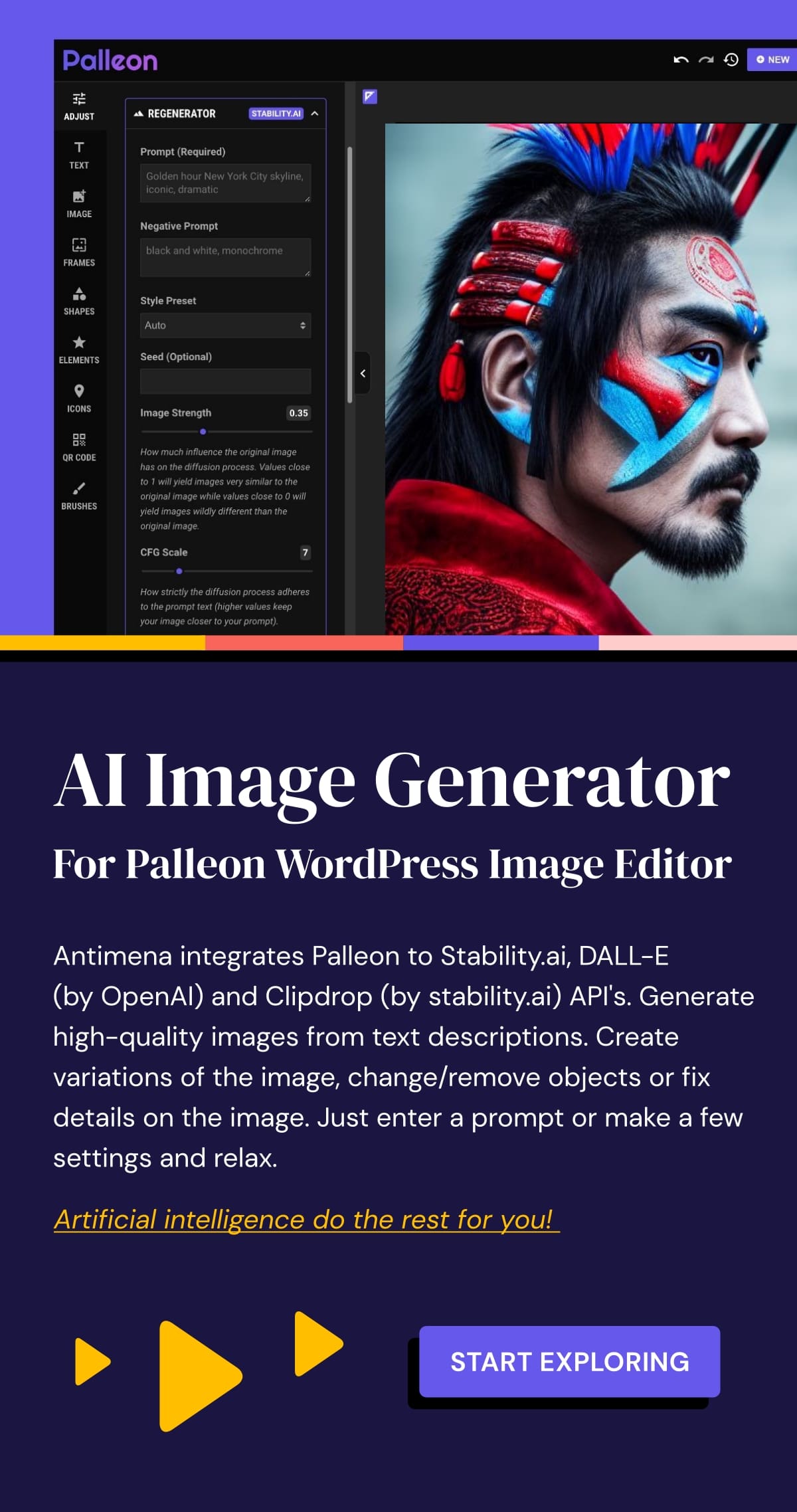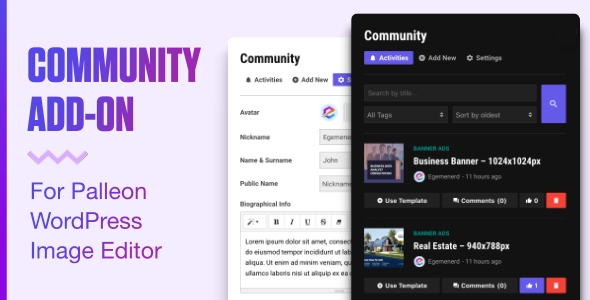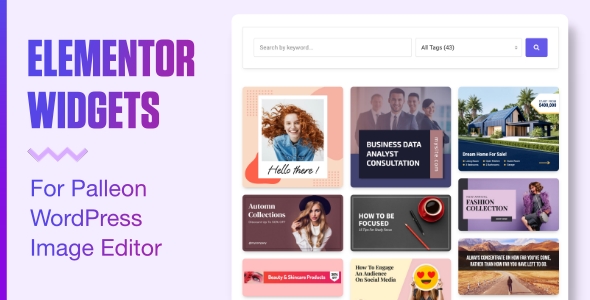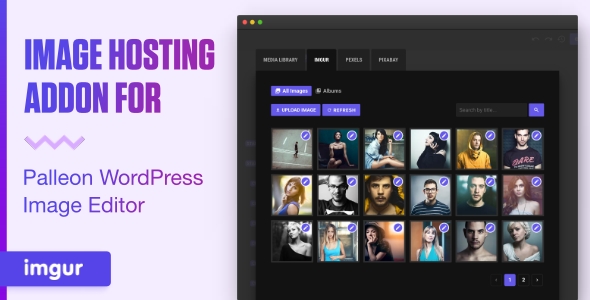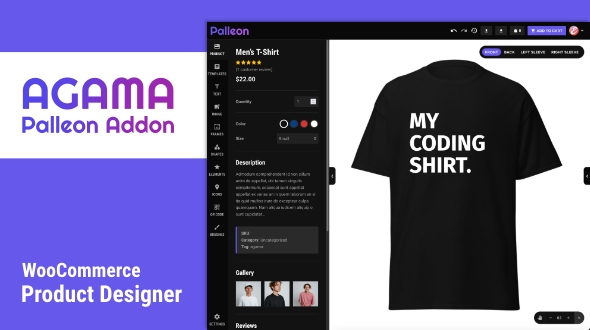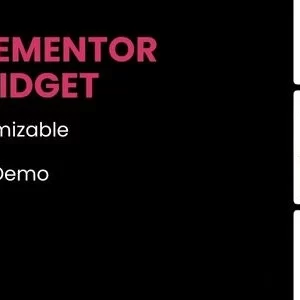Descrição
Important: Antimena requires Palleon to be installed. Buy Palleon Now!
Seamless integration with the best API’s.
Antimena integrates Palleon to Stability.ai, DALL-E (by OpenAI) and Clipdrop (by stability.ai) API’s. Generate high-quality images from text descriptions. Create variations of the image, change/remove objects or fix details on the image. Just enter a prompt or tune a few settings and relax. Artificial intelligence do the rest for you!
Stability.ai
Stable Diffusion is a powerful tool that can be used to create stunning images. It become one of the most popular image generation models due to its ability to generate realistic and detailed images.
OpenAI
DALL-E is an AI system that can create realistic images and art from a description in natural language. DALL-E was developed by AI vendor OpenAI.
Antimena AI Image Generator comes with handy AI tools which allow you to generate, save, download and edit AI images right from Palleon interface.
Text To Image
Generate high-quality images from text descriptions. Create variations of the image, change/remove objects or fix details on the image. Just enter a prompt or tune a few settings and relax. Artificial intelligence do the rest for you!
NEW! – Sketch To Image
Generate an image corresponding to the sketch and the prompt describing what you expect.
Remove Background
With the ClipDrop background removal API, you can quickly remove the background of any image with incredible accuracy without having to do a bunch of extra work.
Replace Background
Send an image with a prompt to teleport your items anywhere with high fidelity using ClipDrop background replacement API.
Cleanup
You can simply remove unwanted objects from your image with this tool. Based on artificial intelligence, this API enables you to do inpainting and remove flaws from photographs, such as strangers in the background or blemishes on portraits.
Remove Text
This tool lets you effortlessly remove text from images. Say goodbye to the tedious task of manually editing images, and enjoy the ease of seamless and accurate text removal with just a few clicks.
NEW! – Reimagine
The reimagine API endpoint allows you create variation of your image, similar but different, within a single click.
Upscaler
You can use this tool to transform your low resolution image into an ultra sharp high resolution image. Leaning on advanced computer vision algorithms you can upscale your image up to 4096×4096px.
NEW! – Uncrop
Uncrop your pictures to any format, extend bodies, objects or sceneries to enlarge your perspective and get your picture with just the right amount of context.
NEW! – Built-In Credit System
- User Roles: You can choose which user roles are allowed to use AI tools without credits from the plugin settings. Administrators are always allowed.
- Manage Credits: Admins can manually edit users’ credits. You can also setup which process cost how many credits from plugin settings.
- Sell Credits: Credit system is compatible with WooCommerce. To sell a certain amount of credits, simply create a new product. You can also add bonus credits to your existing products to boost up your sales.
- Give Free Credits: You can give free credits to new users after they complete the registration process. This will help you continually grow your user list.
FAQ
Are the API’s free to use?
You can sign up to the API’s for free and create personal API keys to get started. All new users are granted a small amount of free credits upon creating an account. After depleting your free credits, additional credits can be purchased.
How much does it cost to use Stability.ai API?
Credits are required to use the API. All new users are granted 25 free credits upon creating an account. Your 25 initial free credits represent approximately 50 images with the API’s default settings. After depleting your free credits, additional credits can be purchased via your account page. Credits can be purchased in any desired amount, with a minimum $10 purchase for 1000 credits.
How much does it cost to use OpenAI API?
Credits are required to use the API. All new users are granted worth $5 free credits upon creating an account. Your worth $5 free credits represent approximately 250 images. After depleting your free credits, additional credits can be purchased.
How much does it cost to use ClipDrop APIs?
Once logged in, you can claim 100 free ClipDrop APIs credits. Once the 100 images have been consumed, further calls will be rejected. You can purchase more credits from ClipDrop pricing page.
Can I use Antimena without Palleon?
No, Antimena is a Palleon add-on and requires Palleon to be installed.
Why is it only available for loggedin users?
Because you have to buy credits to use the APIs, and there’s no point in offering a paid service for free to everyone. Forcing login allows you to choose which users can use the APIs for free and which users must purchase credits from you to use the APIs. Antimena is compatible with WooCommerce. This means you can sell credits using any WooCommerce payment gateway.
Other Palleon Add-ons
Update History
Version 2.4 Apr 27th, 2024
Added new settings to enable/disable modules individually. Fixed Stability.ai inpainting engine issue.
Version 2.3 March 29th, 2024
Added Clipdrop Uncrop API Updated language file
Version 2.2.3 December 23rd, 2023
An OpenAI bug with credit system is fixed.
Version 2.2.2 December 21st, 2023
The number of images setting for OpenAI has been removed as it is no longer supported.
Version 2.2.1 December 20th, 2023
Fixed image count issue with DALL-E 3.
Version 2.2 December 18th, 2023
DALL-E 3 integration. Added model setting for OpenAI (DALL-E 2 or DALL-E 3).
Version 2.1.2 November 29th, 2023
Fixed OpenAI API connection issue
Version 2.1.1 November 18th, 2023
Fixed a bug with the latest stability.ai engine
Version 2.1 November 08th, 2023
Fixed a bug on credit system
Version 2.0 October 24th, 2023
OpenAI DALL-E API Integration; Added text to image, image edit and image variation modules. Added OpenAI API key setting. Updated documentation Updated language file (.pot)
Version 1.6.1 October 03th, 2023
Fixed a bug with "free credits feature" (It wasn't working on custom registration forms).
Version 1.6 October 01st, 2023
Added ClipDrop Sketch To Image API. Updated language file (.pot). Updated documentation.
Version 1.5 September 17th, 2023
Agama Integration Please see; https://blog.palleon.website/ai-image-generator-for-agama-woocommerce-product-designer/
Version 1.4.2 September 11th, 2023
Fixed valid dimension issue for SDXL v0.9 and v1.0 engines (Stability.ai API).
Version 1.4.1 September 05th, 2023
Remove/Replace BG and Remove Text APIs: Layers will not be pushed to the API anymore. Only the background image will be affected. This change will allow layers to be rearranged after the AI rendering is complete. Disabled “Remove BG”, “Replace BG”, “Remove Text” and “Cleanup” APIs on blank canvas mode since background image is required for these APIs. Updated language file (.pot).
Version 1.4 August 12th, 2023
Added ClipDrop Reimagine API. Updated ClipDrop Upscale API. Updated documentation. Updated language file (.pot).
Version 1.3 August 02nd, 2023
Fixed an issue with credits being transferred to the wrong user account after order completion. Fixed a PHP error when creating a new page in WordPress.
Version 1.2 July 26th, 2023
Palleon 2.9 compatibility
Version 1.1 July 23th, 2023
New Feature! Added credit system. Added WooCommerce support for selling credits. Updated language file (.pot) Updated documentation