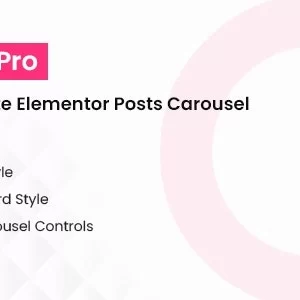Descrição
Appointy is a powerful and user-friendly service booking plugin for WordPress. It’s designed to help businesses to offer their services for booking with clients online. Anyone who wants to manage their service booking online can use this plugin. Service booking was made easy. Create time slots, set prices, check availability, take secure payments, create discounts, coupons and allow admin to check their own bookings through the cool dashboard!
- Woocommerce Payment Integration
- Beautiful user friendly and mobile friendly booking form
- Set availability of each service with time duration
- 3 types of services included Fixed Price, Hourly and Package
- Set unavailability in by month, specific date and time slots
- Coupon code, Taxes, Gift Cards
- Invoice, Staff and Locations
- Email Templates, Notification Templates, SMS Templates
- Zoom Meeting Integration
- Track your business performance with the built-in dashboard
- Optimize for mobile
Demo Access:
Frontend Booking Form: https://aonetheme.com/appointy/appointment-form/
Dashboard: https://aonetheme.com/appointy/login/
Whether it’s a small/large business or an individual. Add Booking Appointments system to your WordPress website and manage Appointments with ease.


Staff Member & Customer Dashboard – Released on 21st March 2024
Appointy has a personalized staff member and customer dashboard. If your client wishes to manage their appointments, they can login with their credentials, which are automatically sent to them by Appointy as soon as they make a booking as a guest.
They can then edit the date & time of booking, plus they can change the status of the booking. Once the booking status is changed to Completed then they can also give rating to the staff member assigned to that booking.

Plugin is built with several important features and we are constantly improving our product to provide the solutions our customers need.

Easy to set up the colour theme from the booking settings given in the backend.

Woocommerce payment is integrated so admin can use any payment gateway supported by Woocommerce.

Appointy can be used for multipurpose: Health & Wellness, Education, Fitness & Gyms, Lawyers, Salon & Lifestyle, Mechanic, Cleaning services, Doctors, Spas etc

Our standalone dashboard opens in a separate window that has its own interface. It gives an ease to clearly see the stats of booking/appontements and have control over each aspect of the appointment system.
A comprehensive settings panel allows you to meet the needs of any client base or business operation. Our powerful admin dashboard gives you complete control over your business.

Templates to set content for emails, notifications and sms are given, so sending notifications for each action can be smoothly done.
With the Booking Settings module, you can define time slots interval, default country, redirection settings, enabling & disabling features associated with booking/appointment.



With the Appointy appointment plugin, you will have the option to send invoices about your services. However, preparing invoices is quite a complex and time taking task. With the Appointy Invoice feature, you can easily create and generate invoices in PDF format.

You can set available time slots for each week day as general so it will be applicable on all services. You can also set available slots for each weekday for each service separately. You can turn on/turn off availability for each service separately. Option to set time slots for specific dates is given. You can set holidays for specific dates in the calendar.

A comprehensive panel to create a service where you can select the category, image and description. You can set availability for each service by defining its own available days and time slots. You can set the price of service as fixed, hourly and package. Staff members can be assigned to the service.

The Appointy plugin is multi-locations supported. If your company is located simultaneously in several locations then you can add locations and customers will be able to select locations during booking/appointment. Staff members can be added to the system so customers can choose the desired staff member to perform the service.

To stimulate your prospects and existing customers for appointment booking, you can offer special discounts for your customers by generating coupons with discount rate and gift cards with specific amount to redeem during booking/appointment.