Descrição
Introduction
This addon provides online product selling facility to Atlas Directory Listing business owners to their customers.
Using this addon, business owners can create their virtual shop on the listing page and customers can create orders from the website frontend directly. Shop owners can process those orders by home delivery and take payment from cash on delivery.
This increases the sales of your products and services directly.
How it works
- Atlas Directory Listing should be pre-installed in your server
- Purchase online shop addon for atlas from codecanyon
- Download and install the addon to your atlas directory listing portal
- Business owners can create their virtual shop by creating product list
- Customers can browse the shop and products directly from the listing page
- They can create orders by selecting their preferred products and amount
- After confirming orders, business owners will get the list in their dashboard and start processing the delivery
- Business owners can update the delivery status right from the dashboard
- They can take manual payment or cash on delivery
- Customers can see their order status and payment invoices
Screenshots
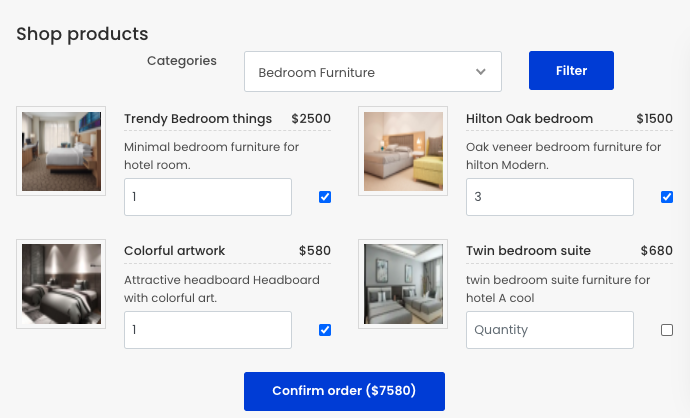
Online shop in listing details page
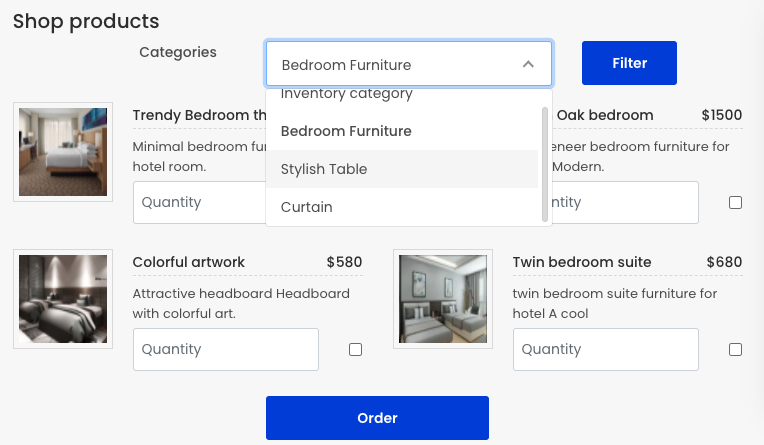
Customers can browse products categorywise and select
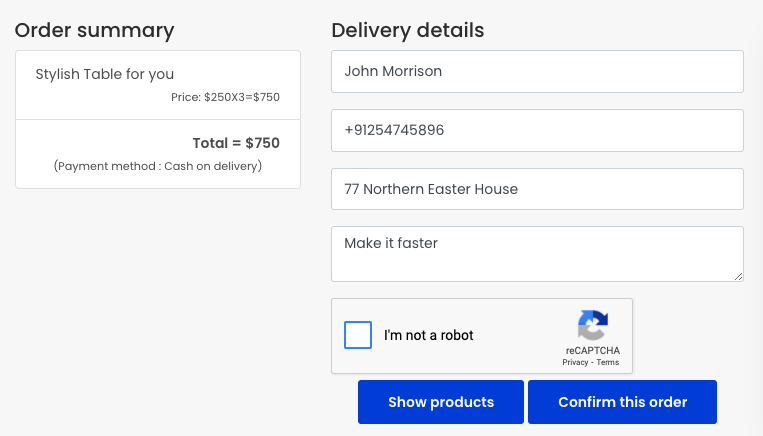
Customer’s information submission during ordering products
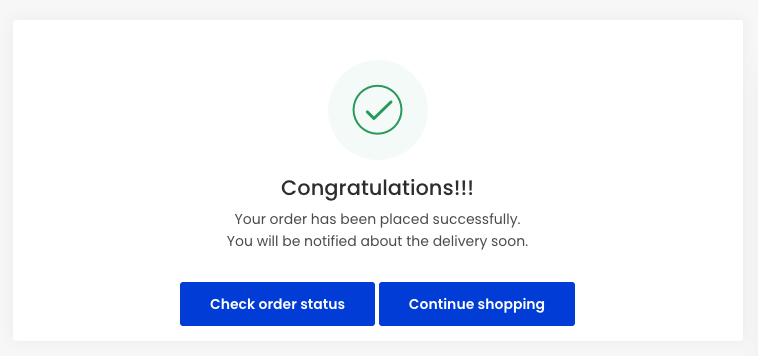
Order confirmation message showed to customers
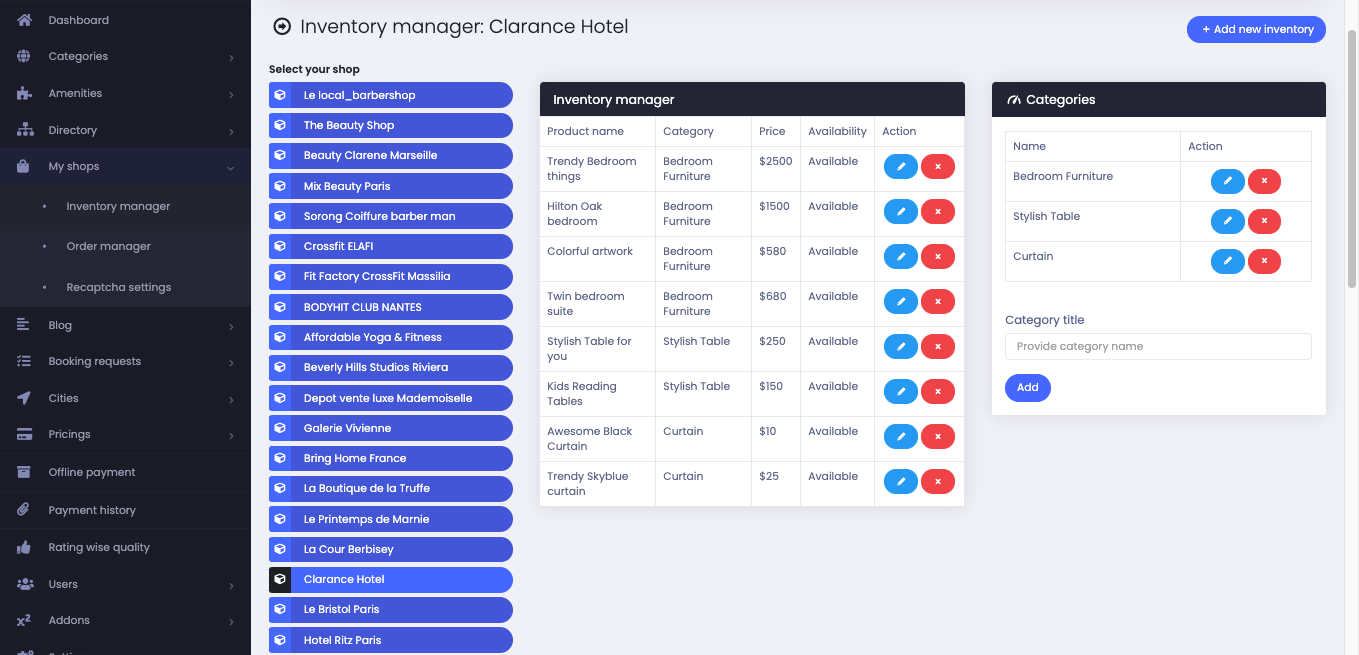
Admin manages his shop wise product inventory
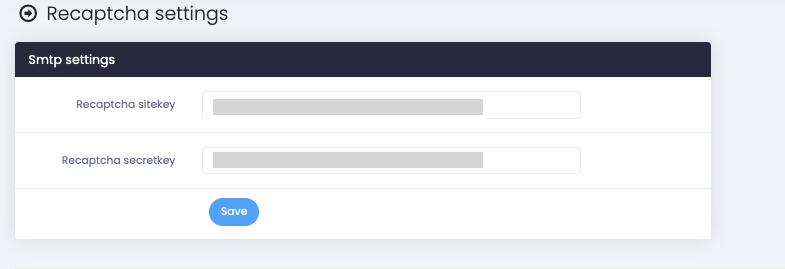
Admin recaptcha settings for order page security
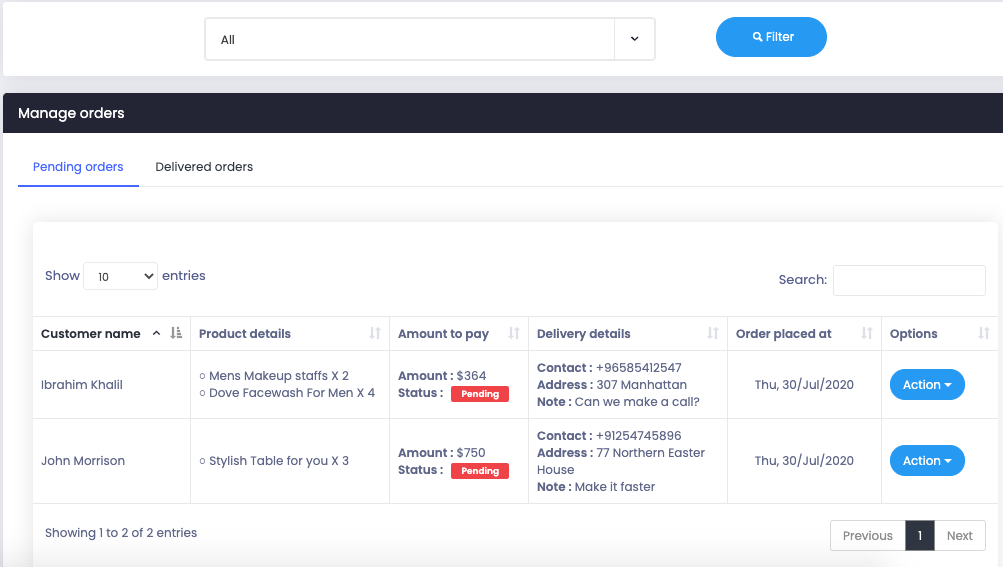
Admin monitors the pending orders from dashboard
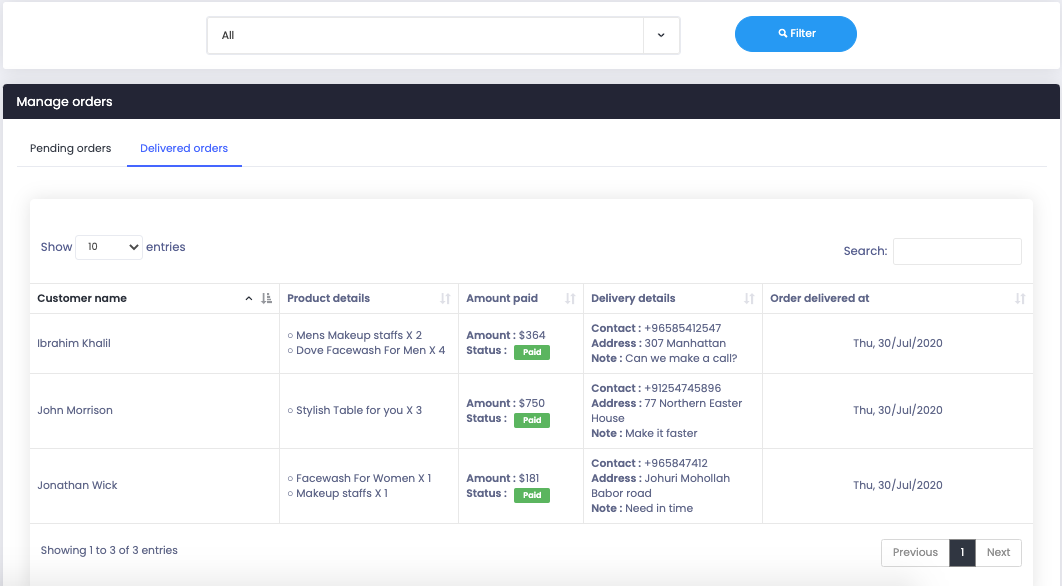
Admin view of delivered orders
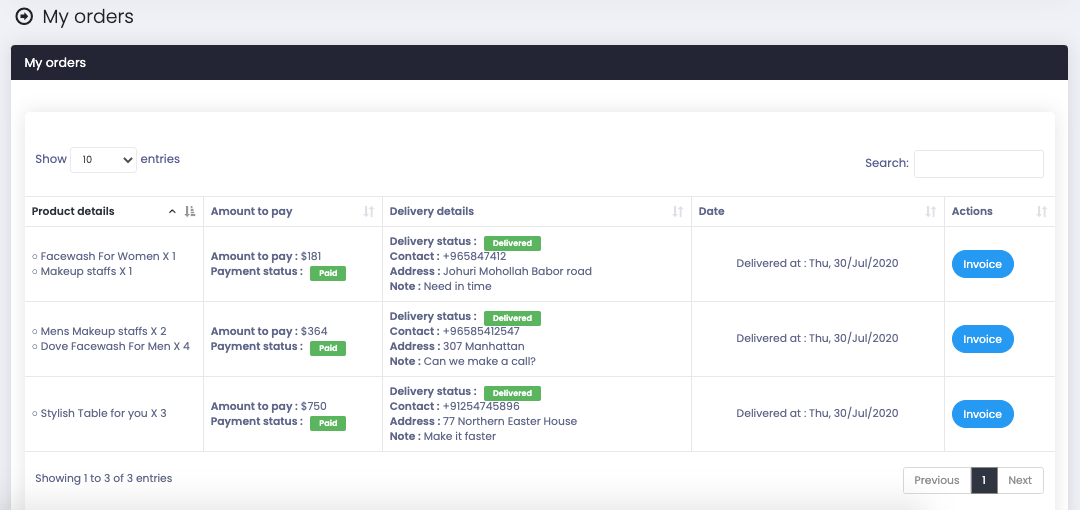
Customer panel view of own orders list with order status
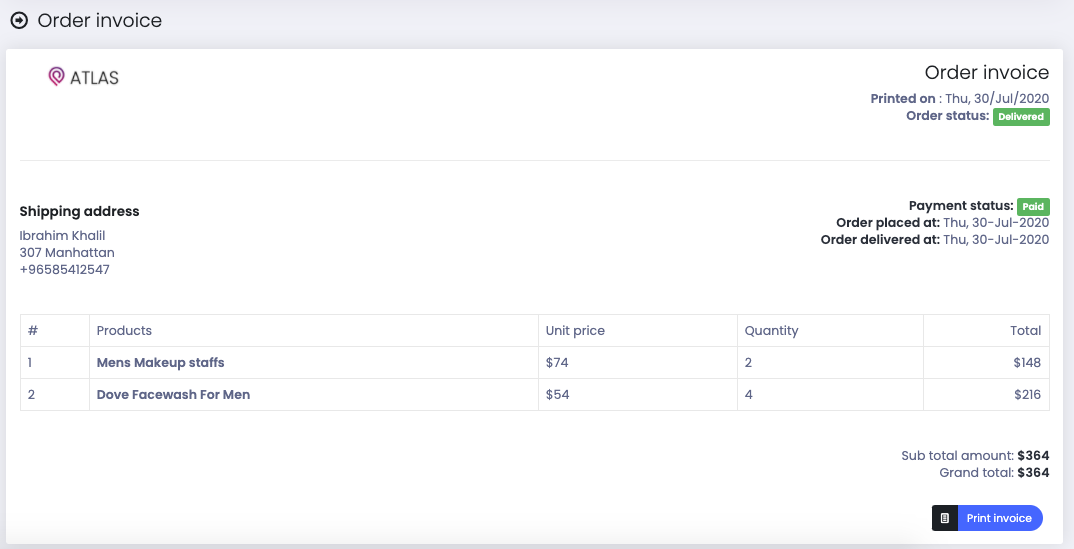
Customer can see their order invoice and can print it
Demo
Watch this addon demo by navigating to the link below:
https://creativeitem.com/demo/atlas-addon/shop/le-printemps-de-marnie/25
Login as a business owner to watch the inventory and order demo - Admin email : admin@example.com - Admin password : 1234
Requirements :
- Atlas Business Directory Listing pre installed in your web server
- Download atlas here – https://1.envato.market/KvZV9
- Google recaptcha sitekey and secretkey. Instruction given in documentation.
Support
Send us a ticket for presale questions and getting after sales developer support via zendesk.
https://support.creativeitem.com



