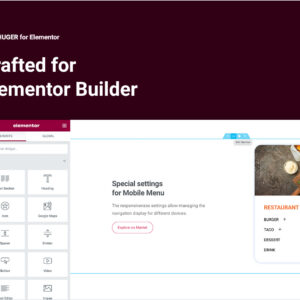Descrição

Welcome to Automator Plus
We’ve spent years refining the art of automating tedious and boring tasks in your video editing workflow within
Adobe Premiere Pro. Automator Plus is the automation software that is the result of this determination to
automate the boring. Let us give you back valuable time to focus on the creative stuff and let AI automate the
boring.
40 Automations in One Extension
We’ve identified some of the most tedious and boring workflows with Premiere Pro and created 40 automations with
thousands of variations wrapped up in one extension. Some of the most notable automations you can assign
keyboard shortcuts to include:
Auto Beat Detection
Automatically detect beats of your chosen song using our advanced algorithm. Over 90% accuracy means that you’ll spend less time working out edit points and more time focusing on creativity.

Auto Editing on Beat
We have ten different algorithms to choose from when using the Auto Edit on Beat Automation. This new, state-of-the-art software allows you to create several different rough cuts in a matter of seconds. Mix and match different rough cuts and spend less time trying to figure out your basic timeline and more time refining it into a masterpiece.

Convert footage to stop motion
Have you ever wanted to convert your footage into a stop motion clip? Now you can with a single click of a button. Our Create Stop Motion automation allows you to select which clips you want to convert, how long each frame in the stop motion effect should be and on which track you would like the Stop Motion to be added.

Auto Effects
We have included three auto effect automations that create keyframes for you over an entire clip or for a subsection of a clip. The auto effects include Kenburns, Saturation and Shock Motion effects with various combinations.
Warp Stabilizing
Have you ever tried to stabilize multiple clips on the timeline at once within Premiere Pro? There are always some clips that are left out. Have you ever wanted to apply the warp stabilizer (or any other effect for that matter) sequentially one after the other? Now you can! With the Automator Plus, you can add Warp or Effect markers to your timeline and fire off an automation that will apply the effects one by one while you go and have a coffee letting the AI wait instead of you.
Exporting Screenshots
With Automator Plus you can automatically export all or your favourite frames on the timeline as screenshots in either JPG or PNG format.
Custom ExtendScript Execution
If you have custom ExtendScript code snippets lying around and would like to assign them to keyboard shortcuts to fire off during your video editing workflow you can now with Automator Plus. Never heard of ExtendScript before? Check out our YouTube channel to learn more about how you can create your automated workflows to fire off within Automator Plus.

Transitions
Automator Plus also allows you to create and add custom transitions between two clips on the timeline.
Shot Selection
Simplify your shot selection workflow with Automator Plus. We’ve designed and organized multiple automations that work in conjunction with one another to speed up and streamline your shot selection process. Let loose automations to move the player back and forth, make cuts and move clips up and down using keyboard hotkeys.
Sync Video Effects
Copying across all the video effects from one clip to multiple other clips on the timeline.
Easy to Use UI
Automator Plus uses state of the art web technologies to ensure a smooth UI experience. You can easily add,
remove, group, delete, save, export and import your own automation configurations using the Automator Plus
Premiere Pro Extension.
Customisable Keys
Not everyone has the same workflow, so we are putting you in the driver seat and allowing you to assign each
automation to a keyboard shortcut. Not enough keys? No stress! Within Automator Plus each automation can be
assigned to a group and shortcuts are only fired for the active group. What does this mean to you? You can
assign the letter “K” to multiple automations, provided they are in different groups.
Suitable for beginners
Automator Plus is easy to use for all levels of Premiere Pro users and ships with a default profile to help you
hit the road running. There are easy to use automations like Beat Detection, Auto Edit and Export Screenshots as
well as more advanced automations like adding your own Custom ExtendScript as an automation.
Compatibility
Automator Plus is Compatible with Mac & Windows and requires Premiere Pro 2020 or later to be installed. If you
have multiple devices don’t fret, you can reuse your purchase on multiple devices.
Support
If you encounter any problems setting up or using Automator Plus you can log a support ticket on our website or
use the comment section on Envato to get in contact with us. Please feel free to reach out if you experience any
performance issues or buggy behaviour.
Free updates are included in your purchase of the Automator Plus extension.
Changelog
v1.5.1 (22 June 2021)
NEW FEATURES: 1. New Automation: Consolidate Project 2. New Automation: Consolidate Selected Sequences 3. New Automation: Generate Feedback Document IMPROVEMENTS: 1. Export screenshots automation now prompts for export folder instead of using the same folder as pproj file 2. Removed refresh item list as item list now loads when InsertProj Item is selected in the form #728 3. Updated library of all automations
v1.5.1 (16 March 2021)
IMPROVEMENTS: Warning dialog when cleaning or resetting profile Refined the default profiles Automation Groups now reflect the order in the imported JSON file Mismatching profiles will now import with a warning Sleeping a bit when exporting screenshots BUG FIXES: Automations that have augmented args' validation would be failing, like exportScreenshots Insert Project Item description now has item name instead of item node Id
v1.5.0 (3 March 2021)
NEW FEATURES: 1. New Automation: Create Stop Motion - this feature allows you to convert any footage into a stop motion clip with a single click of a button. 2. New Automation: Apply Effect - AlphaAdjust 3. New Automation: Apply Effect - AlphaGlow 4. New Automation: Apply Effect - Arithmetic 5. New Automation: Apply Effect - AutoColor 6. New Automation: Apply Effect - AutoContrast 7. New Automation: Apply Effect - AutoLevels 8. New Automation: Apply Effect - Basic3D 9. New Automation: Apply Effect - BevelAlpha 10. New Automation: Apply Effect - BevelEdges 11. New Automation: Apply Effect - Blend 12. New Automation: Apply Effect - BlockDissolve 13. New Automation: Apply Effect - BrushStrokes 14. New Automation: Apply Effect - ChangeColor 15. New Automation: Apply Effect - ChannelBlur 16. New Automation: Apply Effect - CineonConverter 17. New Automation: Apply Effect - ClipName IMPROVEMENTS: 1. Improvement: Removed Automation: Apply Effect - CameraBlur - Removing - Not in PP 14.8
v1.4.0 (07 February 2021)
NEW FEATURES: 1. New Feature: Refresh Item List - Load all your project items into the Automator Plus. 2. New Feature: Insert Project Item - Insert any project item onto your timeline at the player. 3. New Feature: Play/Pause - Start or pause playback on timeline. 4. New Feature: Add Scene Marker - Adds a new type of marker, the scene marker. Choose which parts of your song a specific scene should be allocated to. 5. New Feature: Auto Edit Scene - Automatically edit your footage based on scene markers and auto edit markers. Select shuffle options on a per scene basis. For example, your clips marked with auto edit marker 1s will be edited into scene one on your timeline. 6. New Feature: Ripple Delete All Clips At Player - Ripple delete all clips at the player. IMPROVEMENTS: 1. Improvement: Beat detection can now start adding beat markers at the player 2. Improvement: Updated default profiles to include new automations 3. Improvement: Updated library of all automations to include new automations
v1.3.6 (22 January 2021)
1. Improvement: All keyboard keys are now assignable as shortcuts, instead of a predefined list.
About Automator Plus
- We are a South African based company
- GDPR Compliant
Copyright 2020 Automator Plus. All rights reserved. Automator Plus and it’s brands are registered trademarks of Automator
Plus Ltd., a company based in the Republic of South Africa.