Descrição
What is Binance And Bybit Copy Trading Trading Software ?
Binance And Bybit Copy Trading Software – is Advance Software with Unique Feature for Copy all Trades from Master Account to Slave accounts.
https://bhansalisoft.com/Product.aspx?PID=30
Exchange Supported
with Unique Feature for copy all Binance and Bybit trades from master to slave accounts.
- ✅Software can manage multiple client for Trade
- ✅Software can copy master client trade to all child clients with automate process just need to configure master client and child clients
- ✅Software can do multiple client trade on one click
- ✅Software have facilty for check Balance of Every coin in account
-
✅Software support all order type to copy from master to child
- For Binance : Market/Limit/Stop Loss/ Take Profit Order
- For Bybit : Market/Limit Orders
- For bybit copy trade ,software support Unified Account
- Premium support included with remote session if anything issue
you can check what is Purchase Code from this link : https://help.market.envato.com/hc/en-us/articles/202822600-Where-Is-My-Purchase-Code-
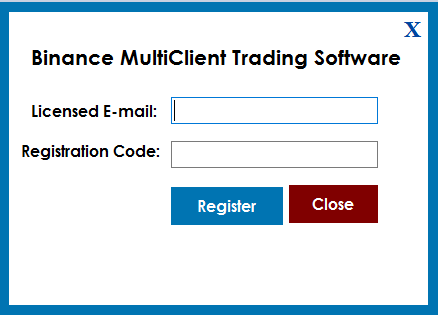
- Licence Email : Registered Email.
- Registration Code : Evanto Purchase Code.
- After Registration you can Use Software.
Getting Started
After Registration Licence , Start Software, software start with below screen
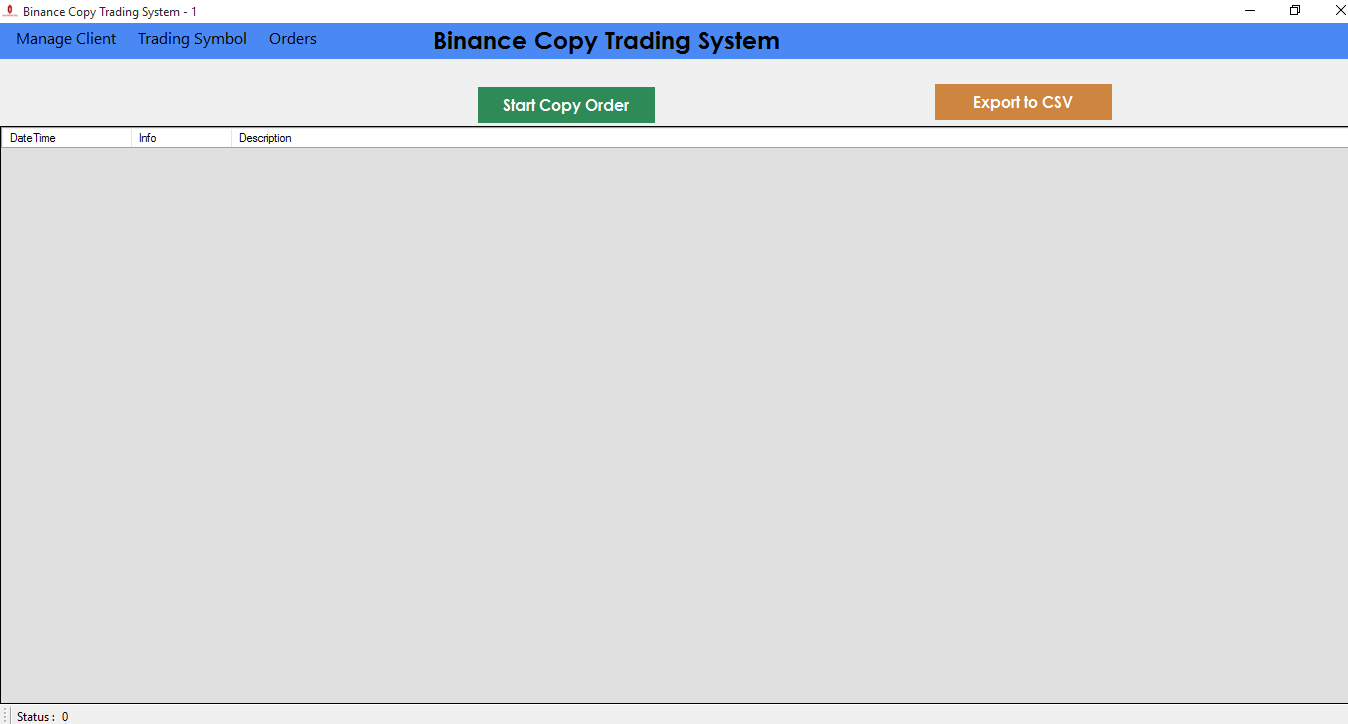
Now Start Trading With below Steps
-
Click on Start Copy Order ,it will take all today order from master client and copy on all child clients which you manage on ManageClient Screen.
- Manage Client : Click on Manage Client Menu , it will open below screen
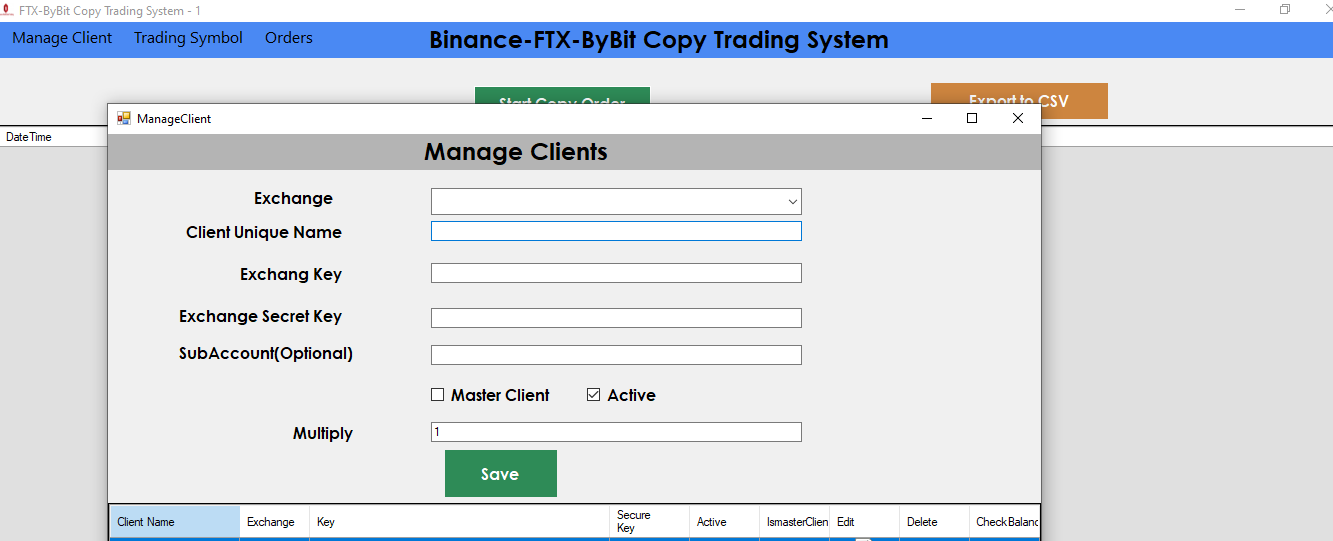
Fill below Details- Client Unique Name : Enter Unique name
- Exchange Api Key : Enter Your Binance Account API Key
- Exchange Secret Key : Enter Your Binance Account Secret Key
- Active : You can active and Deactive client anytime
-
Exchange : Select Binance/Bybit Exchange from DropDown.
Note :We are not store any data so not responsibe for any financial loss/profit . all this data save in local xml file :ClientData.xml
- order value( ): default value is : 100 , order will be percentage of Child account wallet balance. if you add 10% and child account wallet balance is 100$ then trade will be 10$ on child account.
Click on Check Balance button for check All coin balance available in your account.
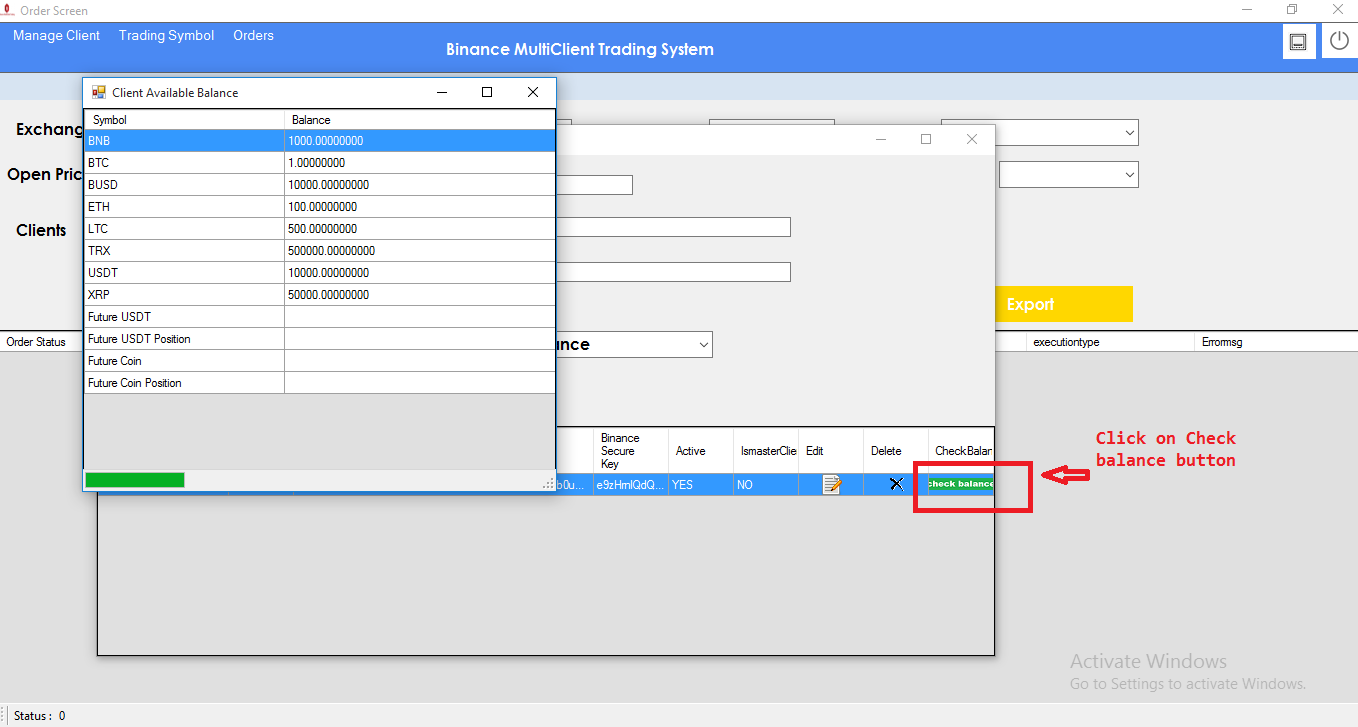
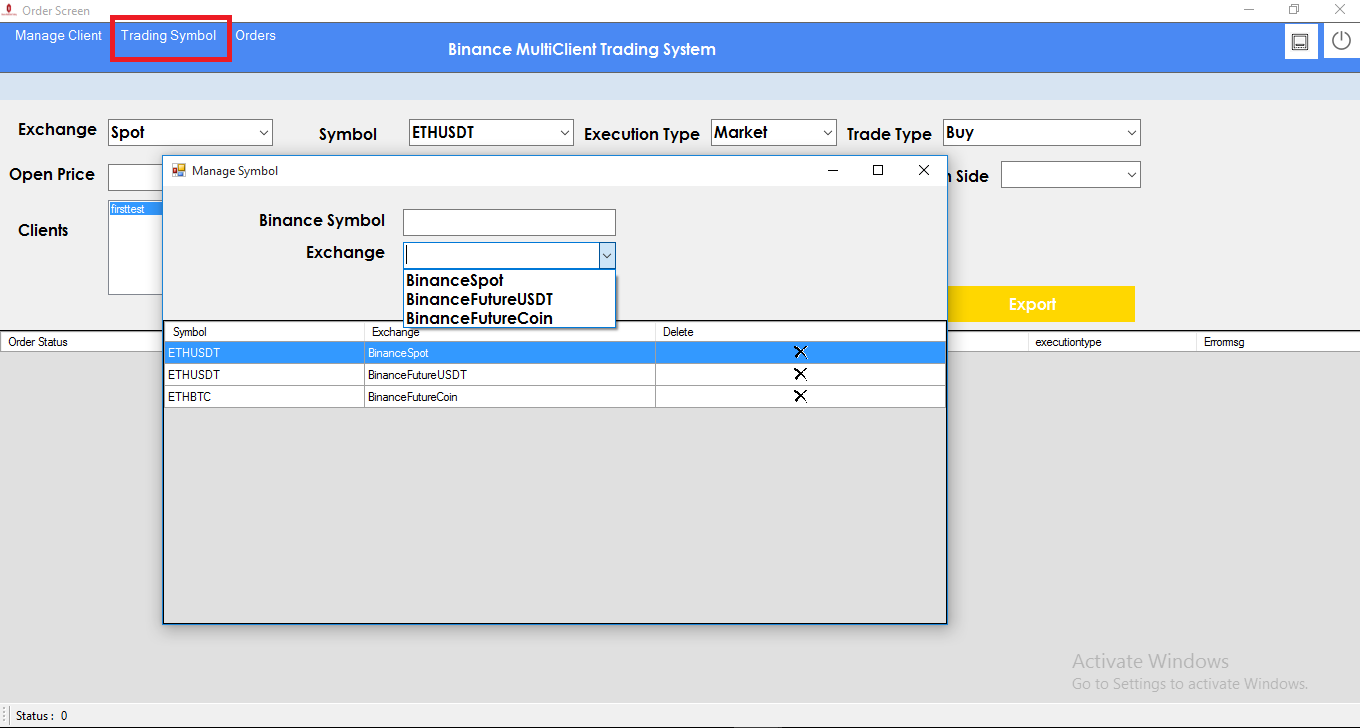
- Binance Symbol : Enter Binance Symbol like ETHUSDT
- Exchange : select option from dropdown , BinanceSpot, BinanceFutureUSDT,BinanceFutureCoin.
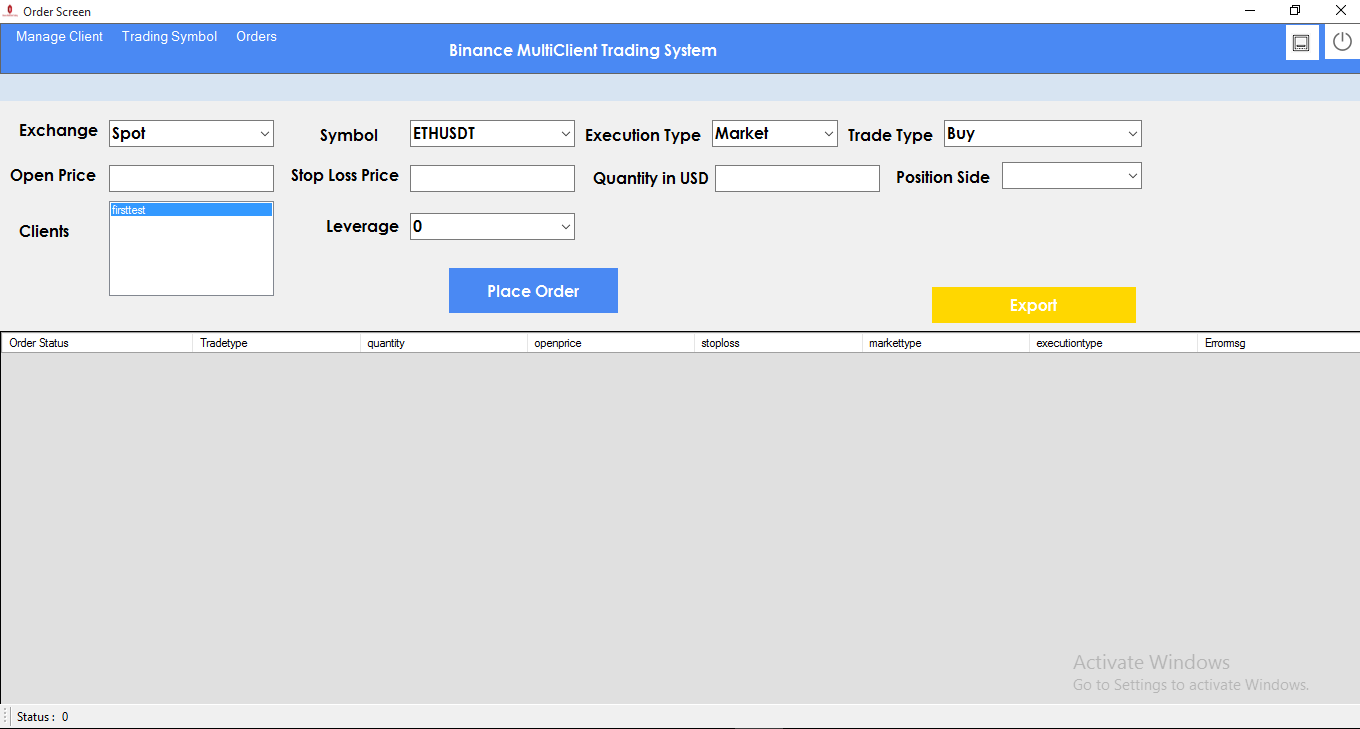
- Binance Exchange : Select Exchange Type Binance Spot /Feature
- Symbol: select symbol from dropdown
- Execution Type: you can select execution type – Market order/Limit order
- Trade Type: select option Buy/Sale
- open price: if you select your Execution type – “limit order” then you need to provide Open price and Stop Loss price
- open price: if you select your Execution type – “limit order” then you need to provide Open price and Stop Loss price
- Quantity in USD : Provide your traded amount value in USD.
- Position Side : Select option from dropdown
- Clients : You can select multiple Clients by cntrl press
- Leverage : you can select your account leverage Level.
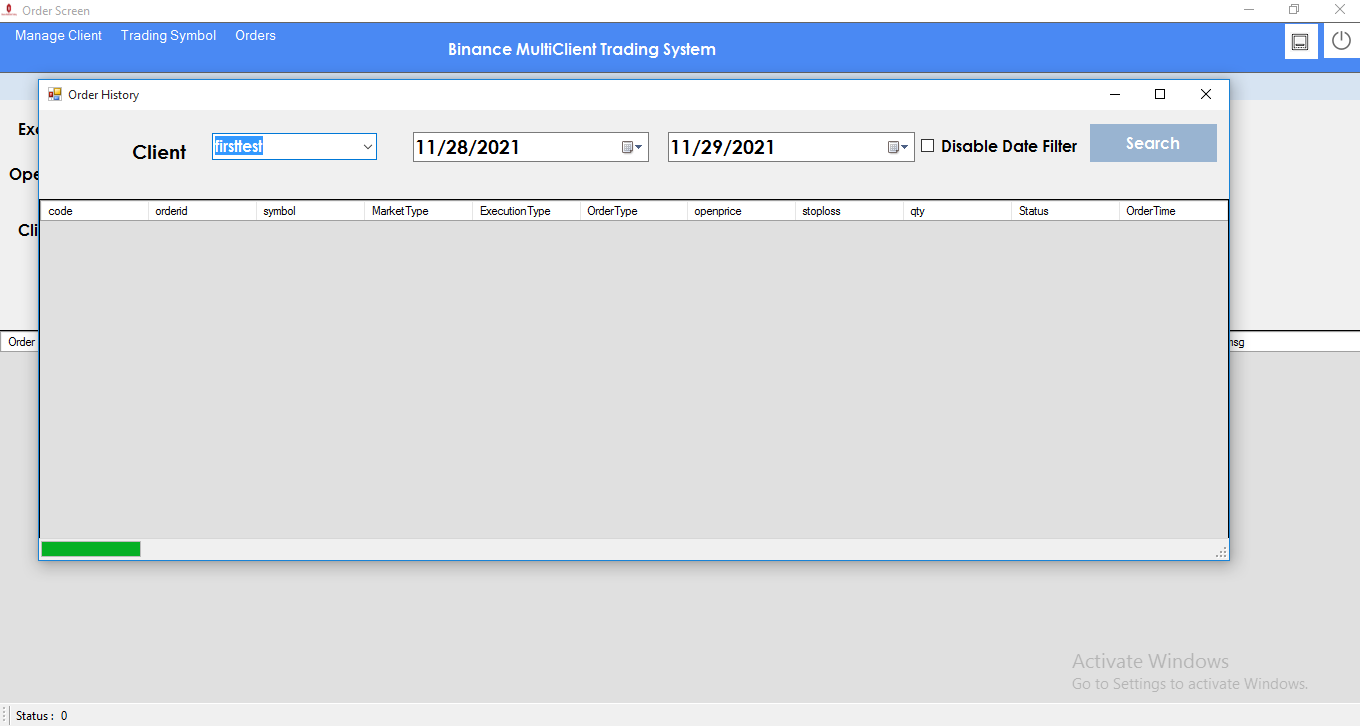
- Support Will provide from our profile Contact form on codecanyon .
- Support Will not Provide any types of customization.
- If you need any customization so extra cost will be charge.
- Single license support will provide for one single domain.
Purcahse Validity:
DO NOT SHARE YOU PURCHASE CODE IN PUBLIC COMMENTS . Since it is your license key for app . 1 purchase code can only be used in 1 machine .
change log
2.0.0.0 – 24/11/2023
- Update Bybit for support unified account
2.0.0.0 – 23/04/2023
- Added Exchange Bybit , Now support Two exchange Binance , Bybit
1.0.0.0 – 3 December 2021
- Initial Release with two exchange Binance




