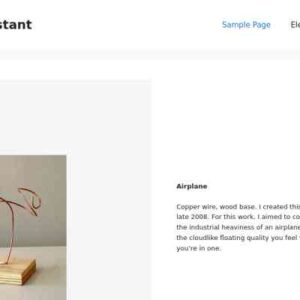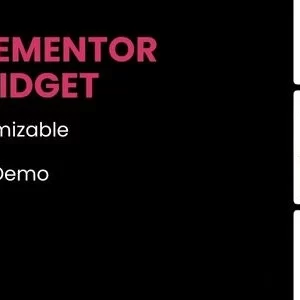Descrição
The Bookinger is a Booking and Scheduling calendar plugin for WordPress to plan different events, classes, workshops, seminars, conferences, etc. Search available properties and services, browse the availability and make reservations for specific days and time slots. It allows you to easily set new appointments, manage your events with participants/speakers/headliners from the admin panel and display the scheduler for a day, week or month. This is a very useful tool for any type of service business, consulting, training, clinics, event agencies or personal appointments.
The plugin comes with four different widgets and includes custom post types for Events, Speaker and Bookings. Three of the widgets are for various ways of displaying events depending on the purpose and form of information presentation. One widget is for adding a booking form.
















Event Calendar
The widget allows you to display the schedule of the day, week, or month by switching tabs. Navigate to the required data easily via arrows. There are can be used the Events post type (created via admin) or custom events created via widget settings. Manage the layout of the event and speaker by adding/deleting the display elements. Hover a calendar date to see the event details The style of each detail can be customized according to the requirements and design of the site.
Event Carts
The widget allows you to display an events grid where you can specify the number of displayed items per page and columns in a row. It focuses the user’s attention on upcoming occasions by providing basic information about them. The widget offers to use Events post type of a certain category or custom events. The custom layout helps to display all the necessary card information in the required order.
Edit Event time period cards
The widget allows you to display event cards of a certain period of time. You can group events of a certain category in a certain period or by a specific speaker. Here, as in other widgets of the Bookinger plugin, you can control elements of the layout display and customize the styles for each of them.
Booking form
The widget for adding a booking form, which allows you to send a request for an appointment/consultation/lecture to a specialist/speaker for an available date and time. After sending the application, it appears in the admin dashboard of the Bookinder plugin and can be reviewed by the admin. The form has six types of fields( Name, Email, Phone, Comment, Date, Speaker) with separate settings that can be placed in the desired order. The widget provides a separate design for each form field so that you can get the desired display result.
To better understand the capabilities of the widget, we included 5 templates in the package. These are just some examples that can inspire you to create your style. It provides you with a quick start in a few clicks.
The Bookinger plugin for Elementor is exceptionally compatible with all modern browsers. It does not matter which browser users view your site: Chrome, Firefox, Opera, Safari, or Edge. Everything will look great on all devices and in all browsers.
Features of the Bookinger plugin for Elementor
- Сomes with 4 Elementor widgets
- Events and Speaker custom post types
- Booking form included
- Support custom events
- Different ways for events presentation: Calendar, Cards
- Allows to set Repeated events
- Displays different calendar periods: months, weeks, days
- Display tooltips with extra info
- Automatically block booked days
- Displays events only for a certain period
- Collects all bookings in the admin panel
- Dynamic and professional
- Supports different languages
- Icon management
- Flexible style settings
- Responsiveness settings
- Perfect for Elementor 3.0 and higher
- Works well with all WordPress themes built on Elementor
- Totally SEO Friendly
- Included pot file for quick translation on any language
- Perfect for RTL direction
- Fast and smooth installing
- Tested and compatible up to WordPress 6+
- Lightweight and Fast
- All major browsers supported Chrome, Firefox, Safari, Opera, and Edge
- Easy to use and customize with modern User Interface
- Installation Guide and detailed Users Manual
- Six months Included Support for CodeCanyon buyers
The plugin installation takes only a few seconds. Also, you do not need to make any additional settings. The plugin is ready to work immediately after installation – you only need to install and activate it in WordPress. Read more about capabilities and settings in the Online Documentation.
Changelog
1.0.3 – 12 January 2024 Added a custom field type for booking form Added a selected speaker by default for booking form Fixed displaying date field in booking form on IOS
1.0.2 – 16 March 2023 Added notify sender by email setting in Booking form widget Added repeated event every week Added start displaying time from setting that allows to start displaying time from selected hour in daily and week calendar
1.0.1 – 14 January 2023 Fixed displaying date in Safari browser
1.0.0 – 29 December 2022 Initial release