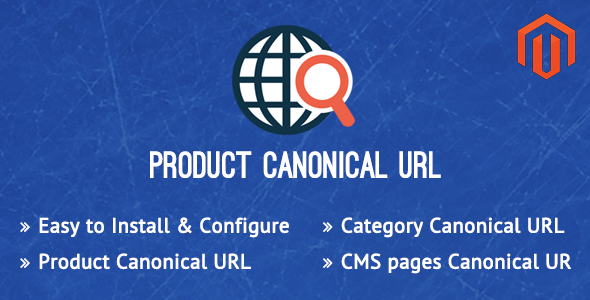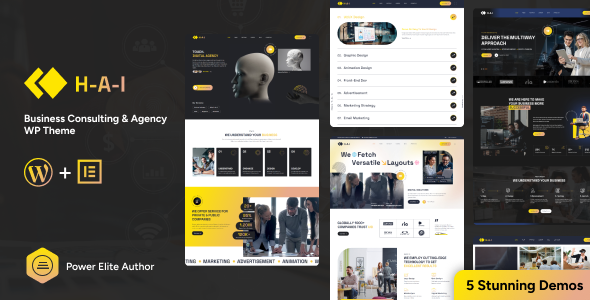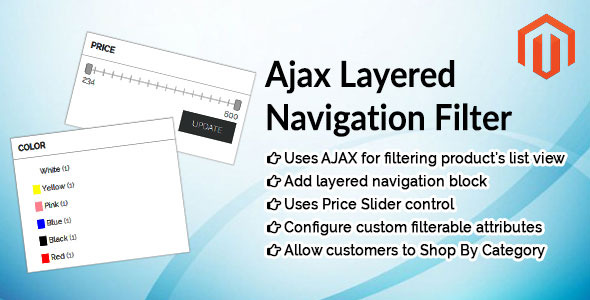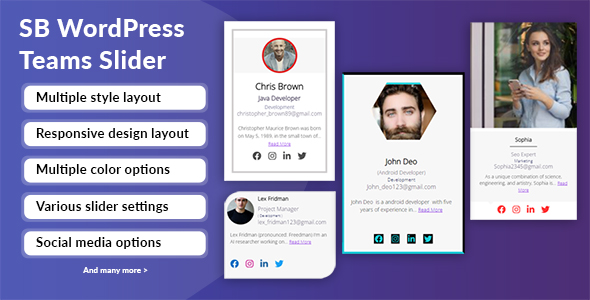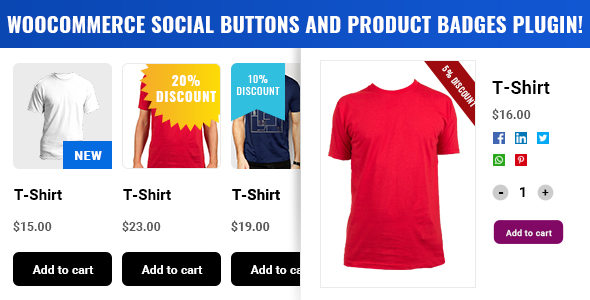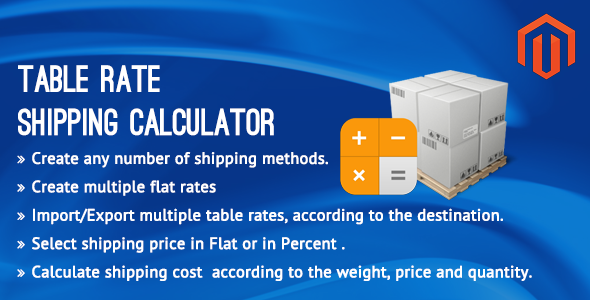Descrição
A canonical URL is the official or preferred version of a URL. If you have several pages on your website that contain nearly or completely identical content, those pages could be considered duplicate content and that duplicate content can become a serious problem that holds your website back in the eyes of the search engines. Product Canonical URL Magento Extension optimize precisely how your pages are referenced and indexed with fine-grained control over your canonical URLs, and avoid penalties for duplicated content. By using Product Canonical URL Magento Extension you get an option in Products,Category & CMS content pages for adding Canonical URL field to add Canonical URL.
Product Canonical URL Magento Extension is a module for Magento that does not only add “rel” canonical URL to the header of your website pages, but it allows you to manually set custom canonical URL for products,categories & CMS pages. This helps search engines to learn about which page/URL of your website is more relevant for users against a particular search query. Get rid of a duplicate content issue and stay healthy in search engine ranks by using this extension.
General Features
- Easy installation
- 100% open source
- Meets Magento programming practices
- Life time free updates
Extension Features
- Easy to install and configure.
- Choose options in which page you’d like to show.
- All device working, no flash needed
- Product Canonical URL
- Category Canonical URL
- CMS pages Canonical URL
- Adds Canonical URL to the header of your website pages
- For CMS pages, it will get the correct URL from database.
- Gets the category URL on a category page.
- Eliminates duplicate content issues.
Installation
You can install extension by using Magento Connect, It allows you to install free as well paid Magento extensions. You can download extension zip from your order email, and follow the below instructions to install in to your Magento Store.
First you need to log into the Magento administrator area, and then go to System > Magento Connect > Magento Connect Manager. Here, login using the same login as for your Magento administrator area. Once logged in you will see two tabs: Extensions and Settings. In Extension Tab you can see a browse button, by which you can upload the extension zip you downloaded from your order email.
DEMO:
a. For Category
b. For Product
NOTE:
Please logout and login back after installation of Extension, sometime Magento Cache having some issue.
Magento Versions Compatibility
Our Magento Testimonial Extension is compatible with Magento CE:
1.9.0.1,1.9.0.0, 1.8.1.0, 1.8.0.0, 1.7.0.2, 1.7.0.1, 1.7.0.0, 1.6.2.0, 1.6.1.0, 1.6.0.0, 1.5.1.0, 1.5.0.1
Support
We provide support through our support site. Support staff working days are from Monday to Friday
Version 1.0.1 - May 1, 2015 - 1. Initial version with Products,category,CMS canonical Urls.