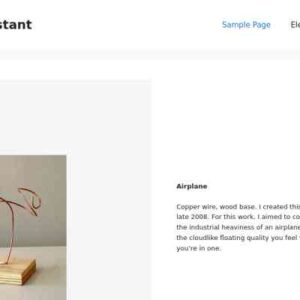Descrição
Code Shop is a powerful WordPress plugin, which allows you to sell coupon/voucher/license codes directly on your website. It handles payments through multiple payment gateways (PayPal, Payza/AlertPay, Skrill/Moneybookers, Authorize.Net, InterKassa, BitPay, Blockchain.info, PerfectMoney and Stripe) and can be easily integrated into WordPress pages using shortcodes. It also accept bitcoins using Blockchain.info API. Code Shop is the easiest and perfect way to distribute coupon/voucher/license codes and monetize website.
GDPR-ready
- Add “Terms & Conditions” checkbox to payment form.
- Integration with WordPress-native Personal Data Tools.
Features
- Sell coupon/voucher/license codes on website: use this plugin to sell codes on your website.
- Unlimited number of campaigns: distribute unlimited number of coupon/voucher/license codes.
- Multiple payment gateways: PayPal, Payza/AlertPay, Skrill/Moneybookers, Authorize.Net, InterKassa, BitPay, Blockchain and Stripe.
- Multiple currencies: use any currencies supported by payment gateways.
- Accept cryptocurrency – bitcoin: bitcoin payments are accepted through BitPay or using Blockchain.info API.
- Accept major credit/debit cards – Visa, MasterCard, American Express: credit/debit cards are accepted through Stripe.
- Fixed price supported: set fixed price of coupon/voucher/license codes.
- Flexible price supported: let your customers set their own price for coupon/voucher/license codes.
- Free coupons supported: you can distribute coupons even for free.
- E-mail delivery: coupon/voucher/license codes are sent by e-mail.
- Modern payment form: HTML5 + CSS3, AJAX-ed payment form.
- Content editor: insert any HTML-content inside of payment box.
- Shortcode driven: insert shortcodes like
[codeshop id="XXX"]. - Easy to install: install and activate the plugin like any other plugins.
- Translation ready: plugin might be translated to any language.
- WordPress Best Practices: no any alerts from Plugin Check and WP_DEBUG.
Demo
The best way to understand the idea of Code Shop is to see live example. Click “Live Preview” or visit demo link. On demo website you can purchase or/and download coupons.
Installation
- Install and activate the plugin like you do with any other plugins. Once activated, it will create a menu “Code Shop” in left side column in the admin area.
- Click left side menu “Code Shop >>> Settings” and do required settings. Set your payment gateways parameters, e-mail address for notifications, etc.
- Click left side menu “Code Shop >>> Campaigns” and create at least one campaign.
- Click left side menu “Code Shop >>> Codes” and add coupons/vouchers/license codes to campaigns.
- Take shortcode from “Code Shop >>> Campaigns” and paste one into your post/page. The shortcode is like that:
[codeshop id="XXX"].
That’s it! Enjoy using the plugin.
Support
If you have problems regarding using the plugin, please contact me and I’ll help you.
Changelog
[Version 2.35 - 2020-10-15] - Added automatic update.