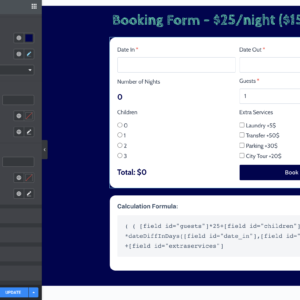Descrição
Using WordPress as a CMS “Advanced Tricks”
By: Mark Dayley
Whether you’re modifying an existing wp theme, or building a new one, this easy to follow tutorial will allow you to add the commonly used Portfolio/Gallery Page to your website. You can also use this same method to create other custom pages & custom categories (category-x.php) to display “WP Custom Post Types” in categories of your choosing.
When you understand how to create a Portfolio Page in your WP Theme, You’ll be able to adapt these instructions to extend your WordPress Site with Custom Page Categories & Custom Post Templates for many purposes including:
- Upcoming Events
- Restaurant Menus (Dinner, Lunch, Breakfast)
- Product Listings
- Realestate Property Listings
- Specials
- News Page
- Videos Page (You can group videos together on a Custom Post Template, but maintain a video List on the Custom Page/Custom Category View.)
- Business Directory
- Reviews
In this tutorial you’ll watch as I modify the TwentyTen theme (that comes with WordPress 3.0+) to;
- Use built in WP functions to include & exclude posts from the loop based on category.
- Display Portfolio Posts on a custom page template – Portfolio Page.
- Add a new post_thumbnail size to the functions.php file & display this custom sized Featured Image on the portfolio page along with the post excerpt.
- Display all other Posts on a new Custom Page Template – Blog Page.
- Display featured image from the post on the Blog Page.
WP Elements: (WordPress 3.0 +)
Post Thumbnail (Featured Image), Conditional Statements, Custom Page Templates, Custom Category Template & Custom Post Templates (can be used for custom post types).
Skills we’ll cover:
HTML, CSS, PHP, & WP Functions
We teach using:
Videos, Sample Code, Descriptions, & Links to more information.
About the Author:
Mark is the founder and principle partner at nuResponse.com. Where they deploy WordPress websites for small business owners, Non Profit organizations, & Franchises. He has been developing WordPress websites for 2 years, and in his business development role, was the primary architect for nuResponse’s “Quick Connect Web Tools”. Mark is an entrepreneur & in addition to nuResponse, he currently sits as owner, partner, &/or director in several other west coast companies spanning from the forests of Washington to the deserts of California.