Descrição
Introduction
Deskzai Deskzai is a robust web-based customer support solution developed using Laravel. This feature-packed platform simplifies customer service operations with its versatile toolkit. The Knowledge Base empowers businesses to create and maintain informative articles, while Business Hour settings ensure support availability aligns with operational hours.
Efficiently manage customer inquiries with the Email to Ticket conversion and User Ticket Portal. Analytics Reports provide valuable insights into support performance, and Ticket Assign facilitates task delegation. AI Ticket Reply automates responses, while Collision Detection prevents overlap in agent responses.

Check Demo – http://deskzai.zainikthemes.com
Email: admin@gmail.com
Password: 123456
Agent
Email: agent@gmail.com
Password: 123456
Customer
Email: customer@gmail.com
Password: 123456

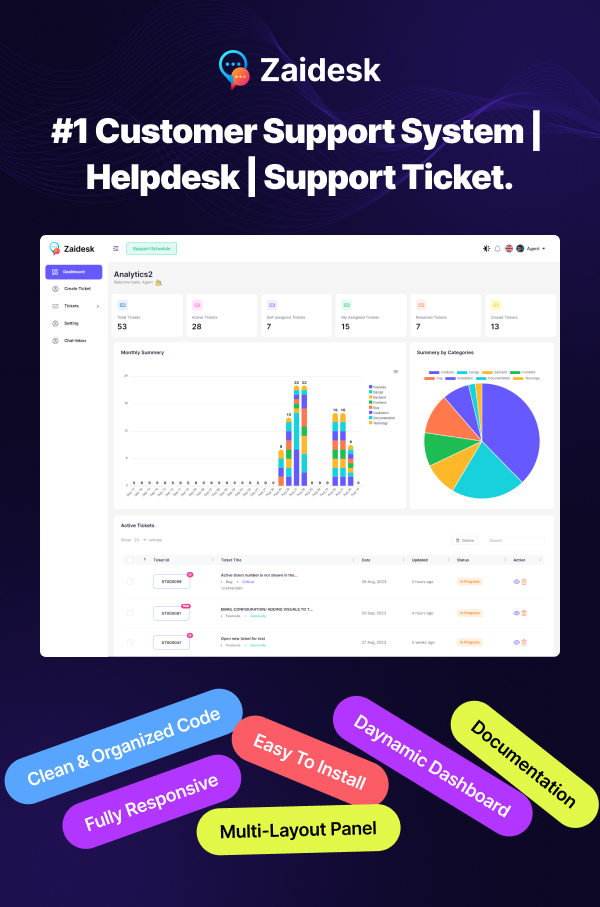
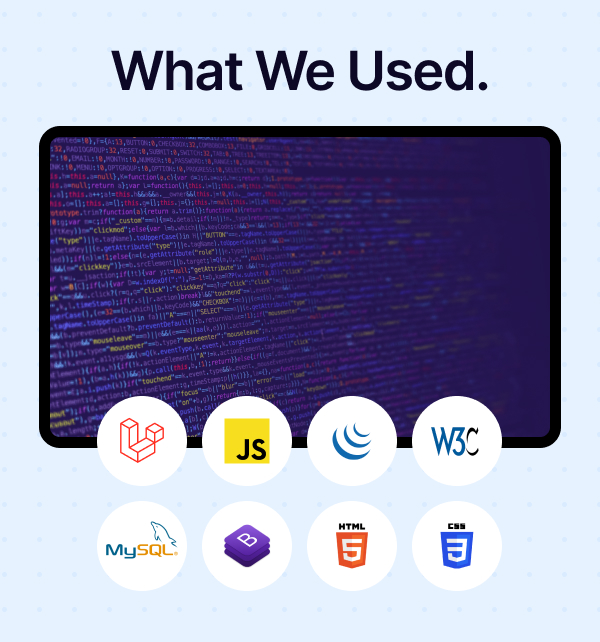
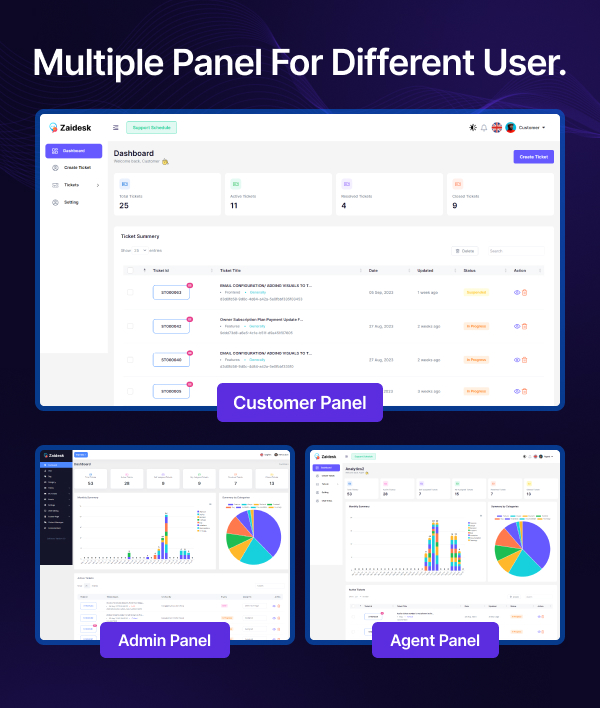
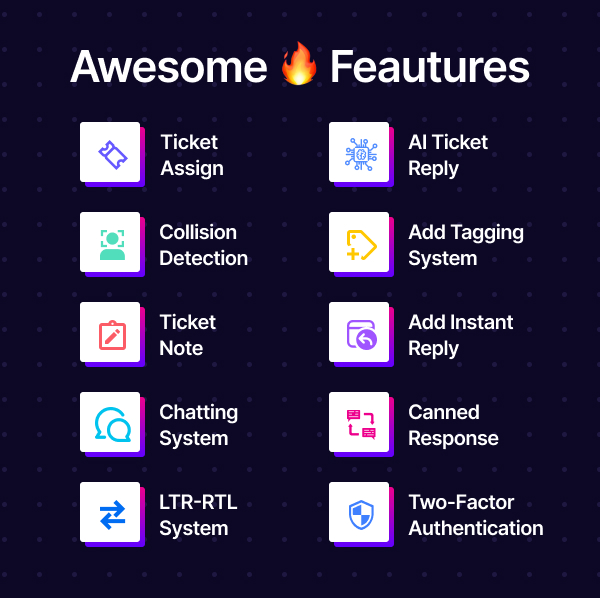
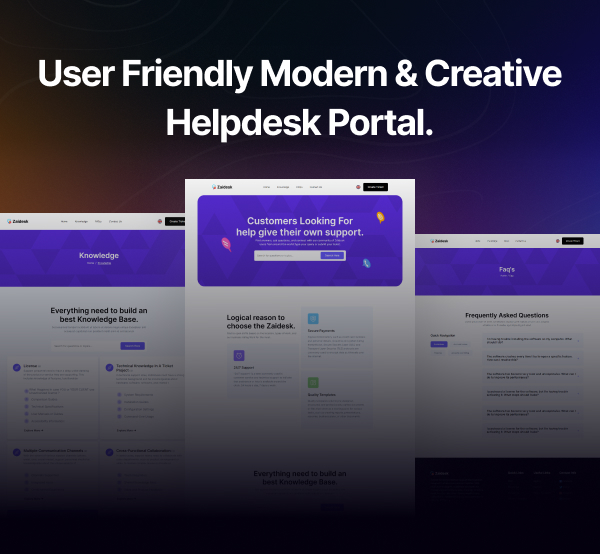
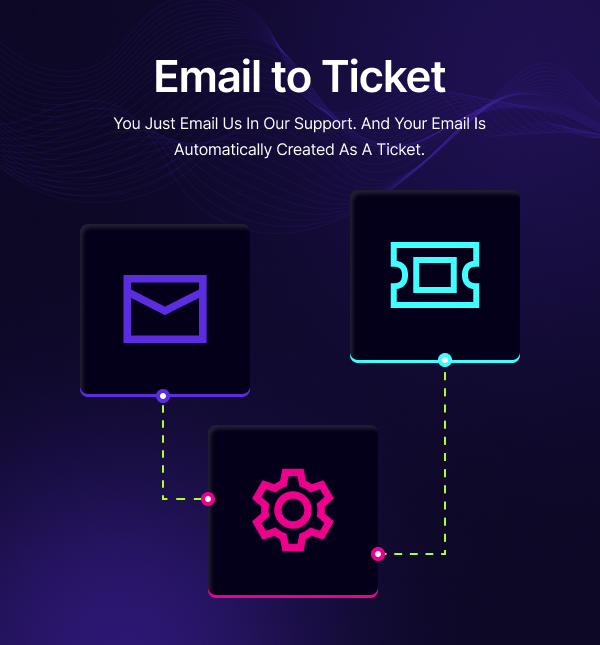
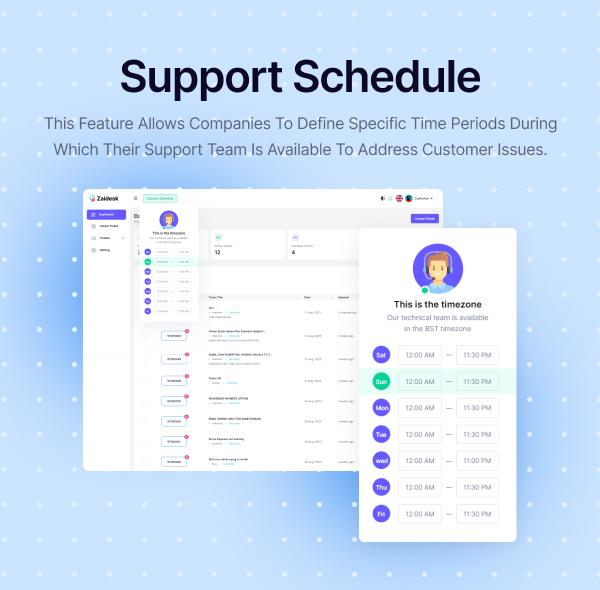
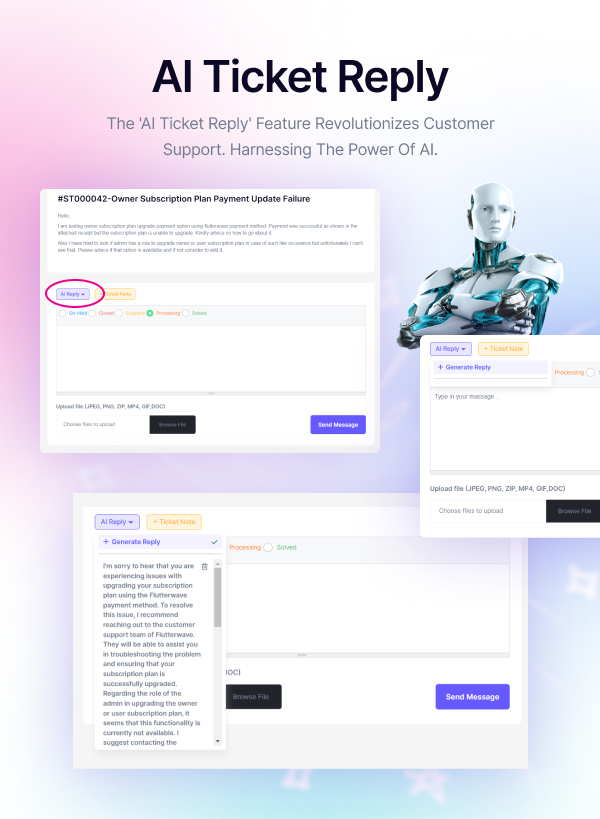
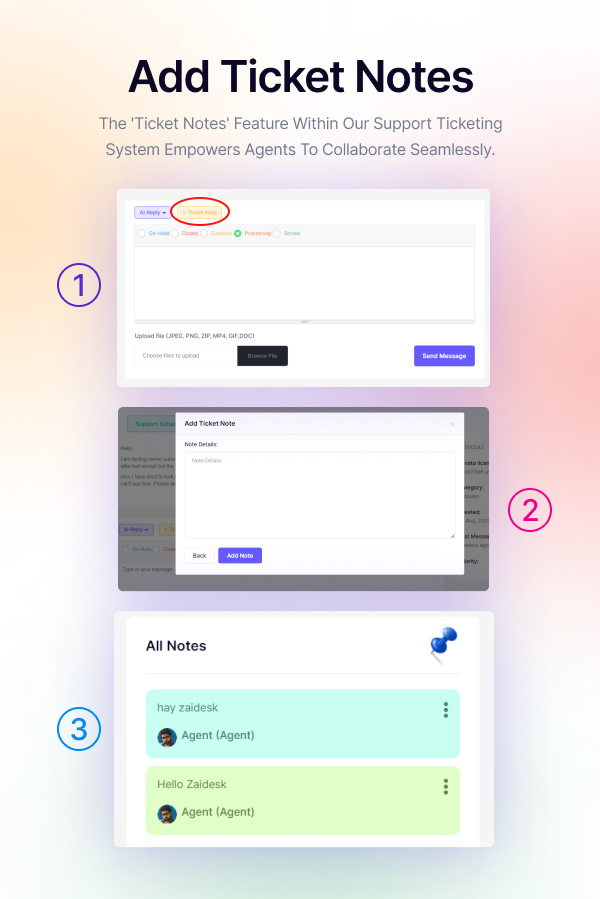
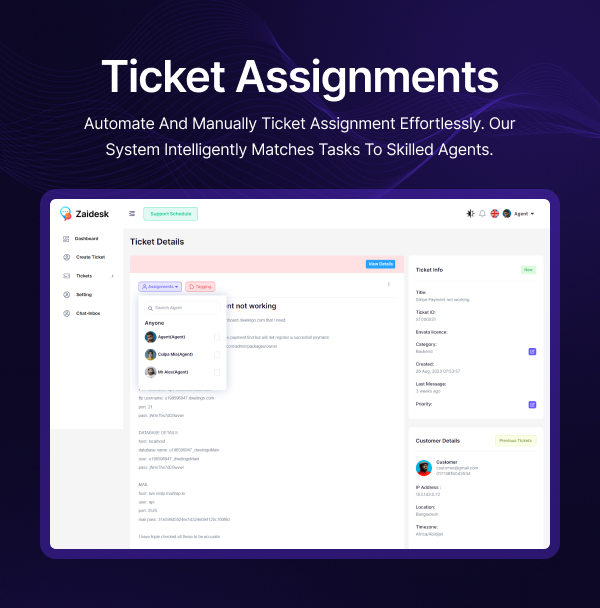
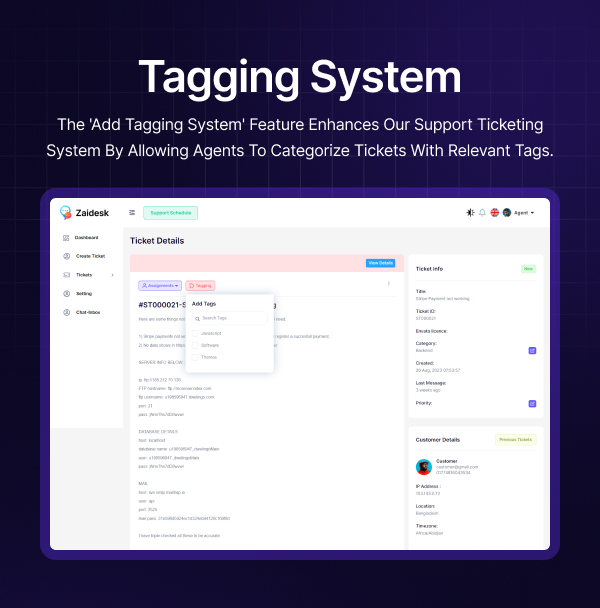

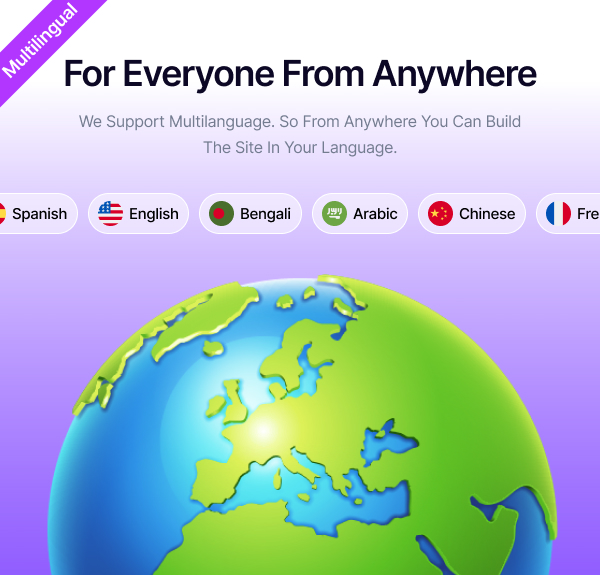
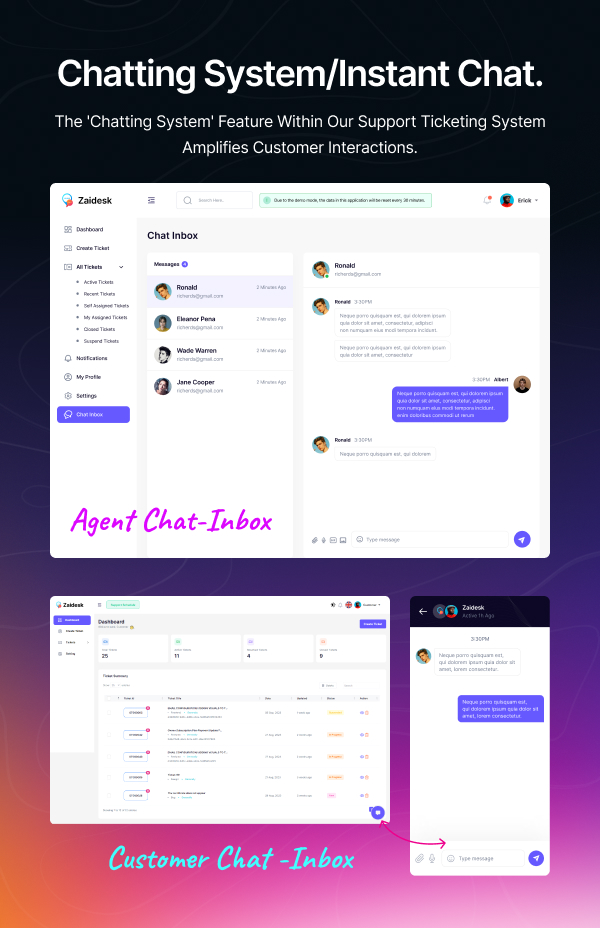
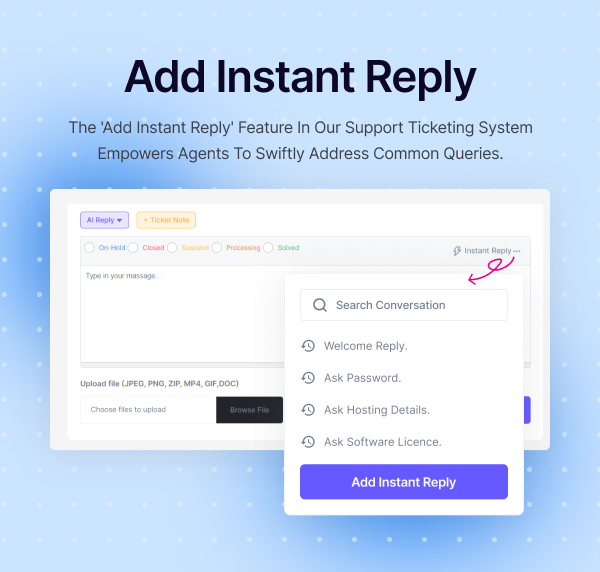
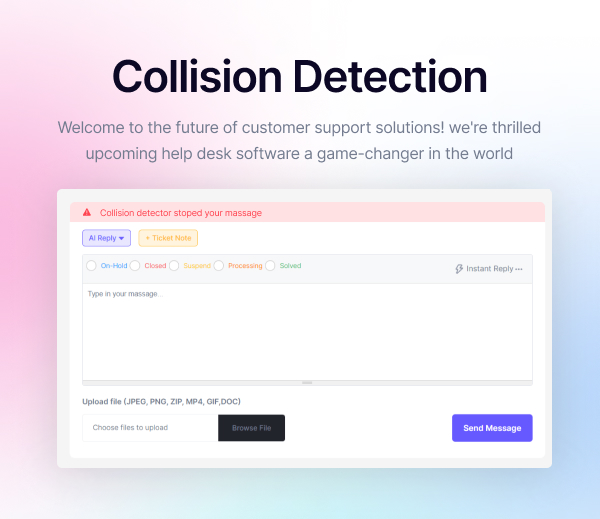
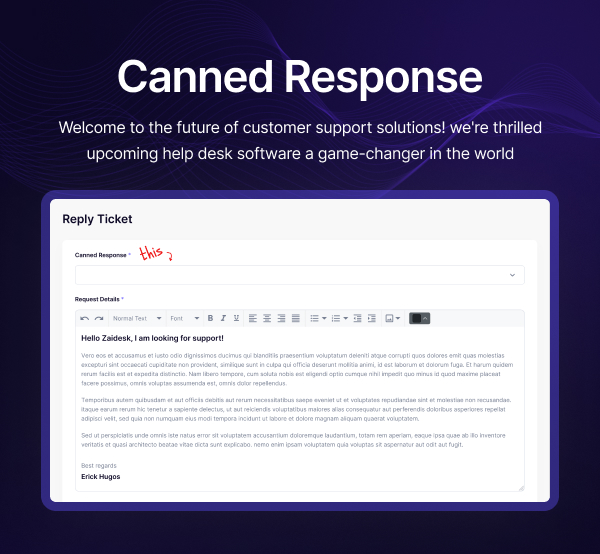
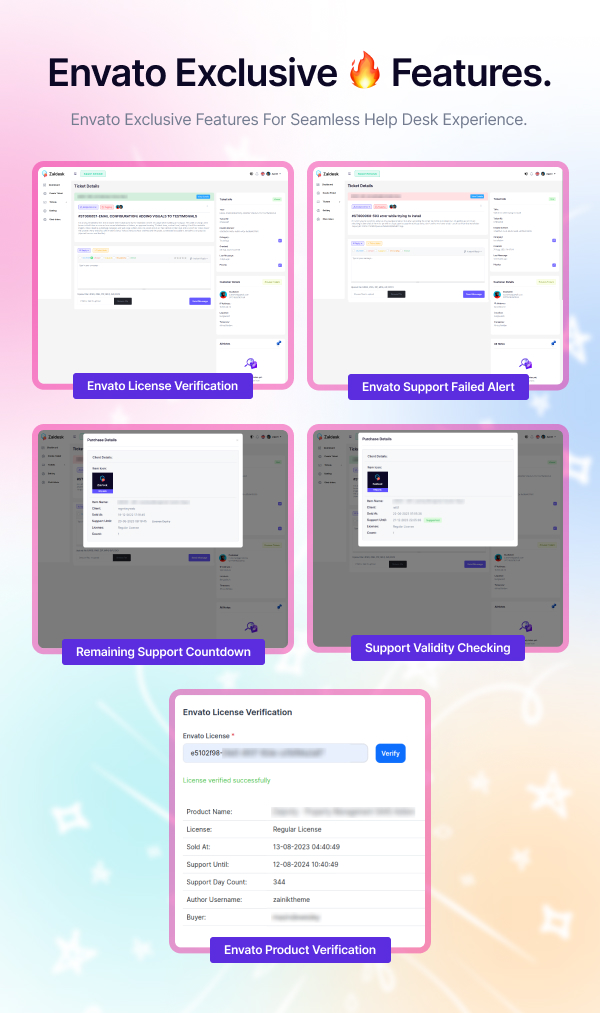
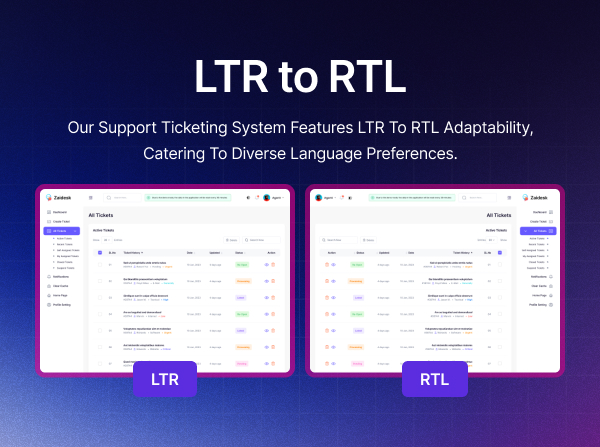
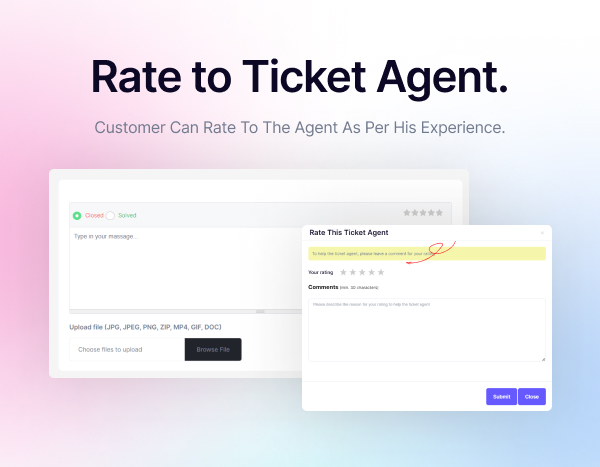
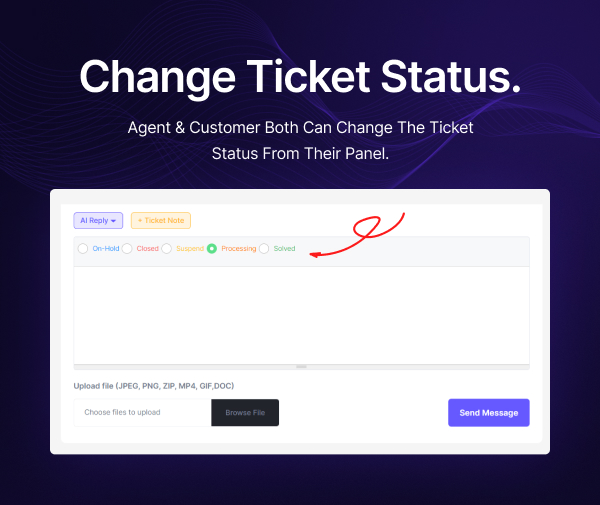
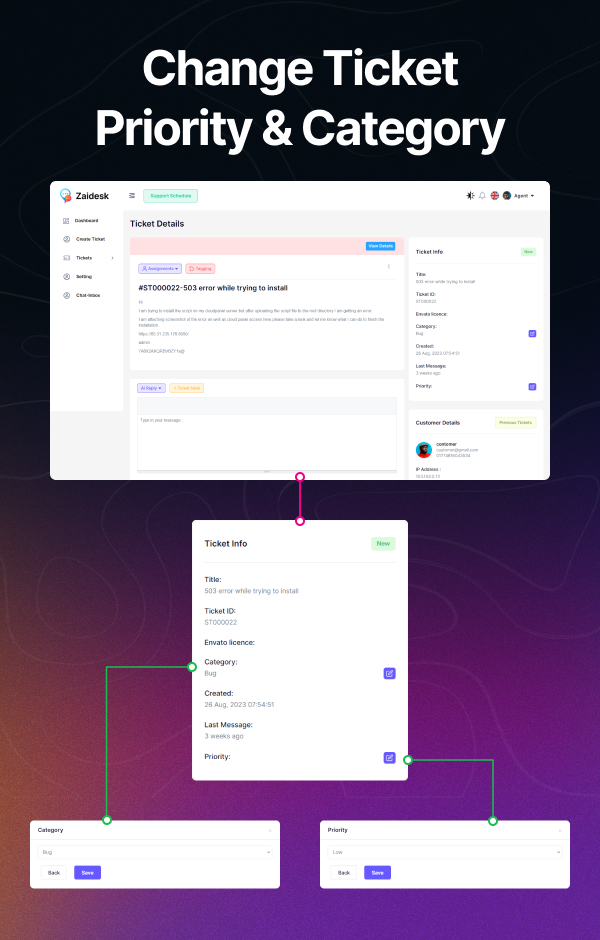
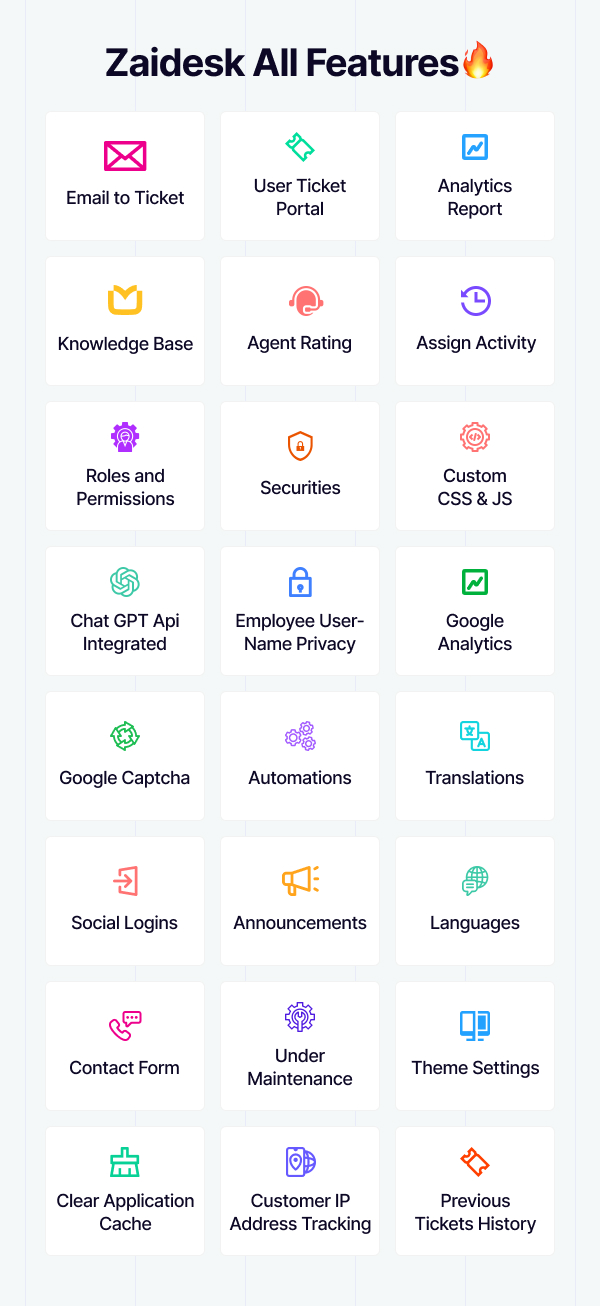
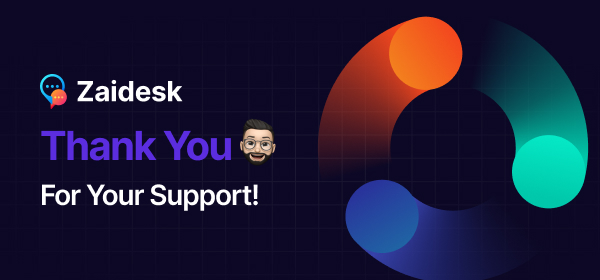
Why Choose Zaidesk
• Knowledge Base
• Faq’s
• Business Hour
• Email To Ticket
• User Ticket Portal
• Analytics Reports
• Ticket Assign
• AI Ticket Reply
• Collision Detection
• Tag Adding system
• Ticket notes
• Instant Reply
• Email templates
• Agent Rating
• Announcements
• Assign Activity
• Automations
• Roles and Permissions
• Customer IP Address Tracking
• Customers Previous Tickets History
• Chatting System
• chat GPT Api integrated
• Agent Username Privacy
• Google Analytics
• Securities
• Canned Response
• Live Notification
• Google Captcha
• Contact form
• Force ssl
• Clear Application Cache
• LTR to RTL system
• Social logins
• Dark mode
• Custom CSS & JS
• Languages
• Under Maintenance
• Theme settings
• Two-Factor Authentication
• Translations
• Tenancy Supported Backend
• & Many more…
Requirements (minimum):
• Server: any server.
• PHP: 8.1+
• PHP Extensions: OpenSSL, PDO, PHP ZIP Extension, BCMAth, Ctype, Fileinfo, MBstring, Tokenizer, XML, Json, MySQLi, GD, cURL, allow_url_fopen
• Database: Mysql 5.7+, PostgreSQL
• WebServer : Nginx, Apache
Deskzai Made With
• PHP 8.1
• Laravel 9
• Mysql
• Html
• Css
• Bootstrap
• jQuery
• Pusher
Features
Knowledge Base: Create and manage a comprehensive knowledge base to provide instant access to information for both your customers and support agents. Organize articles, FAQs, and documentation for easy reference.
FAQs: Quickly address common customer queries with a dedicated FAQ section. Easily update and maintain frequently asked questions to ensure customers find the information they need.
Business Hour: Set specific business hours for your support team to streamline response times. Automatically adjust ticket routing and notifications based on your schedule.
Email To Ticket: Convert incoming emails into support tickets effortlessly, ensuring all customer communication is centralized and tracked within your system.
User Ticket Portal: Empower customers to create and manage their support tickets through a user-friendly portal, enhancing their experience and reducing agent workload.
Analytics Reports: Gain valuable insights into your support operations with detailed analytics and reports. Monitor ticket volume, response times, agent performance, and more to make data-driven decisions.
Ticket Assign: Efficiently assign tickets to the right agents based on their expertise, workload, or other criteria, ensuring prompt and effective issue resolution.
AI Ticket Reply: Utilize AI-powered responses to address common customer inquiries automatically, improving response times and freeing up agents for more complex issues.
Collision Detection: Prevent multiple agents from working on the same ticket simultaneously, avoiding confusion and ensuring efficient ticket management.
Tag Adding System: Categorize and label tickets with relevant tags for easy organization and retrieval. Simplify ticket routing and reporting.
Ticket Notes: Collaborate seamlessly with internal ticket notes, allowing agents to share insights and updates on a ticket’s progress while keeping customer communications private.
Instant Reply: Provide customers with quick, automated responses to acknowledge their requests, enhancing their experience and setting expectations for resolution times.
Email Templates: Create and customize pre-defined email templates to ensure consistent and professional communication with customers.
Agent Rating: Gather feedback from customers to evaluate agent performance and identify areas for improvement.
Announcements: Keep customers informed with announcements and updates about your products or services, ensuring transparency and timely communication.
Assign Activity: Track and manage agent assignments and activities efficiently to optimize workload distribution.
Automations: Automate repetitive tasks and workflows to save time and reduce manual intervention, improving efficiency.
Roles and Permissions: Define and manage roles and permissions for your support team, ensuring data security and access control.
Customer IP Address Tracking: Enhance security and traceability by tracking customer IP addresses during interactions.
Customers’ Previous Tickets History: Access a customer’s ticket history to provide personalized support and context for their current issues.
Chatting System: Offer real-time chat support to customers, facilitating instant communication and issue resolution.
Chat GPT API Integrated: Integrate Chat GPT API for advanced chatbot capabilities, improving the efficiency of customer interactions.
Agent Username Privacy: Protect agent identities and privacy by implementing measures to safeguard their usernames.
Google Analytics: Integrate Google Analytics to gain valuable insights into customer behavior and support operations.
Securities: Implement robust security measures to safeguard customer data and sensitive information.
Canned Response: Save time by creating and using predefined responses for common customer inquiries.
Live Notification: Receive real-time notifications of new tickets and updates, ensuring prompt response.
Google Captcha: Enhance security by integrating Google Captcha to protect against spam and automated attacks.
Contact Form: Provide an easy-to-use contact form for customers to initiate support requests.
Force SSL: Ensure secure connections by enforcing SSL encryption for all interactions.
Clear Application Cache: Maintain system performance by periodically clearing application cache.
LTR to RTL System: Accommodate languages with right-to-left scripts, expanding your reach to a global audience.
Social Logins: Allow customers to log in or sign up using their social media accounts, simplifying the registration process.
Dark Mode: Offer a dark mode option for a more comfortable user experience during nighttime or low-light conditions.
Custom CSS & JS: Customize the appearance and functionality of your support system with custom CSS and JavaScript.
Languages: Support multiple languages to cater to a diverse customer base.
Under Maintenance: Notify customers when the system is undergoing maintenance to manage their expectations.
Theme Settings: Customize the look and feel of your support portal with theme settings.
Two-Factor Authentication: Enhance security with two-factor authentication for user accounts.
Translations: Provide translated content for a global audience, ensuring accessibility and inclusivity.
Which License Need I Choose?
We offer two types of licenses: Regular and Extended. For more information about the license types, please refer to the provided link.We Recommended for the Extended License.
Need Support?
Feel free to contact us any time. We have a dedicated team to provide you with the support.
Change Log (Version 2.2)
- Security and patch update - Issue Fixing, - Code Optimization
Change Log (Version 2.1)
- Envato Licence key edit in ticket details page. - Envato license verification daily basis. - Auto Envato license verification in the admin panel. - Email can not change by user profile. - Issue Fixing, - Code Optimization,
Change Log (Version 2.0)
- Showing, who changed the ticket status - Agent can verify Envato purchase key manually - Auto symlink support - SAAS module compatibility - Issue Fixing - Code Optimization
Change Log (Version 1.4)
- Convert Last Reply Time to Human Time. - Ticket Dynamic Field Information Update. - Ticket Reply Update And Delete. - Sending a Conversation Mail to the assignee of the ticket and those who have already replied. - More specified is the last answer person's information. - Customer and agent replies are counted separately. - The ticket status section has been made more reliable. - Issue Fixing. - Code Optimization.
Change Log (Version 1.3)
- Guest Ticket - Collision Detector - Dynamic Fields - Issue Fixing - Code Optimization
Change Log (version 1.2)
- Issue Fixing - Code Optimization
Change Log (version 1.1)
- Version Update - Issue Fixing - Code Optimization
Important Note
We don’t have a refund policy If you download our code! Please check our demo and documentation before you make any purchases! Feel free to ask us your pre-sale query and customization!





