Descrição
Document Management is a self-hosted, web-based document management system designed to help organizations store,
track, modify, and manage documents on a centralized platform. Its features include document sharing, reminders,
user management, bulk permissions, document download, document preview, sending documents via email, document
audit tracking, document versioning, document comments, and multilingual support
It allows you to upload multiple documents and share them with an unlimited number of system users.
Additionally, it provides the option to share documents for a specific period and allows for the download
option.
Demo Link
https://documents.mlglobtech.com
Admin User
User Name : admin@gmail.com Password : admin@123 |
Employee User
User Name : employee@gmail.com Password : employee@123 |
Manage Documents
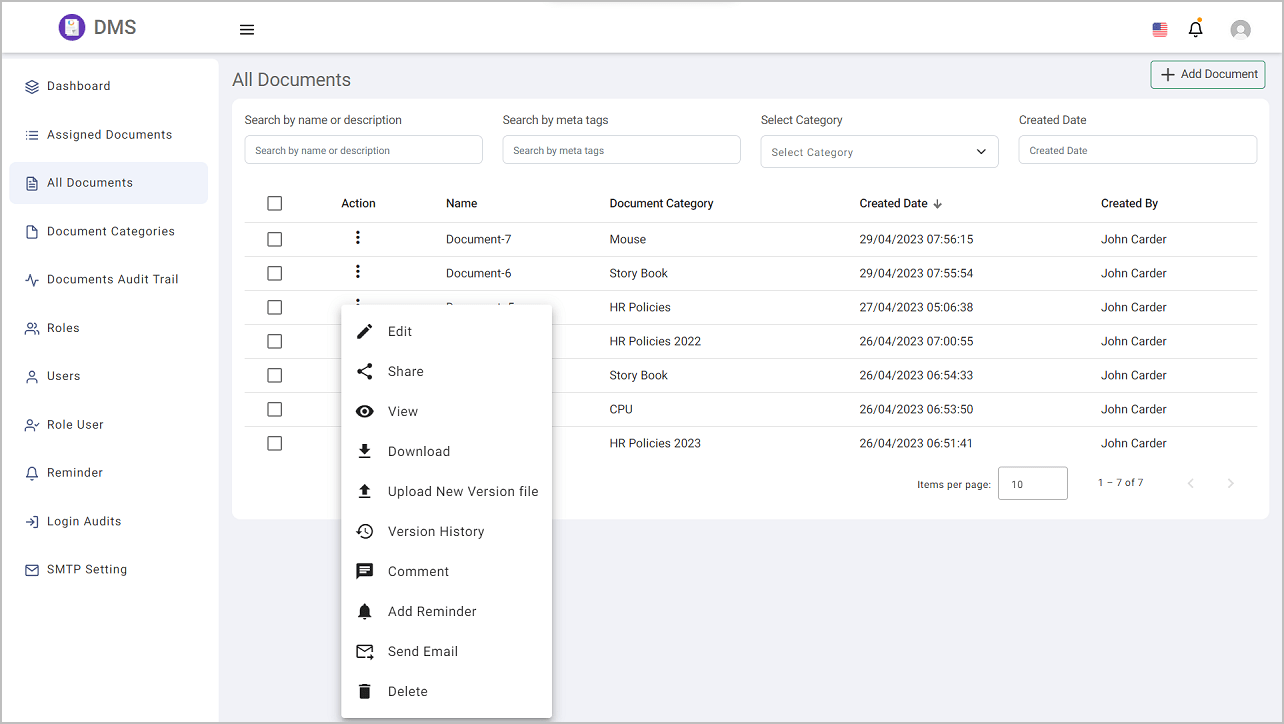
Document management system allows you to conveniently store an unlimited number of documents, organized by category
or subcategory. This feature provides you with a flexible and efficient way to manage and access your documents,
ensuring that important information is easily searchable and readily available whenever you need it. With the
ability to categorize and subcategorize your documents, you can maintain a well-structured and organized digital
repository, promoting better document management practices within your organization.
Upload Documents
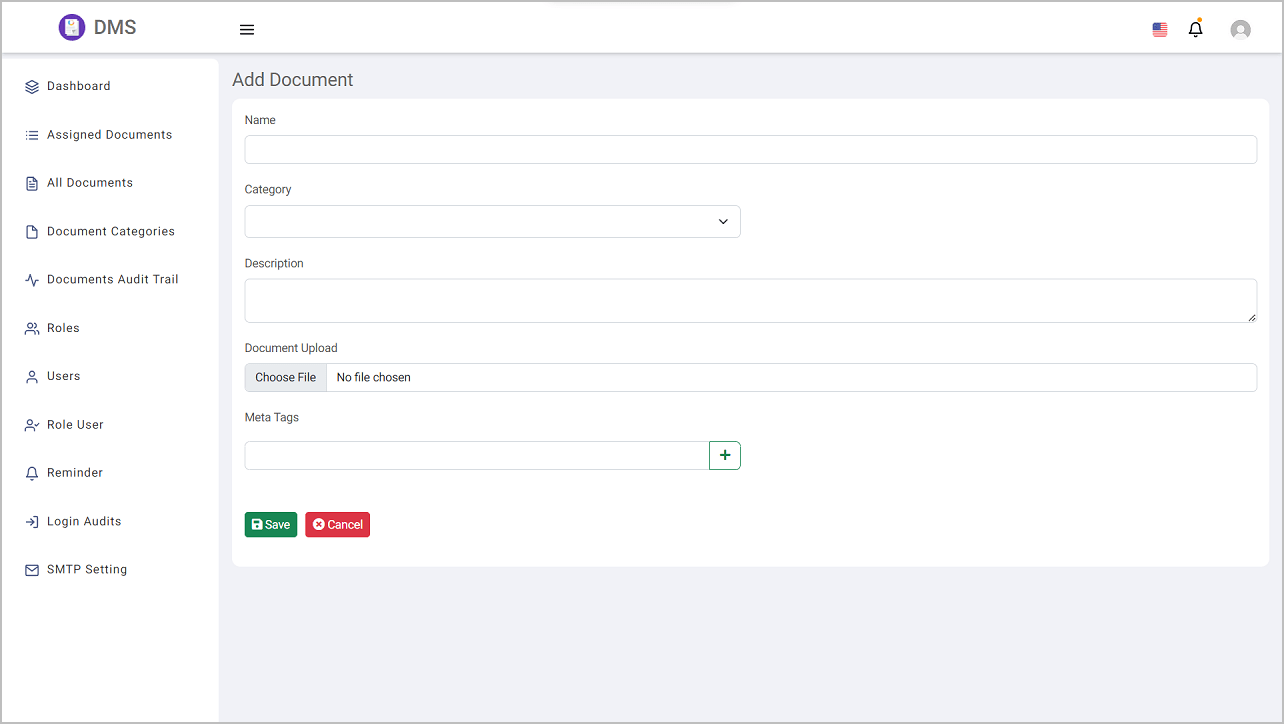
Document management system supports a wide range of file formats, allowing you to upload various types of documents.
You can easily upload PDF files, Word documents (Docs), Excel spreadsheets, PowerPoint presentations (PPT), audio
files, video files, images in different formats, plain text files, and CSV (Comma-Separated Values) documents. This
diverse compatibility ensures that you can store and manage different types of content within a single platform,
providing you with a comprehensive solution for your document storage needs. Whether you need to manage textual
information, multimedia content, or tabular data, our system accommodates a broad range of file formats for seamless
document handling.
Document access control
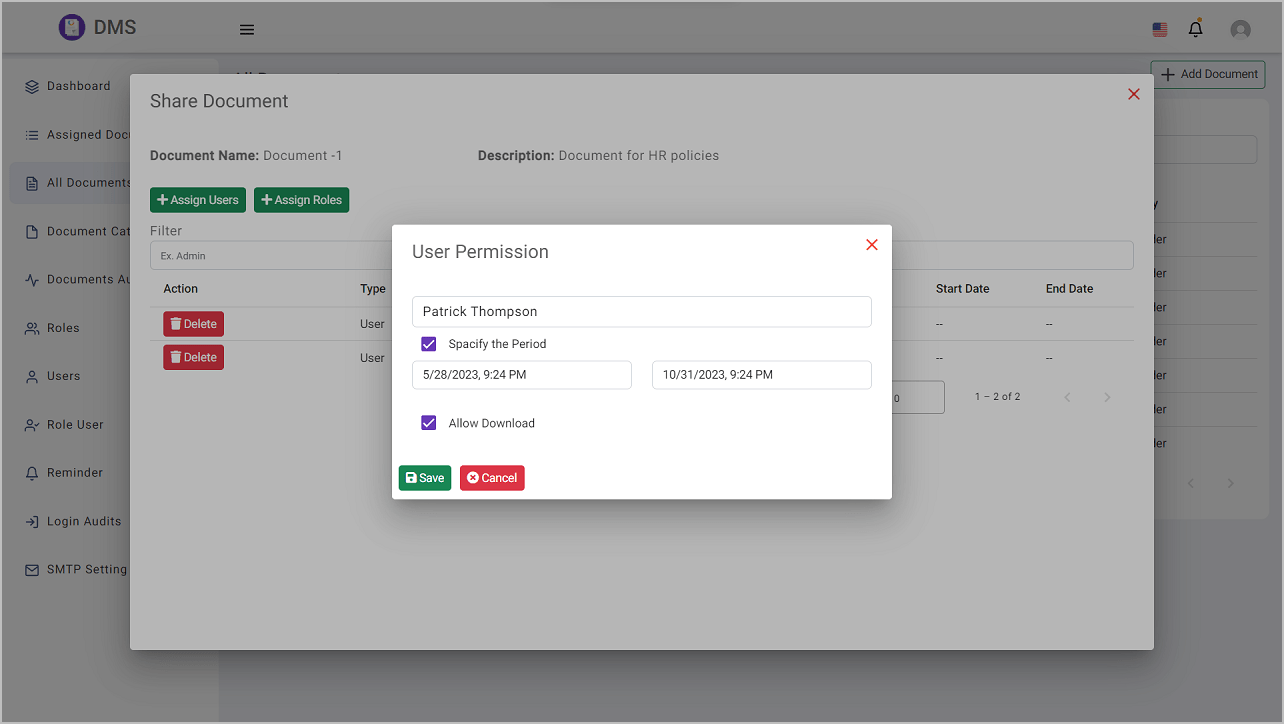
Document management system offers a flexible and powerful feature that allows you to assign documents to specific
users or roles, for either a designated period of time or an unlimited duration. This functionality enables you to
control access and permissions for different individuals or groups within your organization. You can assign
documents to users or roles based on their responsibilities, projects, or departments, ensuring that the right
individuals have access to the relevant information. you have the ability to configure the download options for
assigned documents.
Document Audit trails
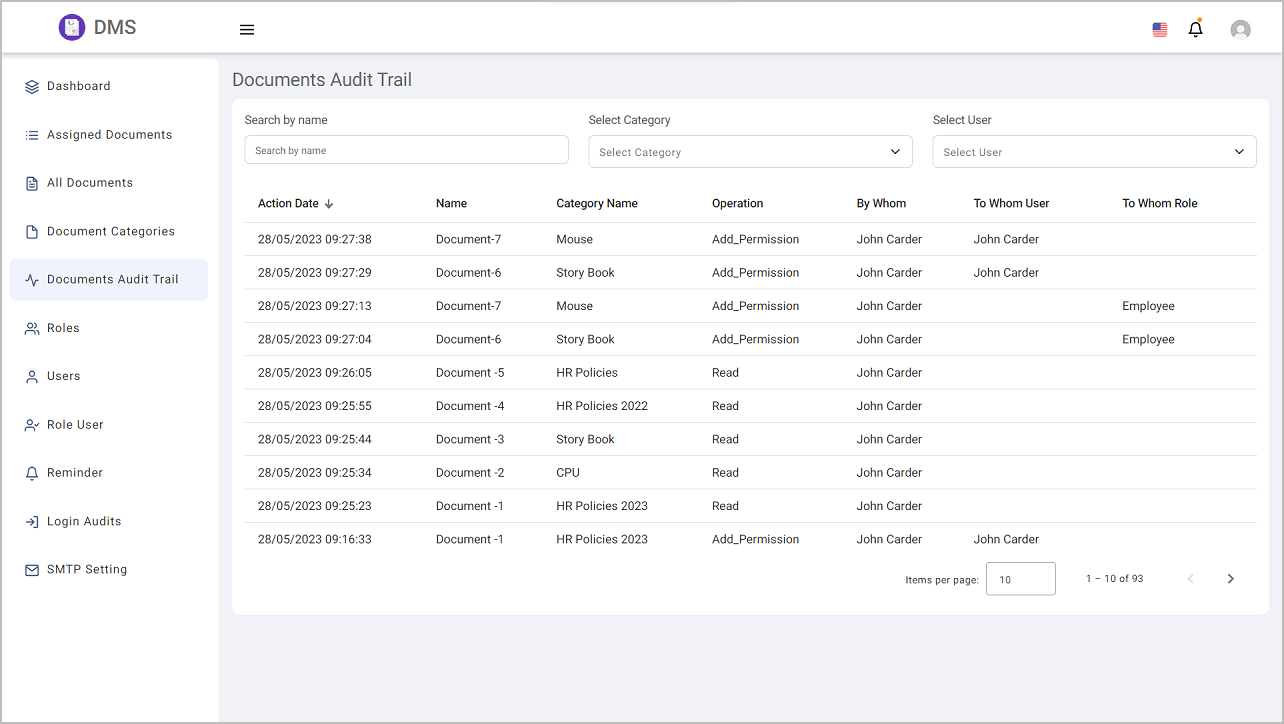
It Provides a robust document audit trail feature that provides a comprehensive record of
document details and activities. With this feature, you can easily track and monitor the entire lifecycle of a
document, including information such as who created the document, who edited it, who viewed it, and which users or
roles were assigned permission to access and interact with it.
Document Preview
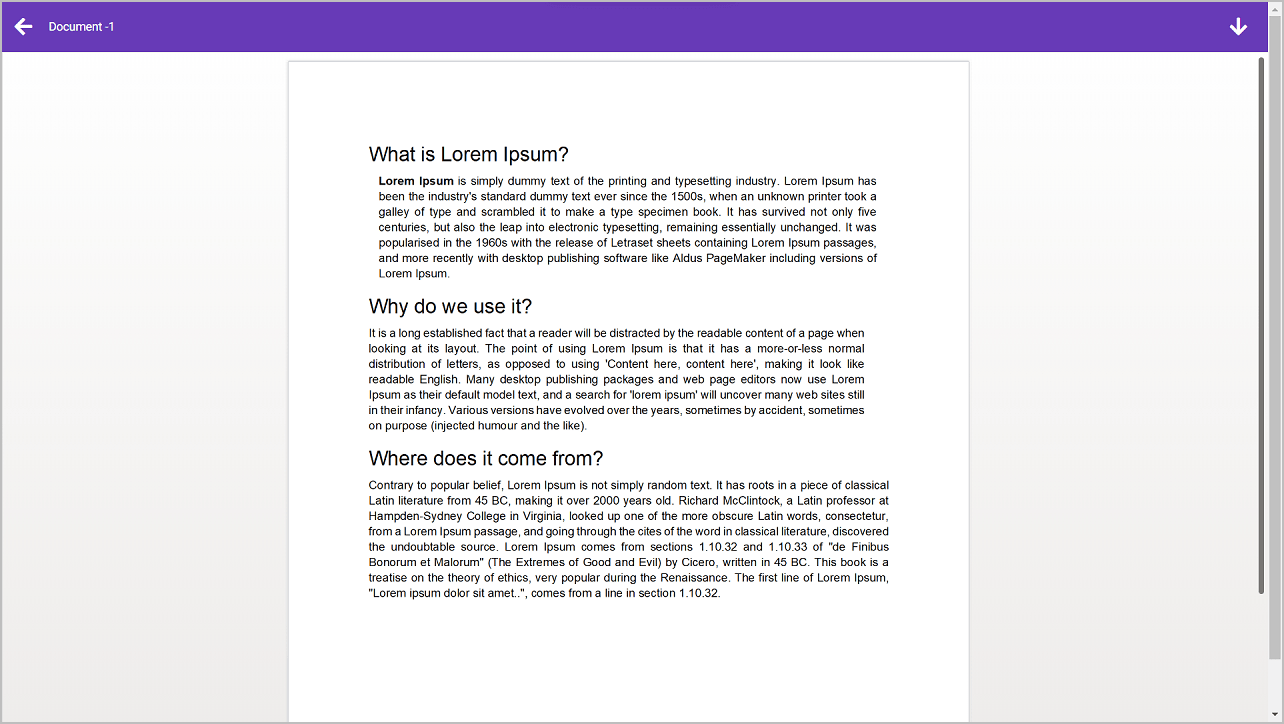
Document management system offers a powerful preview feature that allows you to effortlessly preview a wide range of
uploaded file types. Whether it’s audio files, video files, images, text documents, PDFs, or Microsoft Office
documents, our system supports comprehensive file preview capabilities.
Document Versioning
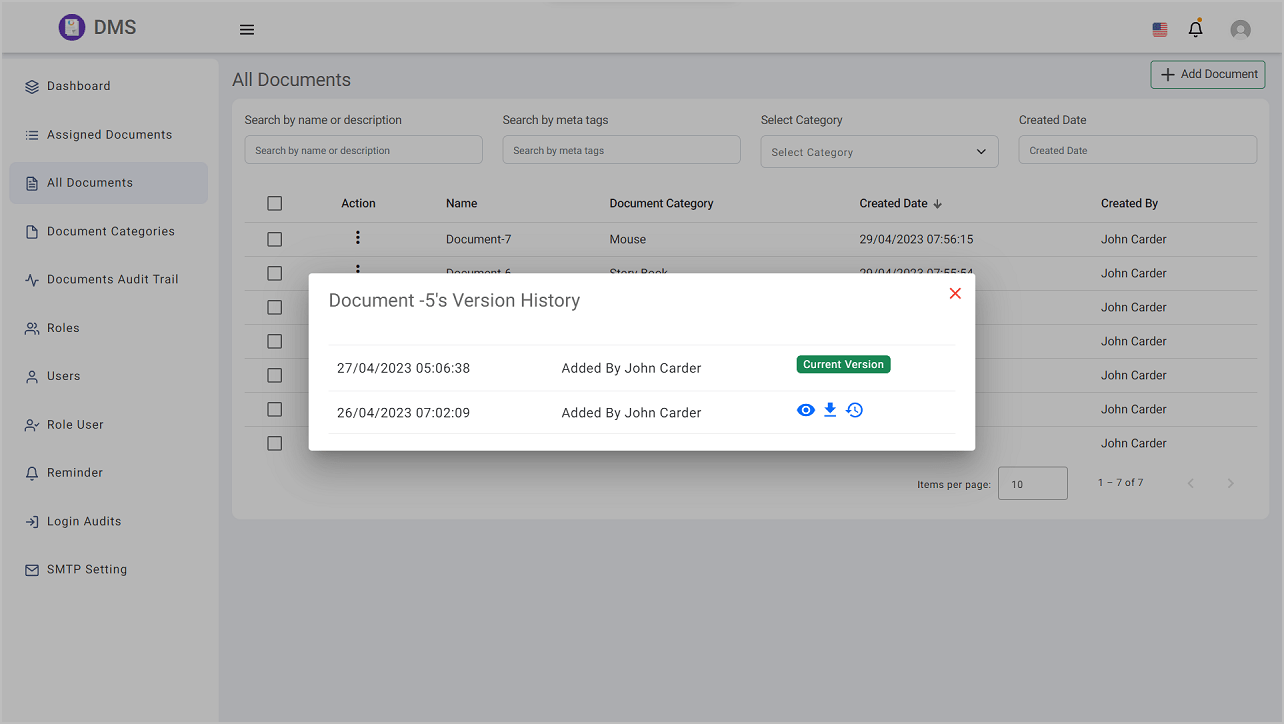
Document Versioning allows you to upload multiple versions of a document. This functionality ensures that you can
maintain a clear history of document revisions and easily access older versions whenever needed.
By offering the ability to see and restore older versions of documents, our system promotes efficient document
management and safeguards against accidental data loss or unwanted changes. It empowers you to maintain accurate
records, track document evolution, and collaborate with confidence, knowing that you can easily access and restore
previous versions as needed.
Comments
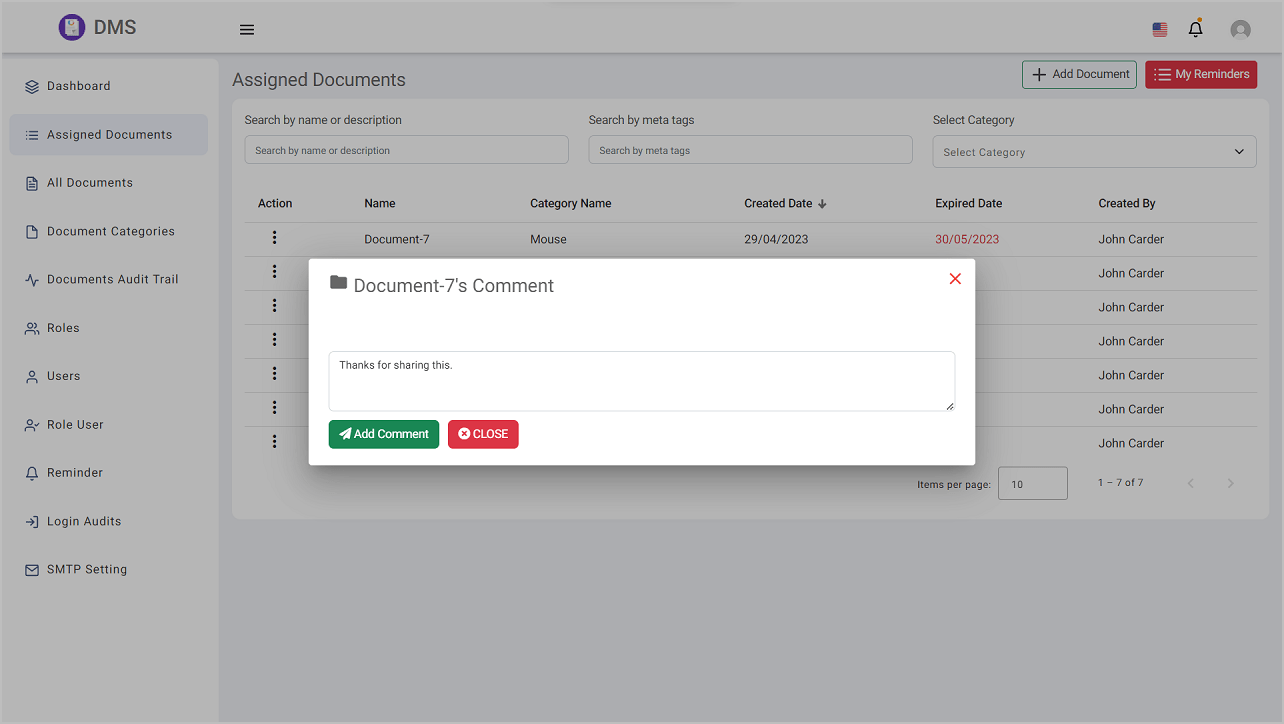
With the Comments, users can easily provide feedback, share insights, and engage in discussions directly within the
document. Whether it’s suggesting edits, seeking clarification, or sharing thoughts, the comment functionality
facilitates efficient and interactive collaboration among team members.
Send Email
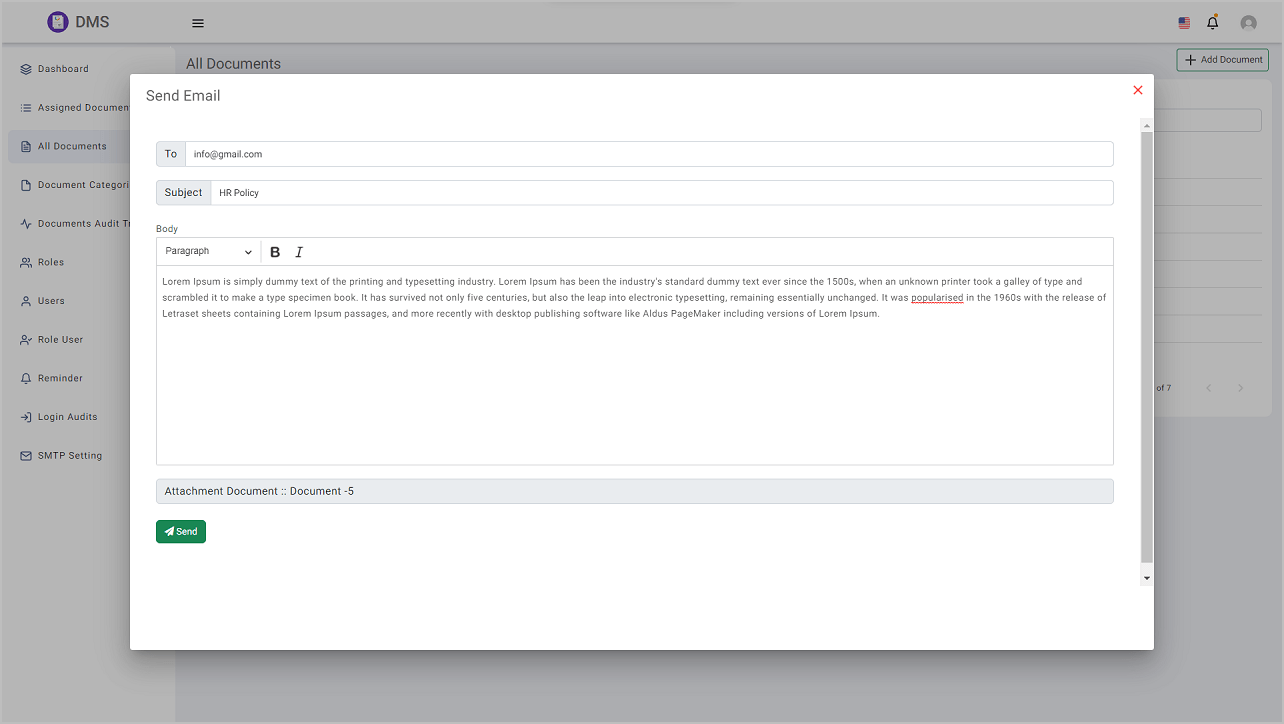
Document management system simplifies the process of sharing documents by allowing you to seamlessly send emails
with system documents attached directly from within the system(Gmail & Microsoft Account integration is not
available at the moment as it requires two factor authentication).
Automate Reminder
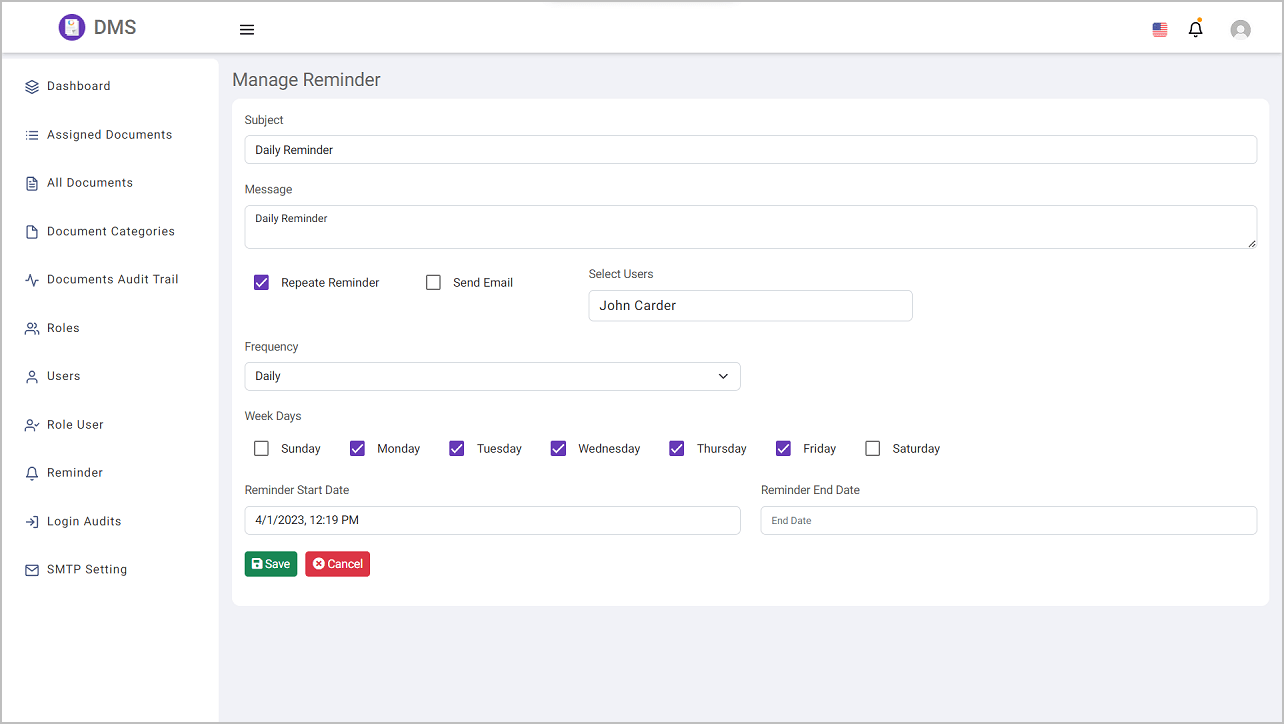
Reminder feature allows you to set recurring reminders at various intervals to help you stay organized and on
top of important tasks and deadlines. Whether it’s a daily, weekly, monthly, quarterly, half-yearly, yearly, or
specific date reminder, our system provides flexible options to suit your needs.
With this functionality, you can easily configure reminders both at the system level and on individual documents. By
setting reminders, you ensure that you receive timely notifications or email alerts, keeping you informed about
upcoming deadlines, reviews, renewals, or any other important milestones related to your documents.
Access management
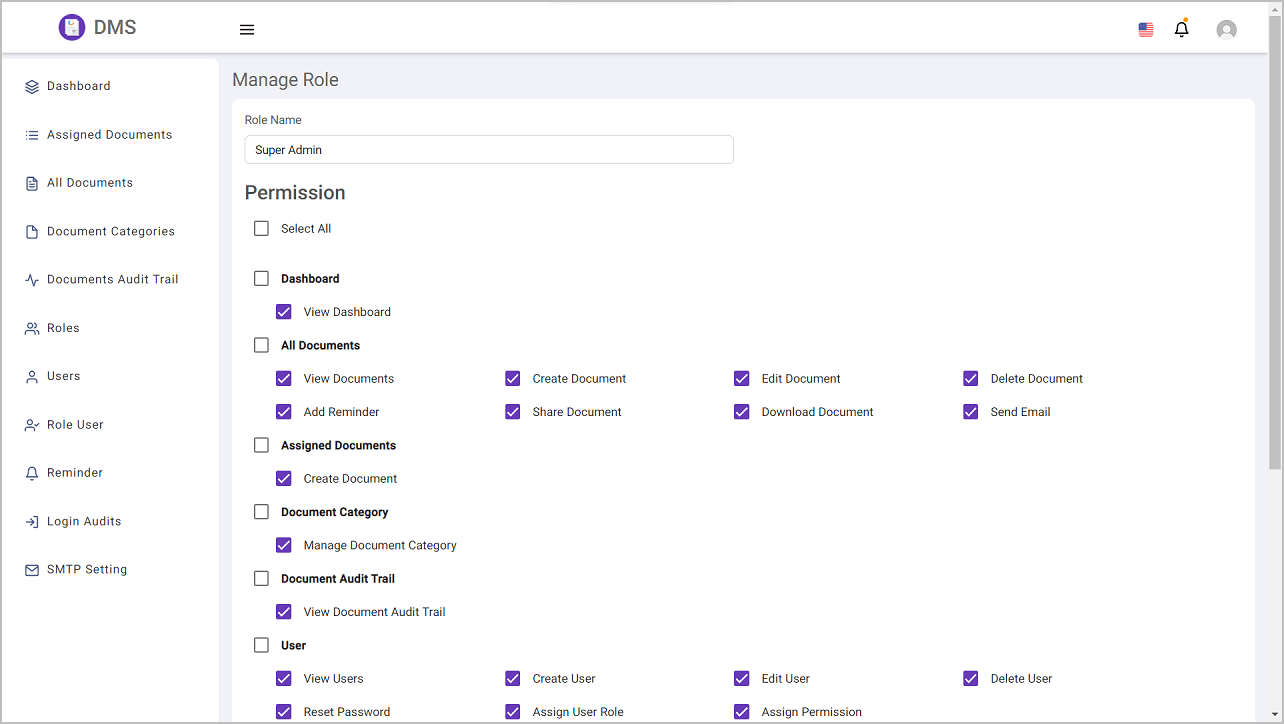
Document management system offers a robust privilege control authorization feature that allows you to define and
manage access privileges based on roles and individual user permissions. This ensures that the right people have the
appropriate level of access to documents within the system.
User & Role management
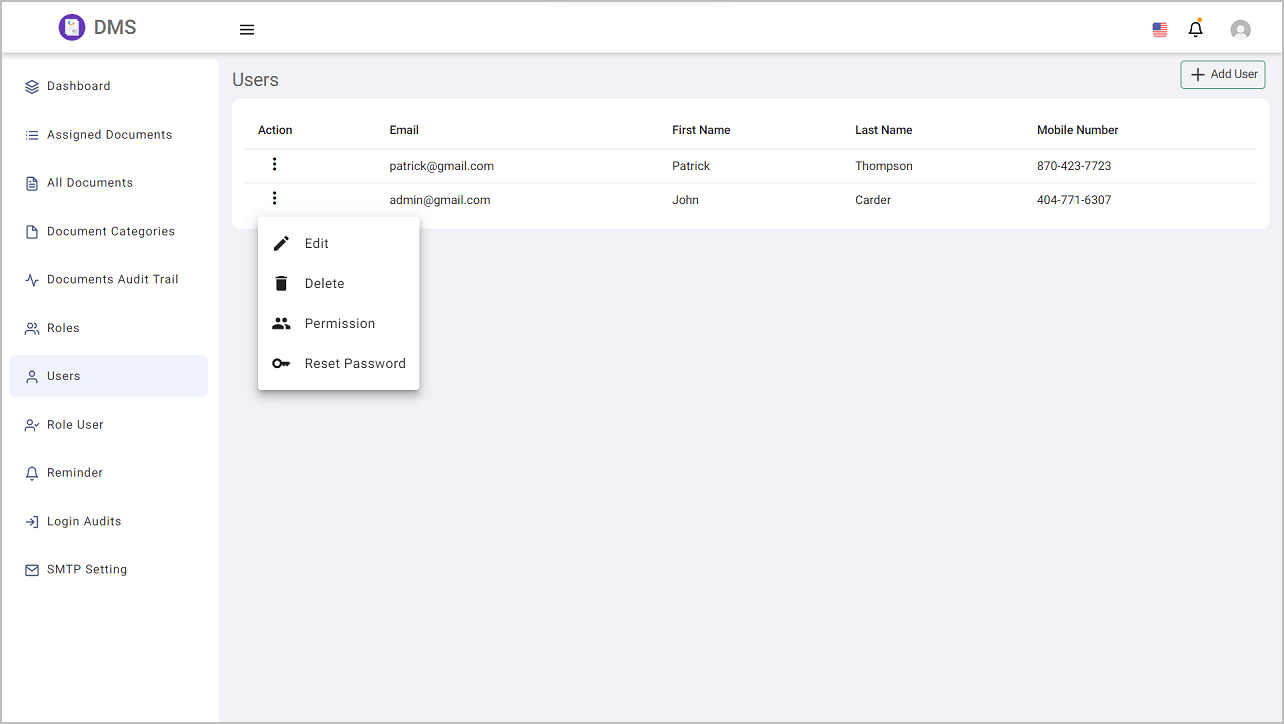
Admin can create and manage users and roles effortlessly. With this powerful functionality, administrators have
complete control over user management within the system.
Languages
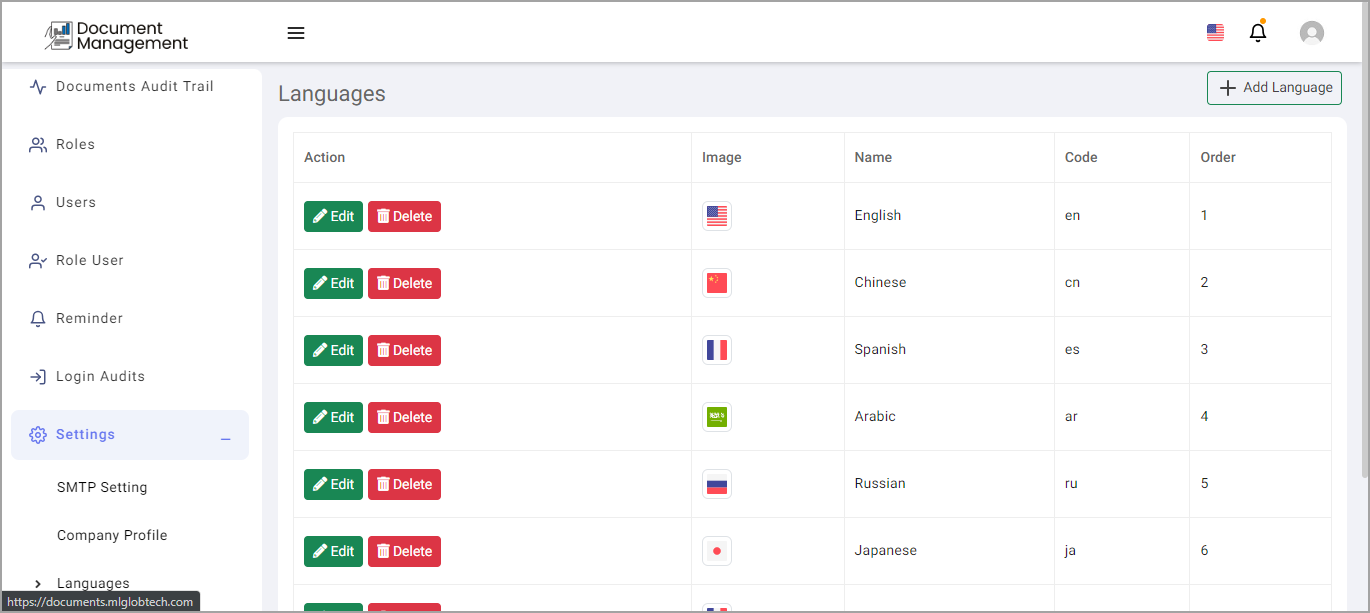
You have complete control over language management through our intuitive user interface. Effortlessly add, update,
or delete languages to align with your needs. Furthermore, you can tailor the labels within the user interface
itself, ensuring a fully customizable and adaptable experience that reflects your unique requirements.
Documentation:
https://docs.mlglobtech.com/doc-mgt
Full Source Code & Many more Features
You will get full Source Code of Document Management and build version for MySQL database provider.
- Manage Documents: You can Store unlimited documents by category or sub category.
-
Upload Documents:You can Upload PDF, Docs, Excel, PPT, audio, video, all type of images,
text
and CSV Documents. -
Document access control: Assign document to users or roles for specific period of time or
unlimited period and set allow download option. -
Audit trails: Document detail Audit trail like Who is created, edited, viewed and assigned
permission to
which users or roles. -
Document Preview: Preview Uploaded files including audio, video, image, text, PDF and all
the
Microsoft Office Documents. -
Document Mata Tags: You can add multiple Meta Tags on documents and by meta tags you can
search
the specific documents. -
Document Versioning:
You can upload the Document’s multiple versions. You can See the Older version Document and also restore it
to
the
current version. - Comments: Users can add/view multiple comments on the file.
- Send Email:You can send email attached with System Document to anyone.
-
Automate Reminder:You can set recurring Daily, Weekly, Monthly, Quarterly, Half Yearly,
Yearly
or Specific Date reminder in the system or on the document to get notification or email. -
Support Multiple Language:By default, the application comes with English, Spanish, Arabic,
Russian, Japanese, Korean and Chinese languages. You can add a new language in just minutes. - Access management: Role and individual user based privilege control authorization.
- Dashboard:You can see category wise documents statistics and Calendar with Reminder.
-
User & Role management: Admin can create User and Role via admin panel and assign role to
users. -
Full Source Code:
You will get full Source Code of Document Management and build version for MySQL
database provider.
Demo Link
https://documents.mlglobtech.com
Admin User
User Name : admin@gmail.com Password : admin@123 |
Employee User
User Name : employee@gmail.com Password : employee@123 |
Project Requirement
-
PHP Version:
Document Management minimum required PHP version: >=8.1 -
MySQL:
Document Management requires MySQL version: >= 5.6.
Recommended MySQL version: >=5.7.
Project Technologies
- PHP 8.1
- Laravel 9.19
- Angular 15
- Angular Material UI
- Bootstrap
- MySQL
Change Logs
27 Oct 2023 : V2.0.1 Bug Fixes and UI improvements. ---------------------- 4 Aug 2023 : V2 new: Add new language support. new: Change Logo, Login Banner Image and title support. fix: date format issue. fix(breaking): fixed the email sending issue. Please make sure you update the smtp setting after finishing the update. fix: delete user issue. ---------------------- 1 June 23 : V1.0 Initial Release



