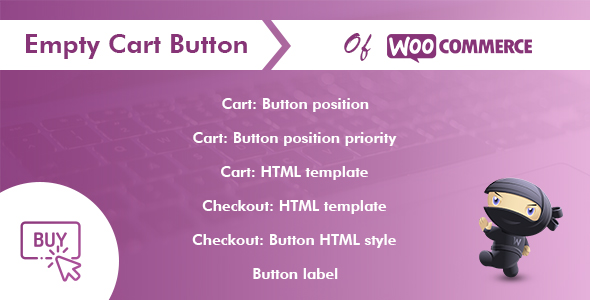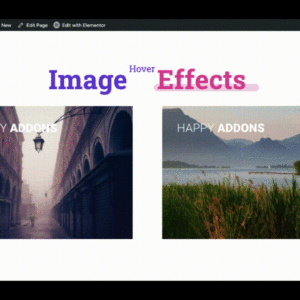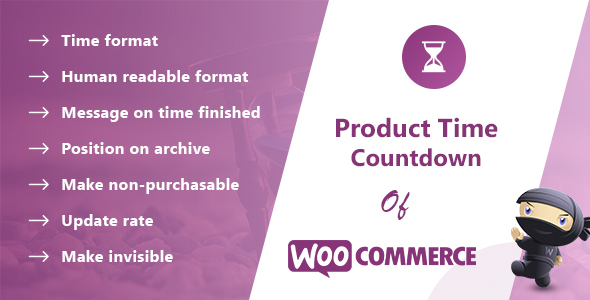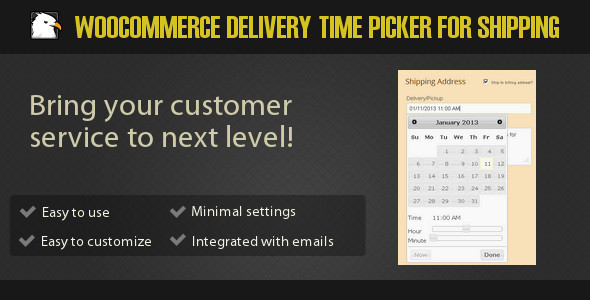Descrição


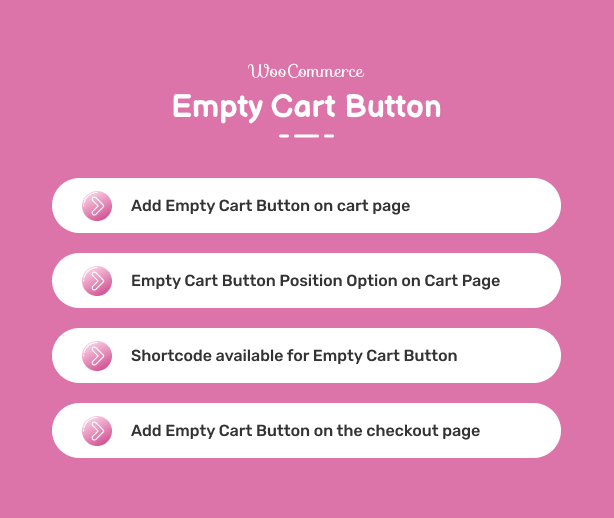
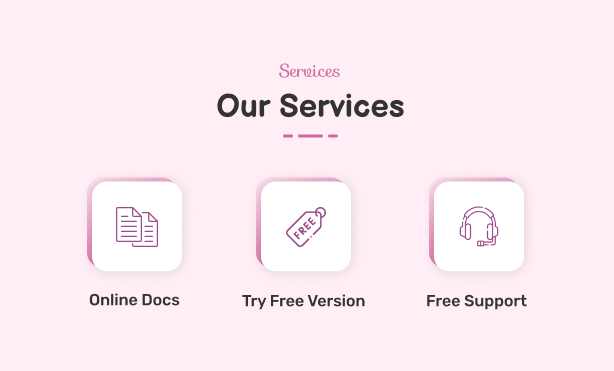

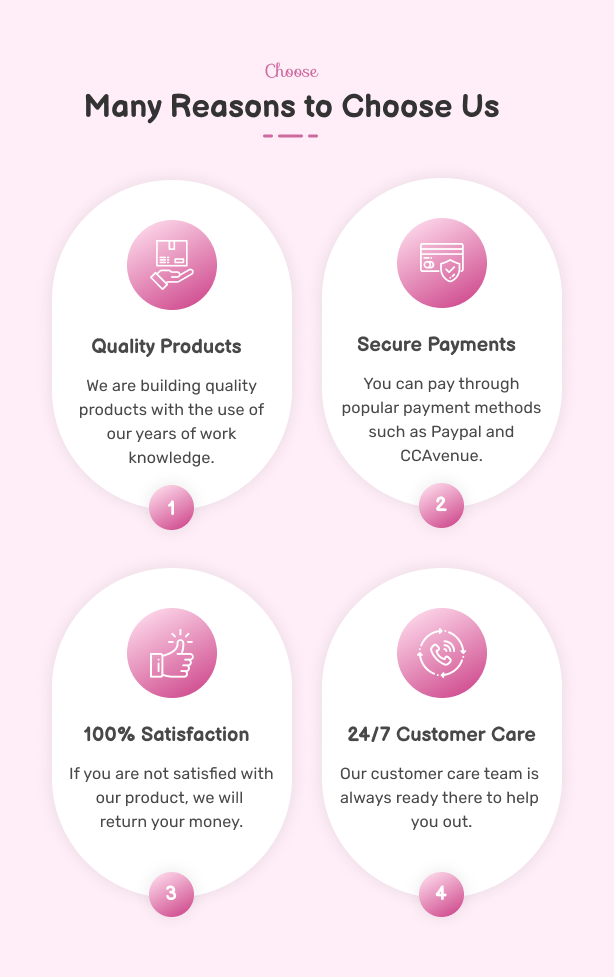
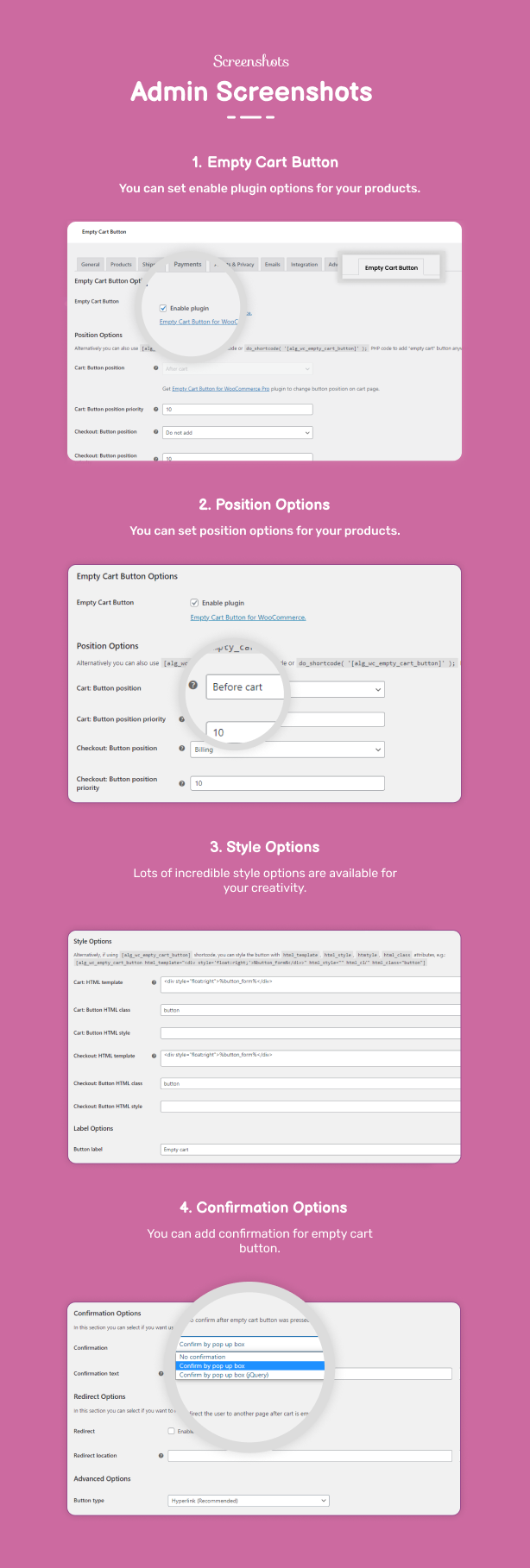
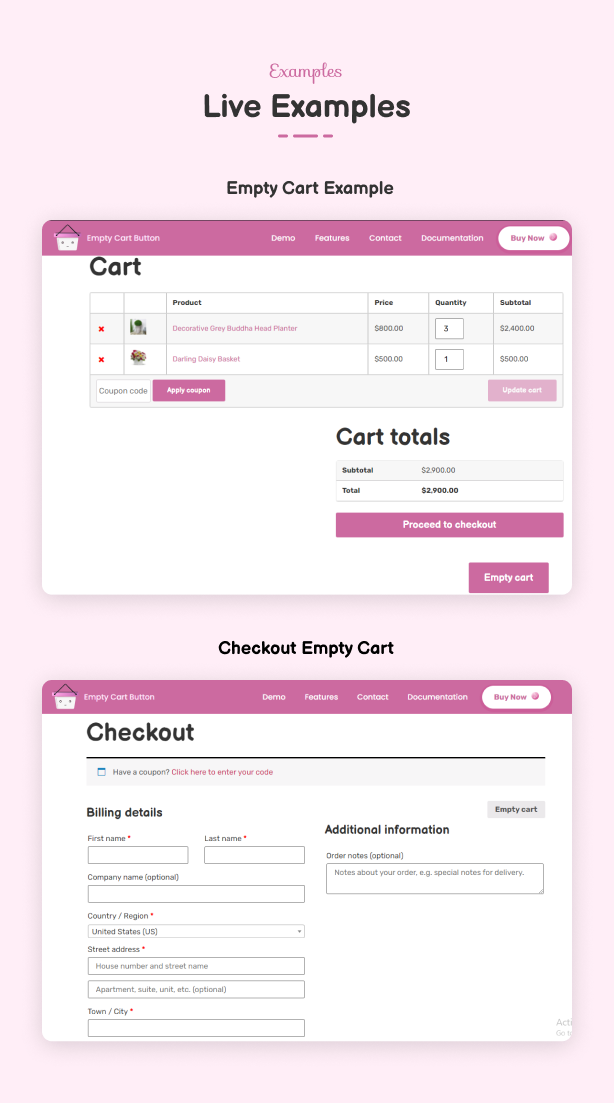
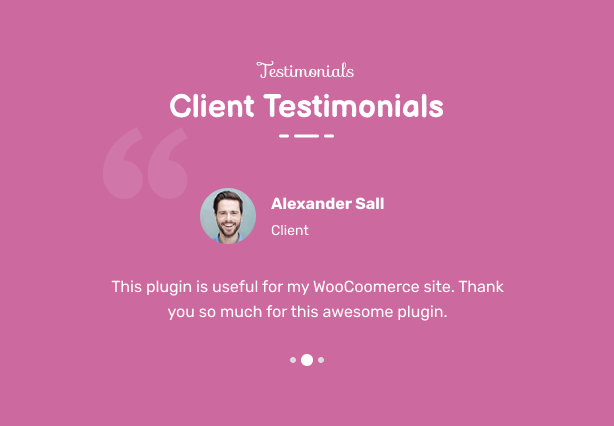
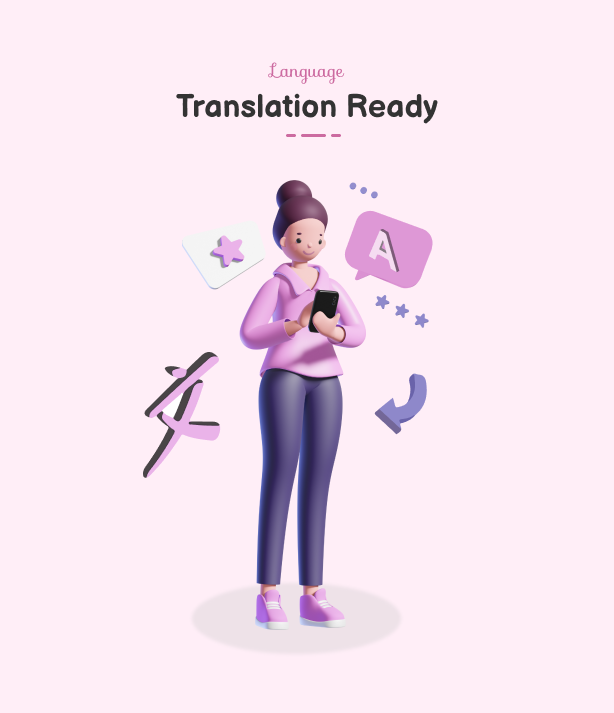
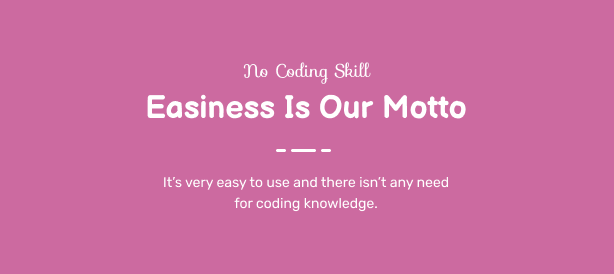
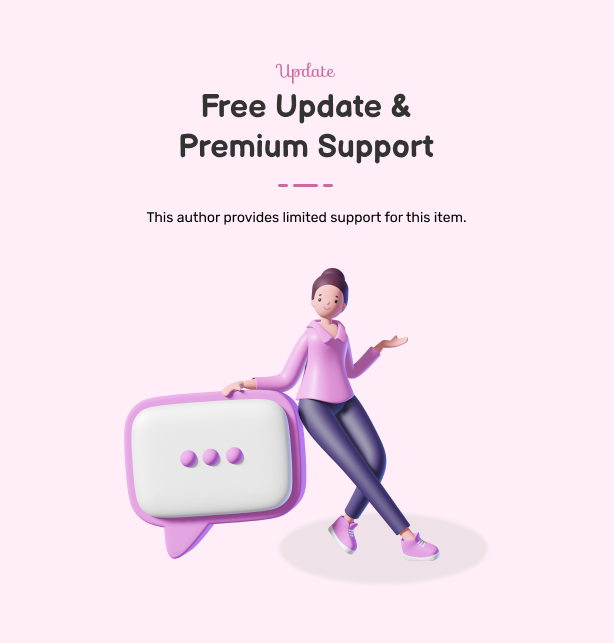

Empty Cart Button Pro for WooCommerce
Empty Cart Button Pro for WooCommerce plugin adds an “Empty Cart” button to the store’s cart page or checkout page. This plugin has designed to ease the customer’s shopping experience by Emptying the cart at once from the cart page.
Customers can use this “Empty Cart” button to flush out all the cart products with a single click from the cart page. This plugin saves the time of your customers by preventing removing the products one by one.
Where Is the Empty Cart Button Pro for WooCommerce Plugin Useful?
Empty Cart Button Pro for the WooCommerce plugin is helpful for all WordPress websites. Below is one small list to start using the Empty Cart Button Pro for WooCommerce Plugin.
- E-commerce Website
- Fashion Website
- Travelling Business Website
- Beauty Product-related Website
- Restaurant Related Website
Key Features of Empty Cart Button Pro for WooCommerce Plugin
1. Set a Cart Button Position
It uses to set the position of the Empty Cart Button on the cart page. There are many positions for you to choose from them.
- Do Not Add
- Before Cart
- Before Cart Table
- Before Cart Contents
- Inside Cart Contents
- After “Apply Coupon” Button
- After “Update Cart” Button
- After Cart Contents
- After Cart Table
- Before Cart Collaterals
- Inside Cart Collaterals
- Before Cart Totals
- Before Cart Totals Shipping
- After Cart Totals Shipping
- Before Cart Totals Order Total
- After Cart Totals Order Total
- After “Proceed to Checkout” Button
- After Cart Totals
- After Cart
2. Change Cart Button Position Priority
If you want to change the cart button position priority, then change it.
3. Set Checkout Button Position
It uses to set the position of the Empty Cart Button on the checkout page. There are many positions for you to choose from them.
- Do Not Add
- Before Checkout Form
- Before Customer Details
- Billing
- Shipping
- After Customer Details
- Before Order Review Heading
- Before Order Review
- Order Review
- After Order Review
- After Checkout Form
4. Change Checkout Button Position Priority
If you want to change the checkout button position priority, then change it.
What Makes the Empty Cart Button Pro for WooCommerce Outstanding?
- The plugin allows customers to empty the cart with a single click.
- The plugin saves customers time and improves their shopping experience.
- You can change the “Empty Cart” text to anything like the Empty Bag of the button.
- You can disable/enable the plugin feature with just one click.
- You can enable/disable the option if you do not want to add a button to the cart table.
- You can also enable/disable the redirect option.
- No coding skill is required.
- High-quality code.
Improvement Suggestions
If you have any suggestions on how to improve this item, please let us know! We will be happy to consider any advice and appreciate your efforts. We will go through all your feedback weekly and pick the most requested features to include in a future update! Contact us here.
Changelog
April 13th, 2023 (Version 1.3.3)
* Latest WordPress 6.2 compatibility updated.
November 11th, 2022 (Version 1.3.2)
* Latest WordPress 6.1 compatibility updated.
August 29th, 2022(Version 1.3.1)
* Latest WordPress 6.0.1 compatibility updated.
November 26th, 2021 (Version 1.3.0)
* Fix - Plugin Activate & Deactivate free plugin installation * Dev - Change Notice Texts * Latest WooCommerce 5.9 compatibility updated.
August 10th, 2021 (Version 1.2.9)
* Latest WordPress 5.8 compatibility updated.
July 12th, 2021 (Version 1.2.8)
* Database Upgrade and Rename the plugin.
March 13th, 2021 (Version 1.2.7)
* WP 5.7 Compatibility updated.
January 6th, 2021 (Version 1.2.6)
* Dev - Fixed Ajax issue.
December 10th, 2020 (Version 1.2.5)
* Dev - PHP 8.0 compatibility updated. * Dev - Licensing feature added.
September 17th, 2019 (Version 1.2.4)
* Dev - Advanced options - "Button type" option reset to "Hyperlink" (and "Form" marked as deprecated). * Dev - New button positions added. * Dev - Confirmation - "Confirm by pop up box (jQuery)" option added. * WC tested up to: 3.7.
August 6th, 2019 (Version 1.2.3)
* Dev - Advanced options - "Button type" option added. * Dev - Position options - Cart: button position - 'After "apply coupon" button' and 'After "Update cart" button' positions added. * Tested up to: 5.2.
May 5th, 2019 (Version 1.2.2)
* Dev - Code refactoring. * Dev - Admin settings restyled. * Dev - "Tested up to" and "WC tested up to" updated.
August 8th, 2018 (Version 1.2.1)
* Fix - Autoloading fixed on settings reset. * Dev - Settings array is saved as main class property. * Dev - Descriptions updated. * Dev - Admin settings restyled. * Dev - Code refactored and cleaned up. * Dev - Plugin link updated.
June 11th, 2017 (Version 1.2)
* Fix - Position options - button position on the checkout page - wrong position options removed. * Dev - "Style options" options for checkout added. * Dev - "Redirect options" section added. * Dev - Position options - "Cart: button position priority" and "Checkout: button position priority" options added. * Dev - '[alg_wc_empty_cart_button]' Shortcode - 'html_template', 'html_style' and 'html_class' attributes added. * Dev - HTML Id added for empty cart button on frontend. * Dev - Code refactoring. * Tweak - Settings restyled. * Tweak - Description tips added for "Cart: button position" and "Checkout: button position" options. "Confirmation options" section description added.
June 9th, 2017 (Version 1.1)
* Dev - '[alg_wc_empty_cart_button]' shortcode added.
* Dev - Button position on the cart page - "Do not add" option added.
* Dev - Autoloading plugin options.
* Tweak - Admin settings descriptions updated.
* Tweak - Plugin link updated from <a href="http://coder.fm/?utm_source=empty-cart-button-for-woocommerce&utm_medium=referral&utm_campaign=envatosalespage">http://coder.fm</a> to <a href="https://prowcplugins.com/?utm_source=empty-cart-button-for-woocommerce/&utm_medium=referral&utm_campaign=envatosalespage">https://prowcplugins.com.</a>
* Tweak - Plugin header ("Text Domain" etc.) updated.
January 22nd, 2017 (Version 1.0)
* Initial Release.