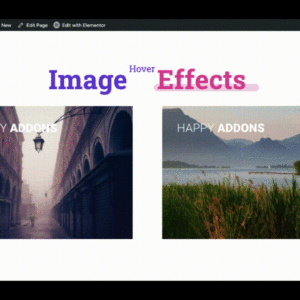Descrição
Extra Product Options for WooCommerce plugin lets you add extra product fields to your WooCommerce Product pages.
Plugin Key Highlights
- Easy to use, easy to set up
- 20+ Customer Product field types
- Manage fields as sections
- Show / Hide fields and a section for certain products, categories, and product tags.
- Style the custom fields too much with your store theme
- Manage the display of custom fields value on different pages
- Modify Add to cart button text
- Developer-friendly to add more functionalities if needed with hooks
Latest Version 2.5.4 — Jun 08, 2023 – view changelog
WordPress 6.2.x Ready
WooCommerce 7.7.x Ready
Username – demowpactpro
PWD – demowpactpro
Does default WooCommerce Extra Products functionality not meet your needs?
Are you looking to provide flexible product options to sell a product? use Extra product options for WooCommerce Plugin
Extra product options for WooCommerce Plugin allow you to add extra options (20+ field types) price fields to your WooCommerce products. Easy way to add custom fields as per your business requirement.
From a simple gift wrap option through to complex PC configurations, extra product options are a proven way for you, as a WooCommerce store owner, to increase your profits.
Extra Product options are much easier, more flexible, and faster to use than variable products. Instead of generating thousands of variations, Enable customers to customize products with additional options such as text fields, checkboxes, radio buttons, dropdowns, and more. You can add extra product options to selected Products or selected Categories.
Key benefits of WooCommerce extra product options plugin?
- Generate more sales
- Increase the profit margin
- Stand out from the competition
- No need for higher inventory costs
- Better customer insight
- Increase customer loyalty
- Power the online business
Types of extra options for WooCommerce Product
- Text
- Hidden
- Number
- Password
- Textarea
- Select
- Multiselect
- Checkbox
- Checkbox Group
- Radio
- Date Picker
- Time Picker
- Color Picker
- Heading
- Paragraph
- Color Swatches
- Text Swatches
- True/false
- URL – To accept only links (URLs)
- HTML
- File Upload – To collect files from users which can be images, Videos, Documents, and anything that is supported by WordPress.
Key features extra options for WooCommerce Product
- Add 20+ types of extra custom product fields in WooCommerce Product Page
- Add extra custom fields for the selected product and selected categories
- Manage Required or optional fields
- Add prices to options
- Allow multiple attributes to be selected in the same option
- Easy to Use
- Drag & Drop
- Use with or without prices
- Show/hide prices
- Manage labels, values, placeholders, and CSS classes for each field
- Duplicate the extra product custom field or groups of fields
- Edit, Remove, Enable, or disable the extra product fields easily
- Dynamic product price: Change the price depending on a field value(s)
- Visibility options: decide on which product(s) to show your fields
- Set prices for each option value
- Make options mandatory for selection
- Display selected values on checkout, order info pages, and in the order emails
- Allow hiding Addon Details
- Allow to change addon fields structure via table/div
- Allow changing addon details label in product detail page
- Allow changing Subtotal label in product detail page
- Hide addon options in cart
- Hide addon options price in cart
- Hide addon options in order detail page
- Hide addon options in order detail page
- Add a conditional rule with AND condition
- Allow custom price based on a formula
- Timepicker with 24 Hour Format
- Allow custom min and max date using the date picker
- Allow additional price for date picker – Based on date range
- Addon display on the shop page
- Add custom CSS option
- [ NEW ] Required field options ( Add custom required text with colors)
- [ NEW ] Enable/Disable Field Options using the checkbox
- [ NEW ] Addon qty will work based on product qty
- [ New ] — Add addon price is taxable — If you add addon price is taxable then addon price will display as a fee.
Display Position for Extra Fields
- Before Add To Cart Button
- After Add To Cart Button
Custom Price Fields for WooCommerce Product
Allow setting the price of your custom product fields. and this price will be added to the product total based on the field value. it is useful when you want to charge an additional fee for your additional services. Multiple wany you can set price.
- Fixed: Set a fixed price for the extra field. This fixed amount will be added to the total product price upon selecting the addon.
- Percentage: Set a percentage price for an extra field. This percentage amount will be added to the total product price upon selecting the addon.
- Custom: The user will enter the price and It will be added to the product price. like getting donations, tips, and similar things.
- Percentage of Product Price: Set the addon price in percentage. It will calculate the product price and added to the product price.
- Dynamic: Set the price per ‘n’ number of units/ quantity. Addon price will be calculated for the total number of units/ quantity selected by the customer and added to the product price.
Display Rules for Fields and Sections
with this option, you can set extra fields ” Display Rules ” based on a number of conditions. You will be able to control the field display easily by adding different conditions based on the following.
Available set of conditions are:
- Conditions based on All products
- Conditions based on products
- Conditions based on Categories
- Conditions based on Tags
- [ NEW ] Conditions based on User Role
- [ NEW ] Conditions based on Product variation
- [ NEW ] Conditions based on Product Qty
- [ NEW ] Conditions based on Date picker
- Conditions based on Time picker — Upcoming Release
- Conditions based on Other fields value — Upcoming Release
Advanced Styling for fields & Sections
Extra product option comes with advance advanced styling features. You can do a custom design as per your theme. Here is a list of options.
- You can define title type as header tags(H1 to H6), paragraph, span, division, or label
- Choose the color of the title and subtitle using a color picker option
- You can set the title position to the left of the field or above the field
- Inherit the store or theme styles using CSS classes
Example Uses of WooCommerce Extra Product Options Plugin
Here are just a few of the ways this flexible plugin can be used:
- Sell events and tickets using this plugin to add options like seat, date, booking fees, etc
- Add extra delivery/shipping options and costs to orders
- Brand options
- Checkout fields
- Dropshipping options
- Delivery times and dates
- Dynamic pricing
- Custom product designing
- Hotel booking
- Bulk editing of product options
- Add gift wrap options to products (with costs) as shown in the demo
- Add image choices to printable products (with or without prices)
- Add text to cards (with the possibility of charging per character )
- Add discounts to products (option prices can be negative)
- Chargeless for bulk/wholesale orders (bundle rates)
- Add extra charges/fees to orders
- Add extra charges/fees to products
CUSTOM HOOKS
- The plugin is most developer-friendly so that you can easily add more functionalities if needed with our hooks.
Need Technical Help?
Changelog
Version 2.5.4 — 08 Jun 2023
— Fixed — Advance date picker price not calculated in the cart — Fixed — Enable Quantity - Disable the price calculation wrong in the cart section — Fixed — Multiple addons on a single product page then subtotal count multiple times — Update — WooCommerce Compatible with 7.7.x — Update — WordPress Compatible with 6.2.x
Version 2.5.3 — 05 Jan 2023
— Update — WooCommerce Compatible with 7.2.x — Update — WordPress Compatible with 6.1.x — Fixed — Fixed php8.2 error — Fixed — Check is_array condition — Fixed — Image is not displayed in the admin orde details page, its displaying image url — Fixed — If select any variation and update quantity then addon details remove for variable products
Version 2.5.2 — 14 Oct 2022
— [Update] — WooCommerce Compatible with 7.0.x — [Update] — WordPress Compatible with 6.0.x — [Bug Fix] — Custom formula price issue
Version 2.5.1 — 22 June 2022
— [Bug Fix] — Additional rule data issue — [Bug Fix] — Minor issue
Version 2.5.0 — 16 June 2022
— [New Feature] — The addon template can be modified via the theme — [New Feature] — Disable weekdays in date-picker — [New Feature] — Compatible with WooCommerce Wholesale Prices — [Update] — WooCommerce Compatible with 6.6.x — [Update] — WordPress Compatible with 6.x
Version 2.4.6 — 01 April 2022
— [Bug Fix] — Default qty field display issue once select product qty at admin side — [Bug Fix] — issue related to logical operation — [Update] — Display color name for color switcher field on the front side
Version 2.4.5 — 15 May 2022
— [New Feature] — Add addon price is taxable — If you add addon price is taxable then addon price will display as a fee — [Bug Fix] — Multiple option issue in order detail page — [Update] — WooCommerce Compatible with 6.5.x
Version 2.4.4 — 21 March 2022
— [New Feature] — Enable/Disable Field Options using the checkbox — [New Feature] — Addon qty will work based on product qty — [Bug Fix] — Radio button issue — [Bug Fix] — Validation issue with product variation product — [Update] — Display color with color code at the front side — [Update] — WooCommerce Compatible with 6.3.1 — [Update] — WordPress Compatible with 5.9.2
Version 2.4.3 — 06 Jan, 2022
— [Bug Fix] — Issue related to logical operation — [Bug Fix] — Issue related to logical operation in the admin side — [Bug Fix] — Image is not displaying in the order detail — [New Feature] — Display addon details before or after Add to cart button — [Update] — WooCommerce Compatible with 6.0.0
Version 2.4.2 — 05 Dec, 2021
— [Bug Fix] — Price calculation issue on single product page when logical operation enable — [Bug Fix] — Duplicate field issue — [Bug Fix] — Fixed – PHP Warning — [Update] — WooCommerce Compatible with 5.9.x — [Update] — WordPress Compatible with 5.8.x
Version 2.4.1 — 31 Oct, 2021
— [Bug Fix] – JavaScript bug — [Bug Fix] – Add-on field issue with a variable product — [Bug Fix] – Percentage of Product Price is displaying 0 — [Bug Fix] —WooCommerce Compatible with 5.8.0
Version 2.4.0 – Oct 2, 2021
- [New Feature] — Quantity option for the Addon Fields - [Bug Fix] — Addon price calculate based on product quantity - [Bug Fix] — Different addon form creating issue with product variation - [Update] — WooCommerce Compatible with 5.7.1 - [Update] — WordPress Compatible with 5.8.1
Version 2.3.0 – Aug 1, 2021
- [New Feature] — Add-on display on the shop page - [New Feature] — Add custom CSS option - [New Feature] — Required field options (Admin can add custom required text with colors). - [Bug Fix] — Required field's - [Bug Fix] — WooCommerce Compatible with 5.5.2 - [Bug Fix] — Update - WordPress Compatible with 5.8
Version 2.2.4 – July 10, 2021
- [Bug Fix] — Required issue with checkbox group - [Bug Fix] — Price display issue on product page when WOOCS - WooCommerce Currency Switcher plugin activate
Version 2.2.3 – June 25, 2021
- [Bug Fix] — Pricing issue with decimal and thousand separators
Version 2.2.2 – June 23, 2021
- [Bug Fix] — Compatible with WOOCS - WooCommerce Currency Switcher - [Bug Fix] — Issue with conditional rule - [Bug Fix] — WooCommerce Compatible with 5.4.x
Version 2.2.1 – June 06, 2021
- [Bug Fix] — Multiple file upload issue
- [Bug Fix] — Quantity issue on order page when use custom formula with {qty}
Version 2.2.0 – June 01, 2021
- [New Feature] — Allow custom price for number fields based on a formula
Version 2.1.0 – May 31, 2021
- [Bug Fix] — Logical operation issue - [Bug Fix] — Price issue when we add in cart
Version 2.0.0 – May 29, 2021
- [New Feature] — Conditional rule based on Product variation - [New Feature] — Conditional rule based on User role - [New Feature] — Conditional rule based on Product Quantity - [New Feature] — Conditional rule based on Date - [New Feature] — Add a conditional rule with AND condition - [New Feature] — Allow custom price based on a formula - [New Feature] — Timepicker with 24 Hour Format - [New Feature] — Allow custom min and max date using the date picker - [New Feature] — Allow additional price for date picker - Based on date range - [New Feature] — General Settings - Allow hiding Addon Details - [New Feature] — General Settings - Allow to change addon fields structure via table/div - [New Feature] — General Settings - Allow changing addon details label in product detail page - [New Feature] — General Settings - Allow changing Subtotal label in product detail page - [New Feature] — Hide addon options in cart - [New Feature] — Hide addon options price in cart - [New Feature] — Hide addon options in order detail page - [New Feature] — Hide addon options in order detail page - [Bug Fix] — Sign issue with the price - [Bug Fix] — Hide price on the front side - [Bug Fix] — Logical operation issue - When we show/hide any option then price calculating issue
Version 1.2.1 – May 20, 2021
- [Bug Fix] — Language file issue.
Version 1.2 – May 15, 2021
- [Bug Fix] — JS error for color picker - [Bug Fix] — Convert label to with special characters. - [Bug Fix] — Allow Cyrillic characters to search product, categories and etc fields for the plugins. - [Bug Fix] — Compatible with WordPress 5.7.x and WooCommerce Version 5.3.x
Version 1.1 – March 28, 2021
- [New Feature] - Conditional logic fields - [New Feature] - File Option - [New Feature] - Color Switcher - [New Feature] - Text Switcher - [New Feature] - Image Switcher - [Bug Fix] — Compatible with WordPress 5.7.x and WooCommerce Version 5.1.x