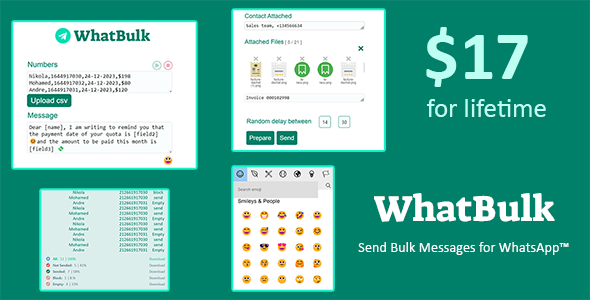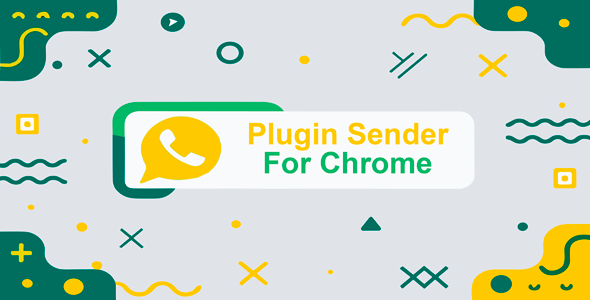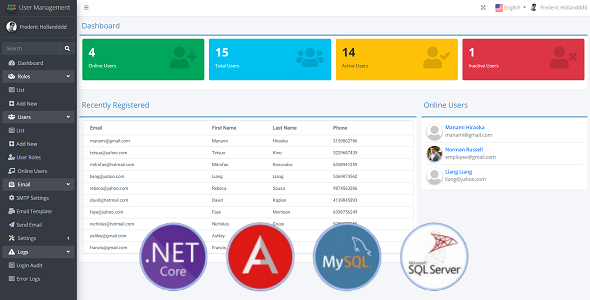Descrição
Cloud Storage is a self-hosted documents and folders cloud storage and sharing platform. You can easily host it
without any coding
knowledge.
It allows you to upload multiple files, folders and share with unlimited users.
Users can copy and move folders or documents in other folder in the Cloud Storage.
Users can download documents and folders in the Cloud Storage and also you can preview documents.
User can write comments on the document and also send document via email.
Demo
https://cloudstorage.mlglobtech.com
Credentials
User Name: admin@gmail.com
Password: admin@123
User Name: employee@gmail.com
Password: employee@123

















Features:
-
Full Source Code: You will get full Source Code of Cloud Storage and build version for SQL
Server and MySQL database provider. -
Cross Platform: Angular and .Net Core are Open Source and Cross Platform you can
run/deploy it in any server. - Upload: Upload or Drag and Drop unlimited files or folders in Cloud Storage.
-
Files & Folders Sharing: From Cloud Storage, you can share Files & Folders to unlimited
users
in the system. -
File Preview: Preview Uploaded files including audio,video, image, text, pdf and all the
Microsoft Office Documents. -
Real Time Update: As you share files or folders, It will automatically appear to the shared
Users. -
User Permission: Admin can set permissions like upload files, create folders, copy, move,
shared link etc to each users. - Login Into User Account: Admin can login into any users account from admin panel.
- Notification: As you share files or folders, shared Users get instance notification.
- Powerful Search: You can search uploaded or shared files and folders in the system.
-
Share using Link: You can share a Document with a link other than system user.
You can also set Password, Expiry Date, and Download options to the link. - Copy & Move: Copy or Move Files and Folders within the System.
-
File Versioning: As you Upload the same name file System will Automatically maintain the
Version of the File.
You can See the Older version file and also restore it to the current version. -
Downloads: From the System you can download multiple files or folders in the same structure
you have uploaded. - Comments: Users can add/view multiple comments on the file and folder.
- Send Email: You can send email attached with System File or Folder to anyone.
- Starred Document or Folder: You add stars to files and folders for easy access for future.
-
Mobile Compatible: 100% responsive, works well in mobile, tablet, laptop and desktop
devices.
Project Requirement
- .Net Core Runtime
- SQL Server/MySQL Database.
- To Host Application on Shared Linux hosting it is required standard user account with sudo privilege.
- The latest non-preview .NET runtime installed on the server.
Please be informed that you will need internet connection to install the project. we have mentioned all the steps
in a documentation that how to install on Linux and Windows server however It would be difficult for
non-technical person to install project, we offer installation service for $20. Please check Documentation in
your download for more info.
Project Technologies
- .Net 6
- Angular 14.
Change logs:
2.3 Bug Fixes & New Features -- 11 Nov 2022
Bug Fixes
Comment on folder
Move Multiple file/folder
Send Multiple file
--------------
2.2 Improve UI And Bug Fixes -- 18 June 2022
Search menu on mobile view.
Improvement on breadcrumbs.
Replace HTML Editor.
Truncate File/Folder Name settings.
Bug Fixes.
--------------
2.1 Breaking Changes -- 7 Jan 2022
Admin can Assign Permission to Users.
File Path Fixes.
Admin can Login into any User's account.
Fixes Sidebar issue.
Select all files and folders.
User wise usage disk space.
--------------
2.0 Breaking Changes -- 8 Oct 2021
Download All Files (Zip).
Right click menu.
Deleted files folder - Empty Trash button.
Link expiration date and time.
All files stored on the server in encrypted form.
You can copy the file/folder within the same folder.
When a folder or file is clicked, an information screen appears on the right.
Total disk space used.
File Preview with Move Next and Previous Documents.
--------------
1.0 Initial Release -- 26 Aug 2021