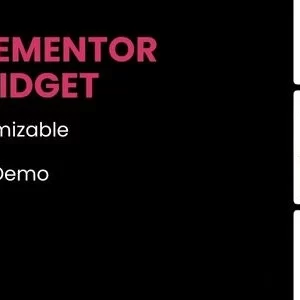Descrição
Floating Button is a WordPress plugin which help easily create a Floating Buttons with any Actions. The plugin makes it easy to create fast navigation on the site, and also contains the function of social sharing.
With the Floating Button you can create:
- site navigation;
- social buttons;
- user menu;
- multilingual navigation panels;
- contact menu;
- any actions;
- and more
For example, you can create buttons to communicate with you via phone, Skype, WhatsApp and with the ability to social sharing
FEATURES:
- 4 Positions of button: top left, top right, bottom left, bottom right
- Unlimited amount of buttons
- Change button color and hover color
- Place them anywhere
- Awesome animation
- 8 Positions of floating buttons
- 8 animation
- 4 different shapes for the button
- 9 types of item with special functions
- 3 sizes button
- 1900+ icons
- Insert any links
- Smooth Scroll function
- Go to Top function
- Go Back
- Go Forward
- Print page function
- Share the page in 20 Social services
- Custom Icon
- Display control on devices
- Built-in user links: LogIn, LogOut, Register, Lostpassword
- Show menu depending on language
- Show menu depending on user (for all users, only for logged-in users, only for not logged-in users)
- Show the menu on the specific pages
Changelog:
= Version 5.2 = - Added: animation for icon - Added: options: Next post and Previous Post - Added: Export single menu - Updated: Font Awesome 6.1.2 - Fixed: Schedule date = Version 5.1 = - Added: option Publish-> 'Only on Post page' - Fixed: option Publish-> 'Only on Post Type' = Version 5.0 = - Added: attribute rel="nofollow noopener" to the share links - Fixed: tooltip for AMP - Fixed: minor bugs - Added: add menu from WP Admin->Appearance->Menu - Added: attribute alt to image - Added: add menu from WP Admin->Appearance->Menu - Added: attribute alt to image - Added: 'Import/Export' function - Added: options for show menu 'Only on Search Page', 'Only on Archive Pages' - Added: Ability to use custom icons from other icon fonts = Version 4.4 = - Added: options 'Activated' & 'Test mode' - Added: option 'Show only Post type' - Added: support AMP = Version 4.3 = - Added: Share button for Whatsapp Web - Added: button sorting function - Added: option 'Publish'->'Only on homepage' - Fixed: show in taxonomy = Version 4.2 = - Added: share on: draugiem, whatsapp, diaspora, digg, douban, evernote, flipboard, google bookmarks, hacker news, instapaper, line, qzone, renren - Added: function 'go to bottom' - Updated: Font Awesome Icons to version 5.14 = Version 4.1.1 = - Added: Add the tag defer to script - Fixed: Social share function = Version 4.1 = - Added: Close button icon - Added: option 'Hold buttons open' - Added: Animation for main button - Changed: optimized styles = Version 4.0 = - Added: size control option - Added: 7 animation - Added: 4 new position - Added: hold open option for Tooltip - Added: the ability to add multiple buttons sets on one page - Updated: scripts and styles - Updated: Font Awesome icons to version 5.11.2 = Version 3.1 = - Added: option for disable FontAwesome 5 from front-end; - Added: share the page via Email; - Added: rel="nofollow" to the social and admin links - Added: new types: Go Back, Go Forward - Added: button types to the main button - Updated: FontAwesom to 5.6.3 - Fixed: saving in the database = Version 2.0 = - Add: the ability to add custom icons; - Add: the ability to add custom Class and ID for each button; - Add: 13 social networks for sharing - Add: Scroll to top - Add: Smooth Scroll - Chang: admin menu style