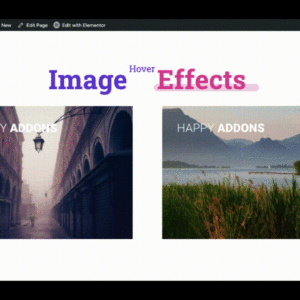Descrição
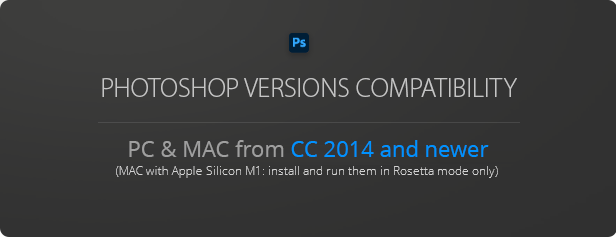
Game Map Generator
Extension panel for Photoshop®
CC-2014 / CC-2015 / CC-2017 / CC-2018 / CC-2019 / CC-2020 / CC-2021 / CC-2022 +
Update History
April 02, 2020
- Added a "Refresh" button to easy refresh the plug-in tools How it works: https://youtu.be/eMEq9UGCha8
February 13, 2020
- Photoshop CC-2020 bug fix
October 19, 2017
- Photoshop CC-2018 Installer Update
November 05, 2016
- Photoshop CC-2017 Installer Update
Build your own map or background for your game! By using the Game Map Generator it is as easy and fast as never before to create maps and backgrounds for many different game genres like e.g. Role-Playing Games or MMORPG, Tower Defense and other Real-Time Strategy. Perfect for game developers with little Photoshop knowledge, but also essential for professional game developers as a big time saver.
Features Overview
- Creates isometric game maps and backgrounds
- Unlimited map size
- Unlimited professional results
- 23 one-click GMG Elements possible from every shape
- 7 pre-built brushes and 18 high quality textures
- Special effect brushes
- Random textures functions
- Global light function
Extras
- 60+ isometric basic icons
- Icon Library Function (only from Photoshop CC-2014)
- Isometric Transform Tool
What our customers are saying
Details
With only one click you can create any possible map size for which every isometric icon and character animation is suitable! It all makes this little app very versatile and applicable in multiple ways.
As default textures there are 3 different surfaces available: grass, desert and ice/snow. In addition 4 grid versions can be shown if necessary.
With the additional Isometric Transform Tool every 2D shape can be transformed to the correct isometric perspective. That is very useful especially if the basic shape for a GMG Element is not already set in the correct perspective (the basic shape is used to create the Game Map Genarator Elements, like water bodies, streets and so on). Also for icon designers the Isometric Transform Tool is a great assistant.
The heart of the plugin are the 23 detailed GMG Elements: different kind of water bodies, paths, streets, ditches, canyons, plateaus, lava ravines through grass, snow/ice and desert. These can be built out of any shape – no matter if pixel, vector, Smart Object or text layer.
The procedure is very simple: create a basic shape and then click on the desired GMG Element. The basic shape can be created with one of the five brushes from the panel. Simply click on ADD LAYER and start drawing. The Game Map Generator will create a detailed GMG Element of it, that can be edited afterwards.
Every Game Map has its own surface texture requirements. With the 18 high quality textures and the 7 different brushes almost every surface can be built in a fast and professional way. Simply click on the desired texture and start texturing. Every texture has its own presetting of brushes, that can, of course, be edited to fit your personal requirements.
For basic design there are 60 isometric high quality icons available. But also every other icon can be used. If the plugin is used with Photoshop CC-2014 and newer, there is an Icon Library Function additionally available. With it you can load your own icons (PSD or PNG) directly into the plugin. So it is very easy to retrieve every icon and
to scale it with the useful scale function.
If you are using a Mac with Apple Silicon M1 and Photoshop from CC 2021 v22.3 and higher, please read: https://helpx.adobe.com/photoshop/kb/photoshop-for-apple-silicon.html
Item Support
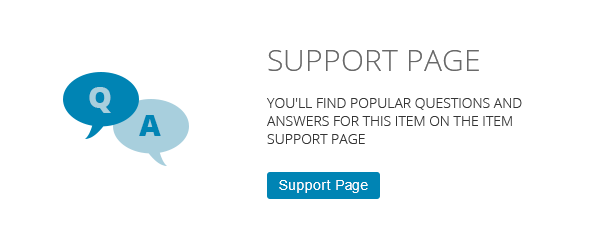
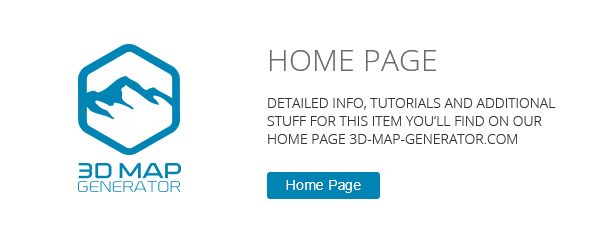

If you are reporting an issue:
- give us as much information as possible (Photoshop version number, used Photoshop language, OS version)
- tell us what exactly you have done
- screenshots are helpful
- videos are very helpful (try this free app)