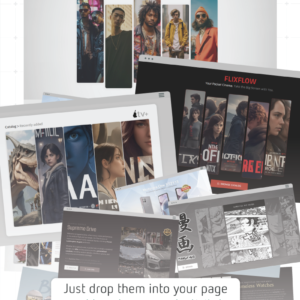Descrição
Use WooCommerce hotel booking payment gateways to rent out your accommodations.
This add-on integrates WooCommerce payment gateways with MotoPress WordPress Hotel Booking plugin – the all-in-one tool for managing property rental reservations. Use it to extend a number of payment gateways needed to handle online reservation of accommodations.
Backend demo
To test the backend of WooCommerce Booking extension, register your demo: click Live Preview button and choose “Demo #1 – Villas”.
How to install the addon
1. Install and activate the plugin.
2. Create one WooCommerce product (e.g. Reservation) that will be used for reservations.
3. Navigate to Hotel Booking settings page, activate “WooCommerce” payment and select created product.
4. Set up WooCommerce payment gateways.
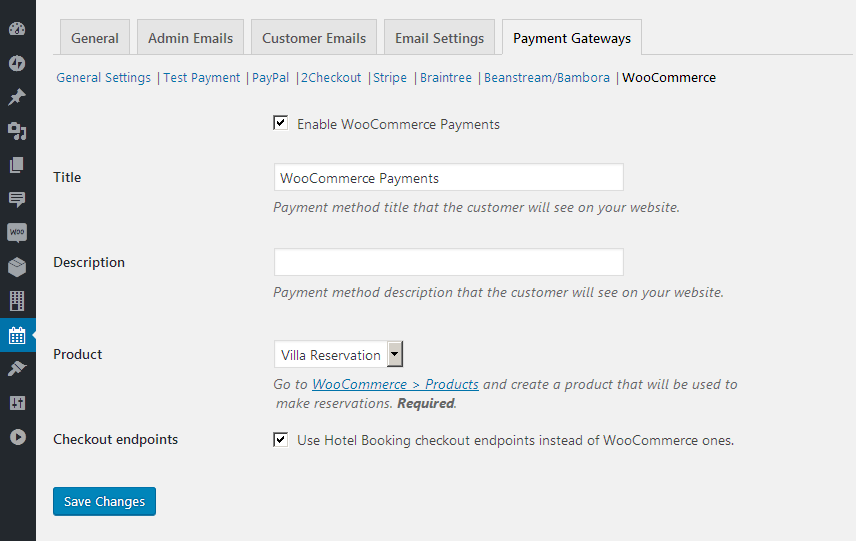
How it will work for your guests
1. Your guest chooses the accommodation on your site.
2. Guest provides personal data to confirm the reservation.
3. Guest chooses from the WooCommerce payment gateways offered by you and pays.
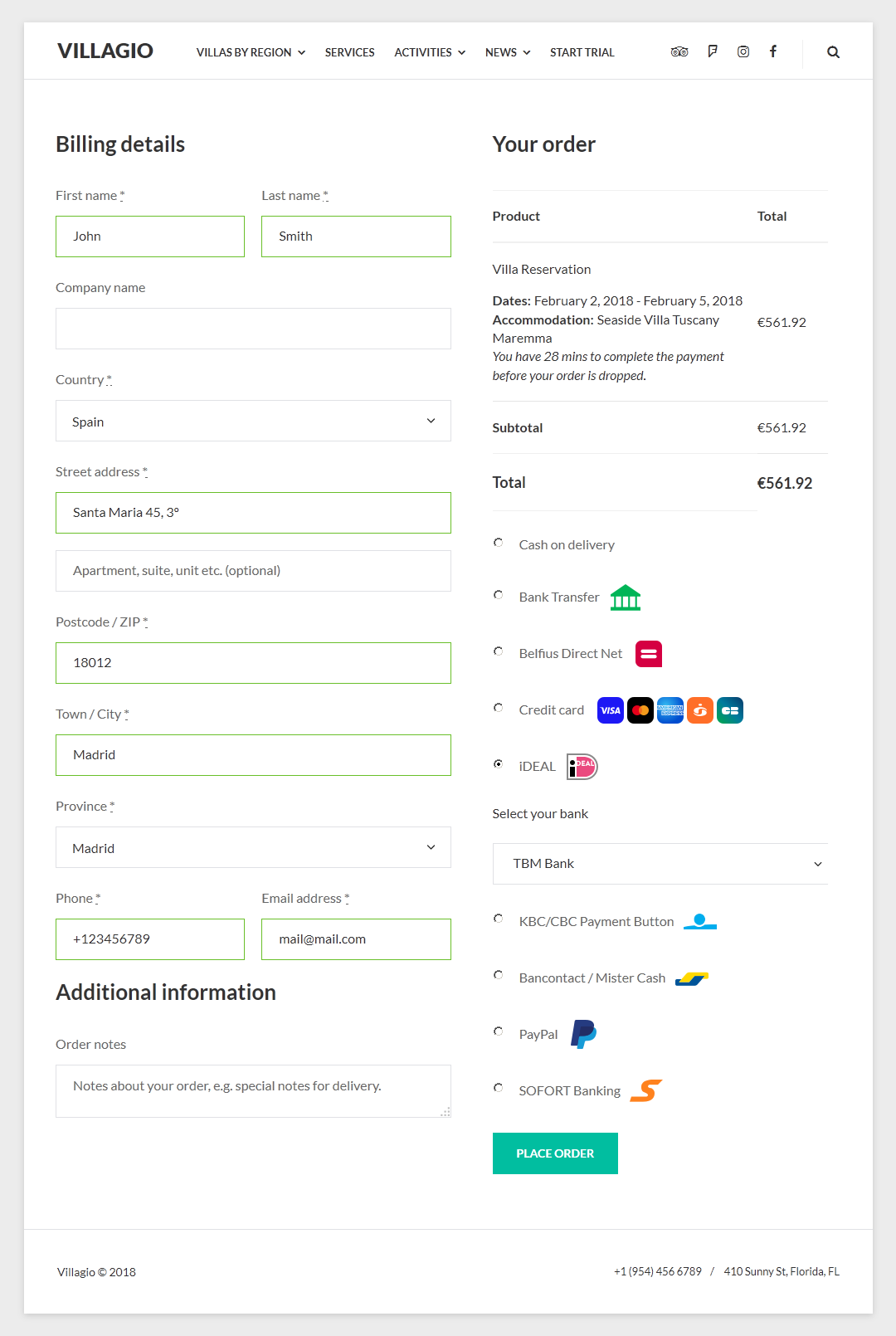
4. A new booking appears upon successful payment.
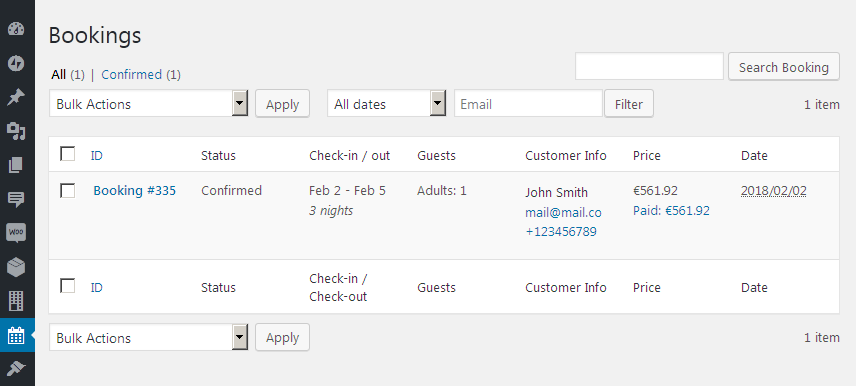
5. WooCommerce orders are automatically synchronized with bookings of Hotel Booking plugin.
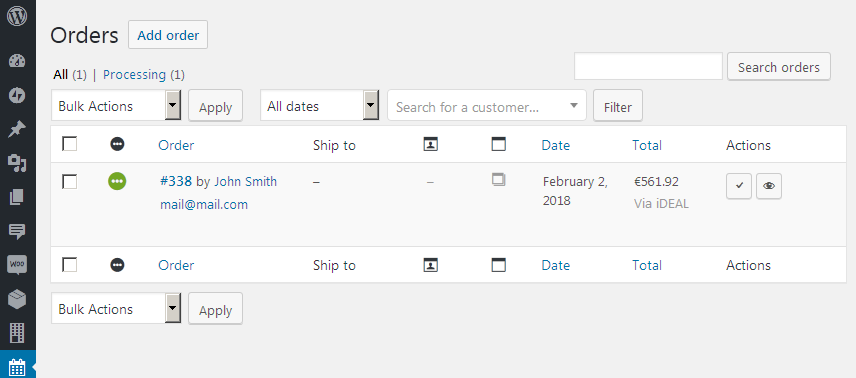
FAQ
Q: Can I use built-in payment gateways of MotoPress Hotel Booking plugin with WooCommerce ones simultaneously?
A: Of course! Enable only those WooCommerce payment gateways, which are not available by default in the MotoPress Hotel Booking plugin.
Q: Can I use this extension to sell other products apart from using it for accommodation reservation?
A: Yes, you can sell other products via WooCommerce, but please bear in mind that reservation and another product cannot be added in the shopping cart simultaneously (bookings are purchased separately from other average products).
Q: Can I use WooCommerce Subscription?
A: No. Since the booking depends on accommodation availability, it cannot be controlled by subscription.
Q: Can I use other WooCommerce addons?
A: Sure, other WooCommerce addons will work.
Requirements:
– WordPress Booking plugin 2.4.0 or higher;
– WooCommerce plugin 3.2.6 or higher;
Changelog:
= 1.0.9, Dec 2 2022 = * Fixed a conflict with the WooCommerce Payments plugin. = 1.0.8, Nov 2 2021 = * New feature: added new user access capability settings. = 1.0.7, Apr 7 2021 = * Fixed PHP error that may occur in PHP 7.2. = 1.0.6, Apr 1 2021 = * Added the ability to fill in the product label with information from a booking. This option allows you to display booking data in the WooCommerce interface and its addons. = 1.0.5, Feb 21 2020 = * Improved the way to automatically process second successful transactions after the failed ones in order to keep the booking status correct. = 1.0.4, Sep 19 2019 = * Improved compatibility with Hotel Booking plugin. = 1.0.3, Apr 3 2019 = * Improved compatibility with WPML plugin. = 1.0.2, Jul 18 2018 = * Improved compatibility with WPML Multilingual CMS plugin. * Added the ability to hide WooCommerce payment method description on the checkout page if it is the only available one. = 1.0.1, Apr 4 2018 = * Improved compatibility with Hotel Booking plugin. = 1.0.0 = * Initial release