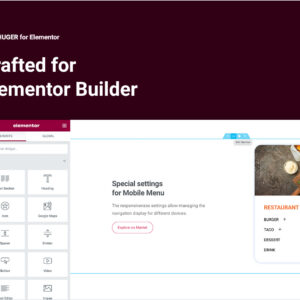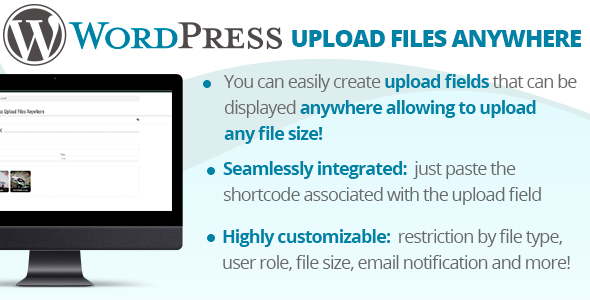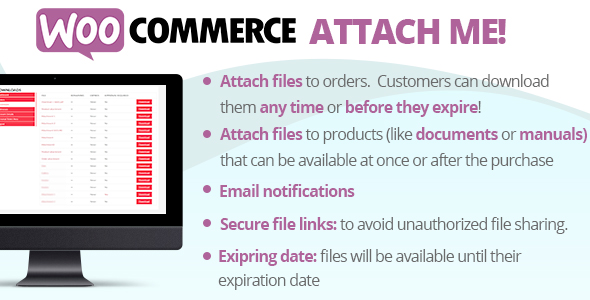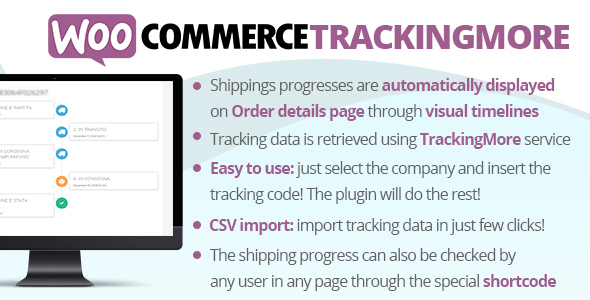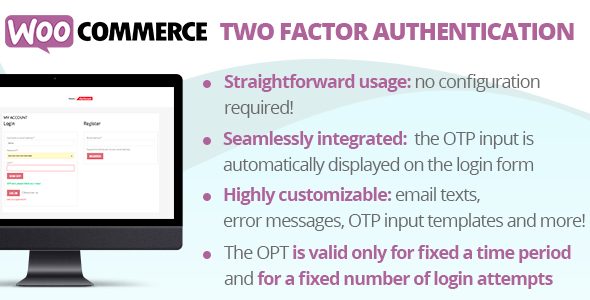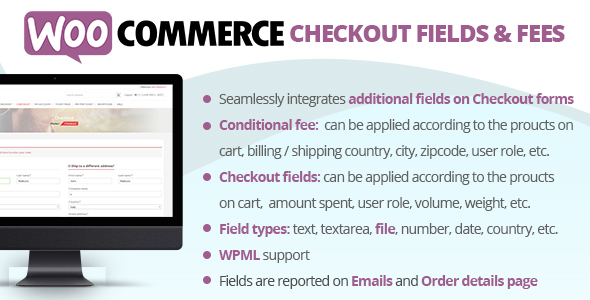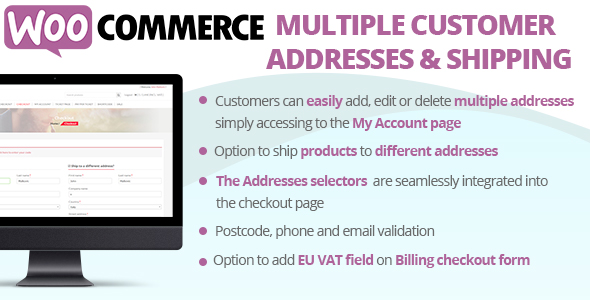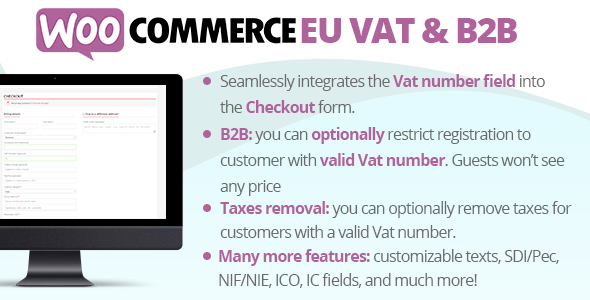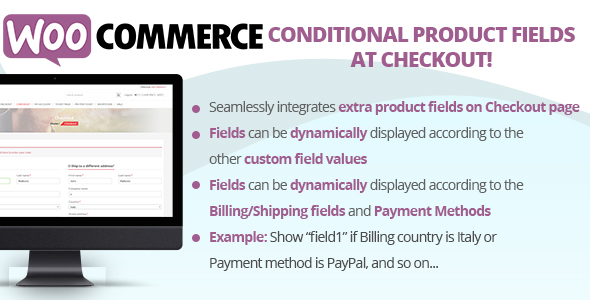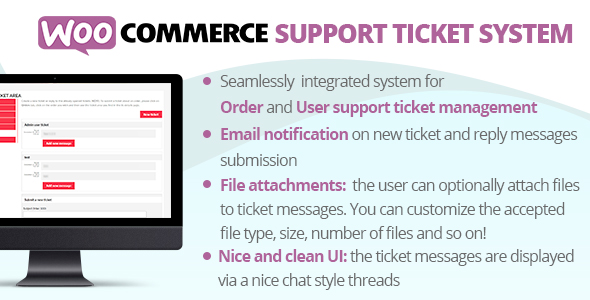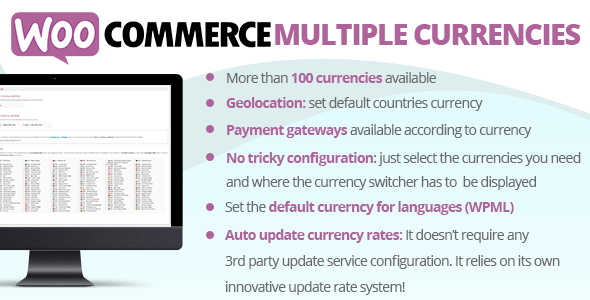Descrição
WordPress Image Contest plugin adds a new way to organise and handle images related contest. We have designed the plugin to be very easy to use, with few clicks you will be able to start your first contest!
LIVE DEMO
Backend: https://www.codecanyondemo.work/wppas/wp-admin/
Frontend: https://www.codecanyondemo.work/wppas/
user: demo
pass: demo
Backend
Photo list
By the “Photo contest” menu voice added by the plugin, the site admin can manage all the entries uploaded by users and can also do bulk editings like approvals or move to trash.
It is a very handy section, here you can see quickly who made the upload and when, if the photo has been approved by another admin and in which gallery has been published.
All the uploaded photos will be stored in the WP-Media album for a quick and easy access.
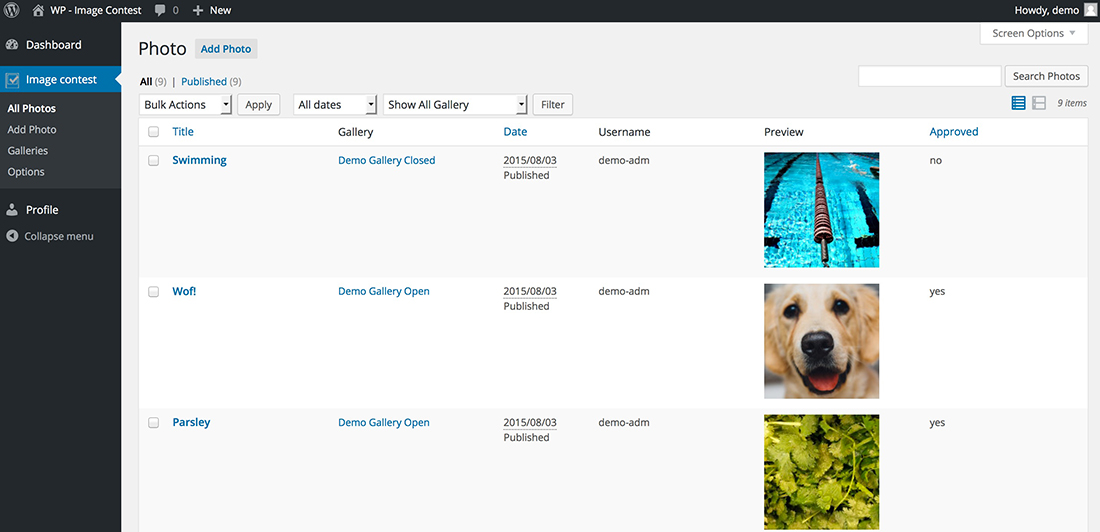
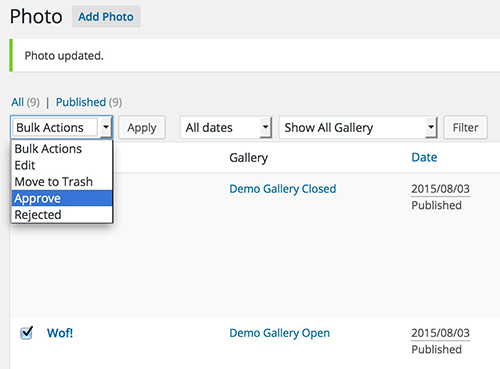
Photo details
Full controll on all photo informations:
- Edit the Photo name
- Edit the Photo description
- Edit the Photo EXIF information (info are read automatically from uploaded photo)
- Replace the Photo
- Change the Contest or assign the Photo to several Contest/Categories
- Assing the Photo to another User
- Set the Photo as Favorite and, if so, add a ribbon with a short word on top
- See the Photo full size version
- Edit the Photo name
- Edit the Photo description
- Edit the Photo EXIF information (info are read automatically from uploaded photo)
- Replace the Photo
- Change the Contest or assign the Photo to several Contest/Categories
- Assing the Photo to another User
- Set the Photo as Favorite and, if so, add a ribbon with a short word on top
- See the Photo full size version
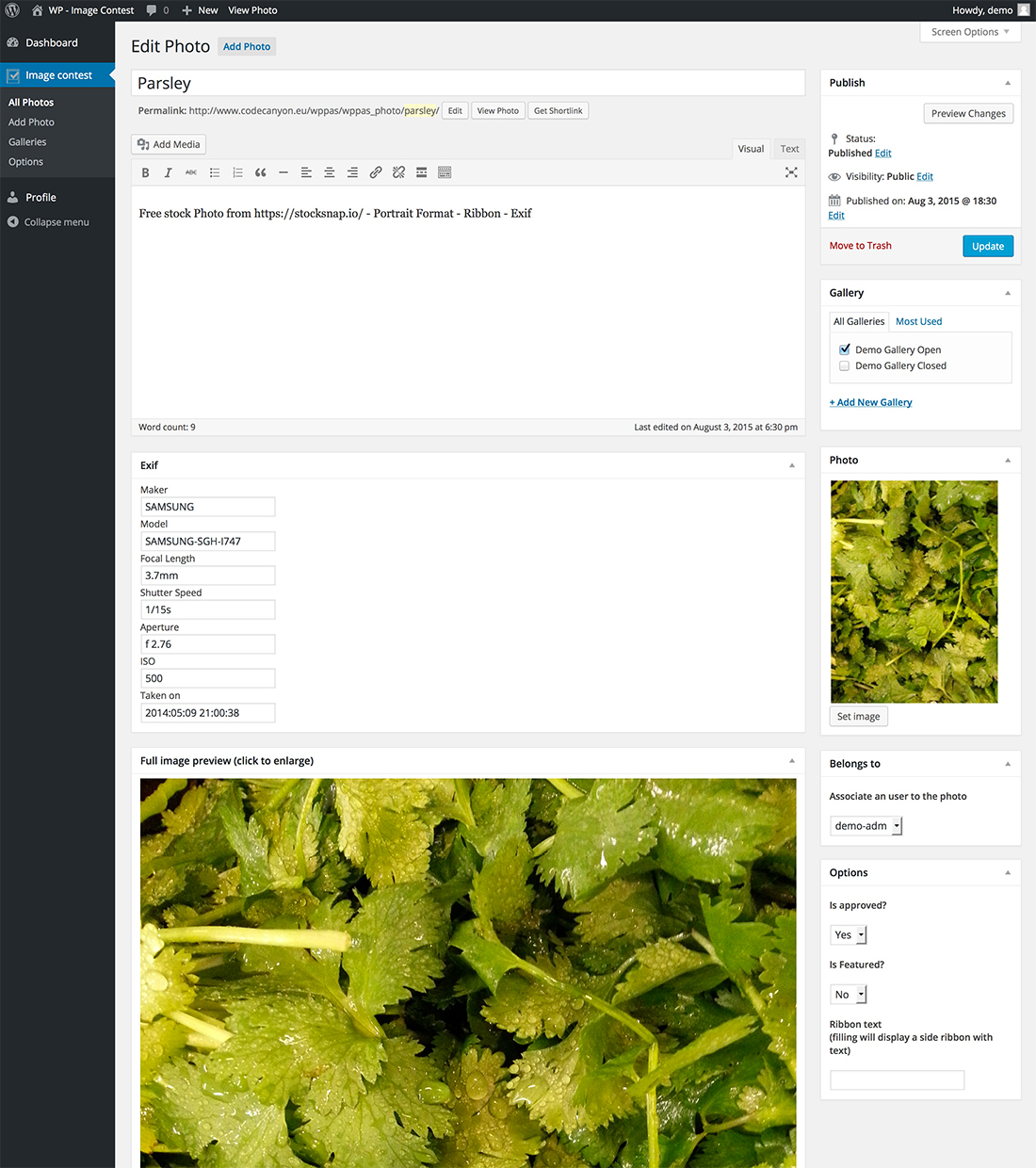
Galleries
Create all the galleries you want. Every gallery has its “description” (that supports HTML for linking or special features).
Gallery can be lock dening user from uloading new content in them.
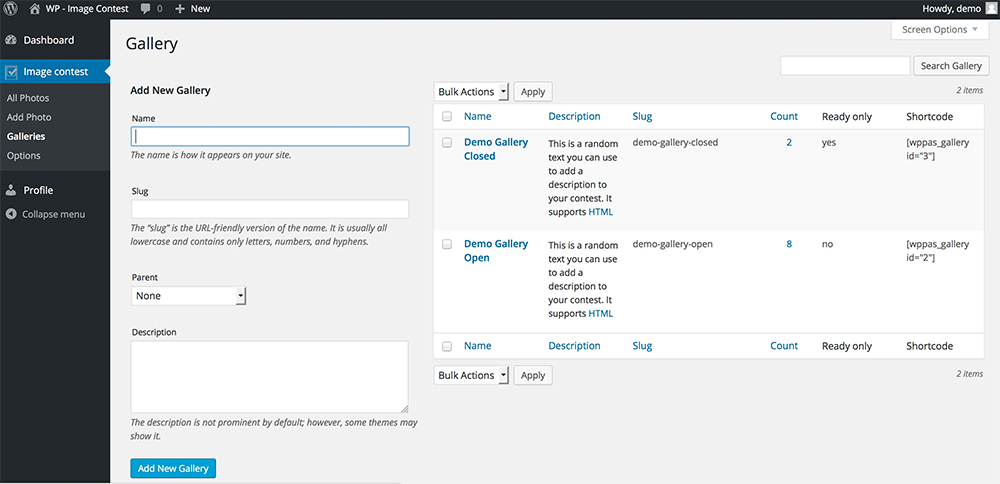
Options
several options like:
- The Ribbon background colour
- If you want the WP-Admin being noticed with an email as soon as a photo has been submitted
- Disable the photo title in the Masonry gallery
- Allowed file types
- Max number of uploads
- Enable rating system
- Enable comment system
- Disable lightboxes on galleries page
…and if you want to disable the social sharings
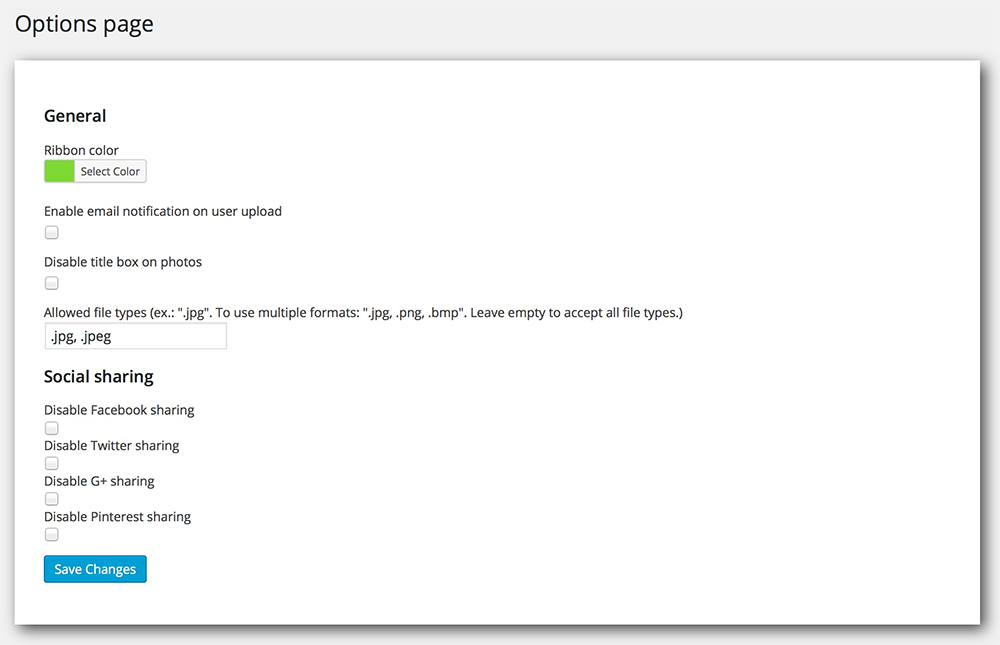
Frontend
Shortcodes
You can easily create frontend page like:
- Upload Form : [wppas_upload_form] to insert where you want to show up the upload form for the galleries/contests. The plugins automaticalli reads photo EXIFs
- All Galleries : [wppas_gallery] to insert where you want to show up the main gallery with filter options
- User Personal Page : [wppas_user_profile] to insert where you want to show to the user which images have been approved and if there are still some pending.
- Galleries : [wppas_gallery id=”“], where id is the id of the gallery. If you want to create a page/post with a specific gallery, if you want more than a gallery per page, you have to insert one shortcode per gallery. Each gallery will have a separated Masonry gallery.
using the tinyMCE editor button.
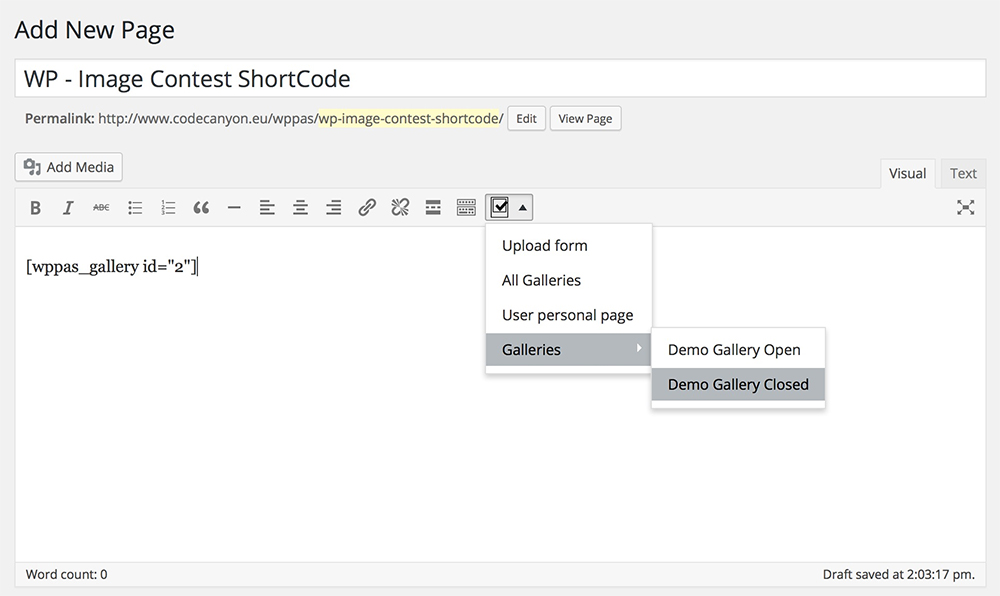
CHANGE LOG
= 2.8 - 11.07.22 = * Fixed an issue related to the options menu = 2.8 - 23.06.22 = * Fixed an issue that caused a Warning message to be displayed when retrieving user photos = 2.7 - 19.07.21 = * Code redesign = 2.6 - 14.08.20 = * Fixed an issue related to WordPress 5.5 and jQuery = 2.5 - 07.12.16 = * Minor bugfix = 2.4 - 07.01.16 = * Upload form bugfix = 2.3 - 12.11.15 = * httpss bug fix = 2.2 - 28.10.15 = * Bug fix = 2.1 - 27.10.15 = * Bug fix = 2.0 - 15.10.15 = * Bug fix * Added option to auto-approve photo after upload = 1.9 - 28.09.15 = * Added comment system. Is now possible add comments to photos (only if single page display have been enabled) = 1.8 - 20.09.15 = * Iproved upload form. Now uses ajax helping speeding up multiple uploads. = 1.7 = * Improved rating system = 1.6 = * Bugfix = 1.5 = * Is now possible to disable lightbox on gallery page. = 1.4 = * Added rating system = 1.3 = * Bugfix * Added option to add Facebook like button on photos = 1.2 = * Added option to limit number of uploads = 1.1 = * Added option to disable EXIFs = 1.0 = * Release