Descrição


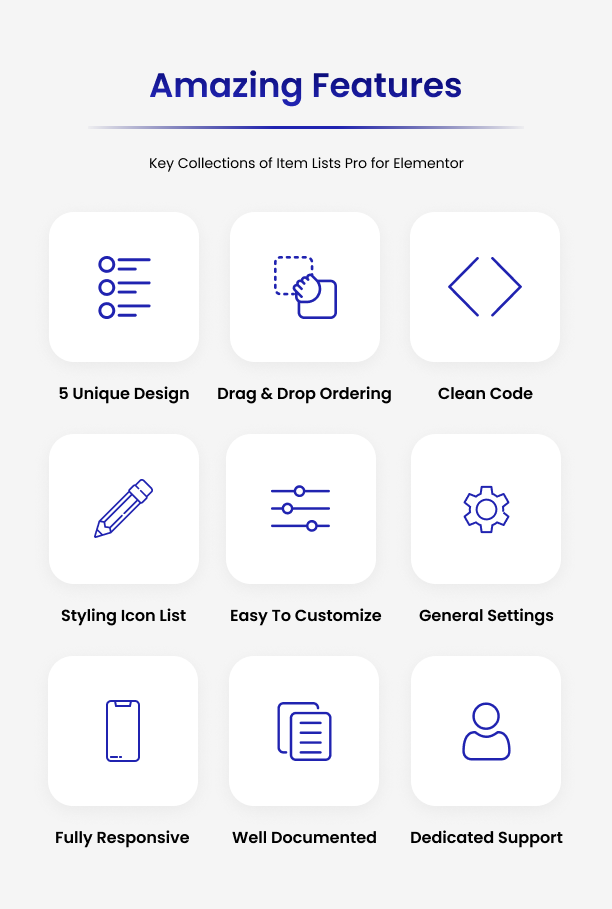

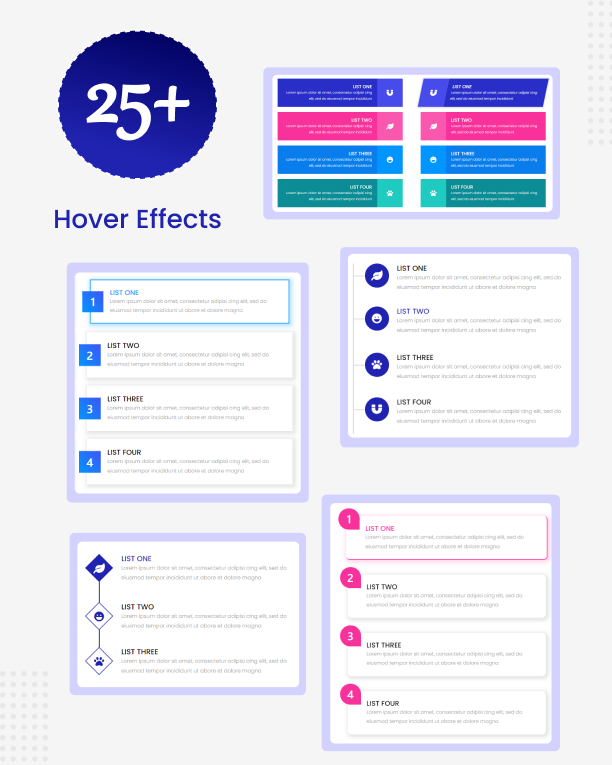


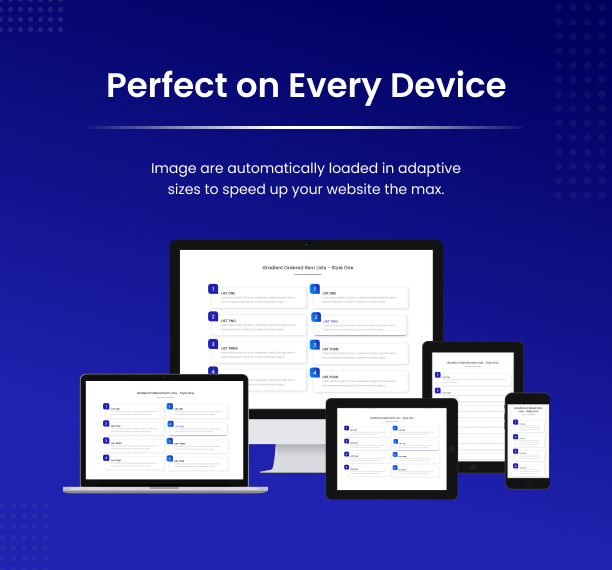
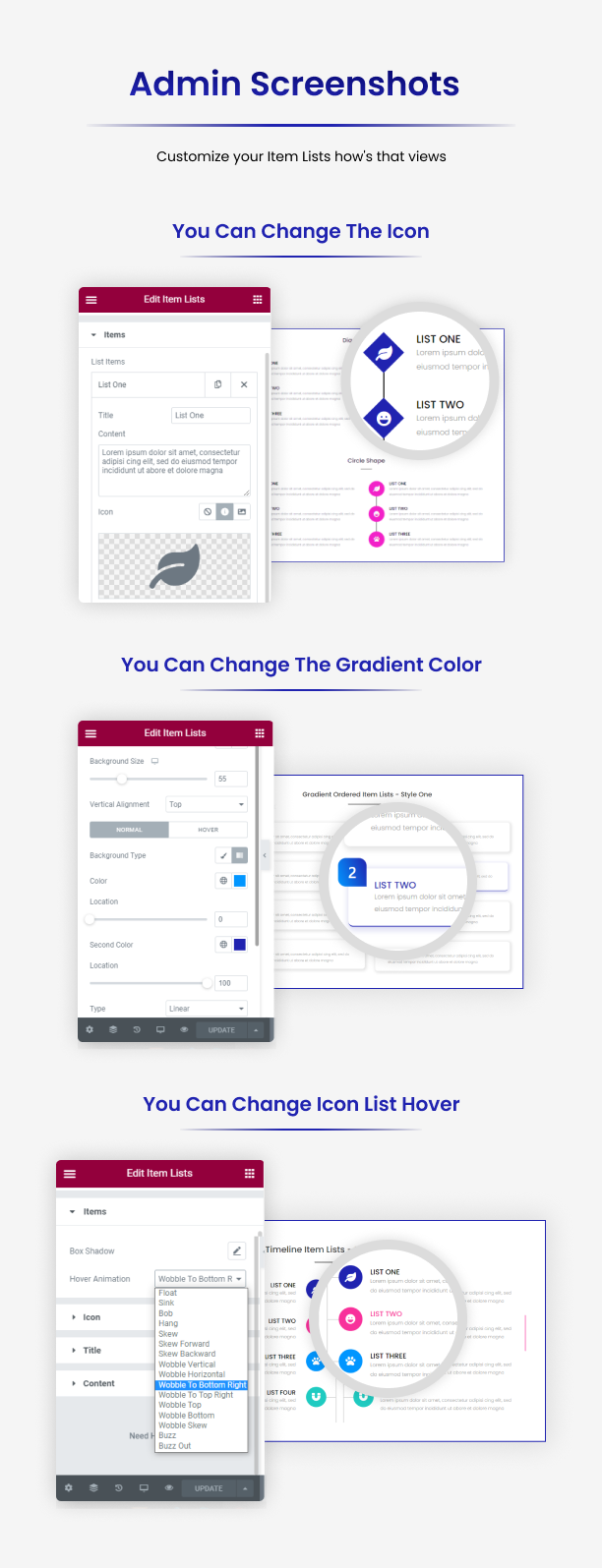

Item Lists Pro for Elementor
Item Lists Pro for Elementor plugin is the best bullet lists pack for WordPress. It is a perfect solution for formatting bullets in a creative and easy-to-read way. Also, Unique design for creating smooth and dynamically animated lists with typography styles.
This plugin is bundled with precisely designed 10 of the most valuable lists to showcase/decorate your website with list styling. We will keep adding more in future versions.
This pack is truly remarkable and unique in its design and usability. So, stop wasting your time searching for widgets. You can find everything you need in one place.
This plugin will help to Impress the site viewer with this professionally designed and elegantly animated item list elements. This is so easy to use, simply edit the Texts, Icons, and Descriptions with drag and drop in one click.
Where is the Item Lists Pro for Elementor Plugin Useful?
Item Lists Pro for Elementor plugin useful for all WordPress websites. Below is one small list for which purposes you can start using the Item Lists Pro plugin.
- Perfect for Creating an Awesome List
- Multiple Bullet Lists in One Page
- Display Your Company History
- Display a List of Quotes
- Easily Change the Look of Your List Elements
- Add a Relevant Image to Your Listing Items
- Decorate Your Listing Items Differently
- Create an Attractive List in Minutes
- Present Your Listing Items in Unique Ways
- Etc.
How to Start with Item Lists Pro for Elementor?
Explore the steps to start the journey with Item Lists Pro.
1. Checkout Live Demos
We have already implemented a demo for Item Lists on our live demo website.
2. Install Plugin
First, download the plugin zip file. After that, extract it to your local drive and choose the plugin zip file (item-lists-pro-for-elementor.zip) for the ‘Upload Plugin’ selection and then Install and Activate Item Lists Pro for Elementor from the admin area.
3. Select Your Item Lists Style
Go to your page, and then edit it with Elementor. On the left-hand side, you will see a section panel with the name “Item Lists” Here, you can set a new list style on your page with all your appropriate requirements.
4. Happy Visitors
Attract more visitors with fabulous and straightforwardness. No coding skill is required to change listing styles. Beginners can also do that thing. Enjoy with Item Lists Pro for Elementor.
Readymade Listing Styles
We have designed the Ten most useful styles to showcase/decorate your website with list styling. It allows you to climb the top of your design capabilities.
1. Material Bullets
Material bullet points decorate your item list in different icons, colors, and images.
2. Shape Bullets
Shape bullet points decorate your website, listing items in different shapes.
3. Timeline Bullets
Timeline bullet points display your list in different icons, colors, and images.
4. Alternate Timeline Bullets
Alternating timeline bullet points decorate your list in different icons, colors, and images.
5. Gradient Ordered Bullets
Gradient-ordered bullet points decorate your website in unique ways.
6. Skew Ordered Bullets
Skew Ordered Bullets points helps to define or explain any process in a unique way.
7. Service Ordered Bullets
Service Ordered Bullets points decorate your website services section.
8. Gradient Service Bullets
Gradient Service Bullets points decorate the main features in a different styles.
9. Material Curve Bullets
Material Curve Bullets points decorate any list in the curve shape design with a new style.
10. Material Angle Bullets
Material Angle Bullets points decorate any list with icons, different colors, and smooth and dynamically animated.
Key Features of Item Lists Pro for Elementor
1. Animation/Hover Effects
It is a pre-defined or ready-made animation or hover effect over the item lists. That is ready with distinct Item Lists.
2. Box Shadow
Box Shadow options available in item lists settings that make your listing items more attractive.
3. Border
You can set different types of borders for particular item lists.
4. Fully Responsive for Any Devices
It is fully responsive to smartphones, tablets, iPad, laptops, desktop computers, etc.
5. Cross-browser Compatibility
Templates are compatible with all major browsers like Firefox, Chrome, Opera, Safari, etc.
6. Easy To Install, Use and Customize
The plugin is user-friendly, with no expertise required. Basic WordPress users can also easily use it.
7. SEO Friendly
Item Lists Pro for Elementor plugin is built with search engine optimization in mind to ensure better rankings across all search engines.
What Makes Item Lists Pro for Elementor Outstanding?
- No Coding Skill Required.
- Easy to Setup or Configure.
- Clean Code, Layout, and Design.
- Create Stunning Item Lists with just a Few Clicks.
- Well Documented.
Improvement Suggestions
If you have any suggestions on how to improve this item, please let us know! We will be happy to consider any advice and appreciate your efforts. We will go through all your feedback weekly and pick the most requested features to include in a future update! Contact us here.
Change log
October 3rd, 2023 (Version 1.4)
* Updated: WordPress 6.3.1 Compatibility
May 4th, 2023 (Version 1.3)
* Updated: WordPress 6.2 Compatibility * Added: Link option to item list
February 7th, 2022 (Version 1.2)
* Updated: WordPress 5.9 Compatibility
December 21st, 2021 (Version 1.1)
* Added: 5 New styles in the widget
November 30th, 2021 (Version 1.0.1)
* Added: License key verification * Fixed: WordPress capabilities with version 5.8.2
April 15, 2021 (Version 1.0.0)
* Initial Release






