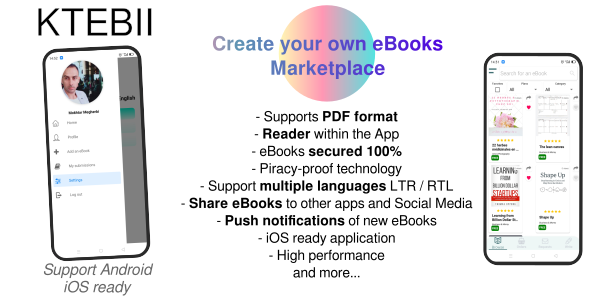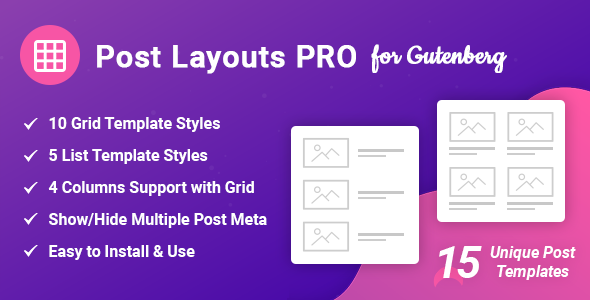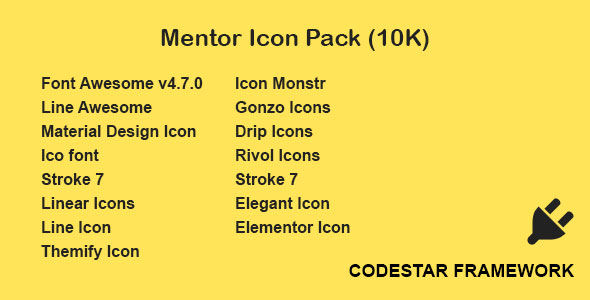Descrição
Ktebii V1 (Reading & Writing valley) – Ebooks marketplace app :
An eBooks app for Android and iOS ready with React-Native. It has Firebase as a BaaS backend service as long as other services by Google. Ktebii V1 (White Label app) can be rebranded and used by editors, publishers, solopreneurs, and businesses to launch an online mobile-first eBooks store. Ktebii V1 supports multiple languages including English, French, and Arabic (provided out of the box) , other languages can be added easily (follow the corresponding tutorial below).
QUICK START GUIDE / Documentation HERE ! :
https://ktebii.com/documentation-for-e-book-application-codecanyon/
If you have any inquiry please contact us at :
admin@ktebii.com / mokhtar.developer@gmail.com
Installation steps (Video tutorials) :
1/ Introduction :
https://www.youtube.com/watch?v=oFwM8Qr0iEU
2/ Download / unzip & npm install
https://www.youtube.com/watch?v=qjsz3_g4odk
3/ Create Firebase account and configure it
https://www.youtube.com/watch?v=kb1fUEL1A30
4/ Android studio settings (open /Android with Android Studio)
https://www.youtube.com/watch?v=CGfyaobnGP8
5/ Test the app on Virtual Emulator or Real device
https://www.youtube.com/watch?v=u42T_ERDD9U
6/ Facebook Login configuration
https://www.youtube.com/watch?v=8KJ8XEG04IM
7/ Compile, test, and debug on your device or emulator
https://www.youtube.com/watch?v=n2KlNl38qag
To deploy Ktebii, you need the following steps :
- Branding the application
- Signing with Keytool and Compile the final APK (AAB)
- Upload the AAB files to Google Console & deployment
# Demo application of Ktebii on Android: https://play.google.com/store/apps/details?id=com.ktebii
Getting Started with KTEBII Admin dashboard web app
In order to control your mobile application Ktebii either
the Android or iOS version you need KTEBII Admin web app to do so.
FEATURES
V0.1 :
1/ Control the mobils apps settigns (name for instance)
2/ CRUD the books : you can add, delete and browse ebooks
Future features (Roadmap) :
1/ Sales dashboard
2/ Payment processor customization (Paypal, Stripe, …)
3/ CRUD users
SETUP
FIREBASE setup / integration
(YOU CAN FOLLOW THE SAME INSTRUCTIONS PROVIDED WITH THE MOBILE APP)
- Change the ‘firebase.js’ file with corresponding Firebase settings.
const firebaseConfig = {
apiKey: "AIzaSyD.................",
authDomain: "ktebi-73...........t.com",
databaseURL: "https://ktebi-73........t.com",
projectId: "ktebi-73....",
storageBucket: "ktebi-73.......t.com",
messagingSenderId: "97951........",
appId: "1:97951................",
measurementId: "G-ZEN......G"
};
HOSTING
You have the choice to either deploy this React web app to Firebase
web hosting or any other webhost since it’s a pure SPA built with REACTJS.