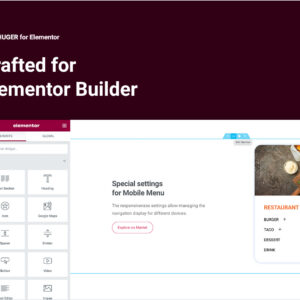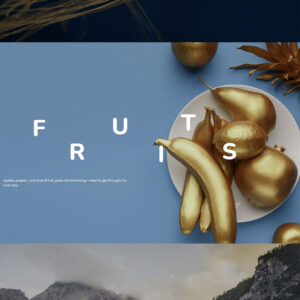Descrição
Support storage: Aws s3, wasabi , google cloud ,DigitalOcean Spaces, Bunny, Cloudflare R2
Document online : http://nouthemes.com/docs/leopard/
Support system : https://nouthemes.ticksy.com
AWS simple monthly calculator : https://calculator.s3.amazonaws.com/index.html
Latest Version 2.0.36 Release February 06 2024 Click HERE to view the Changelog
- Add: Support Elementor plugin
- Add: Support BuddyBoss plugin
- Add: Support Bunnycdn storage
- Add: Support Cloudflare R2 storage
- Add: Support cloudflare CDN
- Add: Support Rclone
- Add: Support WP-CLI
- Add: Support Object Versioning ( only supported at library media )
- Optimize for Google Pagespeed Insights
- Works well with millions of records
- Select files from folders on cloud in wooCommerce download and Easy Digital Downloads. Work with public and private.
- Add: Pull Assets (js, css, fonts, svg..etc from theme, plugin, core wordpress)
- Add: Custom path folder bucket
- Add: Advanced filter for media library
- Add: Allow File Upload Types option
- Add: Synchronize between bucket in a cloud and other cloud option
- Add: Support WebP
- Add: Supported regenerate thumbnail plugin with images on cloud.
- Add: Support edit ( Scale, Crop, rotate, flip ) images on cloud
- Add: Underground and automatic synchronization function.
- Add: Export / import settings
Leopard – WordPress offload media copies files from your WordPress Media Library to Amazon S3, Wasabi,google cloud, DigitalOcean Spaces, Bunny storage, Cloudflare R2 and rewrites URLs to server the files from that same storage provider, or from the CDN of your choice (CloudFront).
When the big website works, I see need to reduce bandwidth consumption is necessary for website to operate effectively and securely.
Underground and automatic synchronization: For large websites with a large number of images, videos, pdf …. etc, synchronization will be difficult (because it is required not to turn off the web browser or the sleeping computer). Underground and automatic synchronization function, you can turn off the computer to go to sleep or other tasks. Save your time and achieve the highest efficiency. – tutorial
Work with FTP
You can use ftp to upload files to the cloud, then use the “file from cloud” function to use files from the cloud for the website.
– tutorial
Note:
- This function only supports woocommerce and easy digital downloads.
- Only support files and it does not support images (because images need resizing for different sizes).
Features
- Unlimited existing media to AWS S3, Google, wasabi, DigitalOcean Spaces storage, Bunny storage, Cloudflare R2
- Unlimited and all in one. No add-on, no more money.
- Support AWS S3, Google, wasabi, DigitalOcean Spaces storage, Bunny storage, Cloudflare R2
- Add: Custom path folder bucket – tutorial
- Pull Assets (js, css, fonts, svg..etc from theme, plugin, core wordpress) – Tutorial
- Underground and automatic synchronization function
- easy digital downloads ( support storage: AWS S3, Google, wasabi, DigitalOcean Spaces, Cloudflare R2)
- Digital/Downloadable Product woocommerce ( support storage: AWS S3, Google, wasabi, DigitalOcean Spaces, Cloudflare R2)
- Select files from folders on cloud in wooCommerce download and Easy Digital Downloads. Work with public and private.
- Compress Objects Automatically ( Enable GZIP )
- Minify CSS, JS, HTML
- Removing the emoji
- Change the Custom path
- Support BuddyBoss plugin
- Supported Rclone
- Support WebP – Create WebP file automatically after uploading and rebuilding. Automatically synchronize to cloud. – tutorial
- Support Frontend Submissions – Easy Digital Downloads– tutorial
- Supported regenerate thumbnail plugin with images on the cloud.
- Support edit ( Scale, Crop, rotate, flip ) images on cloud. – tutorial
- Select file with shortcode or url from cloud. – tutorial
- Rewrite Asset URLs for Asset Option
- Support Multisite
- Cache-Control option
- Cross Origin Resource Sharing (CORS) option. – Tutorial
- synchronize between bucket in a cloud and other cloud.
- From Cloud AWS S3
- Synchronize between buckets– tutorial
- Synchronize S3 to cloud Wasabi– tutorial
- Synchronize S3 to cloud Google– tutorial
- From Cloud WASABI
- Synchronize between buckets. – tutorial
- Synchronize Wasabi to AWS S3 – tutorial
- Synchronize Wasabi to cloud Google– tutorial
- From Cloud GOOGLE
- Synchronize between buckets. – tutorial
- Synchronize Google to AWS S3 – tutorial
- Synchronize Google to cloud Wasabi – tutorial
- From Cloud DIGITALOCEAN SPACES
- Synchronize between buckets. – tutorial
- Synchronize Digitalocean spaces to AWS S3- tutorial
- Synchronize Digitalocean spaces to cloud Wasabi – tutorial
- Synchronize Digitalocean spaces to cloud Google – tutorial
- From Cloud AWS S3
- Free Updates
- Compatibility with Advanced Custom Fields PRO
- Allow File Upload Types option
- Delete files automatically from WordPress when copying them on storage
- Automatic replacement of media links: resource is uploaded from server storage rather than from your site
- Compare with EWWW Image Optimizer, Shortpixel Image Optimizer , tinypng, Smush Plugin. (Noted: Only compatible when not using “Remove from server” https://prnt.sc/qghib9 )
- Compatible With WPML
- WooCommerce Integrated Theme
- Compatible With WP All Import
- WordPress 6.x+ support
- Translations Ready
About License
Leopard will automatically reactivate on the previously activated domain.
Leopard supports resetting the license for customers using the staging and testing website before using it to the official domain.
Staging domain: test.domain.com or staging.domain.com
Official domain: domain.com
Information from Envato: – Can I use the same license for the test and production site?
Regular License: https://codecanyon.net/cart/configure_before_adding/23728788?license=regular
It allows you to use your own, and you’re unable to charge users, technically and legally.
Extended License: https://codecanyon.net/cart/configure_before_adding/23728788?license=extended
Currently, with the Extended License, we allow customers to activate on multiple domains.
You’re able to run it as SaaS, technically and legally, and charge users. But you can not redistribute the script in any form.
Please note that Envato doesn’t offer the option to upgrade from a regular license to an extended license.
License Terms
According to the Envato License Terms one license is valid for one domain only. If you want to use your leopard on a new domain, then you have to purchase another license.
Running multiple websites on a single license is a copyright violation. In other words it is a serious legal offence and is strictly prohibited.
Noted:
– WP Rocket: You use WP Rocket normally, but cache function will use cache from the cloud
– Support Multisite: Supporting multisite networks is not synonymous with using a regular license for multiple domains. This is an Envato rule. You can surely buy multiple licenses (extended licenses) at CodeCanyon and use the same downloaded plugin.
– Bunny cloud only supports data syncing Media Library and Asset (css, js)
– Cloudflare R2 : Currently leopard plugin doesn’t support fonts and icon fonts ( eg: woff2, woff,ttf ) with offload CSS at Asset function.
Support
First of all, Thanks so much for purchased our items. We were really appreciated it and hope you enjoy it! If you need support, all support will be conducted through our support system ( https://nouthemes.ticksy.com ). We usually get back to you within 24 hours. (except holiday seasons which might take longer).
Changelog
*Version 2.0.36 (06 February, 2024) - Update the sync and unsync status filter on the media library page - Fix error conflicted with the AffiliateWP Portal plugin - Conflict with LearnDash LMS plugin Video Progression setting for lessons & topics
*Version 2.0.35.2 (30 April, 2023) - Fix issue count buddyboss items - Check file exist before copy to cloud - Update function get provider settings - Fix issue: bunny provider check file exist - Remove feature: minify css, js - Update: replace content with key - Fix bug: remove object from provider, post content can not change image server url - Fix bug remove object google cloud
*Version 2.0.35.1 (06 April, 2023) - Remove vendor Phpfastcache, use wp object cache - Fix issue: Slow Site With Elementor
*Version 2.0.35 (28 March, 2023) - Add support WP-CLI
*Version 2.0.34 (23 March, 2023) - Add support Rclone
*Version 2.0.33 (13 March, 2023) - Fix active license: No license activation is required for previously activated domains. - Cloudflare R2: support WebP
*Version 2.0.32.3 (17 January, 2023) - Fix issue upload handle - Cloudflare R2: support Asset (only js) - Cloudflare R2 : Fix path error when using "patch" option
*Version 2.0.32.2 (15 January, 2023) - Fix issue: Check the plugin enable mod rewrite url - Fix some sync issues that occurred in version 2.0.31 - Fix: issue R2 client get object url - Add vendor mobiledetect - Update vendor Phpfastcache
*Version 2.0.32.1 (10 January, 2023) - Support Cloudflare R2 storage
*Version 2.0.32 (03 January, 2023) - The "one click" function has been rebuilt for faster syncing and fewer stuck files. - Support the Elementor plugin. - Update storage regions and SDKs for all clouds - Many debugs from buddyboss have been resolved. Thanks to all the customers who gave feedback to make the plugin even better.
*Version 2.0.31 (13 November, 2022) Buddyboss: Fix issue upload video and document Buddyboss: Fix issue get_by_source_id when object null Buddyboss: Fix issue video image preview Buddyboss: Fix issue cache get item by source id
*Version 2.0.30 (09 November, 2022) - Fix error uploading sub folder - Fix issue media item get by source id - Fix issue: image preview isn't displayed when selecting settings to delete files after upload - Buddyboss: Remove file when upload completed - Buddyboss: Fix issue upload Bunny CDN - Update function set MIME types to gzip - Update cache expire time
*Version 2.0.29 (21 September, 2022) Add: Support BuddyBoss plugin
*Version 2.0.28 (15 May, 2022) Update vendor guzzlehttp 7.4.2
*Version 2.0.27 (10 May, 2022) - Add: Update vendor aws-sdk and guzzlehttp - Fix name file download wooCommerce, Easy Digital Downloads.
*Version 2.0.26 (06 April, 2022) - Add DigitalOcean Space region San Francisco 3 ( sfo3 )
*Version 2.0.25 (13 March, 2022) - Add: With 1 click Change all links download from server to cloud(Woocommerce, Easy Digital Downloads) - Fix issue: Warnings on php 8.
*Version 2.0.24 (21 February, 2022) - Add wasabi region EU West 1 (London) , EU West 2 (Paris), AP Northeast 2 (Osaka)
*Version 2.0.23 (15 February, 2022) - Update vendor
*Version 2.0.22.0 (17 December, 2021) - Fix issue: insert shortcode woocommerce/EDD download product
*Version 2.0.21 (14 December, 2021) - Optimize for Google Pagespeed Insights.
*Version 2.0.20 (12 December, 2021) - Fix issue: replace srcset url with cname.
*Version 2.0.19 (04 November, 2021) - Fix issue: function wp_hash not exist
*Version 2.0.18 (05 October, 2021) - Update connect DigitalOcean Spaces
*Version 2.0.17 (04 October, 2021) - Generate autoload files
*Version 2.0.16 (15 September, 2021) - Update vendor
*Version 2.0.15 (02 September, 2021) - Add wasabi region US Central 1 (Texas) and AP Northeast 1 (Tokyo)
*Version 2.0.14 (31 August, 2021) - Fix issue: modify uploaded file name, string from uppercase to lowercase.
*Version 2.0.13 (18 July, 2021) - Fix issue: get url object with space in folder name - Compatible PHP 8.0
*Version 2.0.12 (20 May, 2021) - Optimization: Use shortcode to increase security for Easy Digital Downloads, WooCommerce files when using downloadable product. https://image.prntscr.com/image/G2lWtVkhT96auBebgqJCXA.png
*Version 2.0.11 (09 May, 2021) - Add: All Main Storage Region form Bunny (Europe (Falkenstein), US East (New York), US West (Los Angeles), Asia (Singapore). - Fix: Asset function with bunny cloud (offload css, js, icon fonts, fonts..vv) - Add: The webP function supports automatic conversion of the original image format if the browser doesn't support webP.
*Version 2.0.10 (22 Feb, 2021) - Update system status
*Version 2.0.9 (21 Feb, 2021) - Add: the System status tab and Scheduled Actions with the purpose of user control offload progress status. - Add: additional reset function to solve the problem of stuck when using Copy all files from server to bucket.
*Version 2.0.8 (20 Feb, 2021) - Fix: issue build webp. - Fix: issue build webp image size not working when choose option remove from server.
*Version 2.0.7 (18 Feb, 2021) - Fix: issue background task not working.
*Version 2.0.6 (08 Feb, 2021) - Fix: issue copy file to cloud not working if disable auto generated thumbnail - Add: Optimize WebP format to get high scores with google PageSpeed Insights
*Version 2.0.5 (01 Feb, 2021) - Fix: issue BunnyCDN class name already exist - Fix: issue upload webp s3 - Fix: issue woocommerce file download - Fix: issue delete webp from cloud
*Version 2.0.4 (27 jan, 2021) - Add: Support Bunnycdn storage. - Add: Use free cron job resources from the Nouthemes cron jobs system ( automatically activated when the customer activates the license) - Fix: Replace local URLs with cloud ones for srcset image sources
*Version 2.0.3 (27 Dec, 2020) - New: WordPress 5.6 compatible - Update vendor
*Version 2.0.2 (15 Nov, 2020) - TWEAK: Faster synchronization speed in media library. - TWEAK: Optimized sync with one click "all files from". file will queue for synchronization, avoid overloading the server. - TWEAK: Optimize the file cache after sync, avoid having to query data directly to the server, causing slow website. - Add: Update vendor aws-sdk and guzzle - Add: Support cloudflare CDN - Add: Support Cron - Add: Support Object Versioning - Add: region US East 2 ( Manassas ) for Wasabi - Fix: many problems from old version
*Version 2.0.1 (18 Oct, 2020) - Update vendor, set cache when uploading to the cloud
*Version 2.0.0 (18 Oct, 2020) - Update process background, show output
*Version 1.0.30 (10 Sep, 2020) - Fix: bug upload media, scan attachments
*Version 1.0.29 (07 Sep, 2020) - Add: region Africa (Cape Town) , Europe (Milan) , Europe (Paris), Europe (Stockholm) for AWS S3 - Optimized Scanning function for large websites. - Add: additional cache to optimize speed
*Version 1.0.28 (18 Aug, 2020) - Fix: Active on multisite environment
*Version 1.0.27 (13 Aug, 2020) - Update: Compatible with wordpress version 5.5 - Fix: Remove files from the local site
*Version 1.0.26 (01 Aug, 2020) - Update: Works well with millions of records
*Version 1.0.25 (24 July, 2020) - Add: Export / import settings - Fix: Remove files from the local site
*Version 1.0.24 (24 March, 2020) - Fix: view attachment detail
*Version 1.0.23 (08 Feb, 2020) - Fix: Allow File Upload Types
*Version 1.0.22 (28 Jan, 2020) - Optimize speed for large websites.
*Version 1.0.21 (08 Jan, 2020) - Add: Underground and automatic synchronization function. - Add: Select file with shortcode or url from cloud. - Add: Rewrite Asset URLs for Asset Option
*Version 1.0.20 (07 Dec, 2019) - Fix: issue bucket url invalid
*Version 1.0.19 (06 Dec, 2019) - Compatibility with Advanced Custom Fields PRO - Add: Advanced filter for media library - Add: cloud icons for synchronized items. - Fix: bug Easy Digital Downloads
*Version 1.0.18 (28 november, 2019) - Support WordPress vesion 5.3 - Fix issue: fix issue not list content from provider. https://prnt.sc/q3dqz2
*Version 1.0.17 (22 October, 2019) - Fix issue: not remove file from cloud when bulk action. https://prnt.sc/pmq52i
*Version 1.0.16 (22 October, 2019) - Fix issue: pull assets upload not correct folder
*Version 1.0.15 (21 October, 2019) - Add: Supported regenerate thumbnail plugin with images on the cloud. - Add: Support edit ( Scale, Crop, rotate, flip ) images on cloud.
*Version 1.0.14 (16 October, 2019) - Add: Support Webp
*Version 1.0.13 (29 September, 2019) - Add: Support Frontend Submissions - Easy Digital Downloads
*Version 1.0.12 (20 August, 2019) - Fixed bug replace content duplicate http
*Version 1.0.11 (18 August, 2019) - Fixed bug force https
*Version 1.0.10 (18 August, 2019) - Add: Support DigitalOcean Spaces storage
*Version 1.0.9 (13 August, 2019) - Add: Custom path folder bucket.
*Version 1.0.8 (01 August, 2019) - Add synchronize between bucket in a cloud and other cloud. - Fixed bug private file with cloudfont. - Fixed bug minify js in Assets.
*Version 1.0.7 (11 July, 2019) - Fixed bug wasabi new regions ( eu-central-1) - Add deactivate license http://prntscr.com/od6hio - Add One click " Download all files from bucket to server, Remove all files from bucket, Remove all files from server, Copy all files from server to bucket"
*Version 1.0.6 (04 July, 2019) - Fixed bug gzip media (Audio and video) - Add list, grid view to file manager
*Version 1.0.5 (23 June, 2019) Add: - Select files from folders on cloud in wooCommerce download and Easy Digital Downloads, work with public and private. - Compress Objects Automatically ( Enable GZIP ) - Minify CSS, JS, HTML. - Removing the emoji. - fixed: change the Custom path
*Version 1.0.4 (15 June, 2019) Add: - Pull Assets (js, css, fonts, svg..etc from theme, plugin, core wordpress) - Create bucket with standard configuration from Leopard. - Cache-Control option - Allow File Upload Types option - Cross Origin Resource Sharing (CORS) option
*Version 1.0.3 (19 May, 2019) - Add: Support Google cloud storage
*Version 1.0.2 (11 May, 2019) - Add: Support wasabi storage - Add: easy digital downloads - Add: Digital/Downloadable Product woocommerce
*Version 1.0.1 (03 May, 2019) - Fixed bug: incorrectly returns meta image in wp_calculate_image_srcset_meta when removing from S3
*Version 1.0 (29 April 2019) - Initial release