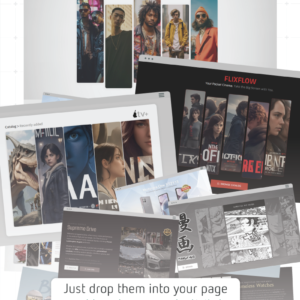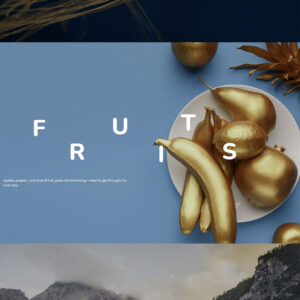Descrição

Magic Slider and Carousel will help you to create the next generation of sliders, using the CSS3 transitions for layers and an ultra-smooth KenBurns effect. You’ll also be able to create interactive ‘magic’ carousels with YouTube, Vimeo and HTML5 video support; HTML5 audio support; Image support; Links support. Enjoy it now!

IF YOU NEED ONLY THE JQUERY PLUGIN FOR THIS PRODUCT, YOU CAN DOWNLOAD IT FROM HERE: http://codecanyon.net/item/magic-slider-with-layers-carousel-with-lightbox/6626850
MAGIC SLIDER

Step 1: Installation – http://www.youtube.com/watch?v=FSO1JjQq6O8
Step 2: How To Create A Slider – http://www.youtube.com/watch?v=-_s2YQSiTu4
Step 3: How To Add The Layers – http://www.youtube.com/watch?v=UKB_5h9LWc8
Step 4: How To Use It As FullScreen Background – http://www.youtube.com/watch?v=7H7yN3PTH_A
Features
- touch screen navigation support for mobile
- responsive design. Available parameter to disable responsive behaviour
- 2 predefined skins: bullets & thumbs
- layered elements: permits almost unlimited number of layers, images or texts.
- animated layers from any direction: top, bottom, left and right using smoooth CSS3 transitions.CSS and HTML formated
- each layer has parameters for intial move animation, intermediate move animation and exit move animation
- Ultra-smooth Ken Burns Effect for background image, on all major browsers
- ‘Fade’ and ‘Slide’ transitions to navigate between the slides. Parameters to set the speed and easing.
- Fixed Dimensions Version, Full Width Version and Responsive Version
- Full Screen background option
- external url link parameter for each slide
- target parameter: _blank or _self
- width & height parameters
- autoplay parameter
- loop parameter
- show/hide controllers parameter
- show/hide bottom thumbs parameter
- circle timer parameters for color, dimensions, transparency
- you can include YouTube and Vimeo
- multiple options from where you can customize the plugin.
- you can insert multiple instances in the same page with the same skin or using a different skin.
- detailed help documentation included.
MAGIC CAROUSEL – PERSPECTIVE and ONE BY ONE

Installation – http://www.youtube.com/watch?v=koxVQNzIRKs
How to create a perspective carousel – http://www.youtube.com/watch?v=glBz-FSTznc
How to transform a perspective carousel in an one-by-one carousel – http://www.youtube.com/watch?v=JSlPlvbF7bI
Features
- touch screen navigation support for mobile
- responsive design – available parameter to disable responsive behaviour
- multimedia support: Images, YouTube, Vimeo, HTML5 video and HTML5 audio. HTML5 video and HTML5 audio will not work in IE7 & IE8
- lightbox support
- border – you can set the border size and border color for active and inactive image.
- Fixed Dimensions Version, Full Width Version and Responsive Version
- circle timer parameters for color, dimensions, transparency (available only for Perspective version)
- width & height parameters
- it supports links for each image with parameter for _self or _blank
- autoplay parameter
- show/hide controllers parameter
- show/hide bottom navigation parameter
- you can insert multiple instances in the same page with the same skin or using a different skin.
- multiple options from where you can customize the plugin.
- detailed help documentation included.
NEW PRODUCT
OTHER RECOMMENDED PLUGINS
Keywords: carousel, layers, gallery, image, lightbox, jquery, ken burns, kenburns, layer, parallax, responsive, slider, slideshow, swipe, touch
If you need additional information don’t hesitate to contact us at office@lambertgroup.ro. We’ll try to answer you as quickly as possible.
Enjoy!