Descrição
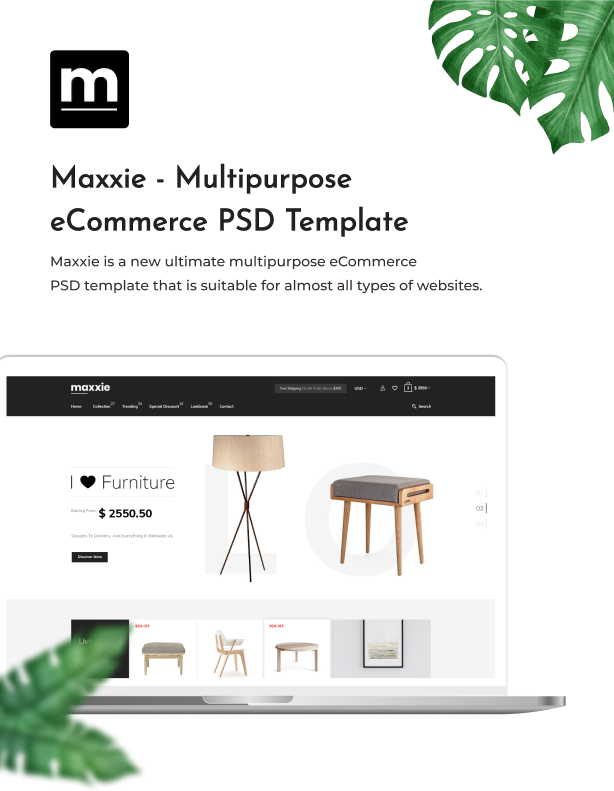
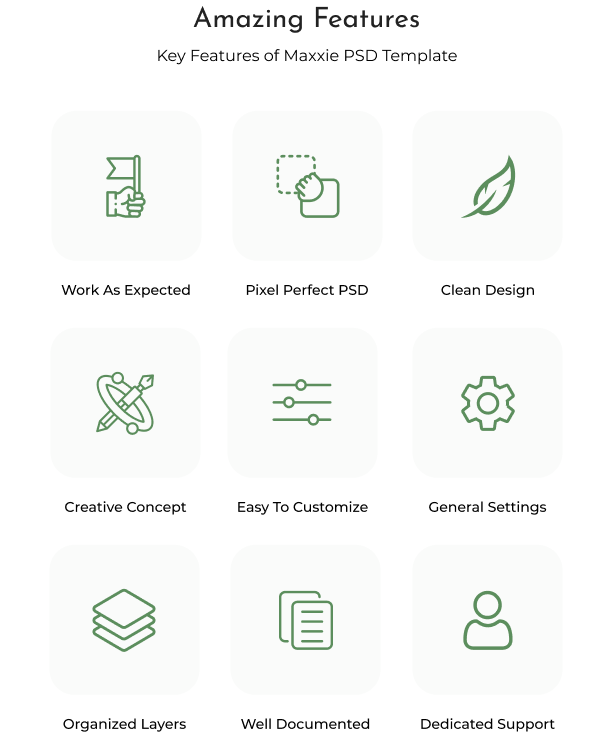


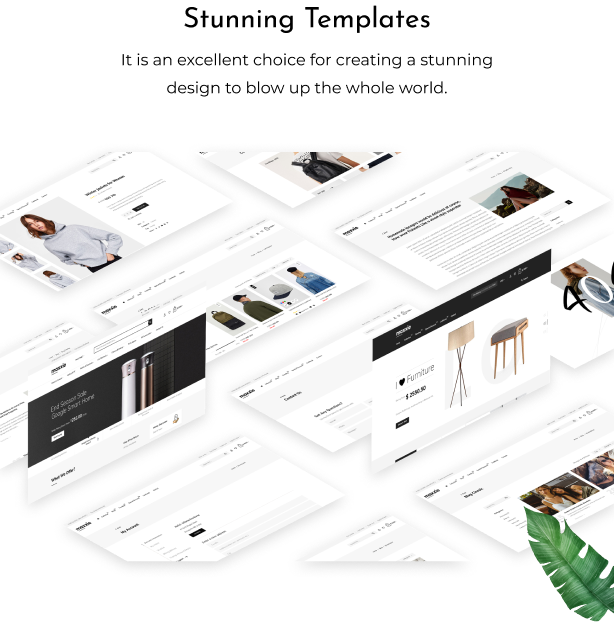
![]()

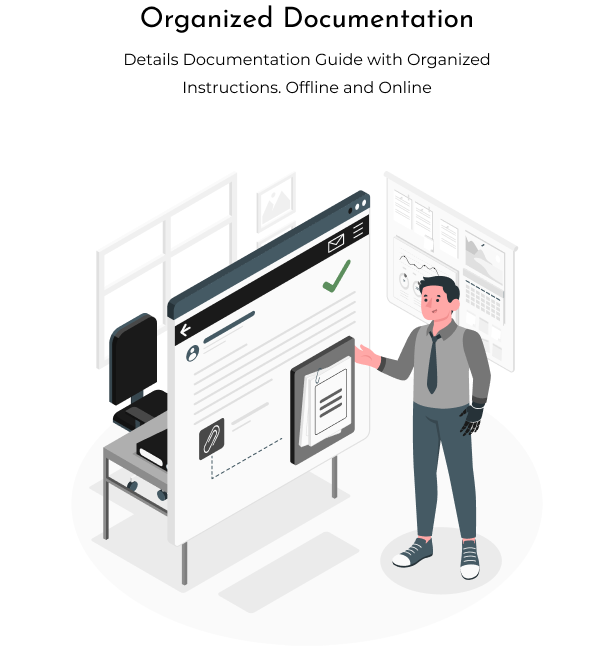

Maxxie – Multipurpose eCommerce PSD Template
Maxxie is a new ultimate multipurpose eCommerce PSD template that is suitable for almost all types of websites. It is an excellent choice for creating a stunning design to blow up the whole world. It is a most advanced, ready-to-use, clean, modern design, super flexible, responsive PSD template for most of your design projects. It is designed for designers. That is why we call it the “Multi-Purposes.”
A lot of Incredible Ideas are included in Maxxie. It is built by strong cares for the User Experience and the carefulness of the User Interface. It is responsive strictly to the needs of web design quality globally.
This PSD design is arranged in an innovative, sensible, and smart way too. So, it’s easy to customize based on your requirements, anytime, anywhere. It can help you grow your business, increase your design process speed, and impresses the customer’s performance. Plus, it is a perfect PSD to build your dream websites.
The download folder consists of 15+ pages PSD files. All layers are properly organized, so it takes you a moment to find the necessary layer and edit it. The file structure is fully organized to make the editing process easier for end-users.
Key Features Covered To Grow Your Business
Explore the features that you will get as benefits with this PSD Template.
1. 15+ Stunning Pixel Perfect PSD Files
Maxxie provides unlimited design options with 15+ default PSD Files.
2. Unlimited Creative Concept
Many creative ideas are included in Maxxie PSD Template to make sure you complete the project without making an effort to think. Maxxie is not only beautiful but also, it is very creative and flexible, easy to customize.
3. Save Your Money
Imagine you have to buy many PSD Templates to pick up the ideas for each design project. Now you only need a Maxxie PSD Template, and 15+ amazing designs are waiting for you.
4. Pixel Perfect Design
All components are designed with care, meticulousness, and extremely high accuracy and quality assurance of perfect design.
5. Easy to Customize PSD Files
Super easy to modify all Maxxie’s design elements with only a few clicks. Maxxie is for everyone, no need to have so many design skills.
6. Well Organized Layers
All layers are named and arranged carefully to ensure that all users understand and are easy to use.
Other Features
Maxxie is a multipurpose eCommerce PSD template that is suitable for almost all types of e-commerce websites.
1. Easy to Install, Use and Customize
It is user-friendly, with no expertise required. Basic WordPress users can also easily use it.
2. Cross Browser Compatibility
All the PSD Templates are compatible with all major browsers like Firefox, Chrome, Opera, Safari, etc.
3. Fully Responsive for any Devices
It is fully responsive to smartphones, tablets, iPad, laptops, desktop computers, etc.
4. Great Support
We’re active for any support issues and feature suggestions.
PSD Files Included
- Home 01 – Fashion
- Home 02 – Electronic
- Home 03 – Furniture
- 02 – Megamenu
- 03 – Product Page Grid
- 04 – Product Page List
- 05 – Product Detail Page 01
- 06 – Product Detail Page 02
- 07 – Category Page
- 08 – Blog Page 01
- 09 – Blog Page 02
- 10 – 404 Page
- 11 – Blog single Page
- 12 – Cart Page
- 13 – Contact Us Page
- 14 – Checkout Page
- 15 – Wishlist Page
- 16 – My Account Page
How to Edit PSD Files?
To edit the file, you need to have Adobe Photoshop cc installed on your system and install the icons and fonts mentioned below. As you can see on the right, the layers are well organized and grouped into folders, making editing very easy. So, all you have to do is select the layer from the right and then edit it with Adobe Photoshop.
Please Note: All images are just used for preview purposes only and NOT included in the final purchase files.
Icons
You need to install the following icons before using the Maxxie PSD Template.
Images
Fonts Used
You need to install the following fonts before using the Maxxie PSD Template.
Online Support
Feel free to contact us any time via email. We have a dedicated team to provide you the best support.
Note:
The images and any media/elements that appear or are used in the template are not included in the main download file, they are only for the preview purpose.
Improvement Suggestion
If you have any suggestions on how to improve this item, please let us know! We will be happy to consider any advice and appreciate your efforts. We will go through all your feedback weekly and pick the most requested features to include in a future update!
Change log
February 28th, 2022 (Version 1.0.1)
* Added New Pages - 404 Page, Blog Single Page, Cart Page, Contact Us Page, Checkout Page, Wishlist Page, My Account Page * Well Organized
May 17th, 2019 (Version 1.0.0)
* Initial release



