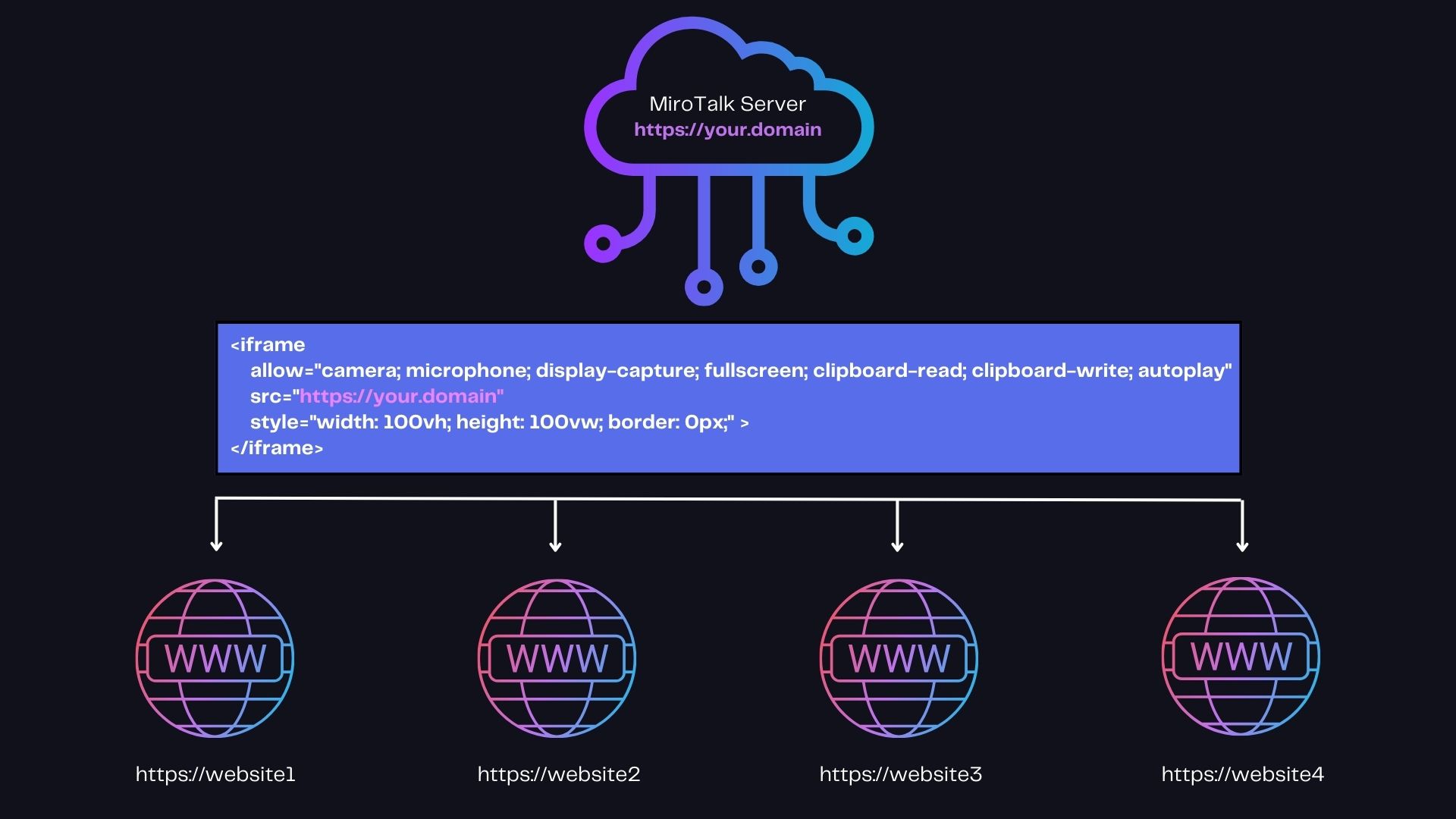Descrição
Live demo: https://c2c.mirotalk.com ⭐️⭐️⭐️⭐️⭐️
No signups. No downloads, No external plugins, Self-Contained! Works on any platform in all major browsers!
Fast integration
To integrate MiroTalk C2C as a service into your website or app, you can easily achieve this by utilizing an iframe and adding a few lines of code.
Check out the example here
<iframe
allow="camera; microphone; display-capture; fullscreen; clipboard-read; clipboard-write; autoplay"
src="https://c2c.mirotalk.com"
style="height: 100vh; width: 100vw; border: 0px;"
></iframe>
Description
MiroTalk C2C is a cutting-edge web application that revolutionizes real-time cam-to-cam video conferences and screen sharing using WebRTC technology. This powerful solution empowers users to engage in seamless, secure, and immersive one-on-one video conversations with crystal-clear video and audio quality.
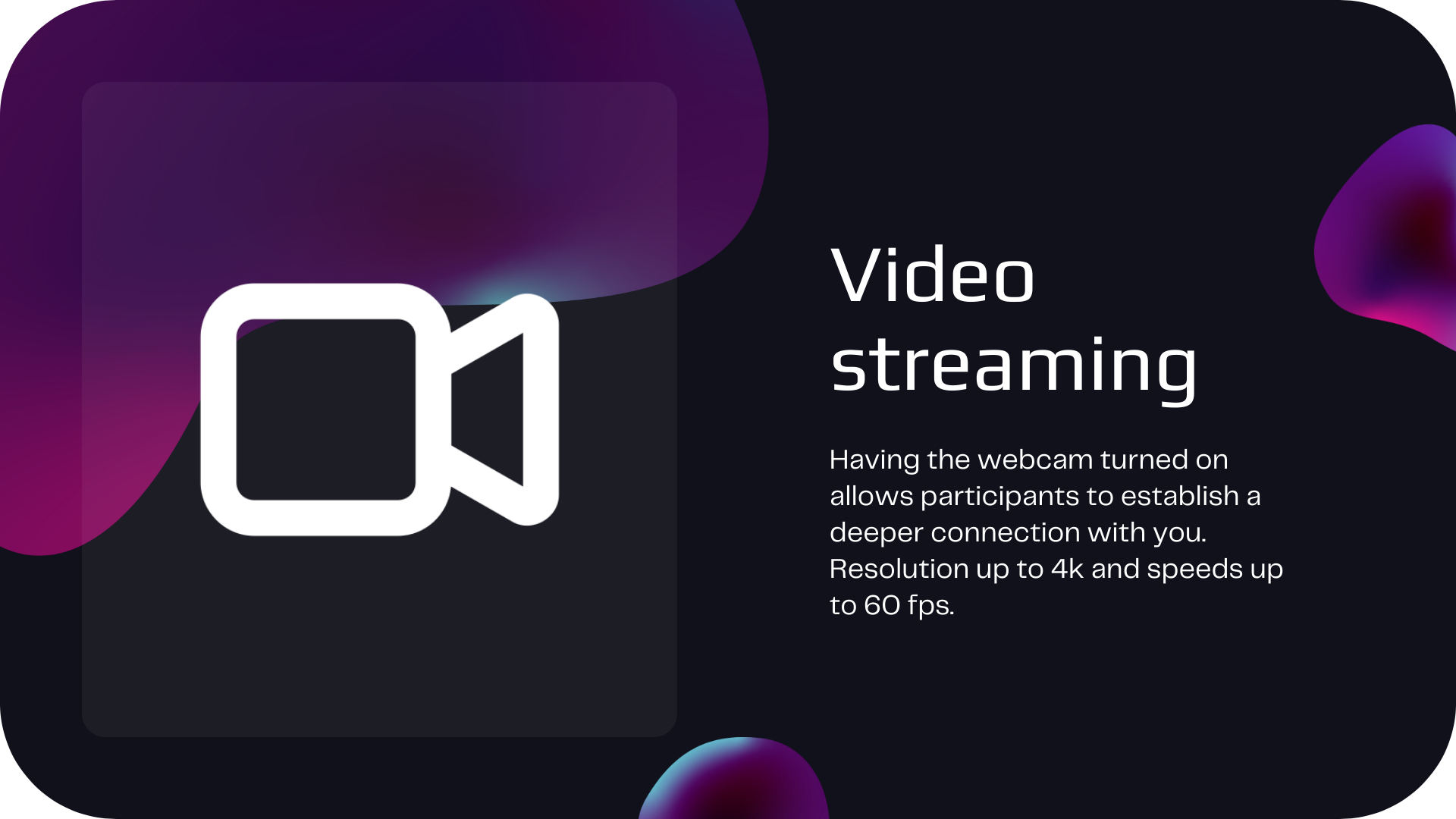


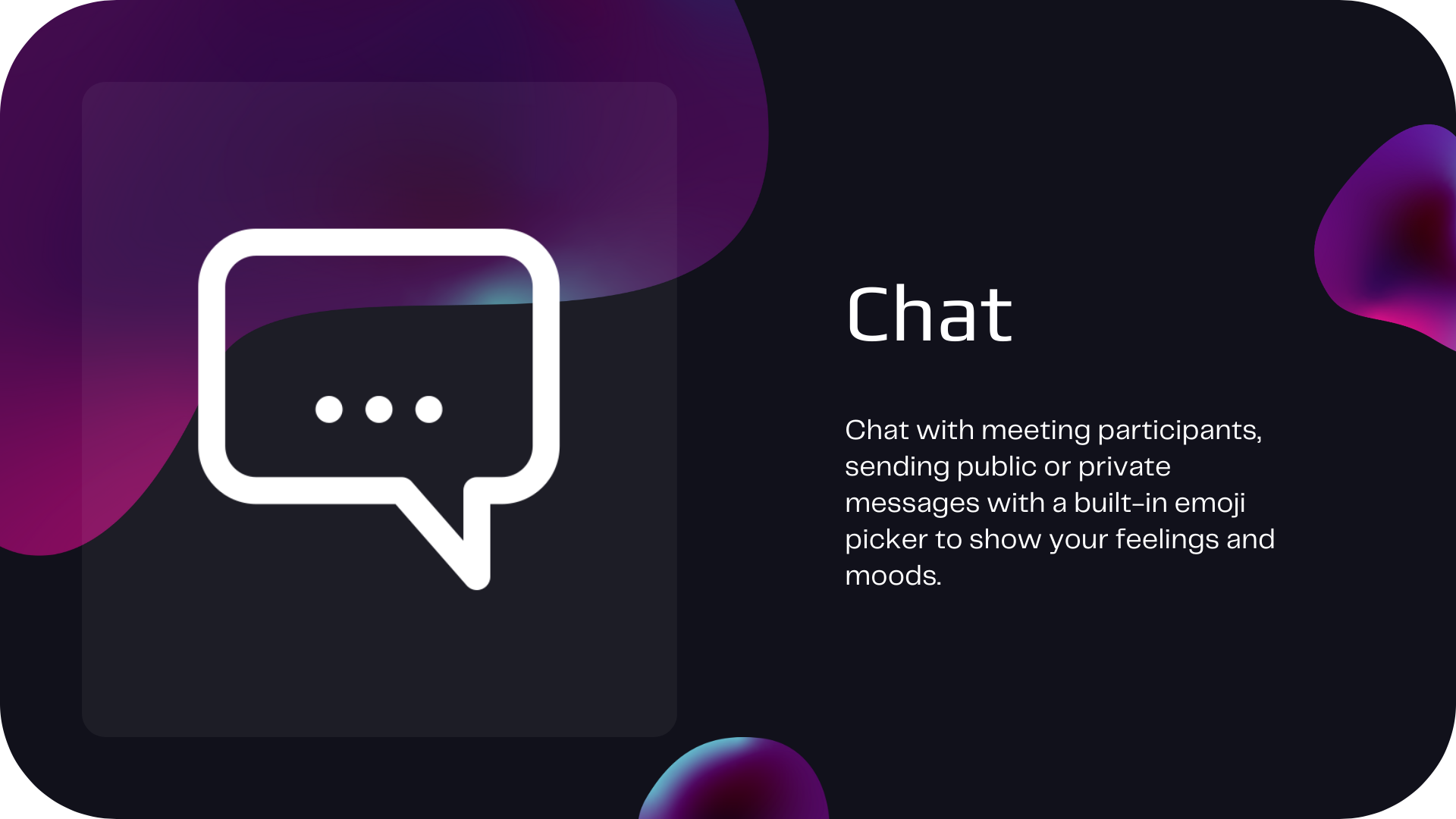
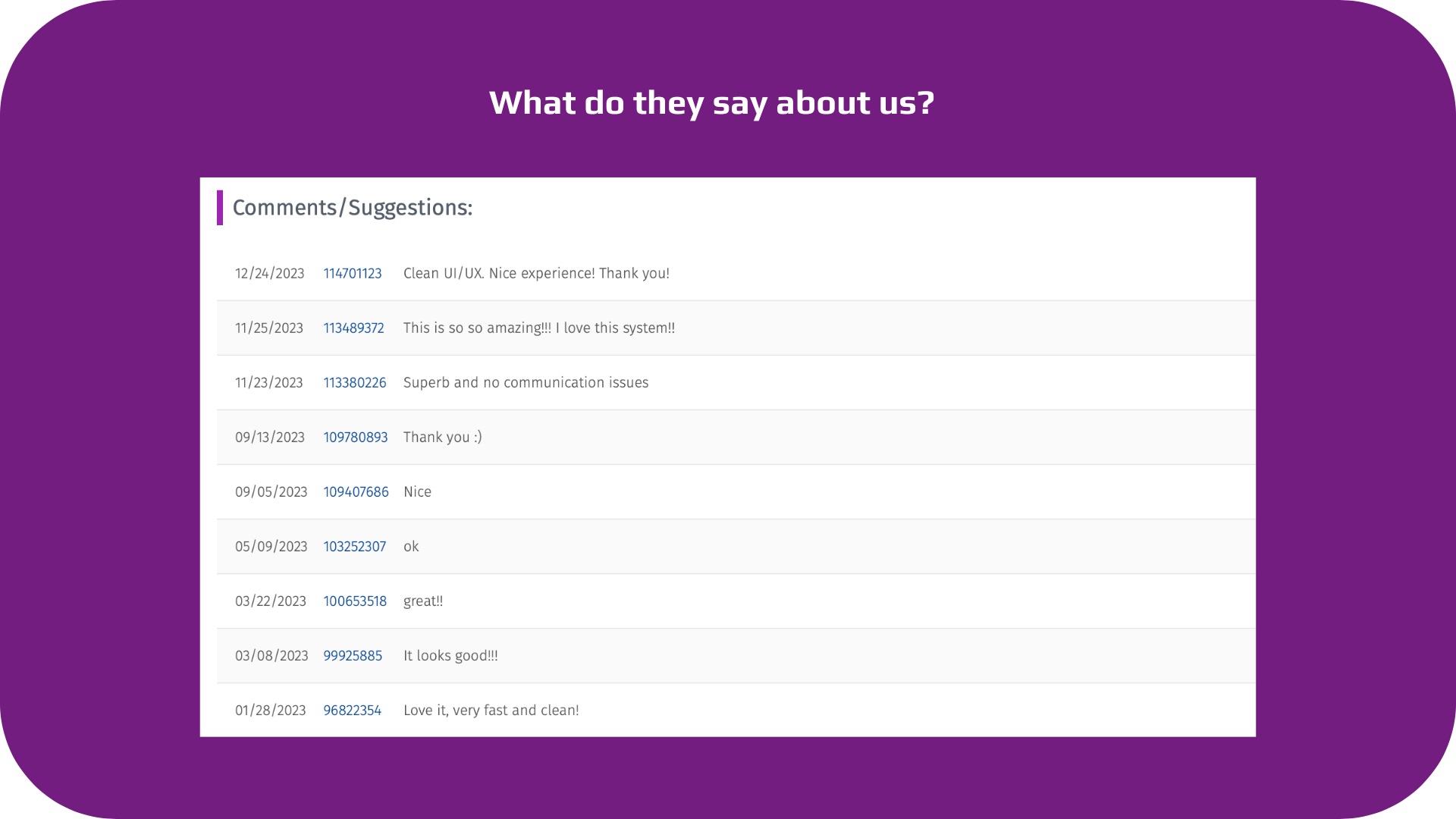
Elevate your one-on-one video conversations and screen sharing sessions with MiroTalk C2C. Experience the power of real-time communication, enhance collaboration, and build stronger connections, all within a secure and user-friendly environment. Start engaging in seamless video conferences today. Get MiroTalk C2C today and take your online conversations to new heights!
Free Installation for Extended License
Unlock the full potential of our Extended License with a Free Installation, exclusively for you, provided your host server meets the necessary requirements. Don’t miss out on this opportunity reach out to us here and seize the benefits today!
Exclusive Offer

Claim €20 in Hetzner Cloud Credits! Your exclusive link awaits – seize the opportunity today!
https://hetzner.cloud/?ref=XdRifCzCK3bn
Why Choose MiroTalk?
- Dynamic Cam-to-Cam Conversations: MiroTalk C2C enables direct and dynamic cam-to-cam conversations between participants, fostering personal connections and enhancing communication. Engage in face-to-face interactions with colleagues, clients, or loved ones, no matter where they are located.
- Screen Sharing for Collaborative Work: Collaborate effectively by sharing your screen during video conferences. Share presentations, documents, or any other content in real-time, allowing for seamless teamwork and interactive discussions.
- High-Quality Video and Audio: MiroTalk C2C ensures an exceptional video conferencing experience with high-definition video streams and crystal-clear audio. Enjoy smooth and immersive conversations, feeling connected and engaged throughout the call.
- Secure and Private Communication: Privacy and security are paramount in MiroTalk C2C. All video, audio, and data transmissions are encrypted end-to-end, providing a secure environment for confidential conversations and protecting sensitive information.
- User-Friendly Interface: MiroTalk C2C offers an intuitive and user-friendly interface, ensuring that participants can easily navigate through controls and access features. Start a video call, adjust audio and video settings, or initiate screen sharing effortlessly.
- Customizable Interface and Branding: Customize the MiroTalk C2C interface to match your brand identity. Personalize the colors, logo, and overall visual theme to create a consistent and professional user experience that aligns with your organization’s branding.
- Cross-Platform Compatibility: MiroTalk C2C works seamlessly across major web browsers and operating systems. Participants can connect using their preferred devices, including desktops, laptops, tablets, and smartphones, ensuring flexibility and accessibility.
- Reliable and Scalable Performance: MiroTalk C2C is designed to deliver reliable performance, even in high-demand situations. It can handle multiple concurrent conversations without compromising quality or introducing lag, ensuring smooth and uninterrupted communication.
Requirements
- Nodejs & npm.
- Optional docker and docker-compose.
- Optional coturn.
Quick Start
Start the app using nodejs
# Copy .env.template in .env and edit it if needed $ cp .env.template .env # Install dependencies $ npm install # Run the app $ npm start
Start the app using docker and docker-compose
# Copy .env.template in .env and edit it if needed $ cp .env.template .env # Copy docker-compose.template.yml in docker-compose.yml and edit it if needed $ cp docker-compose.template.yml docker-compose.yml # Building the image $ docker-compose build # Run the image in a container $ docker-compose up #-d
Run as daemon
Running an app as a daemon is often useful for server applications, background services, or any program that needs to run continuously without user intervention. It ensures that the application remains active, even when there are no active user sessions.
To running the app as a daemon with nodejs use PM2
# Install pm2 $ npm install -g pm2 # Start the server $ pm2 start backend/server.js # Takes a snapshot $ pm2 save # Add it on startup $ pm2 startup
To running the app as a daemon with docker:
$ docker-compose up -d
Direct join
https://c2c.mirotalk.com/join?room=test&name=test
- room: roomId (string)
- name: username (string)
Documentations
The documentations you can found in the docs folder of the project
- coturn.md – how to install your own Stun/Turn.
- ngrok.md – how to expose the app from your local pc in https.
- self-hosting.md – how to self host the project on your own server, vds or vps.
If you not have your own server, i recommend Hetzner (CX11 it’s enough) or Contabo as OS: Ubuntu 20.04 LTS / 22.04.1 LTS. A domain or subdomain name that point to Your Server public IPv4.
Questions, discussions, help & support
We’d love to have you join our wonderful MiroTalk community on the official forum! It’s a place where you can find a wealth of answers and connect with friendly individuals who share your interests. Just click on the link below to hop right in: Official Forum. We can’t wait to meet you and have some exciting discussions together!
Thank you for purchasing my item. If you have any questions, please feel free to email via my user page contact form here.