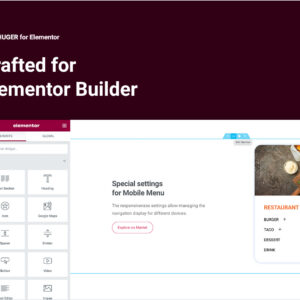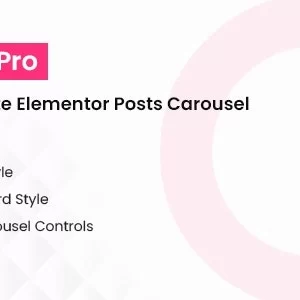Descrição
===========================================
Multiplier – Action for Adobe Photoshop
===========================================
Created in Adobe Photoshop CS3
Tested in Adobe Photoshop CS3 – working
Tested in Adobe Photoshop CS2 – working
===========================================
What is it for??
This action creates multiple copies of your text in different size and opacity.
===========================================
What will you get with the file:
1. Adobe Photoshop Action
2. Adobe Photoshop file
3. Instructions how to install action and how to use it
===========================================
How to install action:
1. Copy “Multiplier.atn” file to your computer (you can put it anywhere) – On my computer the path is – C:Documents and SettingsAdministratorApplication DataAdobeAdobe Photoshop CS3PresetsActionsMultiplier.atn
2. Open Adobe Photoshop – Window – Actions – Options – Load Actions – Navigate to (where you placed an action)
3. C:Documents and SettingsAdministratorApplication DataAdobeAdobe Photoshop CS3PresetsActionsMultiplier.atn
4. Click load.
5. That’s it!!
===========================================
How to use action:
1. Open Photoshop Multiplier.psd file
2. Select background layer and rename it “1”
3. Create type layer and type your text
4. Rasterize type layer and rename it “2” (to rasterize type layer just right mouse click on name of the layer (not the icon) and select “Rasterize Type”)
- Layers suppose to be organized like this:
- Top layer – text – rename it to—2
- Bottom Layer – image – rename it to—1
5. Go to Actions pallete. (windows – Actions)
6. Run Multiplier (just click play button)
7. That’s it