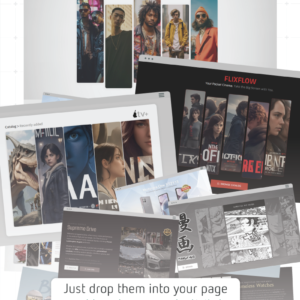Descrição
MuseChart – Dynamic, Colorful and Interactive Graphics For Adobe Muse.
MuseChart is a widget for Adobe Muse CC, ideal to show your customers, visitors or users any data represented in graphs very colorful and interactive, this widget contains six different types of graphs, such as bar, line, radar, Donut, Pie and Polar Area. With this widget can represent almost any type of data, such as financial data, statistics, skills, sales, among others. At the same time it adds modernity, dynamism and interactivity to your projects made with Adobe Muse.
Main Features:
- Activation of escroll.
- Clean Code.
- Unlimited Items.
- Easy to Use.
- Quick Setup.
- Multiple data sets for bar and line charts.
- Fully customisable charts and tooltips.
- jQuery Easing Effects.
- Responsive.
- 6 animated chart types using Charts.js.
- Color Automatic.
- Safe Loading System Libraries.
- and much more..
Animated Chart Types:
- Pie Chart
- Doughnut Chart
- Bar Chart
- Line Chart
- Polar Area Chart
- Radar Chart
Package content:
- MuseChart v1.0.0 – By LionsTheme.mulib
- MuseChart – Bar (Widget)
- MuseChart – Doughnut (Widget)
- MuseChart – Line (Widget)
- MuseChart – Pie (Widget)
- MuseChart – Polar Area (Widget)
- MuseChart – Radar (Widget)
- Assets
- Chart.min.js
- Documentation
- assets
- index.html
Installation:
- Browse to the location where you downloaded the widget file.
- Extract the contents of the file.
- Double-click the MULIB file to import it into the Library. This will launch Muse if it’s not already open.
- After extracting the files, click the Import Muse Library icon at the bottom of the Library Panel in Muse.
- Browse to the location you where you extracted the widget files. Select the MULIB file.
Changelog
06.07.2017 - ver 1.0.1. [Fix] Fixed - The OffsetX parameter did not work with relative measures (%), this caused the graphics animation not to run at the point indicated on the X axis. [Fix] Fixed - The OffsetY parameter did not work with relative measures (%), this caused the graphics animation not to run at the point indicated on the Y axis. [Fix] Fixed - The Delay parameter did not work correctly, this caused that the delay of the animation was not realized.
18.04.2017 - ver 1.0.0 - initial release.
Credits:
Chart.js from ChartJs-Contributors.
Note: The help file is included in the main package.