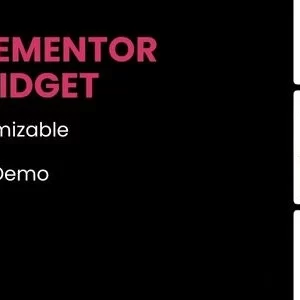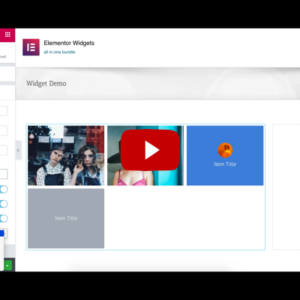Descrição
MVC Blogspot Project
You can create a beautiful own blog. Responsive design, powerful features.
Using technologies
- MVC 5 .Net Framewark 4.5
- VS 2017
- Bootstrap 4
- Image Resizer (diskcache Free Version)
- Font Awesome
Feature
Search
Aside from visiting your visitors won;t have many other options for finding content in your blog. They can use search engines to search your site’s indexed content.
RSS Feed
RSS feeds allow more tech-savvy users to subscribe to your blog.
Recent Posts
Retrieves a list of the most recent posts.
Popular Post
Popular Posts widget that displays the most popular posts on your blog base on no of view that post.
Popular Tags
Most Popular Tags that allows you to display your blog most popular tags base on user click on tag.
Follow Us
Integrate the important social like buttons like Twitter, Facebook, YouTube, Google+, Linkedin, Pinterest, Instagram.
Subscribers
Collect customer emails by adding a subscription box. Send automated new blog post notification emails. You can export subscribers list
Others Feature
- Google Analytics Key
- Custom robots.txt
- Show Footer
- Blog Meta Data Settings
- Post Settings
- No of post show per page
- Social Share Button
- Show Related Posts
- Widgets Setting
- Widget Title
- Order
- Visible
- Author profile page
Widget List
- Social Profile
- Popular Post
- Recent Post
- Subscribe
- Popular Tags
- Author Profile
How to configration project?
1) Create Database
Before start project configer database. There are two option to create database using
- MyBlog.bak
- MyBlog.sql
2) Update web.config
After configration database successfully then open project.
Then open web.config and update database connection string => “DefaultConnection”
3) Build soluction and Run
Admin Section
- Overview Dashboard
-
Posts
- New Post
- All Post
- Draft Post
- Published
-
Setting
- Blog Setting
- Widgets
- Social Profile
- Subscribers
- Email Template
FAQ
How to work Related Post?
Related post work on post tags. So you need to add tags. Base on current post tags find similer tag on other post show n related post.
When New Post Publish subscriber can receive new post email?
Yes
Can I update subscriber email template?
Yes, you can customize email template design from admin > Email Template section.
Can I reorder Widget?
Yes you can reorder widget from admin > Widgets Setting.