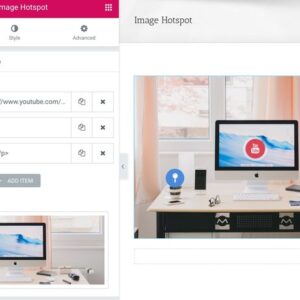Descrição
Great News! App supports Android 13.
My Scanner app is purely developed using the Native Android Language that generates and scanned the QR Code. Extremely fast QR/Barcode scanner that supports all QR formats!
It’s very easy to use, no need to press any buttons or adjust the zoom, just open it and point to the QR & Barcode, and it will auto recognize, scan, and decode the QR code. After scanning, several relevant options for the results will be provided, you can add contact information, dial a phone number, visit the websites, or even connect to Wi-Fi without entering the password.
Business Card Reader can be picked or capture images and show this information for save for future use(Phone number, Email, Website)
Want QR scanner and QR code reader? Looking for QR code scanner? No satisfied QR code scanner? Try the best QR scanner and QR reader! This QR scanner and QR code reader support all QR formats.

Features
- Android 13 Compatible
- QR code Generator
- QR code Scanner easily
- UPI Payment read and scanning
- Business Card Reader (Save information: Phone Number, Email and Website)
- Pick QR code images and display the result
- Send Email
- Send SMS
- Create URL/Link
- Add Contact.
- Find the location
- Create Calendar Event
- Connect WIFI
- Connect Skype
- Meeting options
- Paypal
- Crypto Currency
- Support Youtube link
- Dial a Call directly
- Support Flashlight and Autofocus feature
- History
- Save/Download QR Code
- Copy to clipboard
- Delete history
- Vibrate On/Off
- Beep Sound On/Off
- Dark Mode On/Off
- Accurate and Robust
- Instant download, Superfast
- Small size and lightweight
- AdMob Integration
New Updates (Changelogs)
Verson 3.1 (18 July, 2022)
- Updated Android SDK 33 (OS 13) supported
Verson 3.0 (31 May, 2022)
- Latest Android X supported - [Added] - Mettings(Zoom, Google, Skype, Link) - [Added] - Paypal(Buy Now, Add to Cart, Donation) - [Added] - Crypto Currency(BTC, ETH) - [Added] - Dark Mode On/Off
Verson 2.0 (29 Oct, 2021)
- Latest Android X supported - [Added] - Business Card Reader - [Added] - UPI Payment scanning and generating codes - [Added] - Pick QR Code as an image and see the result from it. - [Added] - Barcode generate and scanned in the TEXT Type - [Added] - Change the QR Color code from Setting - [Added] - Pick the Logo for QR Code - [Added] - Privacy policy page
Verson 1.0 (20 Mar, 2020)
- Initial version - Latest Android X supported
Useful Information
How to Generate?
- Install and launch the My Scanner App.
- Click on Generate Tab (i.e. First tab)
- Choose the type of your QR code (Website, Phone, WIFI, Calendar Event…)
- Input all needed fields.
- Click the Save button at the top right toolbar(You can share as well without saving).
- Then, you will have a nice QR code that you can save it in your storage or share it
How to Scan?
- Install and launch the My Scanner App.
- Click on Scanner Tab (i.e. Second Tab)
- Auto recognize, scan, and decode (Turn On/Off Autofocus and Flashlight during the scan)
- After Successfully scanning, It will open relevant options(Like, Open Calendar with pre-filled text to input box)
History
- Install and launch the My Scanner App.
- Click on History Tab (i.e. Third Tab)
- List of items with the icon and copy/share button
- Click any item to show QR code, relevant options (Copy, Share, Save, Delete), and output as text
Settings
- Install and launch the My Scanner App.
- Click on Setting Tab (i.e. Fourth Tab)
- Turn On/Off Vibrate, Sound (It will operate during scanning)
- Other general options; Rate App, Share App, More Apps, About us