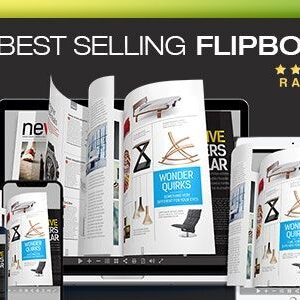Descrição
Change Log: – 8 September 2023
—added pdf to images
—added split pdfs
—added organize pdf
—improve ux and ui
—target latest sdk
—Added Storage Statistics
—update to latest Gradle
—fix security vulnerabilities—Bug Fixes and feature improvements
Change Log: – 26 December 2022
—fix create password protected pdf
—Bug Fixes and feature improvementsChange Log: – 24 December 2022
—Improve pdf merge
– enhance ui for home act
– fix image to pdf crush
—Bug FixesChange Log: – 22 December 2022
—Added Support for Rar Files
– Added Support for Zip Files
—Bug FixesChange Log: – 15 December 2022
—Added new action bottom dialogs
– UI enhancements
—Fix delete
– Implemented playstore complaint ads
– Search functionality
– Find and perfomance enhancements
– restore privacy policy and permission screen
– fiix dark and night modeChange Log: – 23 November 2022
– Support Password Encrypted PDFs
—Fix image to pdf
– Latest Gradle support and optimised for API 33
—Search functionality
– Added Find Words Within document text
– Added new file manager and folder view
– performance enhancements and now loads faster
—Added landscape mode when reading documents
– Added Find Words Within document text
—Added file counter
—much stable
– bug fixesChange Log: – 19 September 2022
– Fixed native ads
—Fixed banner ads
– Removed Deprecated Featured
– Added new pdf viewer with backward compartablity
– performance enhancements
– bug fixesChange Log: – 13 September 2022
– Cloud Storage Support
– Read files from Google Drive
– Read Files from Dropbox
– performance enhancements
– bug fixesChange Log: – 7 June 2022
– Create PDF
– Merge PDFs
– Image to PDFs
– UI Enhancements
– Minor bug fixesChange Log: – 31 May 2022
– Excel files opening bug fixChange Log: – 13 May 2022
– Android 10 bug fixAll Document Reader and Viewer: Powerful office viewer app!
This is a smart office file reader application that helps you open the office, read PDFs and read all documents. The all document viewer app helps you to open all files or view any document on your mobile
No need to open the computer, only with your mobile, you can manage all files and read all documents in PDF, PPT, XLS, TXT or WORD file format.
Demo APK
Download Demo APK: Click Here
Why should you buy our all-document opener app
- Easy to use.
- No internet required, documents viewer offline.
- Search and sort the file list, manage documents.
- Move your favorite documents to “Bookmark” so you can read them again later.
- All in one document reader: CSV,RTF,PDF, DOC, DOCX, XLS, PPT, TXT files from internal storage and external storage.
- Create and Make new PDF files
- Merge PDF files
- Image to PDF Conversion
Main features of file manager & file viewer app:
Main Features
Create PDF
Images To PDF
Merge Multiple PDF Files
Document manager, file opener
- All files reader and any documents viewer
.
- All files including PDF files, Word, Excel, PowerPoint, txt… are managed and organized in folder structure view.
- Multiple documents files are also available in a single place, making it easy to search and view.
- Supports many formats, any file viewer.
Cloud Support
Read your documents from multiple cloud providers whilst on the go
- Google Drive Support
- Dropbox Support
PDF Tools
- Create PDF
- Merge PDF
- Image To PDF
PDF reader
- PDF viewer, PDF opener from the file manager or directly from other apps.
- Search, scroll and zoom in and out PDF files.
- Easily print and share PDF files through another app.
- Read PDF files as a book, ebook reader.
Word reader
- Docx viewer, all doc viewers with a simple and elegant reader screen which has the essential controls.
- Quickly find any desired Docx file with the simple search option.
Spreadsheet reader, xlsx viewer ,csv viewer
- Xls reader to view all excel file formats.
- View file xls, xlsx,csv, txt with high quality.
PPT files reader
- Support PPT files, pptx reader with high resolution and fast performance.
- Search, delete document files easily.
RTF files reader
- Support RTF files with high resolution and fast performance.
- Search, delete RTF files easily.
Share with 1 touch
- Share your document to others in a single tap.
Supported formats, any type file opener
- PDF reader, PDF opener
- Word document: docc, docx, docs
- Excel reader document: xls viewer, xlsx reader
- Slide document: ppt, pps, ppsx, pptx viewer
- Other Word office reader and files: txt, odt, zip
This file reader for all format app is definitely an efficient office and productivity tool for reading document files. Use our all document manager app to read all files with all the functionality. Share all document reader apps today and start collaborating your work with this office reader app.
Moreover, you can open documents that are stored on the internal memory of SD cards (External Storage) or even downloaded files or those sent as email attachments. It is very simple, making it easy to use.
We are working our best on making the office opener application better and more useful for you. This document reader and viewer application is still in development so your feedback is welcome.
If you have any questions about all file reader offline app, don’t hesitate to contact support email: Send Email
Multiple Language Support
Supports Android 12
Developed Using
- Kotlin
- Java
Thank you for choosing our All Document Reader app. Have a nice day!
For google drive and dropbox set please send me an email for guidance <a