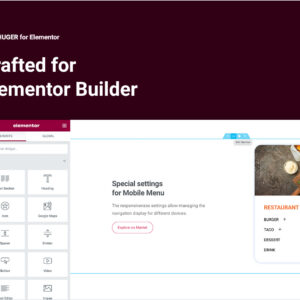Descrição
Compatibility: CS2, CS3, CS4, CS5, CS5.5, CS6, CC (all editions).
Isometric pixel art designing process was time-consuming before today; users would have to draw each of the pixels individually. Now you can focus on drawing only the simplest shapes and ask Pablo, the Pixel Art Builder (Photoshop add-on), to do the hardest part for you: set proper perspective, lighting and illusion of depth. With your little help Pablo can do even more – convert photos into isometric pixel art. Nice, huh?
The whole building process is quick and simple:
1. apply new direction
2. set lighting
3. extrude!
Each effect is placed on a single layer, so you can edit that any time. Pablo works with any size and resolution.
You have full control over the building process. You can choose:
- direction (eg. front left)
- colors of lights and shadows
- extruding direction and depth
- colors of additional edges.
You draw – Pablo builds. It can’t be simpler!
Moreover, you can draw anything you want. Possibilities are endless. With Pablo you can design game art, icons, logos, illustrations, web buttons, infographics, flyers, covers, presentations, extrude floorplans and decorate them… It’s like having Photoshop custom pixel bricks factory. Your imagination is the limit.
See what buyers are saying:
“Works exactly as advertised. Very nice step-by-step pdf manual that’s both concise and shows off different examples, with included before/after PSDs, of when and how to use all the different actions. Really not much to say except if you’re into isometric pixel art these well thoughtout set of actions will help you out immensely. It’s well worth the price.” – bbased
“…it is so easy! Really helpful documentation, just added 5 stars :)” – miroslavzv
“Really cool! I use Photoshop Extended 5.5 and it works flawlessly so far for me. To anybody having trouble, watch demo video, its very simple to use.” – KikiVeles
“This is really great job! I think it could be bestseller. Good luck!” – RainbowWings
“This is just awesome, creativity through the roof!” – lacamiza
“too cool to pass up! thanks for the great add on” – axg
“This is a really great set of actions to help create pixel/8-bit artwork. Once you get the hang of it, you can create things pretty quickly.” – theshaggyfreak
“Epic” – blerc
“Works really, really well. Thank you! Very clever. Lots of fun!” – blackshuck
“Exactly what I was looking for. I’m surprised it even exists, let alone works so well. Thanks!” – shaun1314
Please watch the video:
Package includes:
- ATN file with set of 25 actions for changing perspective, lighting, extruding and adding edges
- 5 PSD files with examples (icon, chair, text, floorplan, firetruck)
- 1 PSD file for individual exercises (fire station)
- firetruck photo
- PDF with instructions and short tutorials to help you get started
Please note that after setting perspective your drawing may need some manual adjustments as the process involves skewing and / or scaling of the original.
Any comments, suggestions and rating are highly welcome. I would be happy to hear from you how you use Pablo and what your needs are. It’s not necessary, but I’ll appreciate it very much.
Thank you. Enjoy!
Fonts used:
- Letter Gothic LTD (included with Adobe’ Applications)
- free font Grapple BRK http://www.dafont.com/grapple-brk.font
Photos used (not included):
- A Derelict Building http://photodune.net/item/a-derelict-building/2059633
- Beach Huts http://http://photodune.net/item/beach-huts/1376641