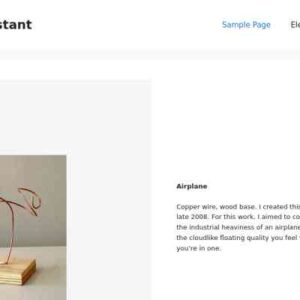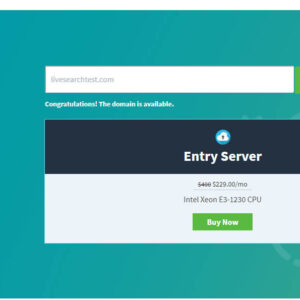Descrição
PanMail – WooCommerce Email Customizer
You have the problem concerning customize the WooCommerce Emails on your store ? Do not worry !! The PanMail plugin lets you customize WooComemrce emails with template builder. You can easily drag and drop, edit, and customize the layouts/contents inside the email templates with no coding knowledge required. The plugin allows you to add different elements in the template like text, image, divider…. It makes your template precise and easy to understand with a layout that matches your brand style.

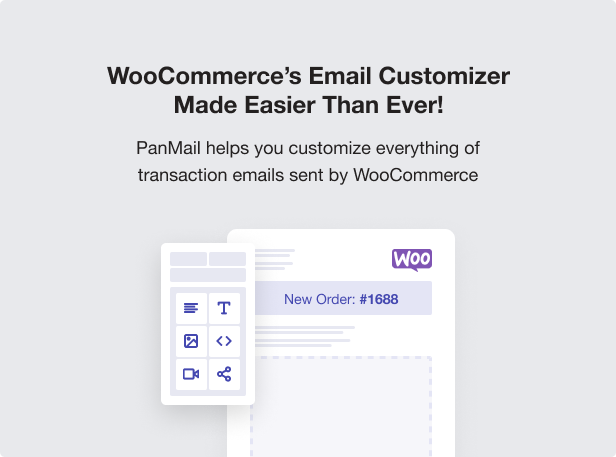
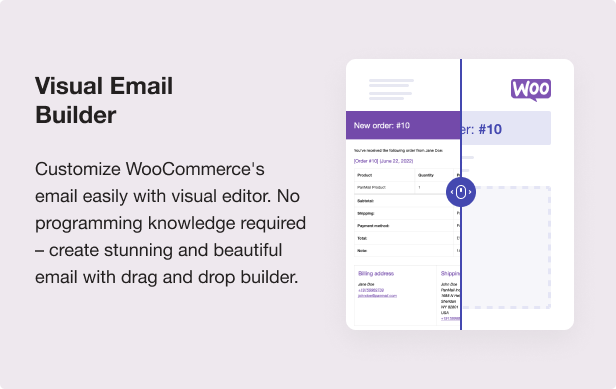
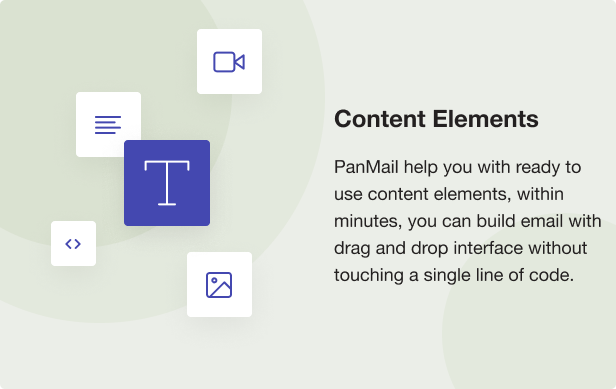
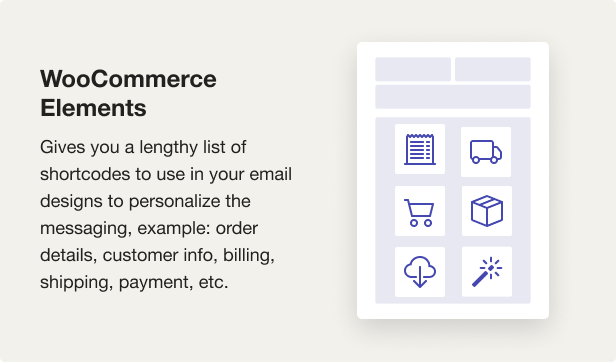
Email Basic Elements
-
Text: Add text content to email template and customize the font details, border properties, margin size, and so on.
-
Heading: Help to can add headings and optional subheading to email template.
-
Image: Add images to email template and edit them based on your needs.
-
Post List:Add the post or product list to email template.
-
Section:Create a section in email template with 1-4 columns structre
-
Divider: Include a single line divider in the template and select an apt style for it. Edit the style, width, height, alignment, and much more of the divider.
-
Space: Add a space between other elements and define its height, border details, and background color.
-
Social: Add up to 38 social accounts in the email template by adding URLs of the respective accounts. Choose a preferred style from a set of 5 social icon styling options available.
-
Button: Create user interactivity on your emails by adding buttons. Customize the button properties like button content, font family, border details, padding, and much more.
-
Call to Action: Create user interactivity on your emails by adding call to action.
-
HTML: HTML help you to can add custom HTML to your email template
-
Video:Video help to add YouTube or Vimeo videos to emails template. Customize video placeholder, overlay background, custom height and width
WooCommerce Email Elements
-
Billing Address:The customer’s Billing address
-
Shipping Address:The customer’s Shipping address/p>
-
Billing & Shipping Address:The billing shipping address in a 2-columns
-
Order Details:Show the order details table: product name, quantity and total price
-
Order Downloads:Show order downloads in a table.
Element Display Condition
Panmail is support setting “Display Condition” for each Element to help you can be used to display content based on certain conditions:
- When the billing country belong to a specific countries
- When the order total is less than a specific amount
- When the order total is greater than a specific amount
- When the ordered items belong to a specific categories
- When the payment method belong a specific value
Powerful features
- Edit email content live. Add your own content – text, image, video, links, etc. Customize them using HTML/CSS.
- Fully responsive emails based on device
- Send test emails to see how the emails will look on the customer’s end, and tweak as needed.
Demo Access:
URL: http://demo.sitesao.com/panmail/wp-login.php
Account: Username: customer01 | Password: Customer01