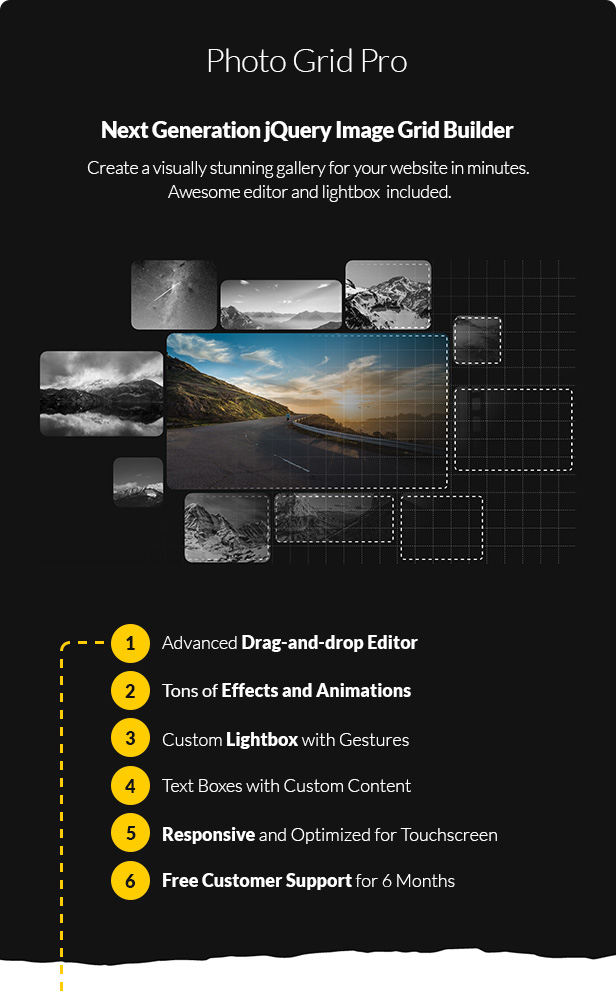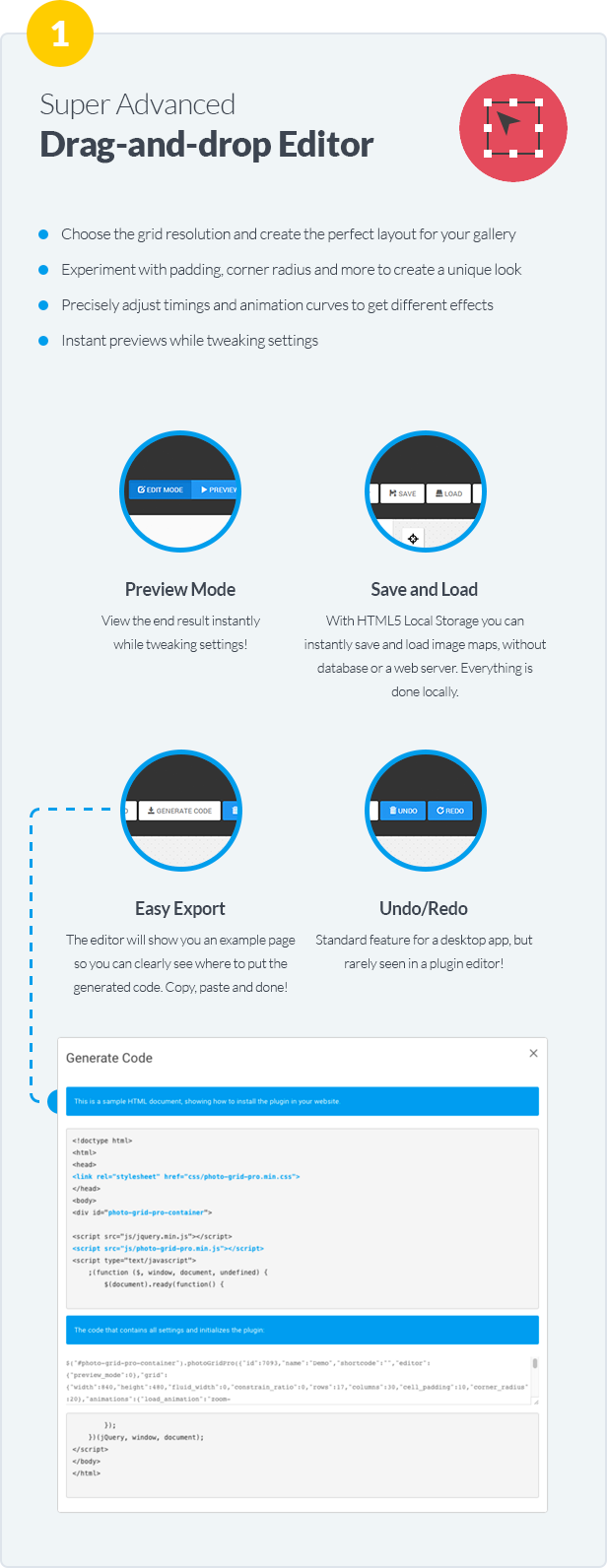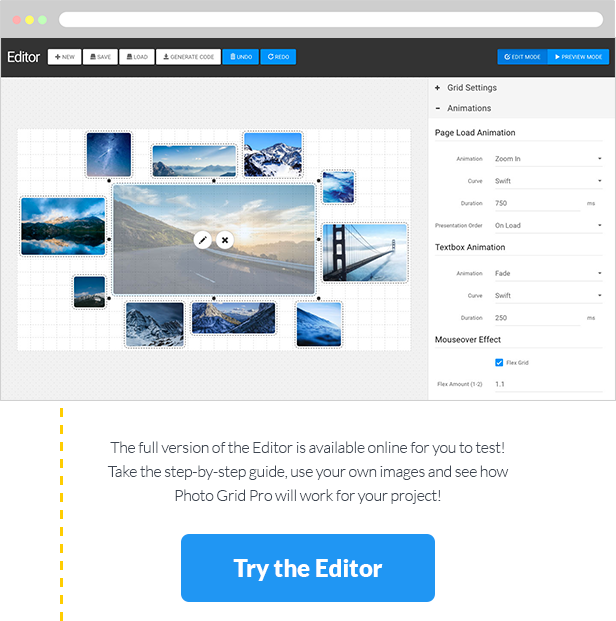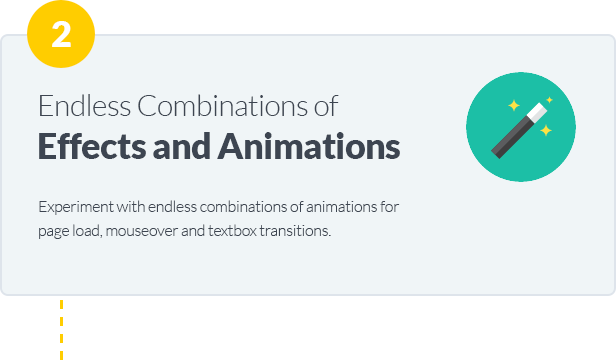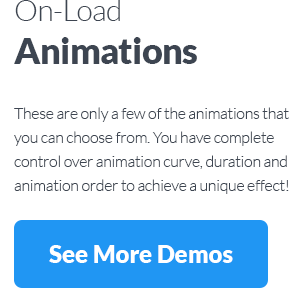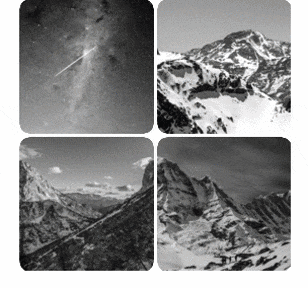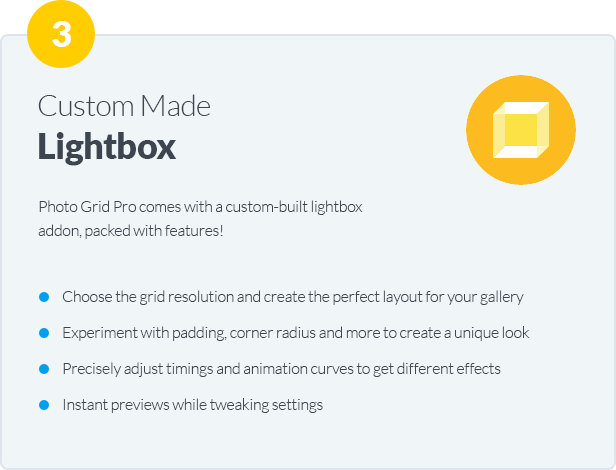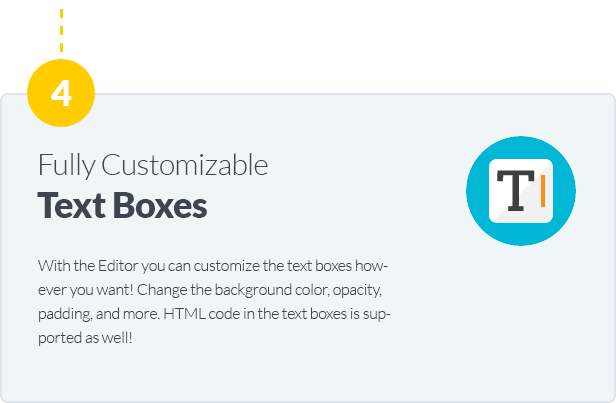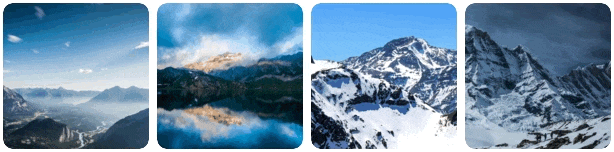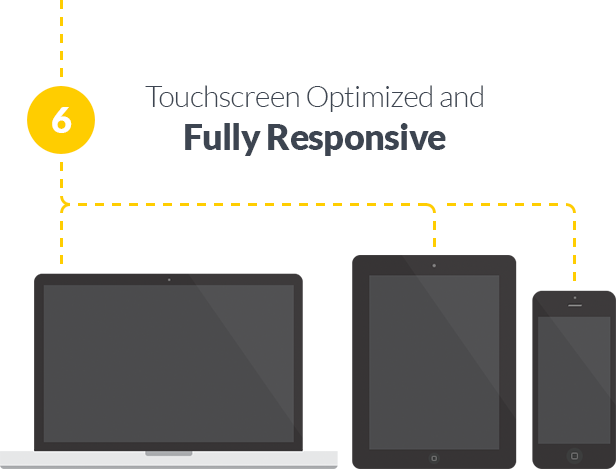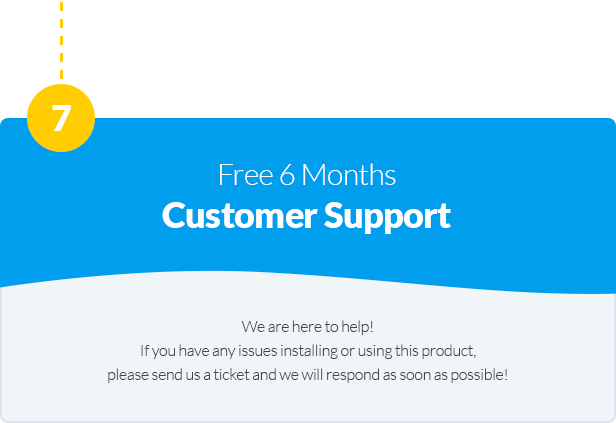Descrição
Photo Grid Pro
Next Generation jQuery Image Grid Builder
Create a visually stunning gallery for your website in minutes. Awesome editor and lightbox included.
Features
- Super Advanced Drag and Drop Editor
- Tons of Effects and Animations
- Custom Lightbox with Gestures
- Text Boxes with Custom Content
- Responsive and Optimized for Touchscreen
- Free Customer Support for 6 Months
Super Advanced Drag and Drop Editor
- Choose the grid resolution and create the perfect layout for your gallery
- Experiment with padding, corner radius and other settings to create a unique look
- Precisely adjust timings and animation curves to get different effects
- Instant previews while tweaking settings
Preview Mode
View the end result instantly while tweaking settings!
Undo/Redo
Standard feature for a desktop app, but rarely seen in a plugin editor!
Save and Load
With HTML5 Local Storage you can instantly save and load image maps, without database or a web server. Everything is done locally.
Easy Export
The editor will show you an example page so you can clearly see where to put the generated code. Copy, paste and done!
Try the Editor Live
With Your Images!
The full version of the Editor is available online for you to test! Take the step-by-step guide, use your own images and see how Photo Grid Pro will work for your project!
Tons of Effects and Animations
Experiment with endless combinations of animations for page load, mouseover and textbox transitions.
On-Load
Animations
These are only a few of the animations that you can choose from. You have complete control over animation curve, duration and animation order to achieve a unique effect!
Mouseover
Effects
Photo Grid Pro uses cutting-edge CSS3 effects like blurring and desaturation to make your gallery look even cooler.
Custom Lightbox with Gestures
Photo Grid Pro comes with a custom-built lightbox addon, packed with features!
- Transparent background
- Background blur
- Desaturation for background or adjacent images
- Swipe gestures and rubberbanding
Text Boxes with Custom Content
With the Editor you can customize the text boxes however you want! Change the background color, opacity, padding, and more. HTML code in the text boxes is supported as well!
Responsive and Optimized for Touchscreen
Features like fluid width and gesture support guarantee a smooth experience on mobile devices.
Free Customer Support for 6 Months
We are here to help!
If you have any issues installing or using our product,
please send us a ticket and we will respond as soon as possible!
Change Log
1.0.3 – May 27, 2016
- Fixed a bug in the building process that would cause some scripts to have wrong file names and not being loaded in the editor.
1.0.2 – Feb 2, 2016
- Fixed a bug in the Editor where images would be placed in a wrong position.
- Minor bug fixes in the plugin.
1.0.1 – Jan 20, 2016
- Fixed an issue with the layout of the Editor in certain browsers.
1.0.0 – 01.18.2016
- Release