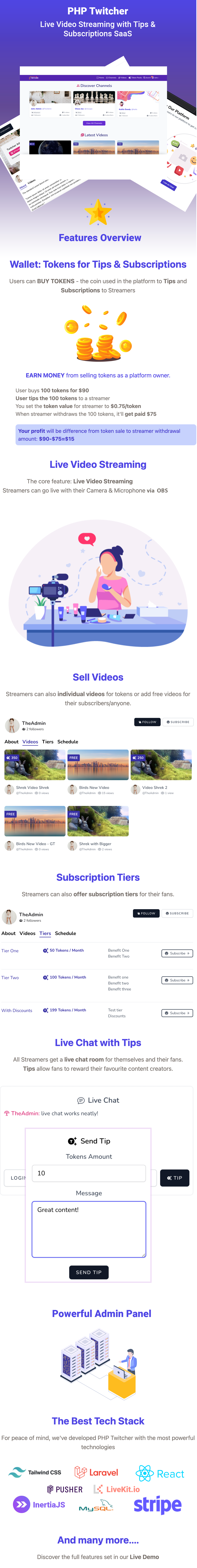Descrição
Twitch Clone Script: Live Video Streaming SaaS Platform for Content Creators
PHP Twitcher allows you to run your own platform like twitch tv with our php twitch clone script
Twitcher Admin Panel Live Demo
URL
https://phptwitcher.crivion.com/admin/login
Username
Password
adminer
Wallet: Tokens for Tips & Subscriptions
Users can BUY TOKENS – the coin used in the platform
to Tips and Subscriptions to Streamers
EARN MONEY from selling tokens as a platform owner.
- User buys 100 tokens for $90
- User tips the 100 tokens to a streamer
- You set the token value for streamer to $0.75/token
- When streamer withdraws the 100 tokens, it’ll get paid $75
- Your profit will be difference from token sale to streamer withdrawal amount: $90-$75=$15
Live Video Streaming
The core feature: Live Video Streaming via NGINX-RTMP Server
Streamers can go live with their Camera & Microphone via OBS or similar RTMP Ingestion Software
Sell Videos
Streamers can also individual videos for tokens or add free videos for their subscribers/anyone.
Subscription Tiers
Streamers can also offer subscription tiers for their fans.
Live Chat with Tips
All Streamers get a live chat room for themselves and their fans.
Tips allow fans to reward their favourite content creators.
The Best Tech Stack
For peace of mind, we’ve developed PHP Twitcher with the most powerful technologies
And many more….
Discover the full features set in our Live Demo
Twitch clone script requirements
This professional live streaming platform requires a VPS or Dedicated server with Nginx with RTMP Support (libnginx-mod-rtmp & ffmpeg)
- Nginx Web Server (only nginx, no apache or litespeed)
- MySQL 8+ Web Server
- PHP version 8.0.26 or higher
-
PHP Extensions: BCMath, Ctype, Fileinfo, JSON, Mbstring, OpenSSL,
PDO, Tokenizer, XML, cURL, exif, GD - Pusher.com Account (for Live Chat feature – free 200k messages/day)
- SSL Certificate (LetsEncrypt or other Real SSL – no cloudflare)
Updates Log
v1.2 - Feb 2023 - Ability for streamers to ban users from viewing their live streaming/chat - For a streamer to ban an user, they can simply click the user in the live chat and a popup with the option will appear Streamers can also overview banned users in their account and lift a ban if wanted - Admin can also view/lift bans from streamers towards users To upgrade, upload /upgrader/ folder to your hosting and run the upgrader
v1.1 - 17th Apr 2023 Due to the change of the app core functionality (live streaming via Nginx RTMP instead of 3rd party) in order to upgrade you must reinstall a fresh copy. - BIG CHANGE: Streaming via NGINX-RTMP (the industry standard protocol) instead of relying on 3rd party services which were raising issues. Allows streaming via OBS & similar software that allow RTMP ingesting. - NEW: Dark Mode allows users to set their theme preference (dark or day mode) - ADDED: a field in the Schedule Settings which allows streamer to specify extra details like Time Zone, etc. - ADDED: OpenGraph meta tags on channel page - FIX: admin test mail was not working properly (app/Http/Controllers/Admin.php) - FIX: Live Chat (Pusher) Caching keys issue - FIX: AWS Cloud settings were not saving
v1.0 - Initial Release