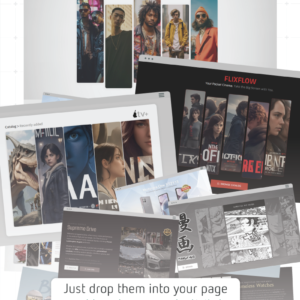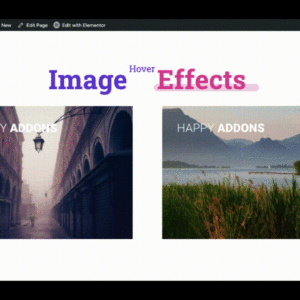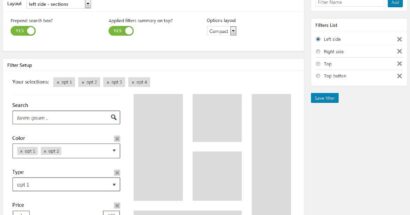Descrição

Note: this is an add-on. You must have a recent PrivateContent version to use it.
Pushing PrivateContent forms to the limit!
User Data add-on is is everything about fields and forms: allows you to create unlimited fields of any type (except uploads) to record more informations from your users. Once created, they will be automatically integrated in PrivateContent engine and ready to be used in registration or data-update forms.
Introduces conditional fields: you will be able to toggle form fields basing on stored and dynamic field values.
Combo-options are also in: you can show different values depending on other dropdown/check fields.
Let your users add and edit data through dedicated forms (eg. change their password). Restrict page portions basing on logged user’s data. Force user password reset.
But there’s much more included:
- Forms framework integration
- Create unlimited custom fields of any type (except uploads)
- Specific field validations (String length, numeric ranges, date ranges, time ranges, multi-option checks, strings length)
- Specific textual fields validations (integer and floating numbers, e-mail address, dates, URLs)
- Advanced regular expression validation
- Option to require a unique field value for each user
- Advanced options management for dropdown and check fields
- Options may have distinct labels/values and pre-selections
- Pre-populated lists (eg. countries list)
- Combo options: populating in relation to another field’s value
- Conditional fields engine: toggle basing on one/multiple stored and dynamic field values
- Every field can be shown, sorted and arranged
- Data-update form to let logged users to add or edit data (eg. password change)
- Data-update form submission notification through Mail Actions add-on
- Conditional data restriction shortcode (or builder block): hide contents basing on logged user’s field value
- User data shortcode: prints logged user’s targeted field value
- Forced password reset system
- Import system integration
Automatic Updates
To use a premium plugin often means having to update it manually: losing time and teaching customers additional procedures.
Forget it. You can now seamlessly update LCweb plugins directly from WordPress!
Online Documentation
Simply the fastest and best way to get started, always up to date.
Check it!
Changelog
Check changelog here