Descrição
Browse The Demos-
Admin Panel
Owner Panel
POS Section
ADMIN PANEL (Click For Admin Demo)
Email: admin@example.com
Password: secret
OWNER PANEL (Click For Owner Demo)
Email: owner@example.com
Password: secret
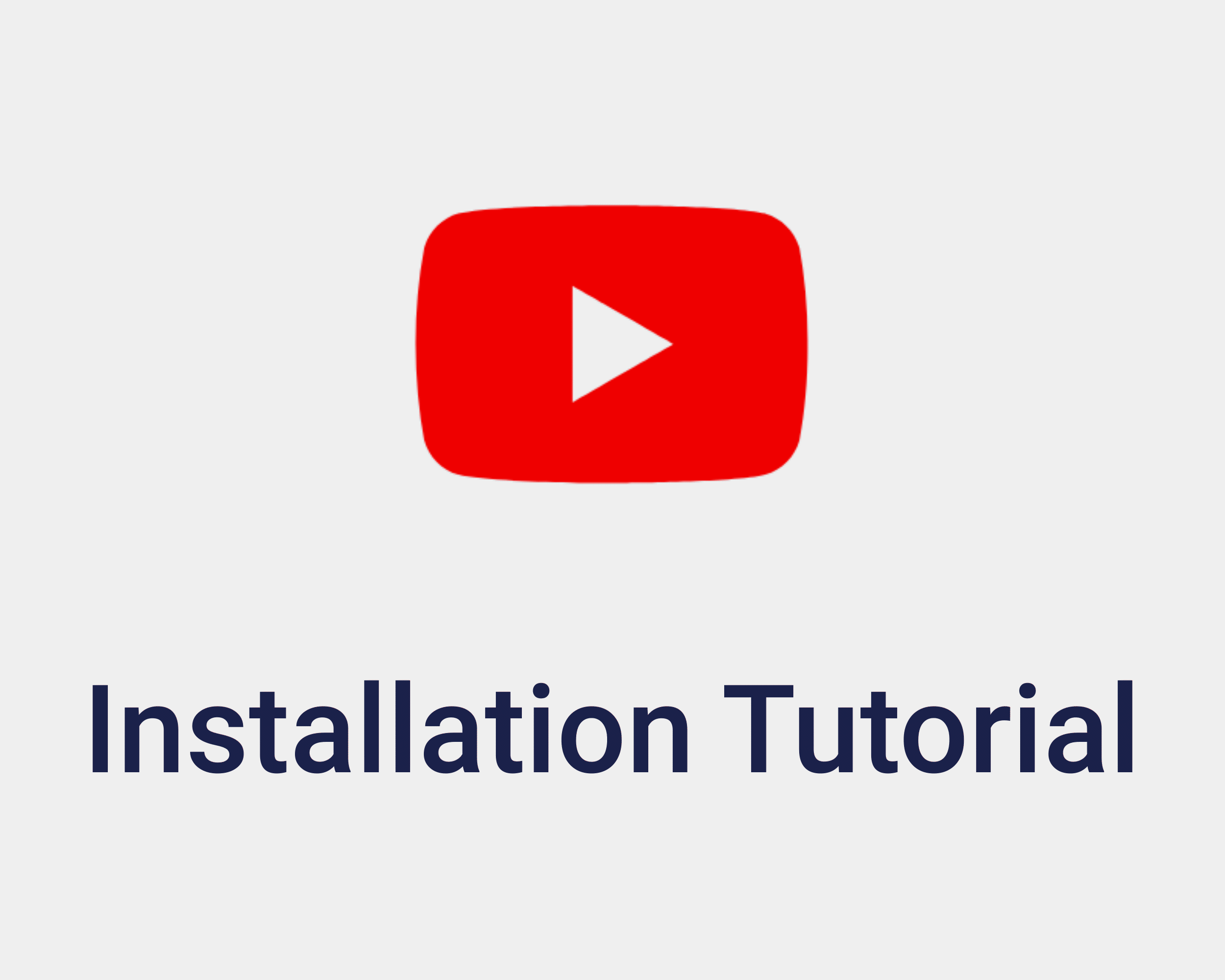
|
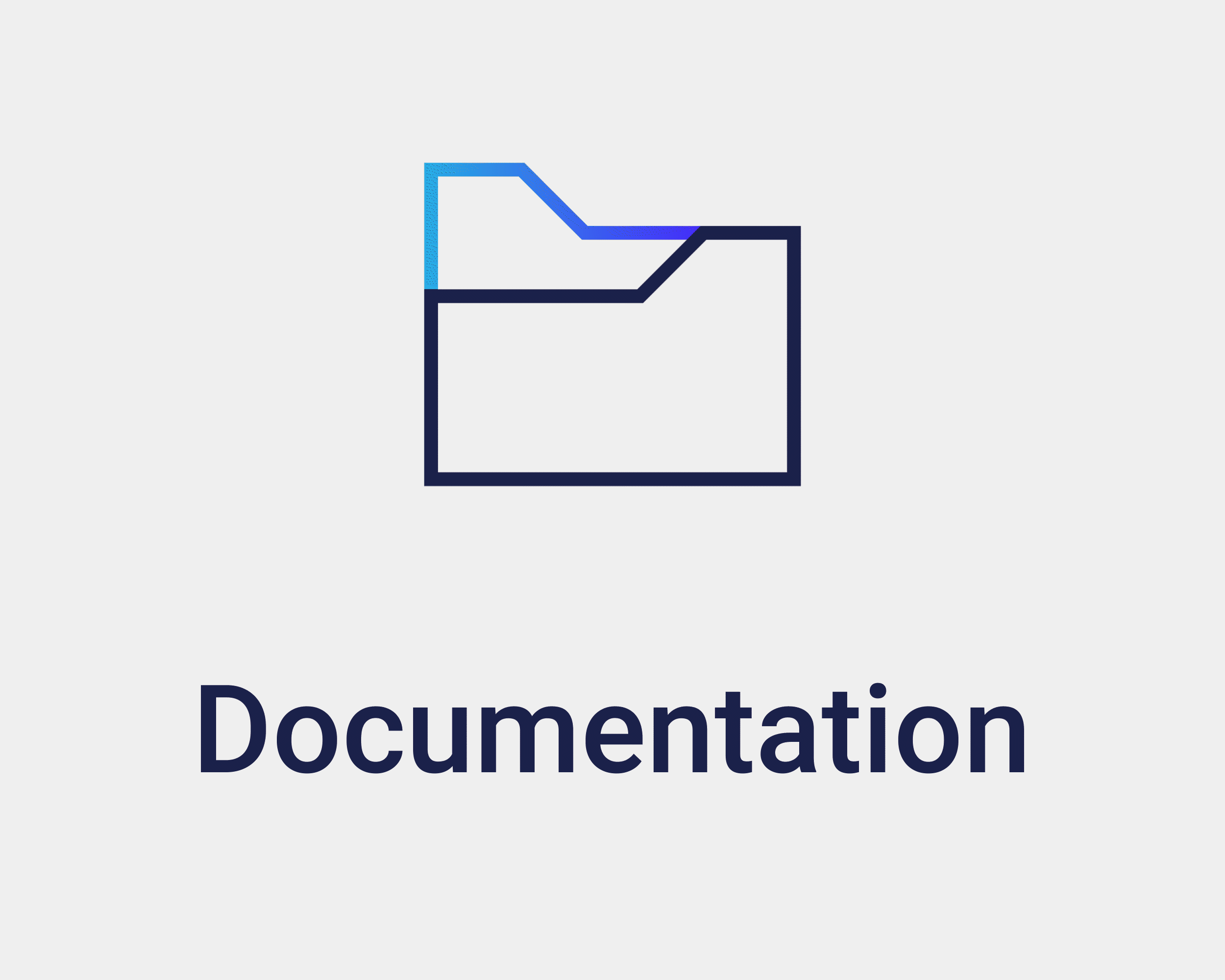 |

|

|

|
Awesome Features
- SAAS Feature
- Dashboard (Click Here For Video Demo)
- Products (Click Here For Video Demo)
- Purchase (Click Here For Video Demo)
- Sales & Return (Click Here For Video
Demo) - Accounting (Click Here For Video Demo)
- POS Management (Click Here For Video
Demo) - Expense (Click Here For Video Demo)
- People (Click Here For Video Demo)
- Reports (Click Here For Video Demo)
- Settings (Click Here For Video Demo)
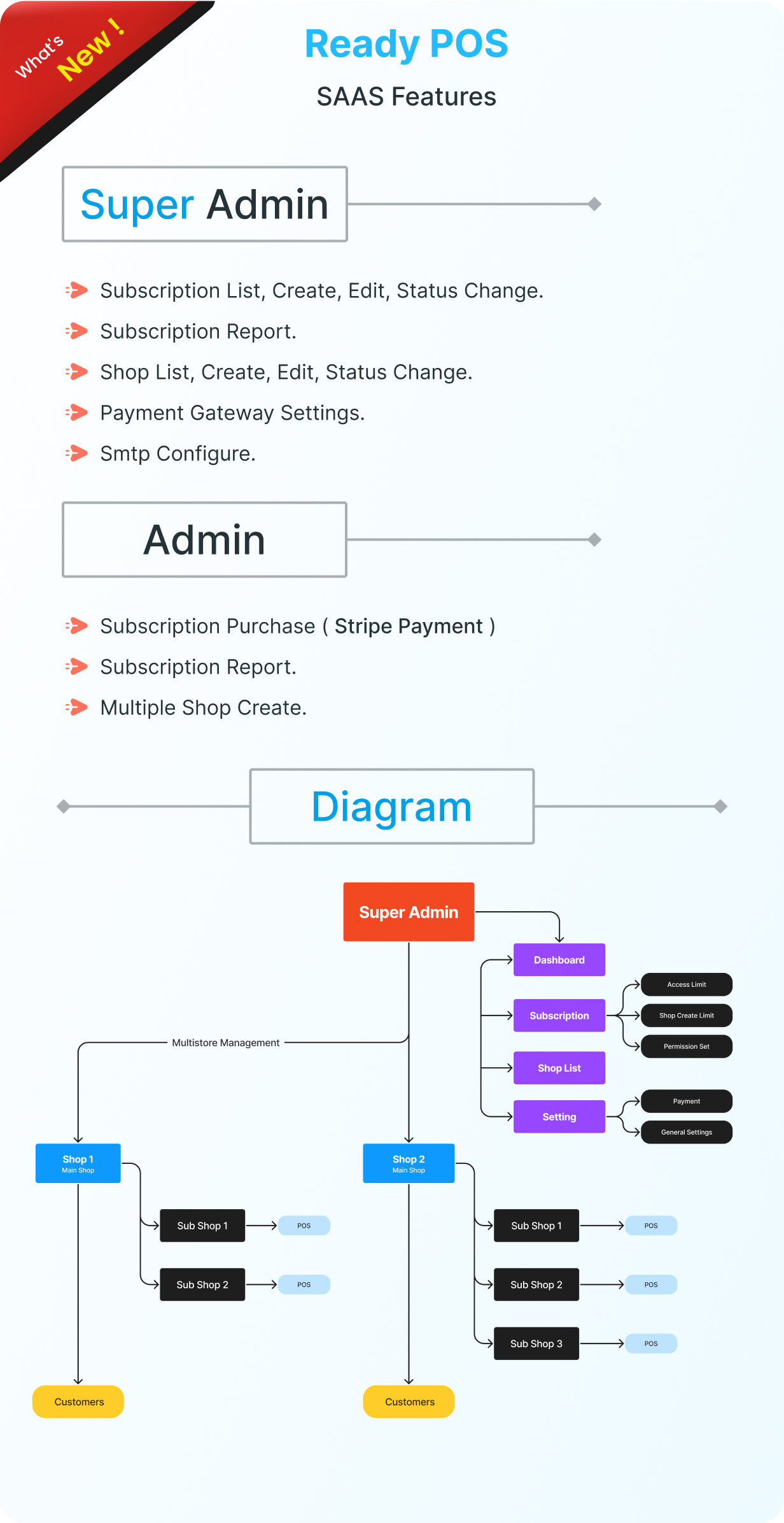

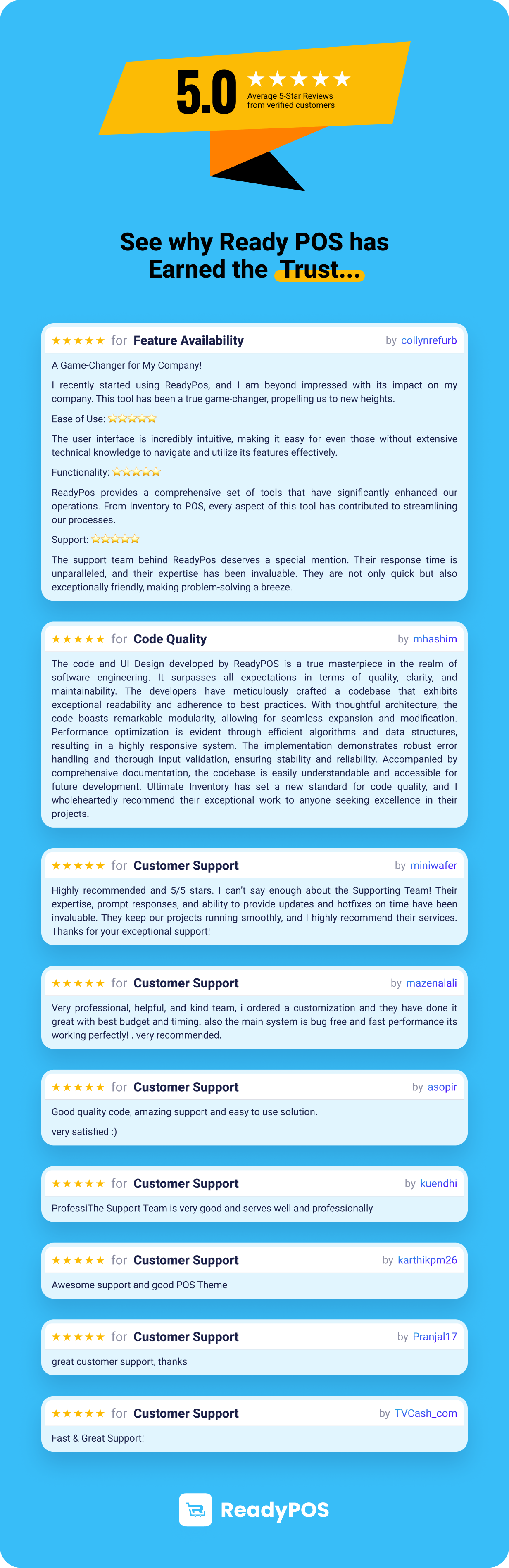
Dashboard
- Cash Flow chart of the last 12 months.
- Column chart of Sales, Purchases, and expenses of the current month.
- Yearly bar Chart of Sales and Purchases.
- Top 5 best-selling products monthly & yearly.
- Overview of Sale, Purchase, Purchase Due, and Profit.
- View Recent Transaction.
- Product details with lots of customization options including uploading image.
- Initial stock and automatic purchase.
- Alert Quantity.
- Add, edit, delete & view products and categories.
- Import by product and category from CSV.
- Print Barcodes.
Pos Screen (Click Here For Video
Demo)
- Category
- Products
- Order Discount
- Shipping Cost
- Open and Close Cash Register
- Show Bill Screen to Customer
- Filter products by category
Products (Click Here For
Video Demo)
- The standard system for adding products with code numbers and Service information.
- Product Batches and Expiry Dates feature.
- Product Variants with a combination of multiple variants.
- Product Code and Type feature.
- Barcode
- Product Category
- Product Tax and Tax method (Exclusive or Inclusive)
- Product details with lots of customization options including uploading image
- Initial stock and automatic purchase
- Alert Quantity
- Add, edit, delete & view products and categories
- Import by product and category from CSV
- Print Barcodes
Purchases (Click
Here For Video Demo)
- Add, edit, delete & view purchases.
- Date-choosing option for previous purchases.
- Set batches and expiry dates.
- Set order discount.
- Set order tax.
- Set shipping cost
- Attach document.
- Multiple Payments for a specific purchase (add, edit, delete).
Sales
- Add & view sales.
- Set order discount.
- Set order tax on both percentage and flat basis.
- Set shipping cost.
- Coupon code and discount.
- Unit conversion between multiple product units
- Multiple Payments for a specific sale (add, edit, delete).
- Take payment with cash, cheque.
- A4 and thermal invoice.
Accounting
- Add, edit, delete, deposit balance & view account holder details.
- Add send money transfer, delete, and view money transfer.
- View the balance sheet with name, account number, debit, credit, and balance.
POS
- User-oriented design.
- Create customer.
- Filter products by category.
- Display of featured products.
- Set order discount.
- Set order tax on both percentage and flat basis
- Coupon code and discount.
- Add sale, payment & staff notes.
Stock Transfer
- Transfer products between multiple warehouses.
- Add, edit, delete & view transfers with status.
People
- Add, edit, delete & view users, and assign roles.
- Add, edit, delete & view customers.
- Add, edit, delete & view suppliers.
- Make a person both supplier and customer.
Reports
- Summary Report of all transactions warehouse-wise.
Settings
- Edit Logo, Site title.
- Change POS settings.
- Edit user profile, change password.
- Create roles for users.
- Add, edit, delete & view customer groups.
- Add, edit, delete & view warehouses.
- Add, edit, delete & view Tax rates.
- Add, edit, delete & view brands
- Add, edit, delete & view units
- Add, edit, delete & view currencies
- Add, edit, delete & view custom fields
- Add, edit, delete & view discount plans and discounts
- Role permission
- General setting
Important Links
- Razinsoftltd Homepage:
Click Here - All Demo: Click Here
- All Documentation: Click Here
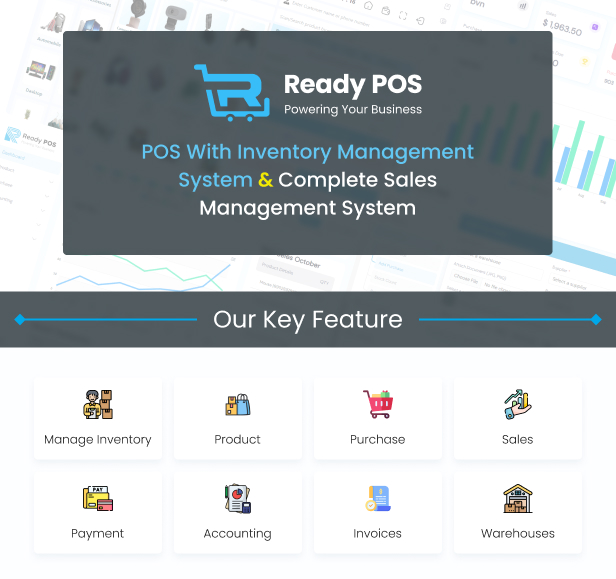
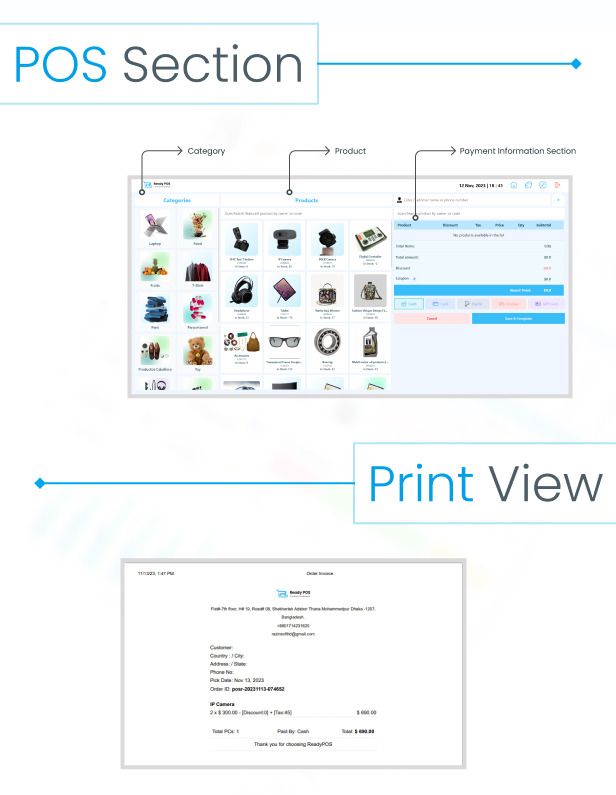
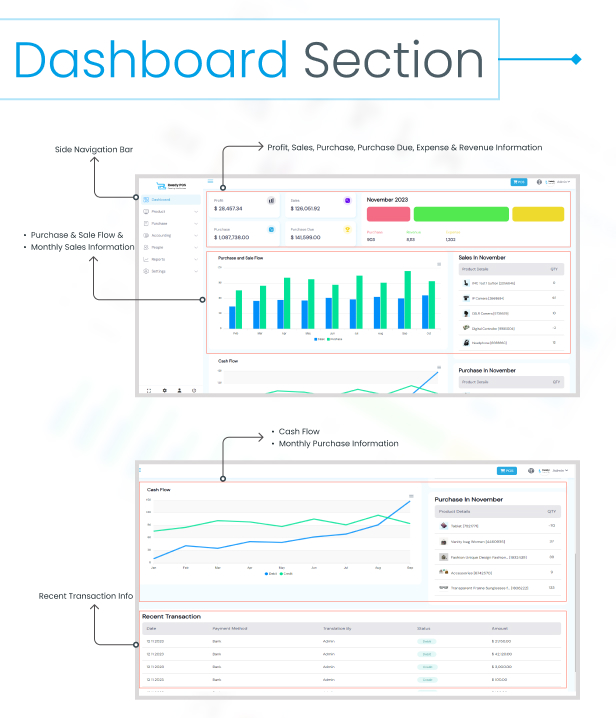
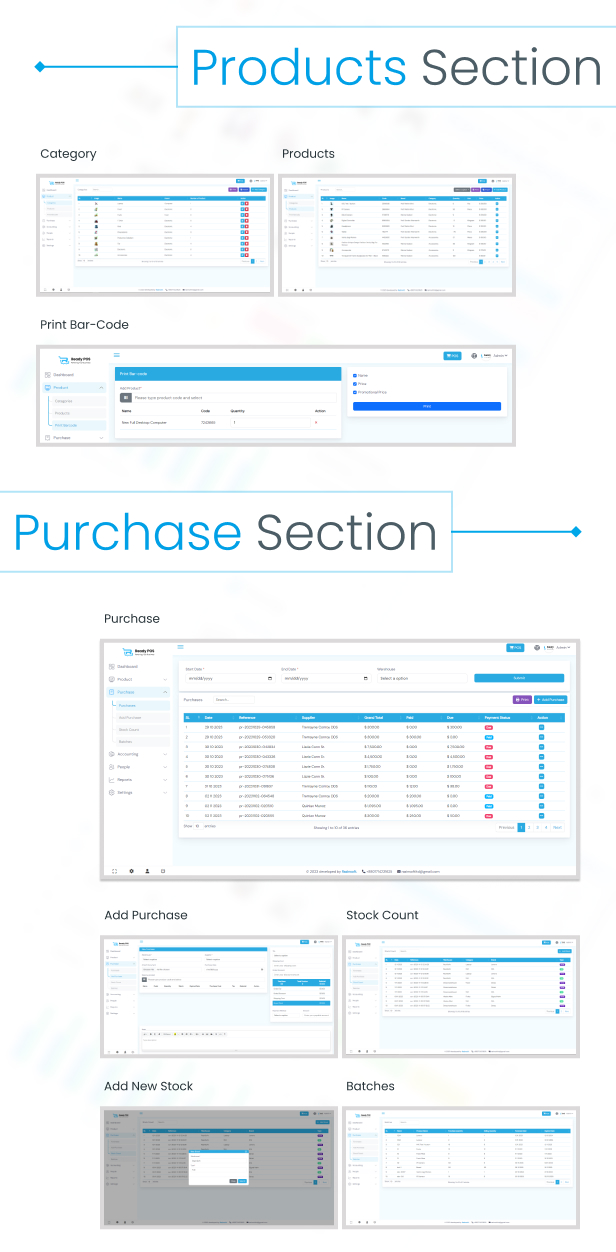
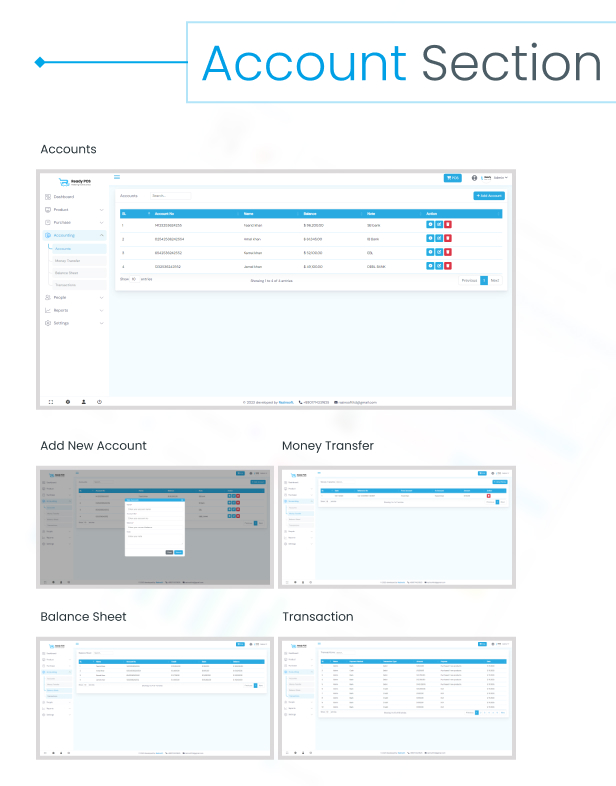
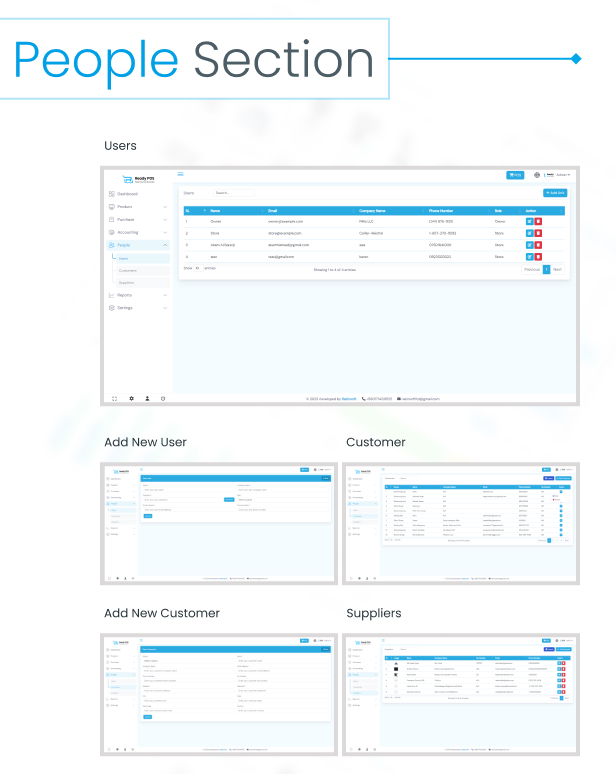
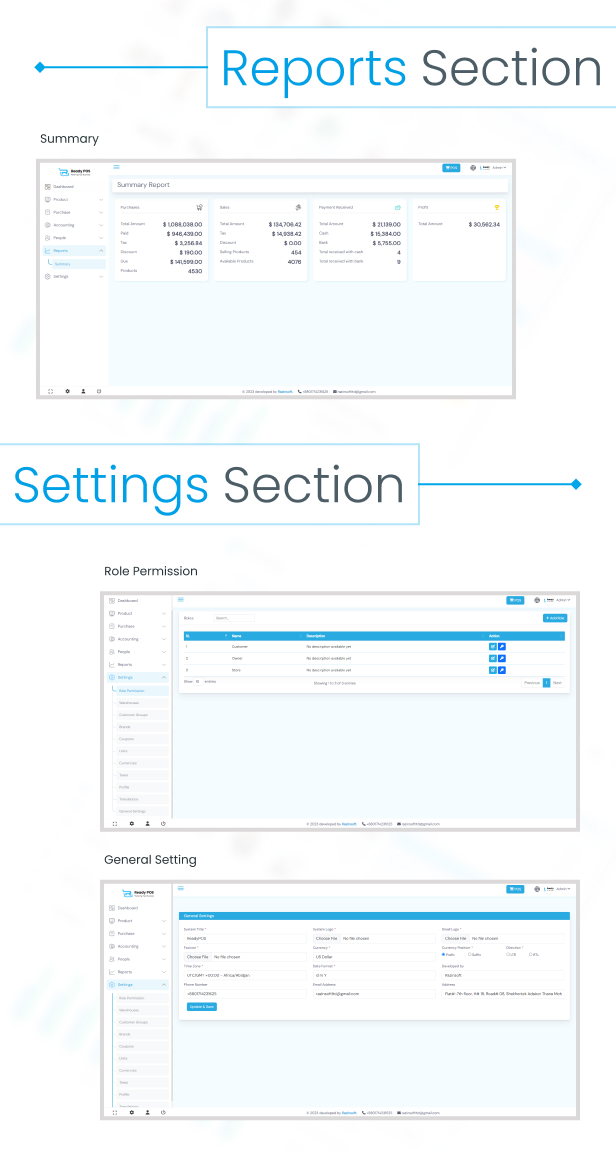
Change log
V:0.0.15 22 Feb, 24 - Barcode settings - Login design improve - Code optimize. - Code issue fixing. V:0.0.14 24 Feb, 24 - Version feature add - Responsive issue fixed - Database backup issue solved - Dashboard Recurring type wise data show. - Supper admin Improvement responsive design - Database backup error fixing and update permission Side menu adjust logo size - Dashboard Recurring type wise data show [Day/Month/Year] V:0.0.13 22 Feb, 24 - Update the installation Process. - Code optimize. - Code issue fixing. V:0.0.12 15 Feb, 24 - The super admin can change the user's plan for a lifetime. - Improvements to the cPanel installation process. - Code optimize. - Code issue fixing. V:0.0.11 13 Feb, 24 - Code optimize. - Code issue fixing. V:0.0.11 10 Feb, 24 - Unlimited Purchase Add. - Error Handling System Add. - Sales Returns Error Solved. - Code optimize. - Code issue fixing. V:0.0.10 05 Feb, 24 - Update the installation Process. - Code optimize. - Code issue fixing. V:0.0.10 01 Feb, 24 - Supper admin password update. - Footer info dynamic . - Code optimize. - Code issue fixing. V:0.0.9 18Jan, 24 - Update the installation Process. - Code optimize. - Code issue fixing. V:0.0.8 13 Jan, 24 - Super Admin And Shop Owner Dashbord Feature Update. - Role Permission Update. - Issue fixing code optimize. V:0.0.7 13 Dec, 23 - Update the installation Process. - Code optimize. - Route [sale_returns.index] not defined issue fixed. - Code issue fixing V:0.0.6 25 Nov, 23 - POS Barcode/QR codes Scanner error fixing - POS Printer or Or Regular printer function improvement - Customer Registration issue fixing - Language Feature improvement V:0.0.5 20 Nov, 23 -Drafts feature add in Pos -Pos customer create issue fixing V:0.0.4 12 Nov, 23 -Customer & Supplier import CSV file -Setting demo mode featurer -Sales report invoice generate feature -Customer signup feature -Purchase delete issue fixing V:0.0.3 08 Nov, 23 - Multi Language Support - Code optimization & Improvement - Easy Installation Process update - Product price support double/Int value - Category and Product Import Features - Category and Product print Features V:0.0.2 28 Oct, 23 - Report Feature Implementation - Roll Permission issue fixing - Code Optimisations and easy installation process V:0.0.1 26 Oct, 23 - ReadyPOS Initial Release





