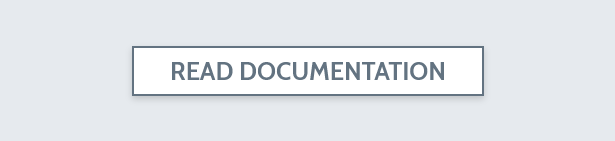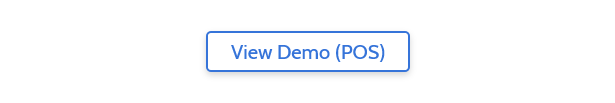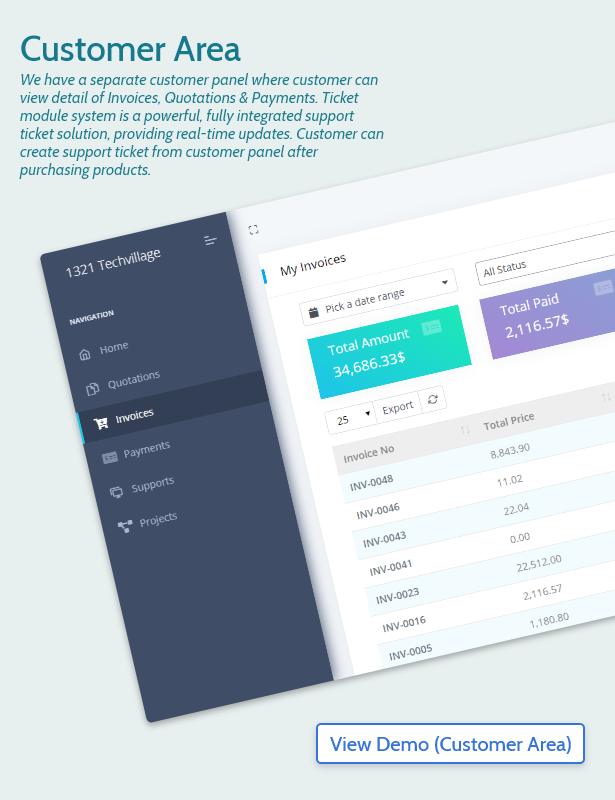Descrição
We are open to any help/support through our support system.
Please send us an e-mail to support@techvill.org or
click here to create a ticket

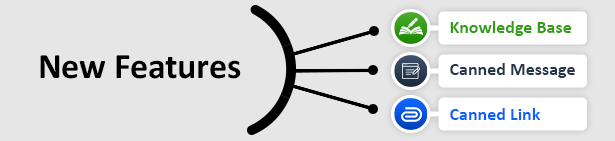


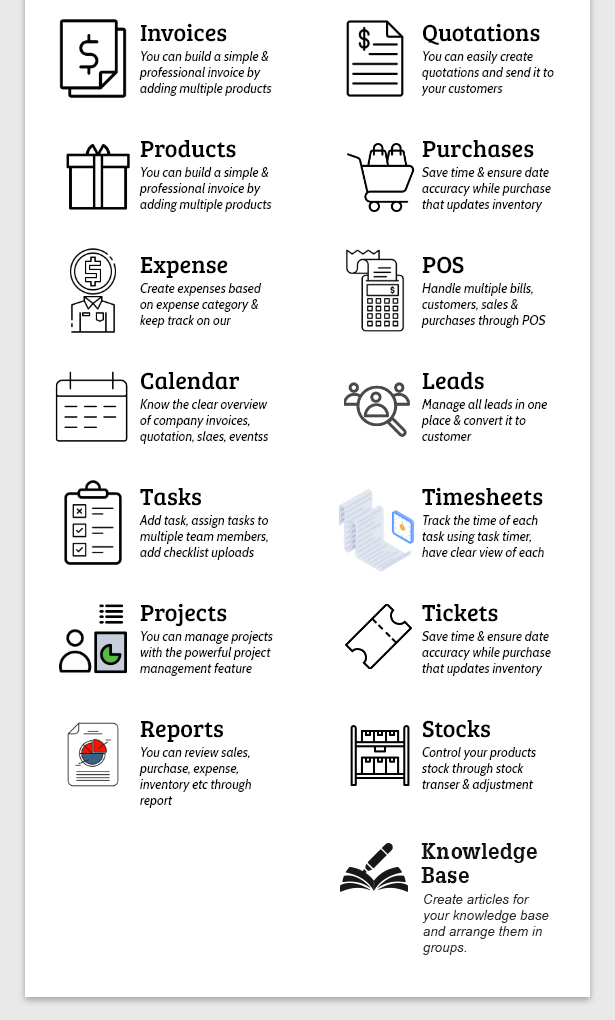
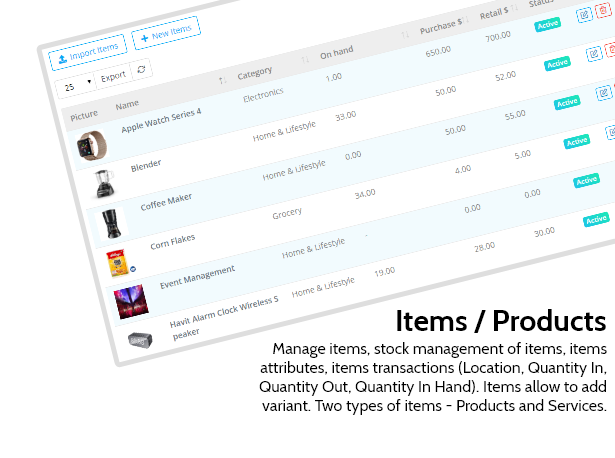
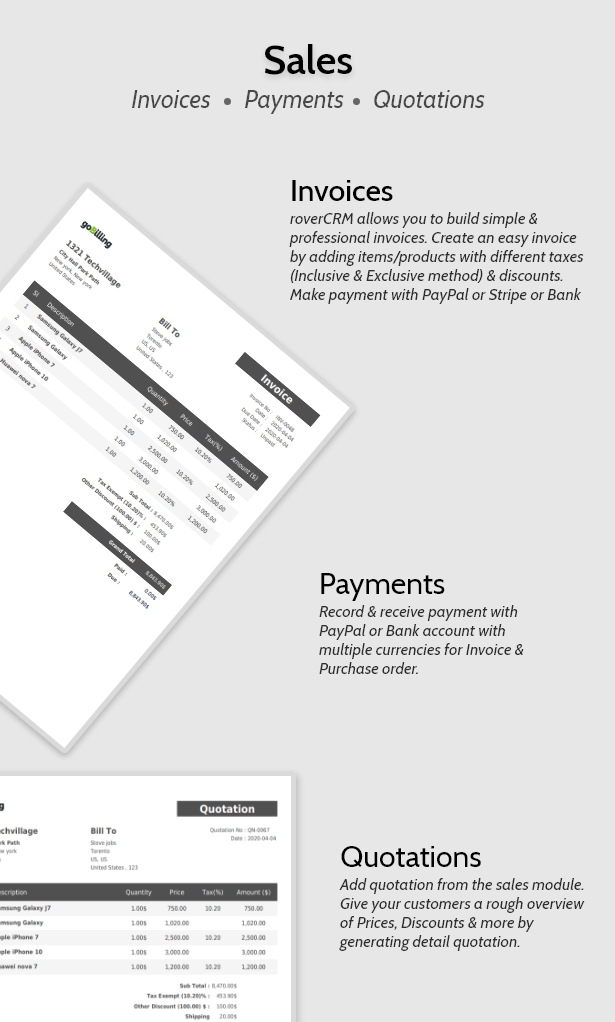

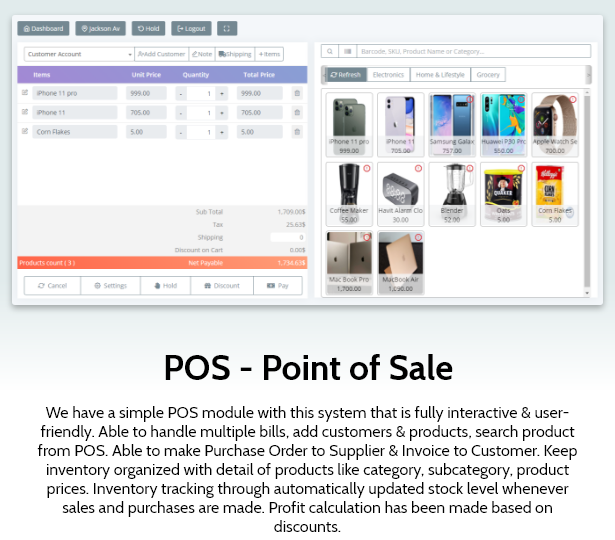
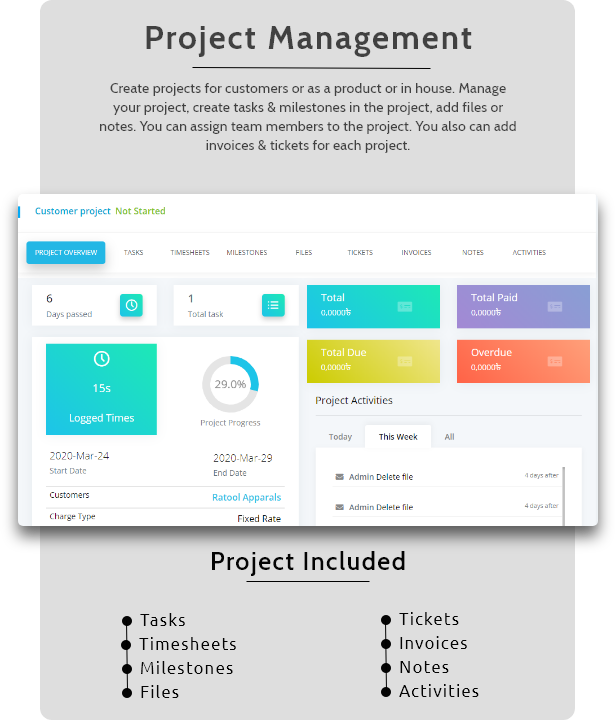
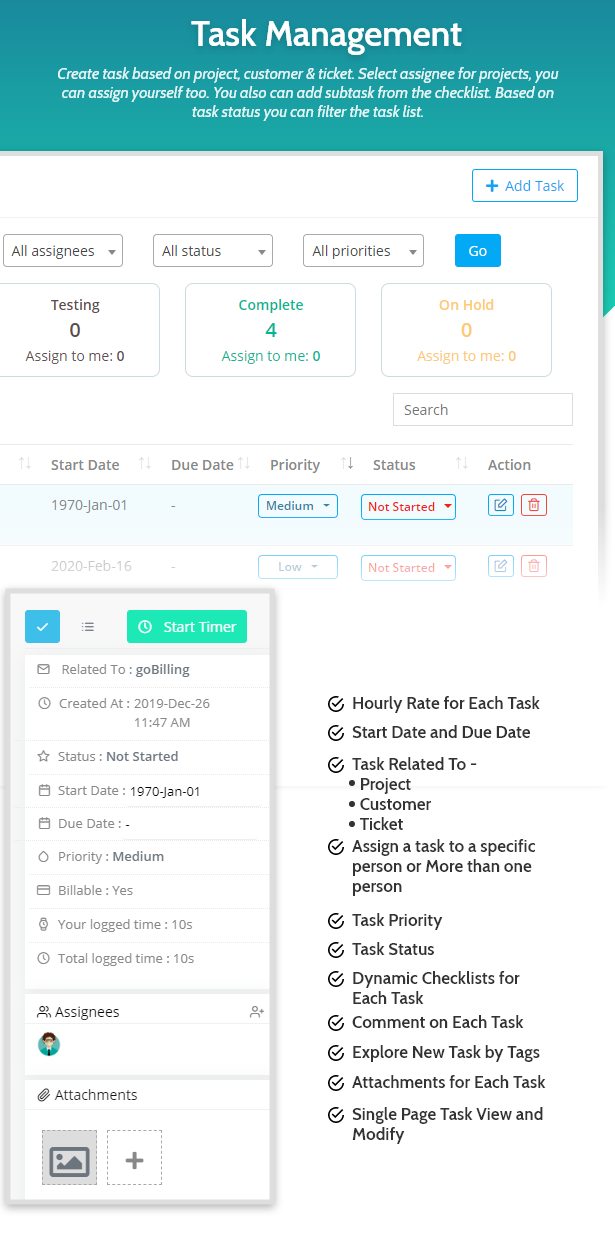
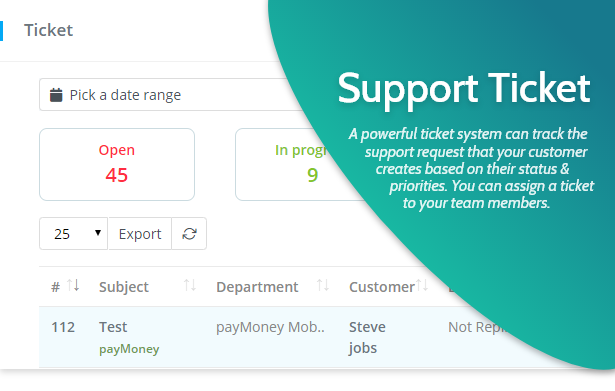
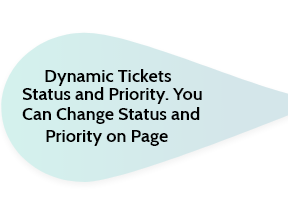
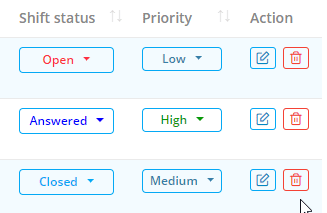
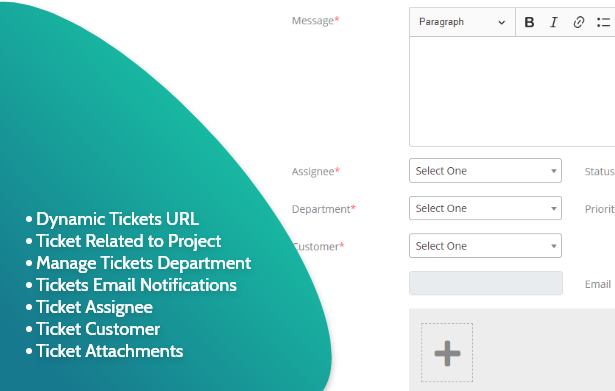
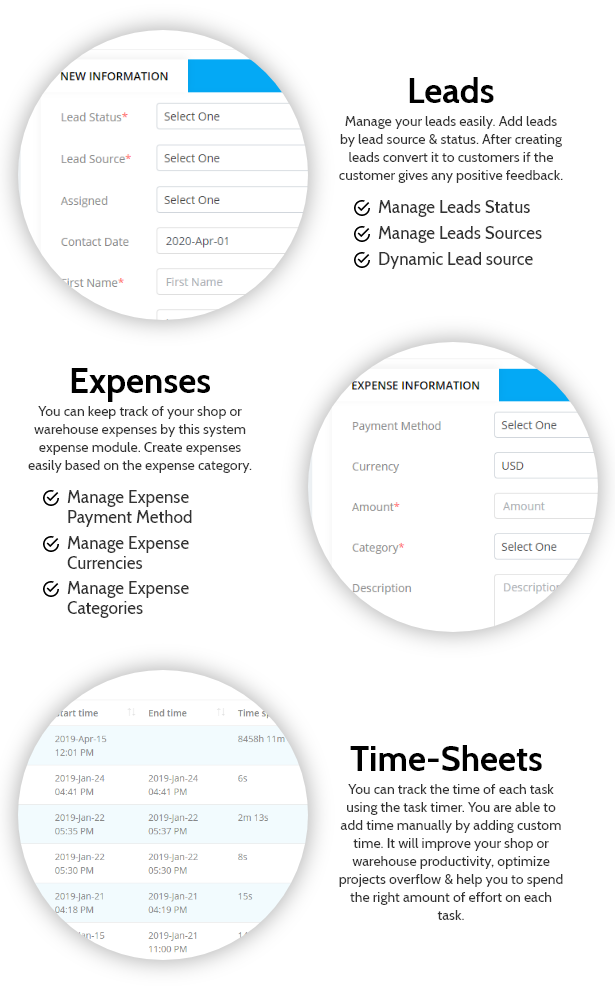
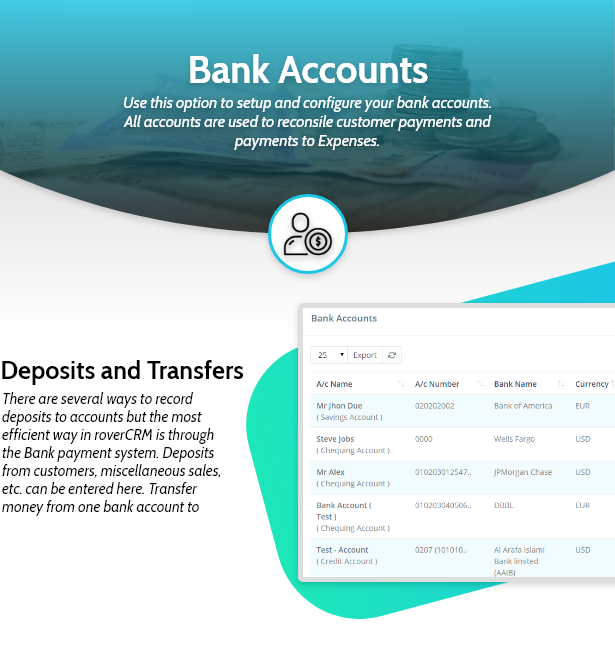
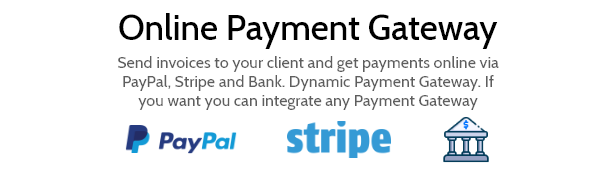
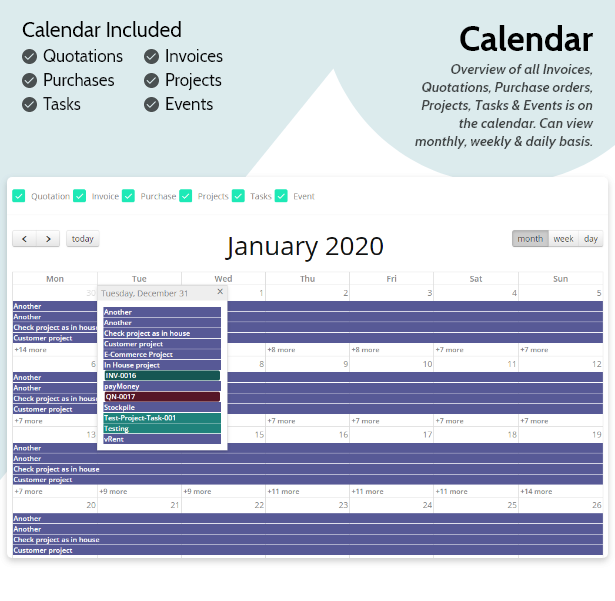
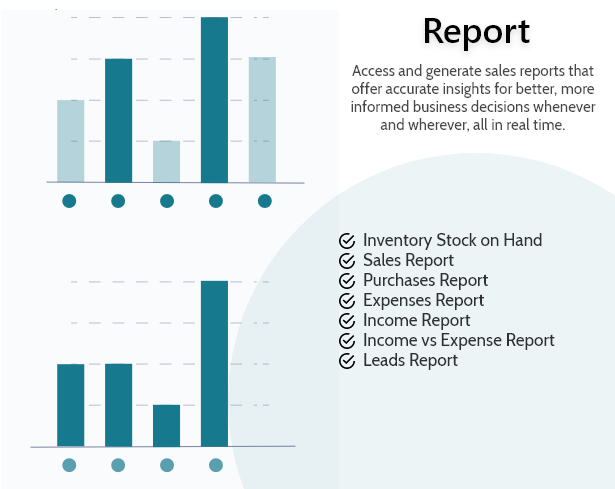
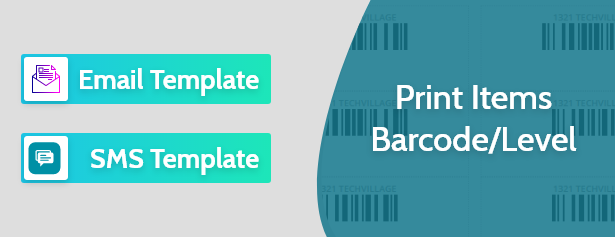
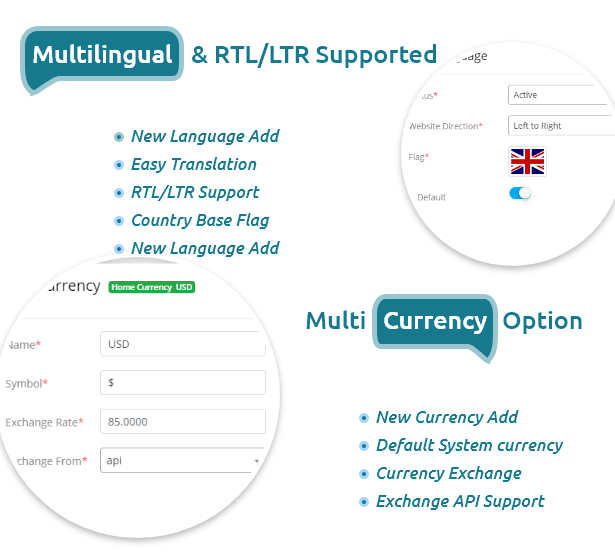
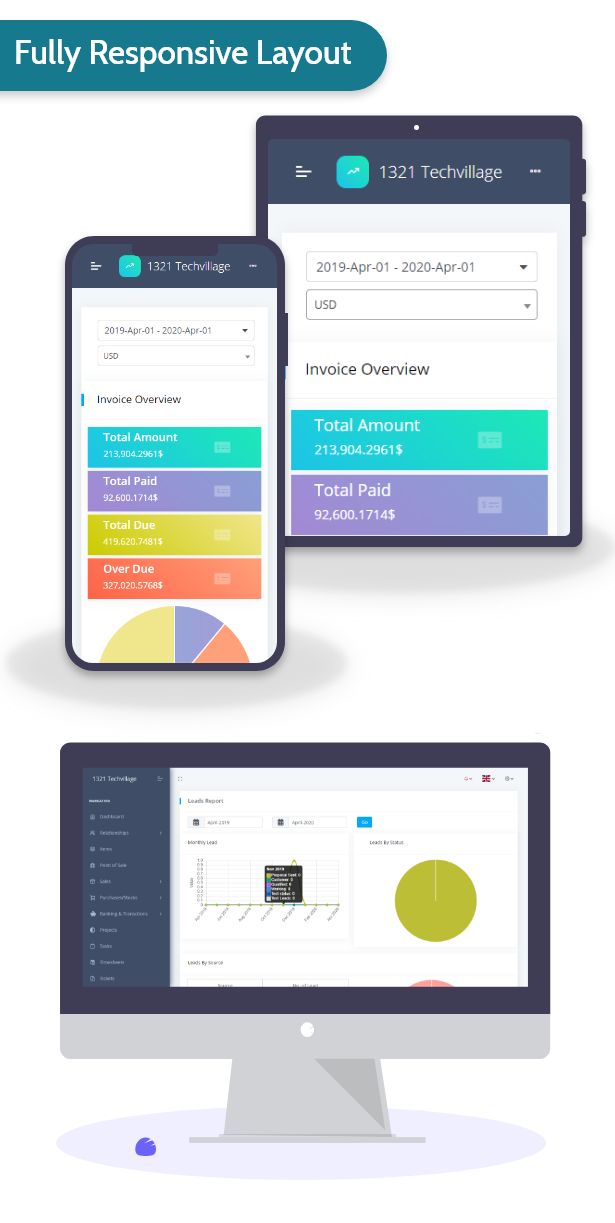
Overview of RoverCRM
- RoverCRM- Inventory & Project Management System with POS module is a stock/inventory management system that allows you to manage your customers, sales, purchases,control stock, invoices, take payments & many more.
- Keep all your team’s tasks in one place. Collaborate and work in real time for real results. Whether you are running a small business or a big, it is the best solution where you can explore your inventory, purchases, sales & project management in one application.
- User friendly, simple & responsive UI design – that will improve your business performance & make it more professional.
- Manage stock control, make purchases, manage all your inventory products & custom products, currencies, taxes, expenses, bank account & transactions in one application, not on spreadsheets. It will save your time and you can explore it in new opprtunities.
- POS module will help you to manage sales & inventory easily. It’s faster POS interface will save your time.
Demo Site info:
Admin Login:
URL:
https://rovercrm.net/admin
username : admin@techvill.net
password : 123456
Customer Login:
URL: https://rovercrm.net/customer
username : customer@techvill.net
passwrod : 123456
Point of Sale Login:
URL: https://rovercrm.net/pos
username : pos@techvill.net
passwrod : 123456
Key Features
Dashboard
Graphical overview of Invoices, Quotations, Expenses & Leads is represented on Dashboard. Total paid, due & overdue amount of Invoices is represented via Pie chart, Quotation converted to invoice or not- you can see the amount via a pie chart. Per month expenses cost with each category is represented via a graph. Projects, Tasks & Tickets summary are also present on dashboard.
Relationship
You can easily manage customers, suppliers & team members through Relationship. Import multiple customers or suppliers via the Import CSV file. Keep track of your customers easily. Without admin verification customers can’t login to customer panel.
Invoices
RoverCRM allows you to build simple & professional invoices. Create an easy invoice by adding items/products with different taxes (Inclusive & Exclusive method) & discounts. Make payment with Paypal or Bank account.
Quotations
Add quotation from the sales module. Give your customers a rough overview of Prices, Discounts & more by generating detail quotation.
Purchase Order
Save time and ensure data accuracy when you create purchase orders that update inventory levels automatically. Create purchase order via selecting supplier. You can receive purchase order automatically or manually.
Payments
Record & receive payment with Paypal or Bank account with multiple currencies for Invoice & Purchase order.
POS (Point of Sale) Module
We have a simple POS module with this system that is fully interactive & user-friendly. Able to handle multiple bills, add customers & products, search product from POS. Able to make Purchase Order to Supplier & Invoice to Customer. Keep inventory organized with detail of products like category, subcategory, product prices. Inventory tracking through automatically updated stock level whenever sales and purchases are made. Profit calculation has been made based on discounts.
Stock Management
Manage your stock by enabling stock management that will affect your system inventory. If the stock is not available, you can’t create any invoices. The system will give an alert as notification when your warehouse or store item quantity reached lower.
Control your products through stock transfer/adjustments.
Stock Transfers: The stock transfer function is the process of moving the stock inventory from one location to another location.
Stock Adjustment: Stock adjustments are increases and decreases made to inventory to match an item’s actual on-hand quantity.
Multi Warehouse
Manage your inventory efficiently across multiple warehouses and locations all on a single platform..
Bank Accounts
Use this option to setup and configure your bank accounts. All accounts are used to reconsile customer payments and payments to Expenses.
Bank Account Deposits and Transfers
There are several ways to record deposits to accounts but the most efficient way in RoverCRM is through the Bank payment system. Deposits from customers, miscellaneous sales, etc. can be entered here. Transfer money from one bank account to another
Project Management
Create projects for customers or as a product or in house. Manage your project, create tasks & milestones in the project, add files or notes. You can assign team members to the project. You also can add invoices & tickets for each project.
Task Management
Create task based on project, customer & ticket. Select assignee for projects, you can assign yourself too. You also can add subtask from the checklist. Based on task status you can filter the task list.
Task Timer
You can track the time of each task using the task timer. You are able to add time manually by adding custom time. It will improve your shop or warehouse productivity, optimize projects overflow & help you to spend the right amount of effort on each task.
Support Ticket
A powerful ticket system can track the support request that your customer creates based on their status & priorities. You can assign a ticket to your team members.
Expenses
You can keep track of your shop or warehouse expenses by this system expense module. Create expenses easily based on the expense category.
Leads
Manage your leads easily. Add leads by lead source & status. After creating leads convert it to customers if the customer gives any positive feedback.
Calendar
Overview of all Invoices, Quotations, Purchase orders, Projects, Tasks & Events is on the calendar. Can view monthly, weekly & daily basis.
User Role & Permissions
As owner of this site you can add other user as admin providing permission to specific role.
Multilingual & RTL/LTR Supported
The system supports multiple languages. You can change website directions based on Right to Left or Left to right.
Email Templates & settings
To send mail we have dynamic email template which is changeable too. If you want you can change the template. It also supports multiple languages. We have two E-mail sending protocols. You can send email via SMTP and another one is default, send mail option.
Reports
Access and generate sales reports that offer accurate insights for better, more informed business decisions whenever and wherever, all in real time.
- Inventory Stock on Hand Reports
- Sales Reports
- Purchase Reports
- Team Members Reports
- Expense Reports
- Income Report
- Income VS Expense Reports
Customer Area:
We have a separate customer panel where customer can view detail of Invoices, Quotations & Payments. Ticket module system is a powerful, fully integrated support ticket solution, providing real-time updates. Customer can create support ticket from customer panel after purchasing products.
New Released Features (v-1.3)
Knowledge Base
It’s an online library of self-service information about a product, service, department, or topic. To assist your clients, create knowledge base articles and organize them into groups. Anyone can leaves comments on an article using their Facebook account.
Canned Message
It’s a predefined messages for the frequently asked questions that are used in support ticket reply. You can set predined messages from general settings canned message menu.
Canned Links
It’s a predefined links which are used in support ticket reply. This type of links are frequently used in ticket reply. You can set predined links from general settings canned link menu.
Update ChangeLog
RoverCRM v-1.7 07 August, 2022
New Feature: Added shareable link at Ticket New Feature: Added shareable link at Quotation New Feature: Added shareable link at Invoice New Feature: Added restriction to view folder via URL Improvement: Update middleware Improvement: Make common function to reusability Improvement: HTML rendering while sending the mail Improvement: Validate while making the payment Bug Fixing: Fixed permission issue while updating the user info Bug Fixing: Fixed tax calculation Bug Fixing: Payment status on pdf Bug Fixing: Remove console error on the installer Bug Fixing: File attachments on customer payment
RoverCRM v-1.5 26 October, 2021
New Feature: Re-installation option added Improvement: Date separated with space Improvement: All are functional even there are no email settings Improvement: Removed canned message while ticket reply from the customer panel Bug Fixing: Fixed installation & configuration issues on windows server Bug Fixing: Fixed installer while dummy data off Bug Fixing: Fixed server port issues while installation Bug Fixing: Fixed email sending issues, if not email not configured
RoverCRM v-1.3 July 16, 2021
New Feature: Added Canned Message in ticket reply and implement it's functionality. New Feature: Added Canned Link in ticket reply and implement it's functionality. New Feature: Added Knowledge Base module and implement it's functionality. New Feature: Added currency conversion api and implement it's functinality. New Feature: Spanish, Russian, Turkish, Chinese, Portuguese are added as new language. New Feature: Added customer activation link email template. Improvement: Laravel version upgraded to 8.x Improvement: Transaction detail link updated on banking & transaction. Improvement: Showed the uploaded file in Banking & Transaction. Improvement: Priority comes below the name in project & ticket list. Improvement: If possible then data comes from cache. Improvement: Not stored only white space input field. Improvement: Priority is also appeared in ticket reply. Improvement: Changed the priority color. Improvement: Updated assign name in lead list. Improvement: Added project creator name in project overview and activities. Improvement: Added project in ticket reply and can change the project from ticket reply. Improvement: Added pdf attachment option while sending purchase payment receipt email. Improvement: Added spinner while click into sign in button. Improvement: Added assignee in ticket list. Bug Fixing: Fixed project files list errors and project date issue. Bug Fixing: Fixed task comment issue. Bug Fixing: Fixed invoice empty reference, wrong flat discount issues. Bug Fixing: Fixed customer quotation pdf issue. Bug Fixing: Fixed address issue on suplier module. Bug Fixing: Fixed the issue of purchase creating without item. Bug Fixing: Fixed project count value in dashboard. Bug Fixing: Fixed customer note list page and quotation date filtering issue. Bug Fixing: Fixed customer change status issue. Bug Fixing: Fixed customer ledger pdf generate and invoice over due issue. Bug Fixing: Fixed supplier purchase order, payment date filter design issue. Bug Fixing: Fixed purchase add, edit custom amount required issue. Bug Fixing: Fixed bank account transaction debit credit filtering issue. Bug Fixing: Fixed bank account deposit edit image issue. Bug Fixing: Fixed item entry error.
RoverCRM v-1.1 March 3, 2021
New Feature: French is added as a new language. Improvement: Updated the design of dark theme all over the project. Improvement: Updated the design of file previewer for the whole project. Improvement: Refactor Stock Adjustment Js. Improvement: Changed the purchase report design. Improvement: Generated auto email & sms template while creating language. Improvement: Sent mail to the assignees while changing the task status. Improvement: Sent mail to the assignees while commenting on a task. Improvement: Refactor redirection from item and item varints edit. Improvement: Used variant item parent name in the card header. Improvement: English and Default languages are not deletable. Improvement: Default language made always active. Improvement: Changed ticket list design. Improvement: Changed customer list design. Improvement: Improved the finance menu design. Improvement: Changed timesheet list design. Improvement: Improved the registration country field color. Bug Fixing: Resolved task modal file delete issue. Bug Fixing: Resolved caching issue in language. Bug Fixing: Resolved item category issue while creating new item. Bug Fixing: Resolved the ticket filter wrong values issue. Bug Fixing: Resolved customer registration verification mail issue.
Initial Release v-1.0 February 04, 2021
Initial Release