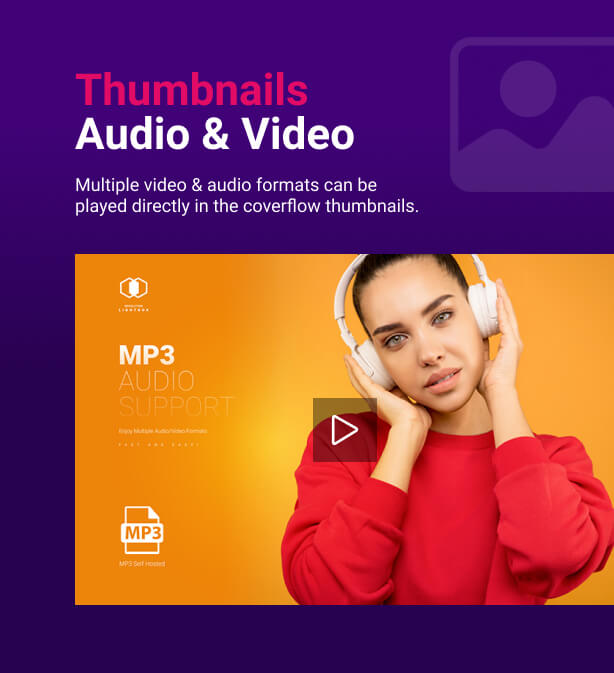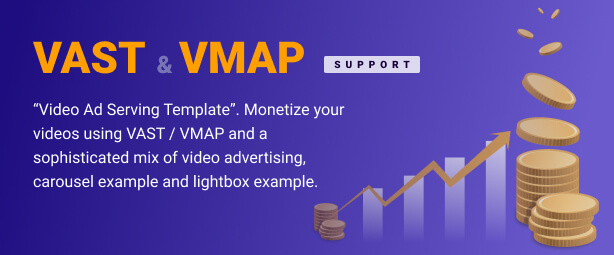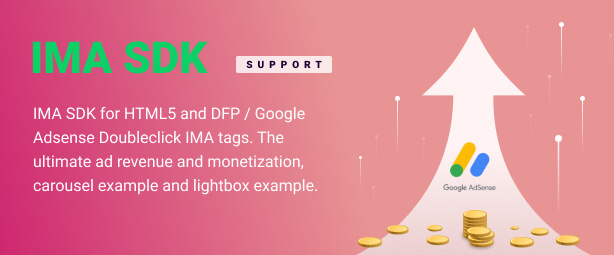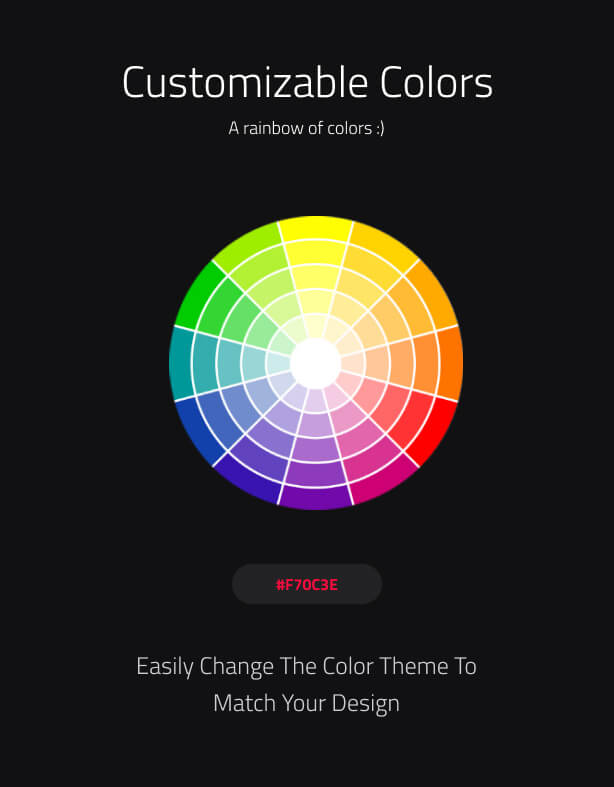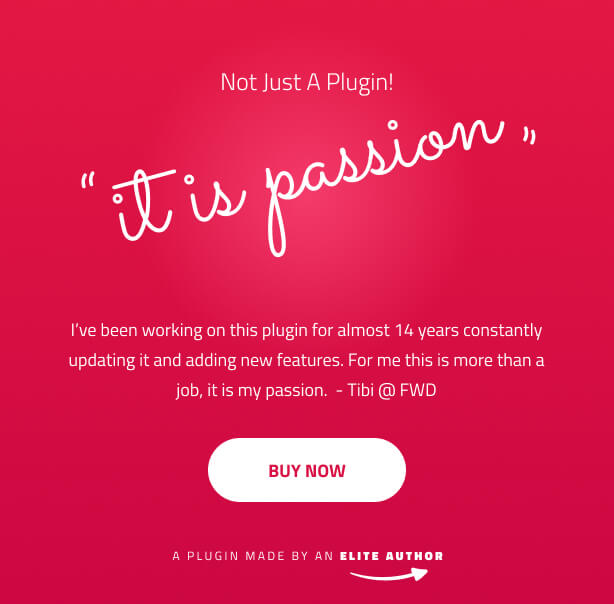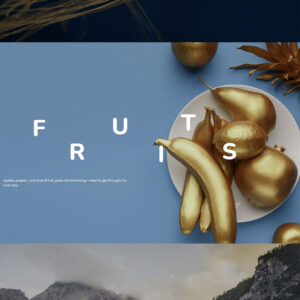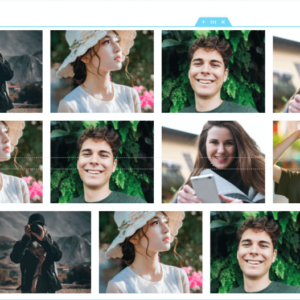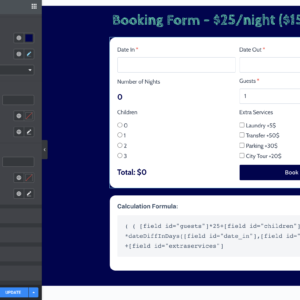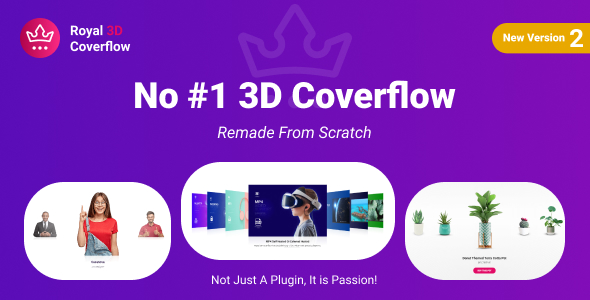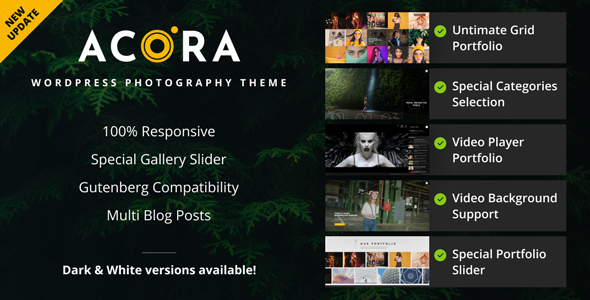Descrição
What is Royal 3D Coverflow
Royal 3D Coverflow is a fully 3D multimedia coverflow slider that allows to display multimedia content with an unique original layout from a 3D perspective. It’s perfect for any kind of presentation, for anyone that wants to deliver a great impact to their visitors.
Royal 3D Coverflow main features:
Powerful Options – The most advanced and featured packed 3D coverflow in the world!
Responsive Layout – Fully responsive and adaptable regardless of which device is used.
Vector & Graphics Skins – Choose between the vector skin or graphics/.png skin, video tutorial.
Global Audio & Video – Multiple video & audio formats can be played in the coverflow and lightbox.
Multiple Categories – Support for one ore more categories with optional categories menu.
Infinite Loop – Navigate the thumbnails infinitely when swiping or navigating the coverflow.
Customizable Caption – The caption can be added at the bottom inside or outside the thumbnail.
Cusomtizable Controls – Various controls like, scrollbar, slideshow, bullets navigation, etc.
Lazy Loading – Lazy loading for both coverflow and lightbox.
Deep linking – Unique and shareable link for the current opened lightbox gallery item.
Multiple Instances – One or more coverflow instance can be used and each instance can be configured individually, example here.
Easy Video Player – EVP is used as the video/audio engine in both the coverflow thumbnails and the lightbox.
Thumbnails video/audio – Support for various video or audio formats like .mp3, .mp4, Shoutcast, Icecast, Youtube, Vimeo and Vimeo Pro, HLS/.m3u8, DASH MPEG/.mpd live streaming, Google Drive, Dropbox and other cloud platforms in the coverflow.
Lightbox video/audio – Support for various video or audio formats like .mp3, .mp4, Shoutcast, Icecast, Youtube, Vimeo and Vimeo Pro, HLS/.m3u8, DASH MPEG/.mpd live streaming, Google Drive, Dropbox and other cloud platforms, Iframe, PDF, Google Maps, HTML Content in the ligtbox.
Video Autoplay – Support for video autoplay inside the coverflow and the lightbox.
Private Video & Audio – Protected password video and audio inside the coverflow and the lightbox.
Chromecast Support – Play mp4 video, mp3 audio or HLS/m3u8 files on your TV screen using Chromecast, the media can be controlled via the video player interface basically the browser and the video player becomes a remote tv, inside the coverflow and lightbox.
Video Thumbnails Live Preview – Video thumbnails preview created from a .vtt file or live auto-generated video thumbnails inside the coverflow and the lightbox.
Video Subtitle Support – Support for subtitle inside the coverflow and the lightbox.
Automatic Content Detection – Royal 3D Coverflow and Revolution Lightbox will set the appropriate type (video, audio, image, etc) based on the media URL to the media items without any extra requirements.
Slideshow Support – Slidshow with autoplay for both the coverflow thumbanils and the lightbox.
Drag & Swipe Support – Drag support to navigate between the coverflow thumbnails or lightbox.
Mouse wheel support – Use the mouse wheel to navigate between the coverflow thumbnails, example here.
Keyboard support – Use the left and right arrow to navigate between thumbnails or scrub the video, space to play/pause the video, F to go video fullscreen, M to mute the video, Up and Down to change video volume.
Maximize & Minimize For Images – Lightbox maximize/minimize button and maximize/minimize double click/tap feature for images. The maximize zoom factor can be set to a custom value to allow fine tune controll on the maximized image.
Share Button And Share Window – Lightbox share button and share window with nine share social platforms, the share social platforms buttons can be ordered and also removed as needed.
Powerful API Included – Full set of API methods and API events, example here.
Custom Support -Support directlly from the plugin developer – Tibi @ FWD.
Detailed Documentation – Detailed documentation as well as various video tutorials.
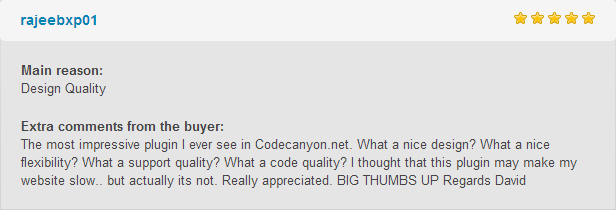
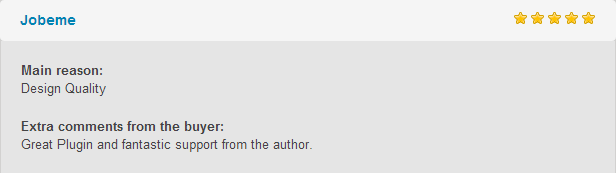
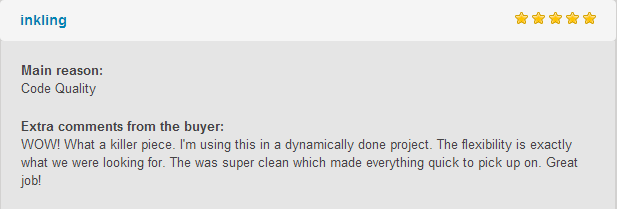
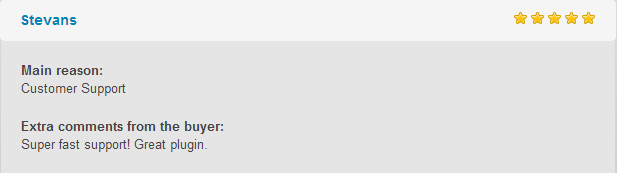
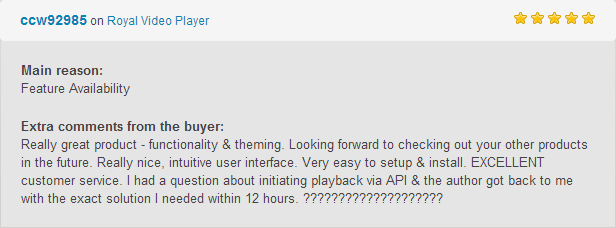
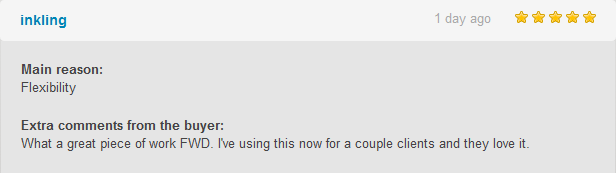
Updates log:
Version 2.1 Release Date 27.02.2023
- Added support for .webp images.
Version 2.0 Release Date 01.06.2021
- Completely remade from scratch.
- New UI
- New features