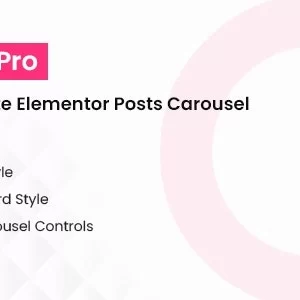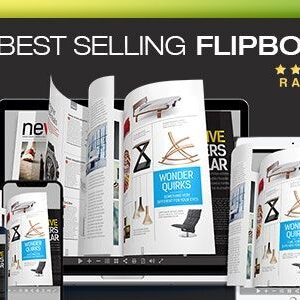Descrição
Note:
This is a module designed for Perfex CRM. It is not a separate script.
Overview
Improve your project management capabilities by utilizing the Sketchboard Module for Perfex CRM. This module enables you to design, visualize, and oversee sketchboards directly within your CRM, offering an interactive environment for brainstorming, planning, and collaboration.
Benefits:
- Create and Organize Sketchboards: Seamlessly develop sketchboards and arrange your concepts, workflows, or diagrams all in one centralized space.
- EBoost Productivity: Optimize your planning and brainstorming activities to enhance your team’s organization and efficiency.
- Enhanced Visualization: Convert concepts into implementable strategies through visual illustrations on sketchboards.
Create and Organize Sketchboards:
Demo URL and Credentials:
Explore the module with our live demo:
- Demo URL: https://demo.hopperstack.com/pcrm/admin/authentication
- Login:
- Email: admin@example.com
- Password: 123456
Installation Guide:
- Log in to PerFex CRM as an administrator.
- Navigate to Setup > Modules.
- Select the extracted upload.zip at Module installation selection prompt and press Install.
- You’re all set!

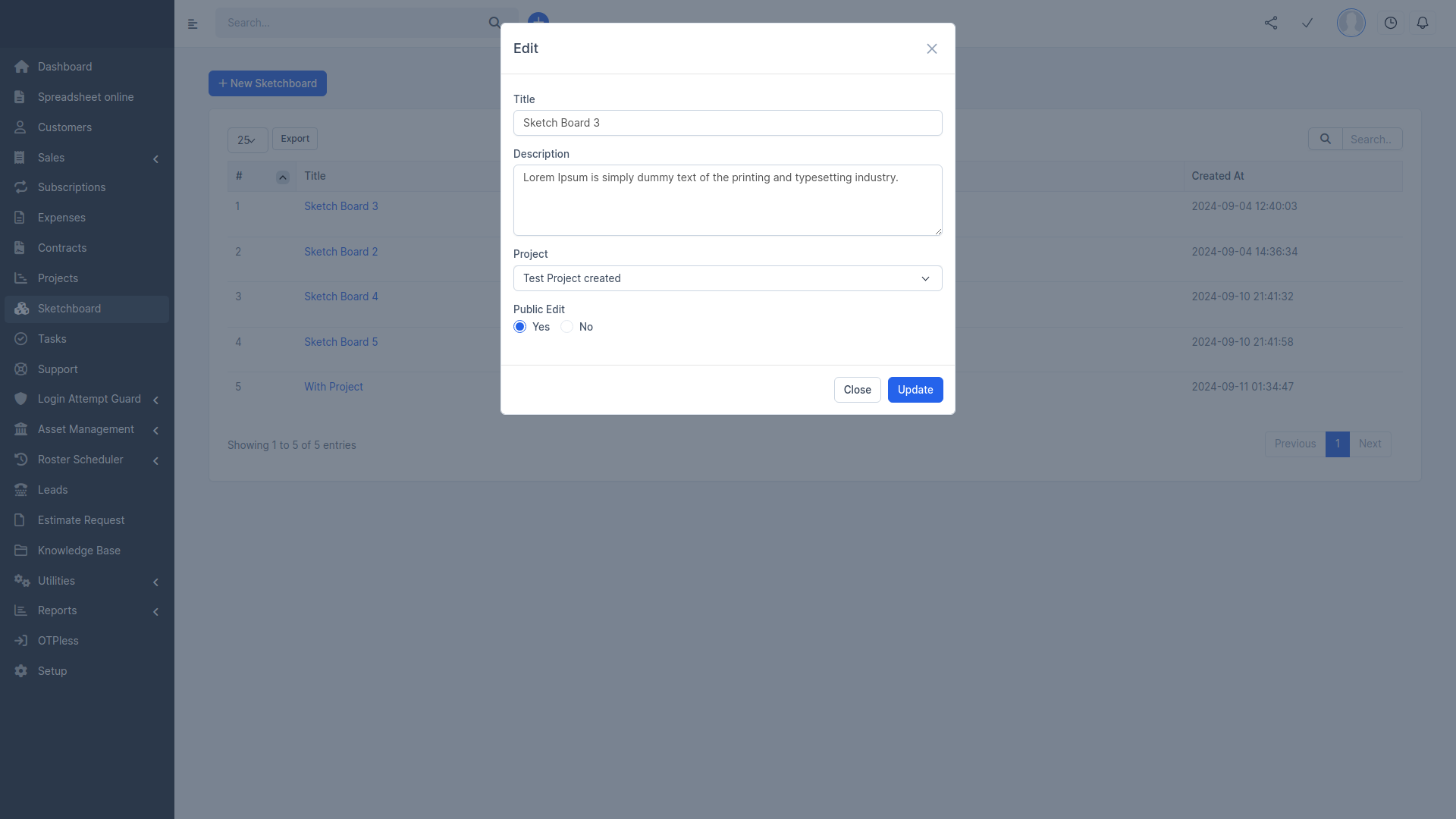
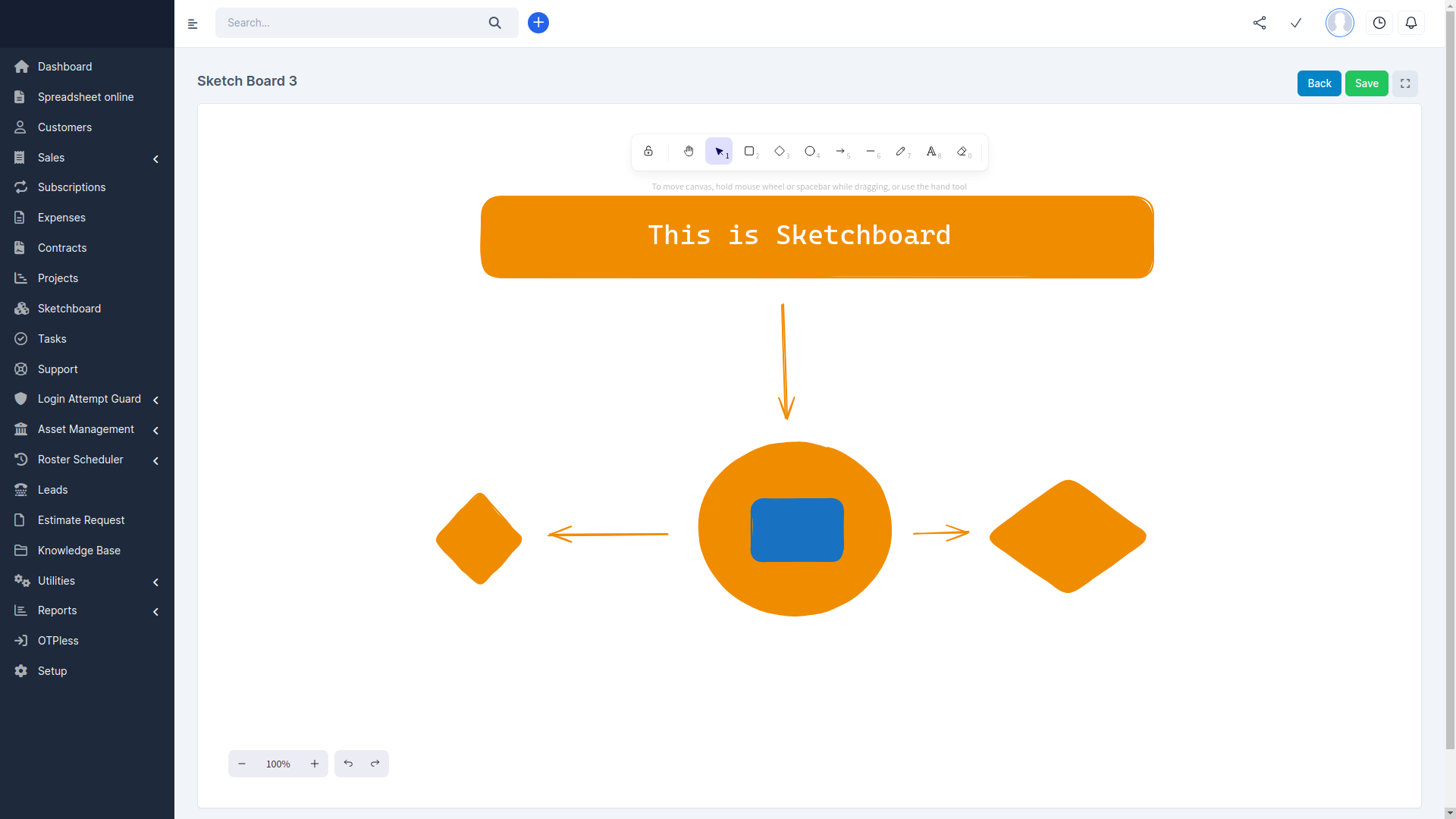
Customer Support
Your satisfaction is our priority! Reach out to us for any queries, support requests, or bespoke solutions.
- Support Hours: Monday – Saturday
- Response Time: Guaranteed within 1-2 business days
- Connect with us via our Support Portal
Change Log
Version 1.0.1
- Added a Share Link feature.
- Added an option to Add to Project.
- Added an option for Public Edit on Sketchboard.
- Added a Fullscreen Sketchboard option.
- Added staff-specific permissions management.
Version 1.0.0
- Initial release