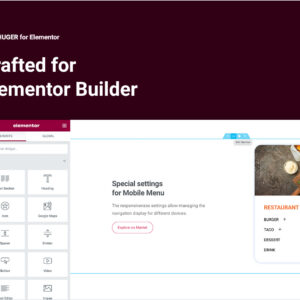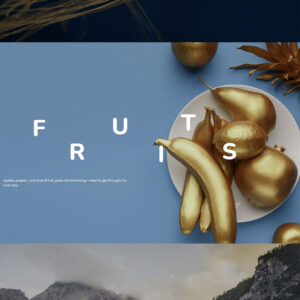Descrição
WordPress skype button plugin that lets you create any amount of skype buttons and add them anywhere on your site. Let your visitors easily contact you via Skype!
Main features:
- Enable the multiple dropdown options you want: Chat, Call, Videocall, Voice message, Add to Contacts, Information, Send file
- Specify the dropdown background color
- Show or hide your status
All features
Multiple Actions
Configure which actions to include in the dropdown menu: Chat, Call, Videocall, Voice message, Add to Contacts, Information, Send file
Change Texts
Put your own text for any action and for any status (which appears when you hover over the skype status icon)
Change Color
Select any color you want for the dropdown. Match your design.
Change Icon Size
Select the skype icon size you want: 13px, 22px, 30px
Unlimited Amount
You can create any number of different skype buttons and place them anywhere on your website with a shortcode.
Constantly Evolving
We are listening to your feedback and add features regularly! Let us know what else you would like to have in this plugin.
Notes:
This plugin requires an easy verification. See how to verify it.
The user must have an installed Skype on his device