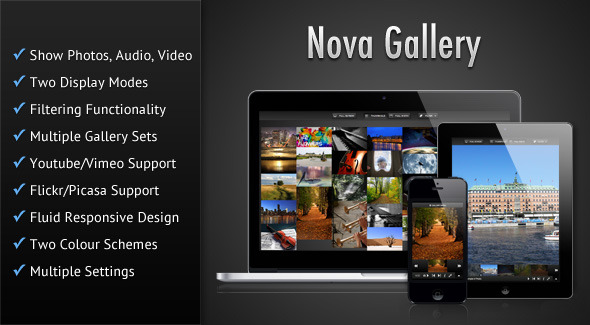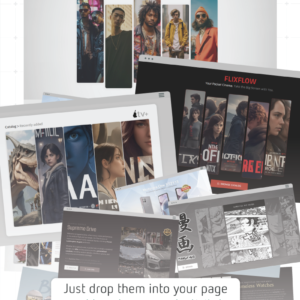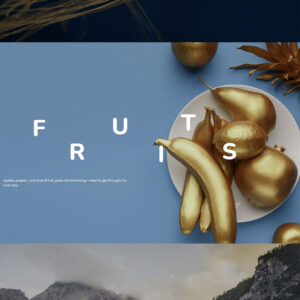Descrição
Stunning display of social media posts with Social Feed for Flow Gallery
Social Feed is an extension or add-on for the Flow Gallery jQuery plugin. You’ve got a gazillion followers on Instagram, Facebook, Pinterest & Dribble and you want to use them in Flow Gallery, right? Social Feed is the solution, providing you the options to pull feeds automatically from these Social Media giants, all 100% compatible with Flow Gallery. All the settings of the Flow Gallery plugin can be used with this extension.
What are you waiting for – take a look for yourself!
Choose from column or row layouts and present your best work in style with this epic gallery plugin. Select how to display your social media posts with support for multiple albums, deep linking, filtering and sorting. Your best work has never looked better.
Stunning CSS3 animations make transitions mesmerising to watch and creates that ‘sticky’ experience for your users.
Award Winning Material Design!

2015 Envato Winner: Material Design on CodeCanyon
Material Design is an interactive design language developed by Google, and Flow Gallery was voted best Material Design item on CodeCanyon, Envato Market in 2015. It is designed with best practice coding techniques to provide the most modern design available in market today.
Of course Flow Gallery gives you more pixels per square inch meaning it is ready for your Retina Ready devices, featuring a thoroughly Responsive design which is optimised for touchscreen devices.
It displays beautifully across all types of devices, mobile/cell phones, Tablets and all desktop browsers while providing the unique feel of a native app.
Still not convinced? Explore the Demos Now!
Whatever you choose to do Flow Gallery will work in both modern and old browsers (with suitable fallbacks where necessary).
Feature List:
- Pull photos, videos, album and collection of albums from Facebook user.
- Pull photos from Instagram based on user ID, tag or just the popular photos.
- Pull shots from Dribbble based on user ID, lists, buckets, or projects.
- Pull photos from Pinterest based on user ID or board.
- Upload date, likes, views, avatars (as and when applicable) for items are shown.
- Sort items based on their upload date, likes, views, as well as title.
- Item titles and descriptions are pulled from Facebook/Instagram/Dribbble/Pinterest.
- Cache feed data for faster loading of gallery and prevent crossing API call limit.
- All settings/options of the Flow Gallery jQuery plugin can be used.
Special Notes
- This is an extension for the Flow Gallery jQuery plugin, so you will need that plugin in order to use this extension.
- In order to access the API of Facebook, Instagram and Dribbble you will need to get access tokens from these sites. Details in the documentation.
- If you have any query regarding any feature of this extension before purchasing then please post your query in the comments section and I will get back to you as soon as possible.
Installation Documentation
This item is a jQuery plugin so a basic knowledge of jQuery/JavaScript is required in order to install it successfully, along with some basic HTML and CSS knowledge.
Photo Feed for Flow Gallery comes complete with detailed walk through and installation documentation.
Support
We manage support Mon – Fri through the Comments section on each item page.
Support means:
- Availability of the author to answer questions.
- Answering technical questions about item’s features.
- Assistance with reported bugs and issues.
- Help with included 3rd party assets.
Changelog
Version 1.0.1 (5 May, 2015)
• Fixed a possible issue with jQuery.extend() that can happen when the plugin parameters contain arrays. • Fixed an issue with the caching of gallery data.