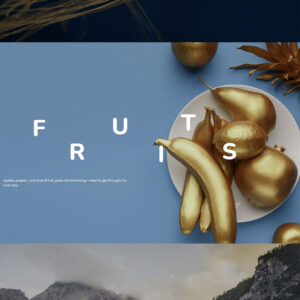Descrição
Current Version 5 View
ChangelogWordPress 6.4 Ready
React 18 Ready
WooCommerce 8+ Ready
Buddypress 12 Ready
GDPR Ready
Introducing the Stachethemes Event Calendar Plugin for WordPress
A powerful and feature-rich calendar solution that takes your event management to the next level.
What sets Stachethemes Event Calendar apart is its unique approach to the classic event calendar
concept. With a focus on ease of use and comprehensive event details, this plugin empowers you to create fully
detailed and informative events effortlessly. Whether you’re organizing conferences, workshops, concerts, or any other
type of event, this powerful plugin offers the flexibility and functionality to meet your needs.
 Plugin Features
Plugin Features
General Features
 Powered by React.js for Outstanding
Powered by React.js for Outstanding
Performance and User Experience!

 WordPress API Intergation
WordPress API Intergation

 Plugin code (e.g. layouts, forms,
Plugin code (e.g. layouts, forms,
dashboard menus) is loaded on-demand

 Intergated own Builder
Intergated own Builder

 Multilingual support
Multilingual support
 Fully translatable. i18n support
Fully translatable. i18n support
 Multi-site Ready
Multi-site Ready
 WooCommerce integration. Sell tickets and product directly from your calendar
WooCommerce integration. Sell tickets and product directly from your calendar
 BuddyPress integration
BuddyPress integration
 Google Maps integration
Google Maps integration
 Google Captcha integration
Google Captcha integration
 OpenStreetMap integration
OpenStreetMap integration
 OpenWeather integration
OpenWeather integration
 Font Awesome integration
Font Awesome integration
 Import & Export iCalendar events
Import & Export iCalendar events
 Sync iCalendar events from url
Sync iCalendar events from url
 Import & Export CSV events
Import & Export CSV events
 Manage your calendar and events directly
Manage your calendar and events directly
from the front-end

 Front-end Event Submission
Front-end Event Submission
 Diverse Views – Agenda Month, Week, Day,
Diverse Views – Agenda Month, Week, Day,
Grid, Box Grid, Map
 Events slider Gutenberg block
Events slider Gutenberg block

 Events list Gutenberg block
Events list Gutenberg block
 Full calendar Gutenberg block
Full calendar Gutenberg block

 Event submission form Gutenberg block
Event submission form Gutenberg block

 Filter events by date, location,
Filter events by date, location,
category, organizer, guests and more
 Repeatable events
Repeatable events
 Auto-generated SEO Schema Markup
Auto-generated SEO Schema Markup
 Built-in comments form
Built-in comments form

 Facebook comments form
Facebook comments form
 Event single page
Event single page
 Organizers and Guests pages
Organizers and Guests pages

 Built-in Media slider
Built-in Media slider
 File attachments section for your users
File attachments section for your users
to download from the event
 Map and directions
Map and directions
 Search for events near the user’s
Search for events near the user’s
location (proximity filter)

 Event weather forecast section
Event weather forecast section
 Event schedule section with details
Event schedule section with details
 Guests list
Guests list
 Organizers list
Organizers list
 Attendance list
Attendance list
 Event reminders
Event reminders
 RSVP to Event
RSVP to Event
 Built-in QR Code ticket scanner for
Built-in QR Code ticket scanner for
validating tickets

 Color customizable
Color customizable
 Social share links
Social share links
Repeating Events
 Create Daily Events
Create Daily Events
 Create Weekly Events
Create Weekly Events
 Create Monthly Events
Create Monthly Events
 Create Yearly Events
Create Yearly Events
 Repeat Events on Weekdays and Weekends
Repeat Events on Weekdays and Weekends
 Add Ex-Dates
Add Ex-Dates
 Repeat on Specific Days or
Repeat on Specific Days or
Dates (e.g., every 3rd Tuesday or the 15th of each month and so on)
 Manual Mode: Input RRULE String Directly
Manual Mode: Input RRULE String Directly
into the Repeater
Different Views
 Month View
Month View
 Week View
Week View
 Day View
Day View
 Agenda View
Agenda View
 Grid View
Grid View
 Box Grid View
Box Grid View
 Map View
Map View
 Modal Mode
Modal Mode
 Single Page Mode
Single Page Mode
 Event Slider
Event Slider
Customization
 Integrated Drag & Drop Layout Builder
Integrated Drag & Drop Layout Builder
 Select Custom Colors
Select Custom Colors
 Select Custom Fonts
Select Custom Fonts
 Change Layout Colors
Change Layout Colors
 Font-Awesome Icons
Font-Awesome Icons
 Add Custom CSS Code
Add Custom CSS Code
Attendance
 Manually Add/Invite Attendees
Manually Add/Invite Attendees
 Event Attendance via RSVP Form
Event Attendance via RSVP Form
 Attend via Ticket Purchase
Attend via Ticket Purchase
 Public or Private Attendance List
Public or Private Attendance List
 Allow RSVP Waiting list (Queue)
Allow RSVP Waiting list (Queue)
 Limit Total Number of Attendees
Limit Total Number of Attendees
 Limit Number of Attendees per RSVP
Limit Number of Attendees per RSVP
 Require Phone
Require Phone
 Require Login
Require Login
 Attendance Email Notifications
Attendance Email Notifications
Booking
 Powered by WooCommerce
Powered by WooCommerce
 Sell Simple or Variable Tickets
Sell Simple or Variable Tickets
(Products)
 Limit Tickets Quantity
Limit Tickets Quantity
 Limit Quantity per Event Occurrence
Limit Quantity per Event Occurrence
(Repeated Events)
 Coupons and Discount System
Coupons and Discount System
 Customer Notifications
Customer Notifications
 Admin Notifications
Admin Notifications
 Pay via any Gateway supported by WooCommerce
Pay via any Gateway supported by WooCommerce
e.g. PayPal, Stripe, Amazon Pay,
PayFast, Square, Checks, Bank Transfers or On Delivery and more
 Ticket QR Code Scanner for ticket
Ticket QR Code Scanner for ticket
validation
Integration
 WooCommerce
WooCommerce
 BuddyPress
BuddyPress
 Google Fonts
Google Fonts
 Google Maps
Google Maps
 OpenStreetMap
OpenStreetMap
 OpenWeatherMap
OpenWeatherMap
 Font Awesome Icons
Font Awesome Icons
For Developers
 REST API
REST API
 Filter Plugin Options Using WordPress
Filter Plugin Options Using WordPress
Filtering System
Envato Mentions
In Top Lists Since 2016

10+ Best Event Calendar WordPress Plugins 2024

7 Best Event Calendar Plugins for WordPress 2023

The 12 Best WordPress Event Plugins for Better Event Management in 2023

12 Best WordPress Events Plugins for Better Event Management (Calendars, Ticketing, RSVPs)

15+ Best Event Calendar Plugins for WordPress 2023

10 Best WordPress Event Calendar
Plugins & Themes 2020

15 Best Event Calendar WordPress Plugins 2019

6+ Best Event Management Plugins For WordPress
2019

9 Best Event Calendar Plugins for
WordPress 2019

14 Best Event Calendar Plugins for
WordPress

7 Best Event Calendar plugins for WordPress
Sites 2019

5 Best WordPress Events Plugins Compared

10 Best WordPress Event Calendar Plugins

10+ Best event calendar plugins for WordPress
in 2019

Best WordPress Event Calendar Plugins

Event Calendar WordPress Plugins
 How to use it?
How to use it?
Credits
Icons by Font Awesome. Check them out!
Map and reCAPTCHA by Google.
Map by OpenStreetMap.
Weather Forecast by OpenWeather
 Change log
Change log
20.01.2024 Version 5.2.0
- Added print button for month and week layouts - Added embed button in the share event section - Top menu buttons now have labels - Fixed notice "The root_domain BuddyPress main class property is deprecated since..." - Fixed issue where variable tickets don't display variation images - Fixed issue where Categories, Organizers and Locations are listed without language filter in the Event Submit Form - Fixed issue where RSVP "number of persons" field calculates wrong max input value - Other minor fixes.
7.01.2024 Version 5.1.9
- TinyMCE now retains URLs. - Added translation for the default event submission form. - Introduced import/export option for the Calendar settings. - "Reset" button in the Calendar Settings now resets only the values in the currently viewed section unless the "Reset all" checkbox is checked. - Added available slots text in the RSVP modal window. - Resolved bug where organizer and guest pages scripts may load on wrong pages. - Updated default AI model value to gpt-3.5-turbo-1106. - Varius CSS fixes and other minor issues.
14.12.2023 Version 5.1.8
- Front-end filters (calendars, categories, locations, etc.) are sorted alphabetically. - Added the missing "Rescheduled" tag for events with that status. - TinyMCE now defaults to having the relative URL parameter set to false, addressing the problem of front-end images potentially having an invalid image source. - Added new JavaScript function hooks stecOnBoxGridEventRender and stecOnGridEventRender for customization purposes. - Added support for WooCommerce product min_purchase_quantity and max_purchase_quantity meta. - Added missing translations for "Submit" (Attendance form) and "Attending" (Email notification) strings. - Cron jobs now have a separate menu (Manage Events -> Import -> Cron Jobs), and jobs are now editable. - Bug fix: Social icons for Event Organizer won't show up if the organizer is missing an email address. - Other bug fix & improvements
26.11.2023 Version 5.1.7
- Fixed webpack conflict that was causing problems when displaying the calendar and calendar widgets together on a single page.
24.11.2023 Version 5.1.6
- New ticket option: "Limit per order." Limits the number of tickets from this event allowed in a single purchase. - New ticket option for Variable products: "Exclusive." When an exclusive product is added to the cart or already purchased, other variations become unavailable, and vice versa. - Added an option to modify certain event recurrences. - New shortcode: [stec_single] displays a single event. Parameters: event_id, offset_date (optional). - Fixed an issue where Elementor may return the error "The content area has not been found on your page." - Attendance private list modified - now, when checked, the list will be visible to logged-in users only. - Added hooks allowing the addition of custom input fields to the RSVP form. - Bug fix where Elementor custom date min/max filters are not working. - Bug fix where repeated event's first occurrence may not render. - Bug fix where events may not load if prefetch events is turned on. - Other bug fixes and improvements.
3.11.2023 Version 5.1.5
- Agenda layout behavior is now similar to version 3.x. - Added option to hide Organizers and Guests emails to anonymous users. - Added option to display event dates in the user's local time. - Event Submit Form: Calendar is auto-assigned if there is only one available calendar from the list. - Added support for the free version of OpenWeatherAPI (more info: https://openweathermap.org/forecast5). - Added custom cron job intervals for event cron jobs. - Manage events list display unapproved events on top. - Manage events list per page limit increased to 20. - Added "Event status" element to the builder (event submission form). - Added available tickets quantity below title on the front-end (Tickets section). - Cron job imports no longer spam approved email notifications. - Attachments will use the item caption if it has one. - Bug fix where combined quantity doesn't work properly (Variable tickets). - Bug fix where recurrent events do not show up in the search results. - Bug fix where A.I. feature was not retrieving data. - Bug fix where Captcha was missing from the standalone submit form. - Bug fix where false error message appears "Stachethemes Event Calendar database update failed." - Varius bug fixes and improvements
15.10.2023 Version 5.1.4
- Added organizer badge tag. This badge is displayed next to organizer tag and is given to verified users by the administrator - Added RSVP element to the builder (Event submission form) - Added Featurer element to the builder (Event submission form) - ToS checkbox in RSVP and Reminder forms is now optional and is removed for logged-in users. - Bug fix where filters are not visible when prefetch events is turned on - Bug fix where attendees may get duplicated when order status is changed - Bug fix where all attendees get erased when an event changes date - Bug fix where layouts are not editable in the calendar dashboard settings - Bug fix where attendance details may not show up
10.10.2023 Version 5.1.3
- Added an option to prefetch events on page load, which can potentially speed up calendar load times. - Added "List by tickets" option in Manage Orders. - Added an option to split multi-quantity tickets into individual ones at checkout. - Added QR Code to each ticket on checkout. - Added an option to disable/enable order and ticket QR Codes in the order checkout. - Fixed a bug in the QR Code Scanner where sometimes the scanner displayed the old scanned item. - Other minor bug fixes and improvements.
28.09.2023 Version 5.1.2
- Added an option to upload images when the user is not logged in or when the media library is not available. The option can be found in Settings -> Misc section. - Added an option to search Ticket Orders by order ID. - Customer phone numbers are now visible in the tickets order details page. - Fixed a bug where the import cron job erased existing events. - Fixed a bug where date navigation was missing in day and week views. - Fixed a bug where the order search results were limited to 5 items.
23.09.2023 Version 5.1.1
- Fixed a bug where events wouldn't display when multiple calendar shortcodes were used in grid or boxgrid view. - Calendar will no longer crash if the event is missing a thumbnail image. - Events List and Events Slider now filter events by language (if language parameter is available). - Simplified all shortcode parameters to use booleans instead of 0/1. - Included the organizer element in the builder (event submission form). - Introduced a history navigation feature in the admin panel. - Added a "Quick Add to Cart" option in the Add/Edit Event section under Tickets - Included the 'stecOnCalendarReady' hook, which triggers when the calendar is fully loaded. - Added an option to restrict import settings and cron imports to specific user roles. - Added a Media Library button to the TinyMCE editor. - .ICS files will now automatically create locations if they are not already present. - In the grid view, the date will display the event end date unless the 'Hide End' option is selected. - Introduced a new parameter called "filter__attendee" which allows filtering events based on whether a user is attending or in the queue. - Added a new JavaScript filter, stecFilterBeautifyDate, which allows users to customize the date format for event timespans. - Added the 'stecOnCalendarReady' filter, which triggers when the calendar is loaded.
12.09.2023 Version 5.1.0
- Added a migration tool (from ver 3.x to ver 5) for transferring calendars, categories, locations, organizers, guests, and events. Please note that meta-data, such as tickets, attendees, and reminders, will not be included in the migration. Please make backup beforehand!
- New settings option: Enforce Private Back-End. When enabled, restricts terms and events permissions to Private mode, allowing only their authors to edit, view, and use them.
- New settings option: Enforce Private Frontend. When enabled, makes terms and events visible on the front-end only to their authors.
- Added an option to turn off the counter in the grid layout.
- Added a new JavaScript hook called "stecOnAddToCart," triggered after an item is added to the cart.
- Added more dynamic date values:
start_of_this_year: Start of the current year.
end_of_this_year: End of the current year.
start_of_prev_year: Start of the previous year.
end_of_prev_year: End of the previous year.
start_of_next_year: Start of the next year.
end_of_next_year: End of the next year.
- Added a search filter in the Tickets Orders menu. You can now search for Ticket Orders by customer name, email, phone, event name, event id, or event start date.
- Added "filter__events" parameter for [stec] shortcode. Use this parameter to retrieve only the selected events.
Example: [stec filter__events=1,2,3]
- Added "include" parameter for [stec_events_list] and [stec_events_slider] shortcodes.
Example: [stec_events_list include=1,2,3]
- Added "layouts__agenda_list_reverse_order" (true/false). This parameter reverses the agenda events list order.
- Added "layouts__grid_reverse_order" ( true/false). This parameter reverses the grid events list order.
- Added "layouts__boxgrid_reverse_order" (true/false). This parameter reverses the boxgrid events list order.
- Added "builder__submit_form_id" parameter allowing to specify custom event submit form for this calendar shortcode.
- Importing events no longer triggers email notifications.
- The plugin now includes Font-Awesome v6.4.2. You can disable it from Settings -> Misc tab if needed.
- Added an option to force load scripts on certain pages, resolving issues where the calendar is not detected via the has_shortcode method.
- Added an option to toggle share links via the Editor share element.
- Fixed deprecation warnings for Elementor v3.16.0
- Various fixes and Improvements.
28.08.2023 Version 5.0.9
- Bug fix where en_US is missing from the languages list if the primary language is not English. - When ?lang parameter is missing in admin url bar the plugin will check if WPML language variable is present. - Added duplicate button for terms in the admin panel - Added shortcode support for Custom HTML builder element
18.08.2023 Version 5.0.8
- Fixed a bug in Box Grid layout and Event Slider Widget that showed the wrong year. - More dynamic date options added for filtering: 3 months, 6 months, 1 year, 2 years.
31.07.2023 Version 5.0.7
- Add to cart is disabled for products without price - Fixed a bug where it was not possible to add a variable product to the cart if the attributes were created beforehand - Fixed a bug where exporting orders to CSV would only export the first selection. - Varius minor bug fixes and improvements
24.07.2023 Version 5.0.6
- Added an option to display the categories inline below the top menu. Demo: https://stachethemes.com/calendar/inline-categories/ - Added an option to display the event submission form button above the month and week views. By default, the form shows up when a day cell is clicked. - Varius bug fixes and improvements
20.07.2023 Version 5.0.5
- Added option to archive events. The new option can be found in STEC Dashboard -> Events -> Manage. Archived events can be accessed from STEC Dashboard -> Events -> Manage -> Manage Archive - Added dynamic value to the shortcodes attributes "current_user" which defaults to the currently logged-in user id. This can be used to display events from the current user only. Example: [stec filter__author="current_user"] [stec filter__organizer="current_user"] - Added Custom HTML and Custom JS elements to the builder - Edit event "Delete" button prompts confirmation - Submit form "Delete" button promps confirmation - Bug fix where Elementor is not listing the "stec_event" custom post type in the Theme Builder Conditions Menu list - Varius bug fixes and improvements
10.07.2023 Version 5.0.4
- The proximity button has been redesigned to now allow users the ability to search for events based on a specific location defined by the user or utilize their current location. - Various bug fixes and improvements
05.07.2023 Version 5.0.3
- Added new elements to the Builder's Events Submission Form Layout: Images, Location, and updated Categories. - Various bug fixes and improvements.
03.07.2023 Version 5.0.2
- Added a new element to the Builder: Event Repeater (Event Submission Form). - Fixed an issue where the agenda list would refresh unnecessarily when the responsive class changes. - The top menu search events field now searches by event calendar, category, organizer, guest, and location as well. - Various bug fixes and improvements.
30.06.2023 Version 5.0.1
- Each event now has the option to load its own layout template. The new option can be found in Add / Edit Event -> Misc tab -> Template override - Agenda, Grid, and Box Grid views now have the option to display events from subsequent months below those of the current month, without refreshing the list.
20.06.2023 Version 5.0
- Version 5 Released